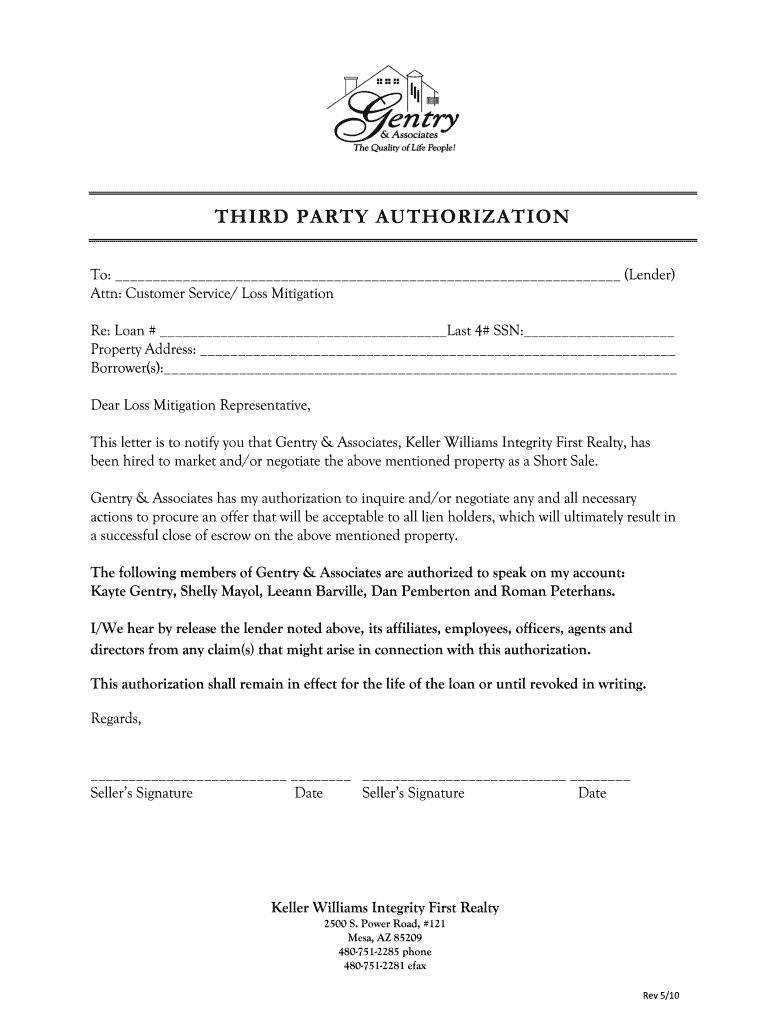
Holiday Inn Third Party Authorization 2010-2026


What is the Holiday Inn Third Party Authorization
The Holiday Inn Third Party Authorization is a formal document that allows a designated individual or entity to act on behalf of another person regarding hotel-related transactions. This form is often used when a guest wishes to authorize a third party to make payments, manage reservations, or handle other hotel-related matters. It is essential for ensuring that the hotel can legally accept instructions from someone other than the primary guest.
Key elements of the Holiday Inn Third Party Authorization
When completing the Holiday Inn Third Party Authorization, certain key elements must be included to ensure its validity. These elements typically include:
- Guest Information: Full name, contact details, and reservation number of the primary guest.
- Authorized Party Details: Name and contact information of the person or entity being authorized.
- Scope of Authorization: A clear description of the specific actions the authorized party can perform, such as making payments or modifying reservations.
- Signature: The signature of the primary guest, indicating consent for the authorization.
- Date: The date on which the authorization is granted.
Steps to complete the Holiday Inn Third Party Authorization
Completing the Holiday Inn Third Party Authorization involves several straightforward steps:
- Obtain the authorization form from the Holiday Inn website or front desk.
- Fill in the guest's information, including name, contact details, and reservation number.
- Provide the details of the authorized party, ensuring accuracy in their name and contact information.
- Clearly outline the scope of authorization, specifying what the authorized party is permitted to do.
- Sign and date the form to validate the authorization.
- Submit the completed form to the Holiday Inn, either in person or via email, as directed.
Legal use of the Holiday Inn Third Party Authorization
The legal use of the Holiday Inn Third Party Authorization is crucial for protecting both the guest's and the hotel's interests. This form serves as a legal agreement that grants permission for the authorized party to act on behalf of the guest. It is important to ensure that all information is accurate and that the form is signed by the guest to avoid potential disputes. The hotel relies on this document to comply with legal standards and to ensure that transactions are conducted securely and transparently.
How to use the Holiday Inn Third Party Authorization
Using the Holiday Inn Third Party Authorization effectively requires understanding its purpose and process. Guests should provide the form to the authorized party, who can then present it to hotel staff when performing tasks such as checking in, making payments, or modifying reservations. It is advisable for the authorized party to carry a copy of the form along with their identification to facilitate smooth interactions with hotel personnel.
Examples of using the Holiday Inn Third Party Authorization
There are various scenarios where the Holiday Inn Third Party Authorization may be utilized:
- A parent authorizing a child to check into a hotel room on their behalf.
- A business traveler allowing an assistant to manage their hotel reservations and payments.
- An individual permitting a friend to handle check-in and payment for a group booking.
Quick guide on how to complete third party authorization keller williams realty
The simplest method to obtain and sign Holiday Inn Third Party Authorization
At the level of your entire organization, ineffective procedures surrounding document approval can take up a signNow amount of working time. Executing documents such as Holiday Inn Third Party Authorization is a commonplace task in any enterprise, which is why the effectiveness of each agreement’s lifecycle signNowly impacts the organization’s overall efficiency. With airSlate SignNow, signing your Holiday Inn Third Party Authorization can be as straightforward and quick as possible. This platform provides you with the latest version of almost any document. Even better, you can sign it right away without needing to install additional software on your device or printing physical copies.
Steps to obtain and sign your Holiday Inn Third Party Authorization
- Browse our collection by category or utilize the search bar to locate the document you require.
- Check the form preview by clicking Learn more to confirm it’s the correct one.
- Click Get form to start editing immediately.
- Fill out your form and include any necessary information using the toolbar.
- Once completed, click the Sign tool to sign your Holiday Inn Third Party Authorization.
- Select the signature method that works best for you: Draw, Create initials, or upload an image of your handwritten signature.
- Click Done to finalize your edits and move to document-sharing options as needed.
With airSlate SignNow, you possess everything necessary to manage your documents effectively. You can find, complete, edit, and even distribute your Holiday Inn Third Party Authorization all within one tab effortlessly. Enhance your workflows with a single, intelligent eSignature solution.
Create this form in 5 minutes or less
Create this form in 5 minutes!
How to create an eSignature for the third party authorization keller williams realty
How to generate an eSignature for the Third Party Authorization Keller Williams Realty in the online mode
How to generate an electronic signature for your Third Party Authorization Keller Williams Realty in Google Chrome
How to generate an eSignature for putting it on the Third Party Authorization Keller Williams Realty in Gmail
How to generate an eSignature for the Third Party Authorization Keller Williams Realty straight from your mobile device
How to create an eSignature for the Third Party Authorization Keller Williams Realty on iOS devices
How to generate an electronic signature for the Third Party Authorization Keller Williams Realty on Android OS
People also ask
-
What is a 3rd party authorization form?
A 3rd party authorization form is a document that allows one individual to grant permission for another person to act on their behalf, particularly in matters concerning sensitive information. It is essential for legal and financial transactions where consent is required. Using airSlate SignNow, you can easily create and eSign these forms securely.
-
How does airSlate SignNow simplify the 3rd party authorization form process?
airSlate SignNow simplifies the 3rd party authorization form process by providing a user-friendly interface for document creation and signing. You can customize templates to suit your needs, making it easy to gather necessary approvals efficiently. Our platform also ensures that every document is securely stored and accessible.
-
What are the benefits of using a digital 3rd party authorization form?
Using a digital 3rd party authorization form through airSlate SignNow offers several benefits, including increased security, faster processing times, and reduced paperwork. Digital forms can be signed from anywhere, allowing for greater flexibility and convenience for all parties involved. Additionally, you'll save on printing and mailing costs.
-
Are there any costs associated with creating a 3rd party authorization form on airSlate SignNow?
airSlate SignNow offers cost-effective pricing plans that include the ability to create and manage 3rd party authorization forms. Depending on your needs, you can select a plan that fits your budget while gaining access to powerful features. There are options for both individuals and teams, ensuring everyone can find a suitable solution.
-
Can I integrate airSlate SignNow with my existing software for handling 3rd party authorization forms?
Yes, airSlate SignNow provides powerful integrations with a variety of software tools, allowing you to streamline your workflow for 3rd party authorization forms. Whether you use CRMs, document management systems, or other business applications, our platform can work seamlessly with them. This integration helps to ensure that your processes are efficient and organized.
-
What features does airSlate SignNow offer for 3rd party authorization forms?
airSlate SignNow offers a range of features for 3rd party authorization forms, including customizable templates, online signing, automated workflows, and real-time tracking. These features help ensure that all parties are informed and engaged throughout the signing process. Additionally, you can easily manage and store all completed documents securely.
-
Is it legal to use an electronic 3rd party authorization form?
Yes, electronic 3rd party authorization forms created using airSlate SignNow are legally binding in many jurisdictions. Our platform adheres to industry standards and regulations to ensure compliance with electronic signature laws. By utilizing our digital solution, you can confidently manage your authorization processes without compromising legality.
Get more for Holiday Inn Third Party Authorization
- Work area and preparing the site laying out the project using stakes strings and leveling form
- Switches fixtures form
- Surface and form
- Double check that your home deed was recorded or form
- The undersigned officer personally appeared form
- Brick frame form
- Assignment or transfer lessee shall not have the right or power to transfer assign or sublease this form
- Real estate mortgages payable schedule h form
Find out other Holiday Inn Third Party Authorization
- How To Electronic signature Georgia Home lease agreement
- Can I Electronic signature South Carolina Home lease agreement
- Can I Electronic signature Wisconsin Home lease agreement
- How To Electronic signature Rhode Island Generic lease agreement
- How Can I eSignature Florida Car Lease Agreement Template
- How To eSignature Indiana Car Lease Agreement Template
- How Can I eSignature Wisconsin Car Lease Agreement Template
- Electronic signature Tennessee House rent agreement format Myself
- How To Electronic signature Florida House rental agreement
- eSignature Connecticut Retainer Agreement Template Myself
- How To Electronic signature Alaska House rental lease agreement
- eSignature Illinois Retainer Agreement Template Free
- How Do I Electronic signature Idaho Land lease agreement
- Electronic signature Illinois Land lease agreement Fast
- eSignature Minnesota Retainer Agreement Template Fast
- Electronic signature Louisiana Land lease agreement Fast
- How Do I eSignature Arizona Attorney Approval
- How Can I eSignature North Carolina Retainer Agreement Template
- Electronic signature New York Land lease agreement Secure
- eSignature Ohio Attorney Approval Now