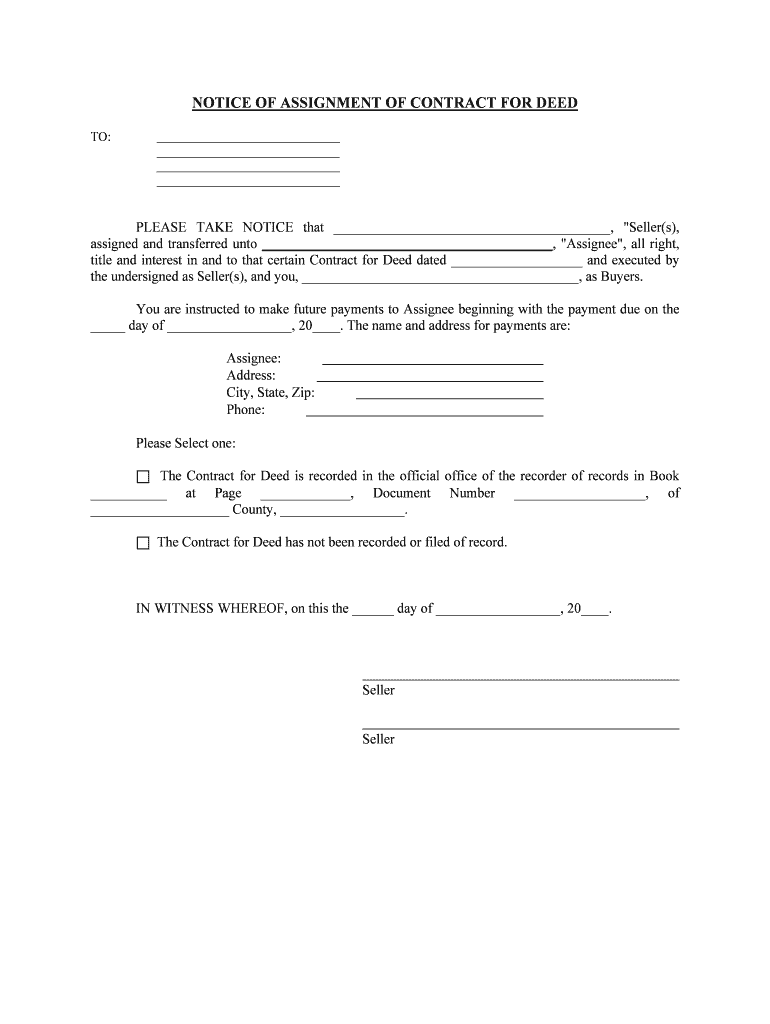
, the Undersigned Officer, Personally Appeared Form


What is the Undersigned Officer, Personally Appeared?
The Undersigned Officer, Personally Appeared form is a legal document used primarily in business and financial transactions. This form certifies that an individual, typically an officer of a corporation or organization, has appeared in person to sign a document. It serves as a verification of identity and intent, ensuring that the signer is who they claim to be. This form is crucial in maintaining the integrity of agreements and contracts, especially in situations where authenticity and accountability are paramount.
How to Use the Undersigned Officer, Personally Appeared
Using the Undersigned Officer, Personally Appeared form involves several key steps. First, ensure that the form is correctly filled out with the necessary details, including the name of the officer and the document being signed. Next, the officer must appear in person to sign the document in the presence of a notary public or other authorized witness. This step is vital to validate the signing process. Once completed, the form should be stored securely alongside the signed document to provide evidence of the signing event.
Steps to Complete the Undersigned Officer, Personally Appeared
Completing the Undersigned Officer, Personally Appeared form requires attention to detail. Follow these steps:
- Gather necessary documents, including identification for the officer.
- Fill out the form with accurate information, ensuring all required fields are completed.
- Schedule an appointment with a notary public or authorized witness.
- Present the form and identification to the notary, who will verify the officer's identity.
- Sign the form in the presence of the notary, who will then complete their section of the document.
- Keep a copy of the signed form for your records.
Legal Use of the Undersigned Officer, Personally Appeared
The legal use of the Undersigned Officer, Personally Appeared form is significant in various contexts. It is often required for corporate resolutions, loan agreements, and other legal documents where the identity of the signer must be confirmed. This form helps prevent fraud and ensures that the signatory has the authority to act on behalf of the organization. Adhering to legal requirements when using this form is essential to uphold the validity of the agreements made.
State-Specific Rules for the Undersigned Officer, Personally Appeared
State-specific rules regarding the Undersigned Officer, Personally Appeared form can vary. Some states may have additional requirements for notarization or specific wording that must be included in the form. It is important to consult local laws to ensure compliance. Understanding these regulations helps avoid potential legal issues and ensures that the form is accepted in the intended jurisdiction.
Examples of Using the Undersigned Officer, Personally Appeared
Examples of using the Undersigned Officer, Personally Appeared form include:
- Corporate resolutions where an officer must certify decisions made by the board.
- Loan agreements requiring a personal guarantee from a corporate officer.
- Real estate transactions where a corporate entity is involved in the sale or purchase of property.
These examples illustrate the form's importance in various business scenarios, highlighting its role in ensuring legal compliance and protecting against fraud.
Quick guide on how to complete the undersigned officer personally appeared
Complete , The Undersigned Officer, Personally Appeared effortlessly on any device
Online document administration has gained traction among businesses and individuals. It offers an excellent eco-friendly substitute for conventional printed and signed documents, as you can easily locate the right form and securely store it online. airSlate SignNow equips you with all the resources necessary to create, modify, and eSign your documents quickly without hassles. Manage , The Undersigned Officer, Personally Appeared on any device using airSlate SignNow's Android or iOS applications and streamline any document-related process today.
How to modify and eSign , The Undersigned Officer, Personally Appeared with ease
- Find , The Undersigned Officer, Personally Appeared and click Get Form to begin.
- Utilize the tools available to complete your form.
- Emphasize relevant sections of the documents or redact sensitive information with tools that airSlate SignNow provides specifically for that purpose.
- Create your signature with the Sign tool, which takes mere seconds and holds the same legal validity as a conventional wet ink signature.
- Review all the details and click on the Done button to save your changes.
- Select how you wish to send your form, via email, SMS, invitation link, or download it to your computer.
Eliminate concerns about lost or mislaid documents, tedious form searching, or errors that necessitate printing new copies. airSlate SignNow meets all your document management needs in just a few clicks from any device you prefer. Edit and eSign , The Undersigned Officer, Personally Appeared to ensure exceptional communication at any stage of the form preparation process with airSlate SignNow.
Create this form in 5 minutes or less
Create this form in 5 minutes!
People also ask
-
What does 'The Undersigned Officer, Personally Appeared' mean in document signing?
'The Undersigned Officer, Personally Appeared' refers to the legal confirmation that the individual who signed the document did so in person. This phrase is typically included in affidavits and contracts to ensure that the signer is indeed who they claim to be. Using airSlate SignNow can help you streamline this process by providing electronic methods that are secure and legally binding.
-
How does airSlate SignNow ensure compliance with 'The Undersigned Officer, Personally Appeared' requirements?
airSlate SignNow complies with e-signature laws, including those requiring 'The Undersigned Officer, Personally Appeared' verification. Our platform includes features such as identity verification and audit trails to confirm the identity of signers. This helps ensure that your documents are legally binding and compliant with industry regulations.
-
What features of airSlate SignNow support the signing process for 'The Undersigned Officer, Personally Appeared'?
airSlate SignNow offers several features to support the signing process, including customizable templates and secure sharing options. Signers can easily verify their identity through various methods, ensuring that 'The Undersigned Officer, Personally Appeared' requirements are met every time. Our user-friendly interface also enhances the overall signing experience.
-
Is there a cost associated with using airSlate SignNow for 'The Undersigned Officer, Personally Appeared'?
Yes, airSlate SignNow offers various pricing plans tailored to meet different business needs. Our cost-effective solutions provide access to all essential features needed for securely signing documents, including those specifying 'The Undersigned Officer, Personally Appeared.' You can choose a plan that best fits your business requirements.
-
Can airSlate SignNow integrate with other software for 'The Undersigned Officer, Personally Appeared' documents?
Absolutely! airSlate SignNow integrates seamlessly with various applications, allowing businesses to work more efficiently. This includes CRM systems, cloud storage services, and other workflow tools that may require 'The Undersigned Officer, Personally Appeared' documents. Integration enhances productivity and ensures your processes are streamlined.
-
What are the key benefits of using airSlate SignNow for 'The Undersigned Officer, Personally Appeared' documents?
Using airSlate SignNow provides numerous benefits, including enhanced security, easy accessibility, and a cost-effective solution for managing documents. It ensures that 'The Undersigned Officer, Personally Appeared' signings are handled quickly and efficiently, which can save time and reduce paperwork. Additionally, the platform's user-friendly interface simplifies the signing process for all parties involved.
-
How secure is the signing process for 'The Undersigned Officer, Personally Appeared' with airSlate SignNow?
Security is a top priority at airSlate SignNow. The platform uses advanced encryption technology and secure access controls to ensure that documents, including those requiring 'The Undersigned Officer, Personally Appeared,' are protected against unauthorized access. Regular security audits and compliance with legal standards further enhance the security of your documents.
Get more for , The Undersigned Officer, Personally Appeared
Find out other , The Undersigned Officer, Personally Appeared
- eSignature Hawaii Legal Separation Agreement Now
- How To eSignature Indiana Legal Lease Agreement
- eSignature Kansas Legal Separation Agreement Online
- eSignature Georgia Lawers Cease And Desist Letter Now
- eSignature Maryland Legal Quitclaim Deed Free
- eSignature Maryland Legal Lease Agreement Template Simple
- eSignature North Carolina Legal Cease And Desist Letter Safe
- How Can I eSignature Ohio Legal Stock Certificate
- How To eSignature Pennsylvania Legal Cease And Desist Letter
- eSignature Oregon Legal Lease Agreement Template Later
- Can I eSignature Oregon Legal Limited Power Of Attorney
- eSignature South Dakota Legal Limited Power Of Attorney Now
- eSignature Texas Legal Affidavit Of Heirship Easy
- eSignature Utah Legal Promissory Note Template Free
- eSignature Louisiana Lawers Living Will Free
- eSignature Louisiana Lawers Last Will And Testament Now
- How To eSignature West Virginia Legal Quitclaim Deed
- eSignature West Virginia Legal Lease Agreement Template Online
- eSignature West Virginia Legal Medical History Online
- eSignature Maine Lawers Last Will And Testament Free