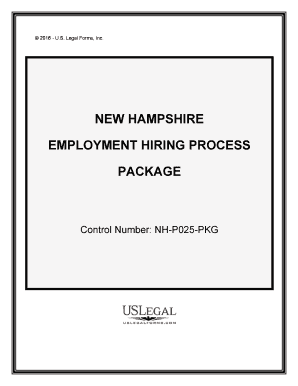
New Hampshire Employment Form


What is the New Hampshire Employment Form
The New Hampshire Employment Form is a crucial document used by employers to gather essential information from new hires. This form typically includes personal details such as the employee's name, address, Social Security number, and tax information. It serves as a foundational document for establishing an employment relationship and ensuring compliance with state and federal regulations.
How to use the New Hampshire Employment Form
Using the New Hampshire Employment Form involves several straightforward steps. First, employers should ensure they have the most current version of the form. Next, they must provide the form to new employees upon hiring. Employees should complete the form accurately, providing all required information. Once filled out, the form should be submitted to the employer for record-keeping and compliance purposes.
Steps to complete the New Hampshire Employment Form
Completing the New Hampshire Employment Form requires careful attention to detail. Follow these steps:
- Obtain the latest version of the form from a reliable source.
- Fill in personal information, including your full name, address, and Social Security number.
- Provide employment-related details, such as job title and start date.
- Review the form for accuracy and completeness.
- Submit the completed form to your employer.
Legal use of the New Hampshire Employment Form
The legal use of the New Hampshire Employment Form is governed by both state and federal laws. Employers must ensure that the form is completed accurately to comply with employment laws, including tax withholding and reporting requirements. An incorrectly filled form could lead to legal issues or penalties for both the employer and the employee.
Key elements of the New Hampshire Employment Form
Key elements of the New Hampshire Employment Form include:
- Personal Information: Full name, address, and Social Security number.
- Employment Details: Job title, department, and start date.
- Tax Information: Federal and state tax withholding allowances.
- Signature: Employee's signature to verify the information provided.
Form Submission Methods
The New Hampshire Employment Form can be submitted through various methods, depending on the employer's preferences. Common submission methods include:
- Online: Many employers accept digital submissions through secure platforms.
- Mail: Employees can send the completed form via postal service.
- In-Person: Submitting the form directly to the employer's HR department is also an option.
Quick guide on how to complete new hampshire employment form
Complete New Hampshire Employment Form effortlessly on any device
Digital document management has gained traction among businesses and individuals alike. It serves as an ideal eco-friendly alternative to traditional printed and signed documents, allowing you to locate the correct form and securely save it online. airSlate SignNow equips you with all the necessary tools to create, modify, and eSign your documents promptly without any holdups. Manage New Hampshire Employment Form across any platform with airSlate SignNow's Android or iOS applications and simplify any document-related task today.
The easiest method to edit and eSign New Hampshire Employment Form without hassle
- Obtain New Hampshire Employment Form and click on Get Form to commence.
- Utilize the tools we provide to complete your form.
- Emphasize important sections of your documents or obscure sensitive information with tools that airSlate SignNow offers specifically for that purpose.
- Generate your eSignature using the Sign feature, which only takes seconds and holds the same legal validity as a conventional wet ink signature.
- Review the details and click on the Done button to save your modifications.
- Choose how you prefer to send your form, via email, text message (SMS), or invite link, or download it to your computer.
Eliminate concerns about lost or misplaced documents, tedious form searches, or errors that necessitate printing new copies. airSlate SignNow meets your document management requirements in just a few clicks from any chosen device. Modify and eSign New Hampshire Employment Form and ensure effective communication at every stage of your form preparation process with airSlate SignNow.
Create this form in 5 minutes or less
Create this form in 5 minutes!
People also ask
-
What is the new hampshire employment form?
The new hampshire employment form is a document that employers in New Hampshire use to gather essential information from employees during the hiring process. It typically includes personal details, tax information, and other employment-related data necessary for legal compliance and payroll processing.
-
How can airSlate SignNow help with the new hampshire employment form?
airSlate SignNow provides an efficient platform to send and eSign the new hampshire employment form securely. With our easy-to-use interface, employers can streamline the process of collecting signed forms, ensuring that all necessary information is gathered quickly and accurately, eliminating paperwork hassles.
-
Is there a cost associated with using airSlate SignNow for the new hampshire employment form?
Yes, airSlate SignNow offers competitive pricing plans for businesses looking to use our platform for the new hampshire employment form. We provide different subscription options based on your needs, allowing you to choose a plan that fits your budget while maximizing productivity.
-
What features does airSlate SignNow offer for the new hampshire employment form?
airSlate SignNow includes features such as customizable templates, advanced security measures, and real-time tracking for the new hampshire employment form. These features ensure that your documents are handled professionally and securely, with easy access to completed forms anytime.
-
What benefits can I expect when using airSlate SignNow for the new hampshire employment form?
By using airSlate SignNow for the new hampshire employment form, you can signNowly reduce the time spent on administrative tasks, improve document accuracy, and enhance compliance. Additionally, our automated workflows help you manage employee documents more effectively, leading to a more efficient hiring process.
-
Can I integrate airSlate SignNow with other tools for handling the new hampshire employment form?
Absolutely! airSlate SignNow offers seamless integrations with various popular business tools and software, allowing for easy management of the new hampshire employment form. This connectivity helps you to enhance your existing workflows and maintain all employee information in one place.
-
How secure is my data when using airSlate SignNow for the new hampshire employment form?
Security is a top priority at airSlate SignNow. When handling the new hampshire employment form, we utilize advanced encryption protocols and comply with industry standards to ensure that your data remains safe and confidential throughout the transaction process.
Get more for New Hampshire Employment Form
- Workers compensation lawsstate by state comparison form
- Statement of unresolved issues special part for expedited form
- Wcb case nos dates of accident carrier case no form
- Claimants name please print form
- Section 32 waiver agreement claimant release workers form
- Claim for compensation in a death case c 62 8 09 nycosh form
- Section 30037 case file creation and indexing of claims that form
- Notice of treatment issues disputed bill issues forms
Find out other New Hampshire Employment Form
- How To eSignature Iowa Doctors Business Letter Template
- Help Me With eSignature Indiana Doctors Notice To Quit
- eSignature Ohio Education Purchase Order Template Easy
- eSignature South Dakota Education Confidentiality Agreement Later
- eSignature South Carolina Education Executive Summary Template Easy
- eSignature Michigan Doctors Living Will Simple
- How Do I eSignature Michigan Doctors LLC Operating Agreement
- How To eSignature Vermont Education Residential Lease Agreement
- eSignature Alabama Finance & Tax Accounting Quitclaim Deed Easy
- eSignature West Virginia Education Quitclaim Deed Fast
- eSignature Washington Education Lease Agreement Form Later
- eSignature Missouri Doctors Residential Lease Agreement Fast
- eSignature Wyoming Education Quitclaim Deed Easy
- eSignature Alaska Government Agreement Fast
- How Can I eSignature Arizona Government POA
- How Do I eSignature Nevada Doctors Lease Agreement Template
- Help Me With eSignature Nevada Doctors Lease Agreement Template
- How Can I eSignature Nevada Doctors Lease Agreement Template
- eSignature Finance & Tax Accounting Presentation Arkansas Secure
- eSignature Arkansas Government Affidavit Of Heirship Online