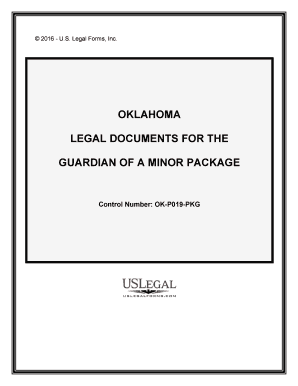
Oklahoma Guardian Form


What is the Oklahoma Guardian
The Oklahoma Guardian refers to a legal designation that allows an individual to make decisions on behalf of a minor. This role is crucial in situations where the minor's parents are unable to fulfill their responsibilities due to various reasons. The guardian is entrusted with the minor's welfare, including decisions related to education, healthcare, and general upbringing. Understanding the responsibilities and legal implications of being a guardian in Oklahoma is essential for anyone considering this role.
How to obtain the Oklahoma Guardian
To obtain guardianship over a minor in Oklahoma, an individual must file a petition with the appropriate court. This process typically involves submitting specific forms, including the Oklahoma minor get form, which outlines the reasons for seeking guardianship. The petitioner must demonstrate that guardianship is in the best interest of the minor. Additionally, the court may require background checks and interviews to ensure the suitability of the prospective guardian.
Steps to complete the Oklahoma Guardian
Completing the Oklahoma Guardian process involves several key steps:
- Gather necessary documents, including identification and proof of the minor's current living situation.
- Fill out the required forms accurately, ensuring all information is complete.
- File the completed forms with the court and pay any associated fees.
- Attend the court hearing, where the judge will review the petition and may ask questions.
- Receive the court's decision, which will determine whether guardianship is granted.
Legal use of the Oklahoma Guardian
The legal use of the Oklahoma Guardian designation is governed by state laws that outline the rights and responsibilities of guardians. This includes the authority to make decisions regarding the minor's education, medical care, and living arrangements. Guardians must act in the best interest of the minor and are accountable to the court for their decisions. Understanding these legal parameters is vital for ensuring compliance and protecting the minor's welfare.
Required Documents
When applying for guardianship in Oklahoma, several documents are required to support the petition. These typically include:
- The completed Oklahoma minor get form.
- Identification for the petitioner, such as a driver's license or state ID.
- Proof of the minor's residency, such as a birth certificate or school records.
- Background check results, if required by the court.
Eligibility Criteria
Eligibility to become a guardian in Oklahoma generally requires the petitioner to be an adult, at least eighteen years old, and capable of providing a stable environment for the minor. The court will also consider the relationship between the petitioner and the minor, as well as any history of abuse or neglect. Meeting these criteria is essential for a successful guardianship application.
Quick guide on how to complete oklahoma guardian
Effortlessly manage Oklahoma Guardian on any device
Digital document management has gained popularity among businesses and individuals alike. It offers an ideal eco-friendly alternative to traditional printed and signed papers, allowing you to find the right template and securely store it online. airSlate SignNow provides you with all the tools necessary to create, edit, and electronically sign your documents swiftly without any delays. Handle Oklahoma Guardian on any device with airSlate SignNow's Android or iOS applications and enhance any document-related process today.
How to modify and electronically sign Oklahoma Guardian effortlessly
- Locate Oklahoma Guardian and click on Get Form to begin.
- Utilize the tools we provide to complete your form.
- Emphasize important sections of the documents or obscure sensitive details with tools that airSlate SignNow specifically offers for that purpose.
- Generate your signature with the Sign tool, which takes mere seconds and holds the same legal validity as a conventional ink signature.
- Review the details and click on the Done button to save your modifications.
- Select your preferred method of sending your form, via email, SMS, or invitation link, or download it to your computer.
Say goodbye to lost or misplaced documents, tedious form hunting, or errors that require printing new copies. airSlate SignNow addresses all your document management needs with just a few clicks from your selected device. Modify and electronically sign Oklahoma Guardian and ensure excellent communication throughout your form preparation process with airSlate SignNow.
Create this form in 5 minutes or less
Create this form in 5 minutes!
People also ask
-
What is the process for an Oklahoma minor to get a signature on documents?
To ensure an Oklahoma minor can get a signature on documents, you must use an eSignature solution like airSlate SignNow. Simply upload the document, indicate the signer's details, and send it for signature. This process is straightforward, ensuring that you can efficiently manage minor consent forms.
-
Are there any costs associated with using airSlate SignNow for Oklahoma minors?
Using airSlate SignNow offers a range of pricing plans that cater to organizations needing to manage documents efficiently. You can choose the plan that fits your requirements for Oklahoma minor get services. The flexible pricing ensures affordability for all users, including those managing minor consent forms.
-
What features does airSlate SignNow offer for Oklahoma minor get applications?
airSlate SignNow provides features specifically designed for secure eSigning, such as advanced authentication methods and template management. These tools make it easier to have documents signed by Oklahoma minors without hassle. The platform ensures compliance with legal requirements, which is crucial for minor consent.
-
How does airSlate SignNow ensure document security when minors are involved?
Document security is a priority for airSlate SignNow, especially when it comes to Oklahoma minor get transactions. The platform uses industry-standard encryption and secure access controls to protect sensitive information. You can trust that your documents involving minors are handled safely throughout the signing process.
-
Can airSlate SignNow be integrated with other applications for managing Oklahoma minor documents?
Yes, airSlate SignNow offers integrations with numerous applications, enhancing your workflow for Oklahoma minor get processes. These integrations allow you to streamline document management and eSignature tasks efficiently. By connecting with tools you already use, airSlate SignNow makes it easier to manage minor consent forms and other documents.
-
What benefits do I get by choosing airSlate SignNow for Oklahoma minor get solutions?
Choosing airSlate SignNow for your Oklahoma minor get needs provides numerous benefits, including ease of use and a comprehensive feature set. It allows you to quickly get documents signed digitally, speeding up approval processes. Additionally, the platform's user-friendly interface ensures that obtaining signatures from minors is straightforward and efficient.
-
Can I track the status of documents when obtaining signatures for Oklahoma minors?
Absolutely! airSlate SignNow offers real-time tracking for all documents in the signing process, including those involving Oklahoma minors. You can easily see when a document has been viewed, signed, or is still pending. This ensures that you are always updated about the status of critical documents.
Get more for Oklahoma Guardian
- Important medical forms to sign once your child turns 18
- Control number fl p009 pkg form
- Control number fl p011 pkg form
- Control number fl p012 pkg form
- Control number fl p017 pkg form
- Control number fl p019 pkg form
- Control number fl p020 pkg form
- Designation of a health care surrogate statutes form
Find out other Oklahoma Guardian
- How Do I eSignature Arizona Real Estate PDF
- How To eSignature Arkansas Real Estate Document
- How Do I eSignature Oregon Plumbing PPT
- How Do I eSignature Connecticut Real Estate Presentation
- Can I eSignature Arizona Sports PPT
- How Can I eSignature Wisconsin Plumbing Document
- Can I eSignature Massachusetts Real Estate PDF
- How Can I eSignature New Jersey Police Document
- How Can I eSignature New Jersey Real Estate Word
- Can I eSignature Tennessee Police Form
- How Can I eSignature Vermont Police Presentation
- How Do I eSignature Pennsylvania Real Estate Document
- How Do I eSignature Texas Real Estate Document
- How Can I eSignature Colorado Courts PDF
- Can I eSignature Louisiana Courts Document
- How To Electronic signature Arkansas Banking Document
- How Do I Electronic signature California Banking Form
- How Do I eSignature Michigan Courts Document
- Can I eSignature Missouri Courts Document
- How Can I Electronic signature Delaware Banking PDF