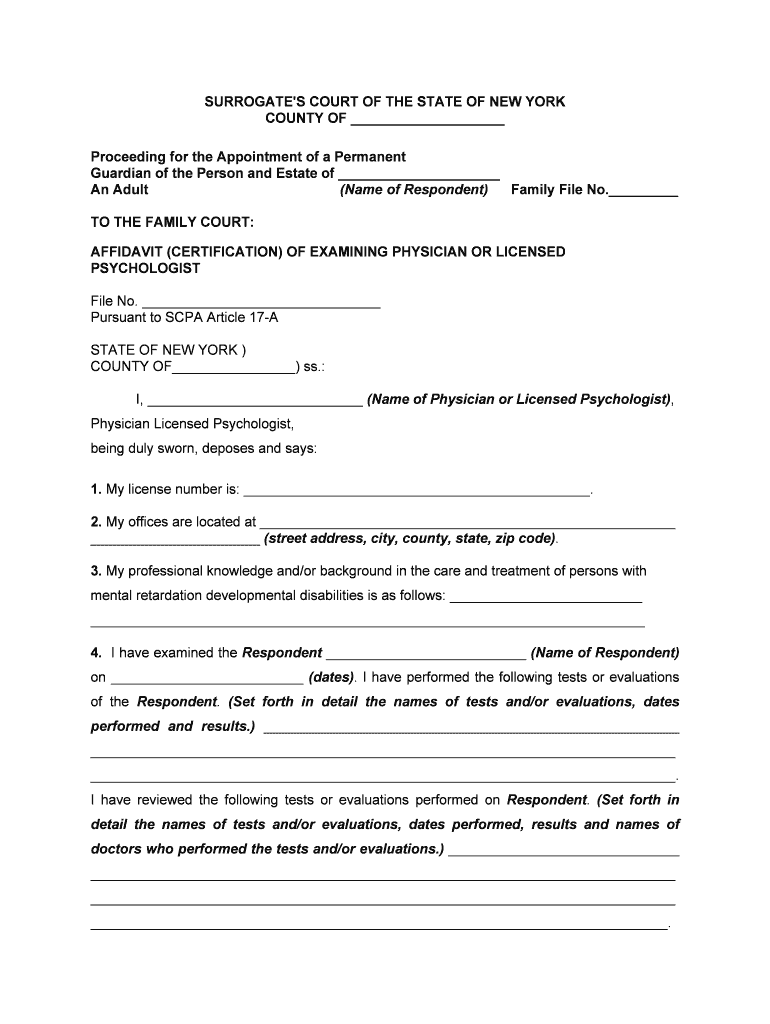
Form G 2A Petition for Appointment of a Guardian State


What is the Form G 2A Petition For Appointment Of A Guardian State
The Form G 2A Petition For Appointment Of A Guardian State is a legal document used to request the appointment of a guardian for an individual who is unable to make decisions for themselves due to incapacity. This form typically involves a petition filed in a state court, outlining the reasons for the guardianship and the qualifications of the proposed guardian. The form is essential in ensuring that the rights and welfare of the individual in need of protection are upheld in accordance with state laws.
How to use the Form G 2A Petition For Appointment Of A Guardian State
Using the Form G 2A Petition For Appointment Of A Guardian State involves several steps. First, gather all necessary information about the individual requiring a guardian, including their personal details and the reasons for the guardianship. Next, fill out the form accurately, ensuring all required sections are completed. After completing the form, it must be filed with the appropriate state court, along with any necessary attachments or supporting documents. It is advisable to consult with a legal professional to ensure compliance with state-specific requirements.
Steps to complete the Form G 2A Petition For Appointment Of A Guardian State
Completing the Form G 2A Petition For Appointment Of A Guardian State involves a systematic approach:
- Gather relevant information about the individual needing a guardian.
- Identify the proposed guardian and their relationship to the individual.
- Fill out the form, ensuring all sections are completed accurately.
- Attach any necessary documentation, such as medical evaluations or financial statements.
- Review the completed form for accuracy and completeness.
- File the form with the appropriate state court.
Legal use of the Form G 2A Petition For Appointment Of A Guardian State
The legal use of the Form G 2A Petition For Appointment Of A Guardian State is crucial for establishing guardianship in a lawful manner. The form must be filed in accordance with state laws, which dictate the process and requirements for guardianship petitions. Courts require that the petition clearly demonstrates the need for guardianship and the suitability of the proposed guardian. Failing to adhere to legal standards may result in delays or denial of the petition.
State-specific rules for the Form G 2A Petition For Appointment Of A Guardian State
Each state has its own specific rules and regulations regarding the Form G 2A Petition For Appointment Of A Guardian State. These rules can include variations in filing procedures, required documentation, and the criteria for appointing a guardian. It is essential to familiarize oneself with the specific requirements of the state in which the petition is being filed to ensure compliance and avoid potential legal complications.
Required Documents
When filing the Form G 2A Petition For Appointment Of A Guardian State, several documents may be required to support the petition. Commonly required documents include:
- Medical evaluations or assessments confirming the individual's incapacity.
- Financial statements or information regarding the individual's assets.
- Identification documents for both the individual in need of a guardian and the proposed guardian.
Form Submission Methods (Online / Mail / In-Person)
The Form G 2A Petition For Appointment Of A Guardian State can typically be submitted through various methods, depending on state regulations. Common submission methods include:
- Online submission via the state court's electronic filing system.
- Mailing the completed form and required documents to the appropriate court.
- In-person submission at the designated court office.
Quick guide on how to complete form g 2a petition for appointment of a guardian state
Complete Form G 2A Petition For Appointment Of A Guardian State effortlessly on any device
Online document management has become increasingly popular among businesses and individuals alike. It offers an ideal eco-friendly substitute for conventional printed and signed documents, allowing you to access the needed form and securely store it online. airSlate SignNow provides all the necessary tools for you to create, modify, and electronically sign your documents promptly without any delays. Manage Form G 2A Petition For Appointment Of A Guardian State across any platform with the airSlate SignNow Android or iOS applications and streamline any document-centric process today.
The easiest way to modify and eSign Form G 2A Petition For Appointment Of A Guardian State without any hassle
- Find Form G 2A Petition For Appointment Of A Guardian State and click on Get Form to begin.
- Utilize the tools we provide to complete your form.
- Highlight important sections of the documents or redact sensitive information using the tools that airSlate SignNow offers specifically for that purpose.
- Create your signature with the Sign tool, which takes just a few seconds and carries the same legal authority as a traditional hand-signed signature.
- Review the information, then click the Done button to save your changes.
- Choose how you want to send your form, via email, SMS, invitation link, or download it to your computer.
Say goodbye to lost or misplaced files, tedious form searches, and errors that require printing new document copies. airSlate SignNow meets all your document management needs with just a few clicks from any device of your preference. Modify and eSign Form G 2A Petition For Appointment Of A Guardian State and ensure excellent communication at every stage of your form preparation process with airSlate SignNow.
Create this form in 5 minutes or less
Create this form in 5 minutes!
People also ask
-
What is the Form G 2A Petition For Appointment Of A Guardian State?
The Form G 2A Petition For Appointment Of A Guardian State is a legal document used to initiate a request for appointing a guardian for an individual who may need assistance due to incapacity. This form outlines the details necessary for the court to evaluate the request, including the individual's current condition and the proposed guardian's information.
-
How can airSlate SignNow simplify the process of filing the Form G 2A Petition For Appointment Of A Guardian State?
airSlate SignNow offers a streamlined platform where you can quickly fill out, sign, and send the Form G 2A Petition For Appointment Of A Guardian State electronically. This eliminates the need for paper forms and physical signatures, making the entire process faster and more efficient.
-
What are the costs associated with using airSlate SignNow for the Form G 2A Petition For Appointment Of A Guardian State?
airSlate SignNow provides a cost-effective solution with various pricing plans tailored for your needs. Whether you're an individual or a business, you can find a plan that offers excellent value for securely managing the Form G 2A Petition For Appointment Of A Guardian State and other documents.
-
Is it safe to eSign the Form G 2A Petition For Appointment Of A Guardian State using airSlate SignNow?
Yes, using airSlate SignNow to eSign the Form G 2A Petition For Appointment Of A Guardian State is secure. The platform employs advanced encryption and security measures to protect your information and ensure that your signatures are legally binding and recognized in court.
-
Can I integrate airSlate SignNow with other applications for managing the Form G 2A Petition For Appointment Of A Guardian State?
Absolutely! airSlate SignNow integrates seamlessly with a variety of applications like Google Drive, Dropbox, and more. This allows you to manage all aspects of the Form G 2A Petition For Appointment Of A Guardian State and related documents in one convenient location.
-
What features does airSlate SignNow offer for managing legal documents like the Form G 2A Petition For Appointment Of A Guardian State?
airSlate SignNow provides features such as customizable templates, team collaboration tools, and tracking capabilities to enhance your experience with legal documents like the Form G 2A Petition For Appointment Of A Guardian State. These features ensure that you can complete your tasks efficiently and professionally.
-
How long does it take to complete the Form G 2A Petition For Appointment Of A Guardian State with airSlate SignNow?
Completing the Form G 2A Petition For Appointment Of A Guardian State with airSlate SignNow can be done in a matter of minutes. The user-friendly interface guides you through each step, allowing for quick entry and review of information before submission.
Get more for Form G 2A Petition For Appointment Of A Guardian State
- Fax completed form to 717 772 6553 pennsylvania
- Quinault indian nation charity fund form
- Njfsec bwebnjsfdaorgb form
- Application to rent washington landlord association form
- Canadian passport form pptc 140
- Kabete technical training institute application form pdf
- Download non disclosure agreement content26 form
- Exponential functions review pdf form
Find out other Form G 2A Petition For Appointment Of A Guardian State
- eSign Tennessee Business Insurance Quotation Form Computer
- How To eSign Maine Church Directory Form
- How To eSign New Hampshire Church Donation Giving Form
- eSign North Dakota Award Nomination Form Free
- eSignature Mississippi Demand for Extension of Payment Date Secure
- Can I eSign Oklahoma Online Donation Form
- How Can I Electronic signature North Dakota Claim
- How Do I eSignature Virginia Notice to Stop Credit Charge
- How Do I eSignature Michigan Expense Statement
- How Can I Electronic signature North Dakota Profit Sharing Agreement Template
- Electronic signature Ohio Profit Sharing Agreement Template Fast
- Electronic signature Florida Amendment to an LLC Operating Agreement Secure
- Electronic signature Florida Amendment to an LLC Operating Agreement Fast
- Electronic signature Florida Amendment to an LLC Operating Agreement Simple
- Electronic signature Florida Amendment to an LLC Operating Agreement Safe
- How Can I eSignature South Carolina Exchange of Shares Agreement
- Electronic signature Michigan Amendment to an LLC Operating Agreement Computer
- Can I Electronic signature North Carolina Amendment to an LLC Operating Agreement
- Electronic signature South Carolina Amendment to an LLC Operating Agreement Safe
- Can I Electronic signature Delaware Stock Certificate