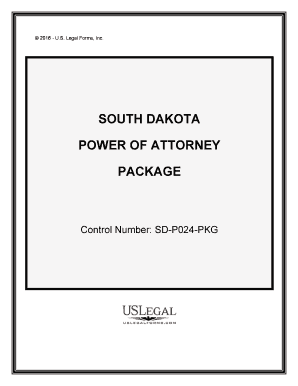
Sd Poa Form


What is the South Dakota Power of Attorney?
The South Dakota Power of Attorney (SD POA) is a legal document that allows an individual, known as the principal, to appoint another person, called the agent or attorney-in-fact, to make decisions on their behalf. This document can cover various areas, including financial matters, healthcare decisions, and property management. The SD POA is essential for ensuring that the principal's wishes are respected, especially in situations where they may be unable to communicate their preferences due to illness or incapacity.
How to Obtain the South Dakota Power of Attorney
Obtaining a South Dakota Power of Attorney involves a few straightforward steps. First, the principal must decide on the type of POA they need, whether it is durable, springing, or limited. Next, they should consult with a legal professional to ensure that the document meets all state requirements. The principal can then complete the form, ensuring that all necessary information is accurately filled out. Finally, the document must be signed in the presence of a notary public to ensure its legality.
Steps to Complete the South Dakota Power of Attorney
Completing the South Dakota Power of Attorney requires careful attention to detail. Here are the steps to follow:
- Identify the type of power of attorney needed.
- Choose a trusted individual to act as the agent.
- Fill out the SD POA form, providing all required information, including the principal's and agent's details.
- Specify the powers granted to the agent, ensuring clarity on what decisions they can make.
- Sign the document in front of a notary public to validate it.
Legal Use of the South Dakota Power of Attorney
The South Dakota Power of Attorney is legally binding when properly executed. It grants the agent the authority to act on behalf of the principal in specified matters. This legal framework is crucial for ensuring that the principal's interests are protected, especially in financial or healthcare situations. It is important to understand that the agent must act in the best interests of the principal and adhere to any limitations set forth in the document.
Key Elements of the South Dakota Power of Attorney
Several key elements must be included in the South Dakota Power of Attorney to ensure its validity:
- The full name and address of the principal.
- The full name and address of the agent.
- A clear statement of the powers granted to the agent.
- Any limitations on the agent's authority.
- The principal's signature and the date of signing.
- A notary public's signature and seal.
State-Specific Rules for the South Dakota Power of Attorney
South Dakota has specific rules governing the execution and use of the Power of Attorney. For instance, the document must be signed by the principal and acknowledged before a notary public. Additionally, certain powers, such as those related to healthcare decisions, may require specific language to be included in the document. It is advisable to consult with a legal professional to ensure compliance with state laws and regulations.
Quick guide on how to complete sd poa
Complete Sd Poa effortlessly on any device
Online document management has become increasingly favored by businesses and individuals. It offers an ideal eco-friendly substitute for traditional printed and signed documents, allowing you to locate the right form and securely store it online. airSlate SignNow provides all the resources you need to create, modify, and electronically sign your documents quickly and without delays. Manage Sd Poa on any device with airSlate SignNow's Android or iOS applications and enhance any document-centric process today.
How to modify and electronically sign Sd Poa with ease
- Obtain Sd Poa and click Get Form to begin.
- Utilize the tools we provide to fill out your form.
- Emphasize pertinent sections of the documents or obscure sensitive information using the tools specifically offered by airSlate SignNow for that purpose.
- Generate your eSignature with the Sign feature, which only takes a few seconds and holds the same legal validity as a conventional wet ink signature.
- Review all the information and then click on the Done button to save your changes.
- Select how you wish to send your form, whether by email, SMS, or invitation link, or download it to your computer.
Put an end to lost or misplaced files, frustrating form searches, or mistakes that necessitate printing new document copies. airSlate SignNow fulfills your document management needs in just a few clicks from any device you choose. Modify and electronically sign Sd Poa and ensure excellent communication at every stage of the form preparation process with airSlate SignNow.
Create this form in 5 minutes or less
Create this form in 5 minutes!
People also ask
-
What is included in the South Dakota package offered by airSlate SignNow?
The South Dakota package includes comprehensive eSignature solutions, secure document management, and unlimited signing capabilities. It empowers businesses to easily send, sign, and store their documents all in one place. This package is designed to streamline workflows, ensuring efficiency and compliance for organizations in South Dakota.
-
How much does the South Dakota package cost?
The pricing for the South Dakota package varies depending on the number of users and the specific features your business needs. Typically, it offers competitive rates that provide great value for the robust eSignature functionality included. For detailed pricing information, it's best to contact our sales team directly for a customized quote.
-
Can the South Dakota package integrate with other software?
Yes, the South Dakota package seamlessly integrates with a wide range of applications, including CRM, project management, and cloud storage solutions. This flexibility allows businesses to maintain their preferred workflows while enhancing document management efficiency. Integrations with platforms like Salesforce and Google Drive can signNowly streamline your operations.
-
What types of businesses can benefit from the South Dakota package?
The South Dakota package is ideal for businesses of all sizes, from startups to large enterprises. Industries such as real estate, healthcare, and finance can particularly benefit from its secure and efficient document signing features. Any company that needs to streamline paperwork and enhance operational efficiency will find value in this package.
-
Is the South Dakota package secure and compliant with regulations?
Absolutely! The South Dakota package incorporates advanced security measures, including encryption, multi-factor authentication, and compliance with eIDAS and UETA regulations. We prioritize protecting your documents and ensuring that your eSignatures are legally enforceable in South Dakota and beyond.
-
How easy is it to use the South Dakota package?
The South Dakota package is designed with user-friendliness in mind, allowing anyone to send and eSign documents with ease. The intuitive interface helps users navigate through the process quickly, reducing the learning curve. With helpful tutorials and customer support, even those unfamiliar with digital signatures can use it confidently.
-
Can I try the South Dakota package before committing to a purchase?
Yes, we offer a free trial of the South Dakota package, allowing prospective customers to explore its features and benefits without any commitment. This trial period gives users the opportunity to experience the ease of sending and signing documents firsthand. Sign up today to see how the South Dakota package can transform your document workflows.
Get more for Sd Poa
- Applicant is a check one form
- Name of business fein number form
- Division of workers compensation self insurance section form
- If a question is not applicable please put quotnot form
- Workers compensation insurance florida office of form
- Self insurer payroll report form
- State of florida ucc financing statement form ucc 1
- State of florida ucc financing statement form additional
Find out other Sd Poa
- Electronic signature Michigan Finance & Tax Accounting RFP Now
- Electronic signature Oklahoma Government RFP Later
- Electronic signature Nebraska Finance & Tax Accounting Business Plan Template Online
- Electronic signature Utah Government Resignation Letter Online
- Electronic signature Nebraska Finance & Tax Accounting Promissory Note Template Online
- Electronic signature Utah Government Quitclaim Deed Online
- Electronic signature Utah Government POA Online
- How To Electronic signature New Jersey Education Permission Slip
- Can I Electronic signature New York Education Medical History
- Electronic signature Oklahoma Finance & Tax Accounting Quitclaim Deed Later
- How To Electronic signature Oklahoma Finance & Tax Accounting Operating Agreement
- Electronic signature Arizona Healthcare / Medical NDA Mobile
- How To Electronic signature Arizona Healthcare / Medical Warranty Deed
- Electronic signature Oregon Finance & Tax Accounting Lease Agreement Online
- Electronic signature Delaware Healthcare / Medical Limited Power Of Attorney Free
- Electronic signature Finance & Tax Accounting Word South Carolina Later
- How Do I Electronic signature Illinois Healthcare / Medical Purchase Order Template
- Electronic signature Louisiana Healthcare / Medical Quitclaim Deed Online
- Electronic signature Louisiana Healthcare / Medical Quitclaim Deed Computer
- How Do I Electronic signature Louisiana Healthcare / Medical Limited Power Of Attorney