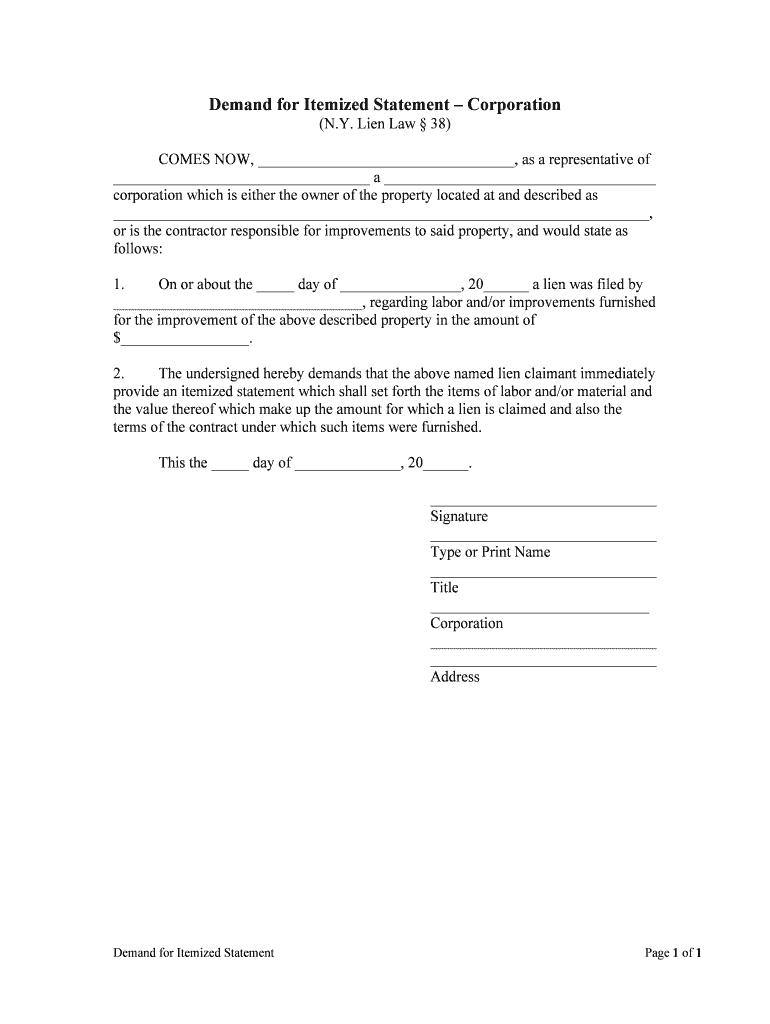
New York Mechanic's Lien Lien Release Dos and Don'ts Form


Understanding the New York Mechanic's Lien Release Form
The New York Mechanic's Lien Release Form is a crucial document used to formally release a lien placed on a property by a contractor or subcontractor. This form signifies that the debt associated with the lien has been satisfied, allowing the property owner to clear the title. It's important to understand that this form must be completed accurately to ensure its legal validity.
Key elements of the form include the names of the parties involved, a description of the property, and the specific details of the debt being released. It is essential to include the date of the release and obtain the necessary signatures to finalize the process.
Steps to Complete the Lien Release Form in New York
Completing the lien release form involves several important steps. First, gather all relevant information, including the original lien details and the property description. Next, fill out the form with accurate information, ensuring that all names and dates are correct.
Once the form is completed, it must be signed by the lien claimant. If required, a notary public may need to witness the signatures. After notarization, the form should be filed with the appropriate county clerk's office to officially release the lien.
Legal Use of the Lien Release Form
The legal use of the lien release form in New York is governed by state laws that outline the requirements for its validity. The form must comply with the New York lien laws, which dictate how and when a lien can be released. Failure to follow these regulations can lead to complications, including the potential for the lien to remain on the property.
It is advisable to consult with a legal professional to ensure that the form is used correctly and to understand any implications related to the release of the lien.
Required Documents for Filing the Lien Release
When filing the lien release form, certain documents may be required to support the release. These typically include the original lien document, proof of payment or satisfaction of the debt, and any correspondence related to the lien. Having these documents ready can facilitate a smoother filing process.
Additionally, it's important to verify with the local county clerk’s office regarding any specific documentation they may require for processing the lien release.
Filing Methods for the Lien Release Form
The lien release form can be submitted through various methods, depending on the county's regulations. Common filing methods include online submission, mail, or in-person delivery to the county clerk's office. Each method may have different processing times and requirements, so it's essential to choose the most appropriate option based on your circumstances.
For online submissions, ensure that you have access to the necessary digital tools to complete and sign the form electronically. If submitting by mail, consider using a trackable service to confirm delivery.
Common Mistakes to Avoid When Completing the Lien Release Form
When filling out the lien release form, there are several common mistakes to be aware of. One frequent error is providing inaccurate property descriptions, which can lead to delays or rejections. Additionally, failing to obtain the necessary signatures or notarization can invalidate the form.
It's also important to double-check that all required information is included and that the form is filed within the appropriate timeframe following the satisfaction of the debt. Taking the time to review the form carefully can help prevent these issues.
Quick guide on how to complete new york mechanics lien lien release dos and donts
Effortlessly prepare New York Mechanic's Lien Lien Release Dos And Don'ts on any device
Managing online documents has gained popularity among companies and individuals. It offers an ideal environmentally friendly alternative to conventional printed and signed paperwork, as you can access the necessary form and securely save it online. airSlate SignNow equips you with all the tools required to create, modify, and electronically sign your documents swiftly without any delays. Manage New York Mechanic's Lien Lien Release Dos And Don'ts on any device using the airSlate SignNow Android or iOS applications and streamline any document-related process today.
Simplest way to alter and electronically sign New York Mechanic's Lien Lien Release Dos And Don'ts with ease
- Obtain New York Mechanic's Lien Lien Release Dos And Don'ts and select Get Form to begin.
- Utilize the tools we provide to fill out your form.
- Emphasize pertinent sections of your documents or obscure sensitive data using tools that airSlate SignNow offers specifically for this purpose.
- Create your electronic signature with the Sign feature, which takes seconds and holds the same legal validity as a conventional handwritten signature.
- Review the information and click the Done button to save your changes.
- Choose your preferred method of sending your form, whether by email, SMS, or invitation link, or download it to your computer.
Forget about lost or misplaced files, tedious form searches, or errors that necessitate printing new document copies. airSlate SignNow meets your document management needs in just a few clicks from any device of your choice. Modify and electronically sign New York Mechanic's Lien Lien Release Dos And Don'ts and ensure outstanding communication at every stage of the form preparation process with airSlate SignNow.
Create this form in 5 minutes or less
Create this form in 5 minutes!
People also ask
-
What is a lien release form and why is it important?
A lien release form is a legal document that signifies the removal of a lien from a property or vehicle. It is important because it confirms that the debt associated with the lien has been paid or settled, allowing the owner to have clear title to the asset.
-
How can airSlate SignNow help me with lien release forms?
airSlate SignNow provides a streamlined platform to create, send, and eSign lien release forms efficiently. With its user-friendly interface, you can customize your forms, track their status, and ensure compliance with legal standards, making the whole process easier for you.
-
Is there a cost associated with using airSlate SignNow for lien release forms?
Yes, airSlate SignNow offers a variety of pricing plans to suit different business needs. Each plan allows unlimited access to features for managing lien release forms, ensuring you get the value you need for electronic signatures and document management.
-
Are there any integrations available for lien release forms?
Yes, airSlate SignNow integrates with several popular applications, including Google Drive, Dropbox, and Salesforce. These integrations allow you to streamline your workflow when handling lien release forms, making it easier to access and manage your documents.
-
How long does it take to sign a lien release form using airSlate SignNow?
Using airSlate SignNow, signing a lien release form can be done within minutes. Both you and your signers can receive the document electronically, sign it securely, and complete the process quickly and efficiently.
-
Can I store lien release forms in airSlate SignNow?
Absolutely! airSlate SignNow provides a secure cloud storage option for all your lien release forms. This allows you to easily access, manage, and retrieve your documents whenever needed, ensuring that your records are always organized.
-
What features does airSlate SignNow offer for lien release forms?
airSlate SignNow offers features like customizable templates, real-time tracking, and automated reminders specifically for lien release forms. These tools streamline the signing process, enhance security, and help ensure that all parties complete their tasks on time.
Get more for New York Mechanic's Lien Lien Release Dos And Don'ts
- Crime free lease addendum village of round lake beach form
- Authorization form casino
- 2016 research and development tax credit application rev 545 formspublications
- Nycers 2013 2019 form
- Notice to employee of change in relationship form
- My magnificent book report bnoeminatorbbwikispacesbbcomb form
- A grammar for biblical hebrew barrick form
- Comcheck software version 394 mechanical compliance form
Find out other New York Mechanic's Lien Lien Release Dos And Don'ts
- eSign Colorado Construction LLC Operating Agreement Simple
- Can I eSign Washington Charity LLC Operating Agreement
- eSign Wyoming Charity Living Will Simple
- eSign Florida Construction Memorandum Of Understanding Easy
- eSign Arkansas Doctors LLC Operating Agreement Free
- eSign Hawaii Construction Lease Agreement Mobile
- Help Me With eSign Hawaii Construction LLC Operating Agreement
- eSign Hawaii Construction Work Order Myself
- eSign Delaware Doctors Quitclaim Deed Free
- eSign Colorado Doctors Operating Agreement Computer
- Help Me With eSign Florida Doctors Lease Termination Letter
- eSign Florida Doctors Lease Termination Letter Myself
- eSign Hawaii Doctors Claim Later
- eSign Idaho Construction Arbitration Agreement Easy
- eSign Iowa Construction Quitclaim Deed Now
- How Do I eSign Iowa Construction Quitclaim Deed
- eSign Louisiana Doctors Letter Of Intent Fast
- eSign Maine Doctors Promissory Note Template Easy
- eSign Kentucky Construction Claim Online
- How Can I eSign Maine Construction Quitclaim Deed