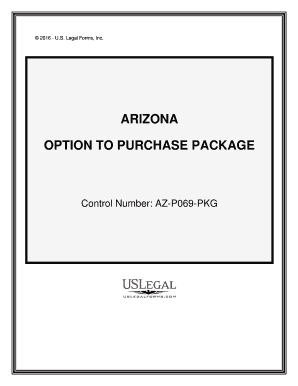
Arizona Option Form


What is the Arizona Option
The Arizona purchase form, often referred to as the Arizona option, is a legal document used in real estate transactions. It grants a potential buyer the right to purchase a property within a specified time frame and under specific conditions. This option is particularly beneficial for buyers who want to secure a property without committing to an immediate purchase. The Arizona option allows flexibility while ensuring that the seller cannot sell the property to another party during the option period.
How to use the Arizona Option
Using the Arizona purchase form involves a few straightforward steps. First, the buyer and seller must agree on the terms of the option, including the purchase price and the duration of the option period. Once agreed upon, the buyer fills out the Arizona purchase form, ensuring all relevant details are accurately captured. This form must then be signed by both parties to make it legally binding. After signing, the buyer typically pays an option fee, which secures their right to purchase the property later.
Key elements of the Arizona Option
Several key elements define the Arizona purchase form. These include:
- Option Fee: The amount paid by the buyer to secure the option.
- Purchase Price: The agreed-upon price for the property if the buyer decides to exercise the option.
- Option Period: The time frame during which the buyer can exercise their right to purchase the property.
- Conditions: Any specific conditions that must be met for the option to be valid.
Steps to complete the Arizona Option
Completing the Arizona purchase form involves several essential steps:
- Negotiate the terms of the option with the seller.
- Fill out the Arizona purchase form with accurate details.
- Ensure both parties sign the document to validate the agreement.
- Pay the option fee as specified in the agreement.
- Keep a copy of the signed form for your records.
Legal use of the Arizona Option
The Arizona purchase form is legally binding when executed correctly. It must comply with state laws governing real estate transactions. Both parties should ensure that the document includes all necessary elements, such as the option fee, purchase price, and option period. Additionally, it is advisable to consult with a legal professional to ensure compliance with all legal requirements and to understand the implications of the agreement.
Form Submission Methods
The Arizona purchase form can be submitted through various methods, depending on the preferences of the buyer and seller. Common submission methods include:
- Online: Many prefer to complete and sign the form digitally for convenience.
- Mail: The signed form can be mailed to the relevant parties.
- In-Person: Parties may choose to meet and exchange the signed documents directly.
Quick guide on how to complete arizona option
Prepare Arizona Option effortlessly on any device
Online document management has gained signNow traction among businesses and individuals. It offers an excellent eco-friendly alternative to traditional printed and signed documents, allowing you to locate the appropriate form and securely store it online. airSlate SignNow equips you with all the necessary tools to create, modify, and eSign your documents rapidly without delays. Manage Arizona Option on any device with airSlate SignNow's Android or iOS applications and simplify any document-related task today.
The easiest method to modify and eSign Arizona Option seamlessly
- Find Arizona Option and click Get Form to begin.
- Utilize the tools we provide to fill out your form.
- Highlight important sections of the documents or obscure sensitive information using tools that airSlate SignNow specifically offers for that purpose.
- Generate your eSignature with the Sign feature, which only takes a few seconds and holds the same legal validity as a traditional handwritten signature.
- Review all the details and click on the Done button to save your changes.
- Choose how you wish to send your form, via email, text message (SMS), or invitation link, or download it to your computer.
Eliminate the hassle of lost or misfiled documents, tedious form searching, or errors that require reprinting new document copies. airSlate SignNow fulfills all your document management needs with just a few clicks from any device you prefer. Modify and eSign Arizona Option and ensure excellent communication throughout your form preparation process with airSlate SignNow.
Create this form in 5 minutes or less
Create this form in 5 minutes!
People also ask
-
What is an Arizona purchase form?
An Arizona purchase form is a specific document used in real estate transactions in Arizona to outline the terms of purchase for a property. This form includes essential details such as the buyer's and seller's information, property description, and terms of sale. Using an efficient eSigning solution like airSlate SignNow can streamline the process of filling out and signing the Arizona purchase form.
-
How can airSlate SignNow help with my Arizona purchase form?
airSlate SignNow provides a user-friendly platform for creating, sending, and eSigning your Arizona purchase form. With its intuitive interface, you can easily customize the form, ensuring that it meets all legal and regulatory requirements. Plus, electronic signatures are legally binding, making your transactions quick and efficient.
-
What features are available with airSlate SignNow for Arizona purchase forms?
airSlate SignNow offers several features designed to enhance your experience with Arizona purchase forms. These include customizable templates, real-time status tracking, and secure cloud storage for your documents. Additionally, the platform allows for multiple signers, which is beneficial for any real estate transaction.
-
Is there a cost associated with using airSlate SignNow for Arizona purchase forms?
Yes, airSlate SignNow provides several pricing plans that cater to different business needs when it comes to using Arizona purchase forms. The pricing is competitive and allows you to choose a plan that aligns with the volume of documents you handle. Additionally, the cost is justified by the time saved in processing transactions electronically.
-
What benefits does eSigning an Arizona purchase form offer?
eSigning an Arizona purchase form through airSlate SignNow offers numerous benefits, including faster processing times and reduced paperwork. It enhances convenience, allowing you and your clients to sign documents from anywhere at any time. Moreover, it eliminates the risks of lost or damaged paper documents.
-
Can I integrate airSlate SignNow with other tools for managing Arizona purchase forms?
Yes, airSlate SignNow can seamlessly integrate with various tools and platforms to help manage your Arizona purchase forms effectively. This includes popular customer relationship management (CRM) systems, cloud storage solutions, and accounting software. Such integrations help streamline your workflow and improve efficiency.
-
How secure is the information on my Arizona purchase form using airSlate SignNow?
Security is a top priority for airSlate SignNow, especially when managing sensitive documents like the Arizona purchase form. The platform employs robust encryption and complies with industry standards to protect your data. Additionally, access controls and audit trails ensure that only authorized individuals can view or edit your documents.
Get more for Arizona Option
- Faqs fillable 2 d barcoded form information
- Armourx safety glassesrx safety glassesprescription form
- Handling a tenants abandoned property in floridanolo form
- Fillable online web co dekalb ga dekalb divorce form fax
- Reciprocal easement agreement city of santa monica form
- Plaintiff defendant civil action file number pursuant to form
- Leaseloan that heshe is employed by you form
- Tenant will accomplish the work described in paragraph 1 by using the form
Find out other Arizona Option
- Can I eSign New Jersey Job Description Form
- Can I eSign Hawaii Reference Checking Form
- Help Me With eSign Hawaii Acknowledgement Letter
- eSign Rhode Island Deed of Indemnity Template Secure
- eSign Illinois Car Lease Agreement Template Fast
- eSign Delaware Retainer Agreement Template Later
- eSign Arkansas Attorney Approval Simple
- eSign Maine Car Lease Agreement Template Later
- eSign Oregon Limited Power of Attorney Secure
- How Can I eSign Arizona Assignment of Shares
- How To eSign Hawaii Unlimited Power of Attorney
- How To eSign Louisiana Unlimited Power of Attorney
- eSign Oklahoma Unlimited Power of Attorney Now
- How To eSign Oregon Unlimited Power of Attorney
- eSign Hawaii Retainer for Attorney Easy
- How To eSign Texas Retainer for Attorney
- eSign Hawaii Standstill Agreement Computer
- How Can I eSign Texas Standstill Agreement
- How To eSign Hawaii Lease Renewal
- How Can I eSign Florida Lease Amendment