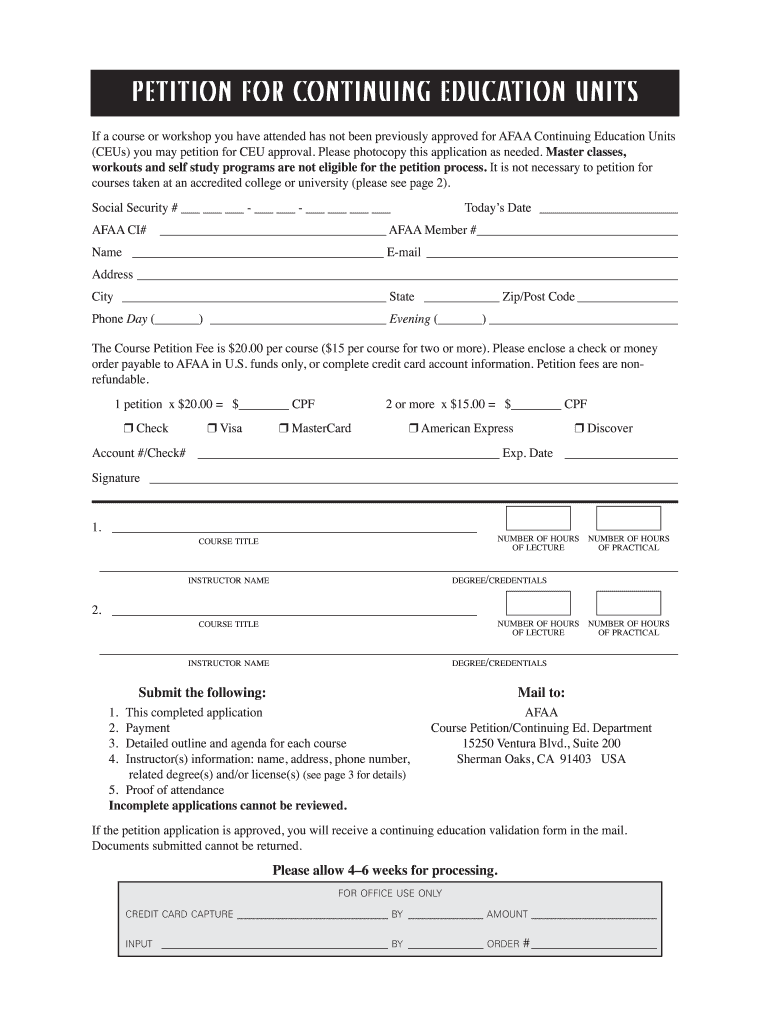
PETITION for CONTINUING EDUCATION UNITS AFAA Form


Understanding the AFAA Petition for Continuing Education Units
The AFAA Petition for Continuing Education Units (CEUs) is a formal request that fitness professionals submit to gain recognition for educational activities that contribute to their professional development. This petition is essential for maintaining certification and ensuring compliance with AFAA standards. CEUs are crucial for fitness professionals to stay updated with industry trends, enhance skills, and meet state or national requirements for continuing education.
Steps to Complete the AFAA Petition for Continuing Education Units
Completing the AFAA Petition for CEUs involves several key steps:
- Gather Documentation: Collect all relevant documents that support your request, including certificates of completion, course descriptions, and any other proof of educational activities.
- Fill Out the Petition Form: Provide accurate information on the petition form, including personal details, course details, and the number of CEUs requested.
- Review Requirements: Ensure that the courses meet AFAA's criteria for CEUs. This includes checking that the content is relevant and that the provider is recognized by AFAA.
- Submit the Petition: Send the completed petition along with the supporting documents to the designated AFAA address or online portal.
Eligibility Criteria for the AFAA Petition for Continuing Education Units
To be eligible for the AFAA Petition for CEUs, fitness professionals must meet specific criteria. These include:
- The individual must hold a current AFAA certification.
- The educational activities must be directly related to fitness, health, or wellness.
- Courses must be conducted by an approved provider or organization recognized by AFAA.
Legal Use of the AFAA Petition for Continuing Education Units
Using the AFAA Petition for CEUs legally ensures that fitness professionals maintain their certifications and adhere to industry regulations. It is important to understand that submitting false information or documentation can lead to penalties, including revocation of certification. Therefore, accuracy and honesty in the petition process are paramount.
Form Submission Methods for the AFAA Petition for Continuing Education Units
The AFAA Petition for CEUs can be submitted through various methods, providing flexibility for fitness professionals:
- Online Submission: Many professionals prefer to submit their petitions electronically through the AFAA website, ensuring a faster processing time.
- Mail Submission: For those who prefer traditional methods, petitions can be mailed to the AFAA office. Ensure to use a reliable mailing service to avoid delays.
- In-Person Submission: Some may choose to submit their petitions in person during AFAA events or workshops, allowing for immediate feedback.
Key Elements of the AFAA Petition for Continuing Education Units
When preparing the AFAA Petition for CEUs, it is crucial to include key elements that will support your request:
- Personal Information: Include your name, contact information, and AFAA certification number.
- Course Details: Provide the title, date, and duration of the course, along with the name of the provider.
- CEU Calculation: Clearly indicate how many CEUs you are requesting based on the course content and duration.
- Supporting Documentation: Attach all necessary documents that validate your participation in the educational activity.
Quick guide on how to complete petition for continuing education units afaa
The simplest method to obtain and sign PETITION FOR CONTINUING EDUCATION UNITS AFAA
Throughout your entire organization, ineffective procedures related to paper approval can consume a signNow amount of working hours. Signing forms like PETITION FOR CONTINUING EDUCATION UNITS AFAA is an essential aspect of operations in any enterprise, which is why the efficiency of each agreement’s lifecycle impacts the overall productivity of the company. With airSlate SignNow, signing your PETITION FOR CONTINUING EDUCATION UNITS AFAA can be as straightforward and quick as possible. This platform provides you with the latest version of nearly any document. Even better, you can sign it instantly without having to install third-party software on your computer or printing hard copies.
Steps to obtain and sign your PETITION FOR CONTINUING EDUCATION UNITS AFAA
- Browse our collection by category or utilize the search bar to find the document you require.
- View the document preview by clicking on Learn more to confirm it’s the correct one.
- Click Get form to begin editing immediately.
- Fill out your document and include any necessary information using the toolbar.
- Once completed, click the Sign tool to sign your PETITION FOR CONTINUING EDUCATION UNITS AFAA.
- Choose the signature method that works best for you: Draw, Create initials, or upload a photo of your handwritten signature.
- Click Done to complete editing and move on to document-sharing options as required.
With airSlate SignNow, you have everything necessary to handle your paperwork efficiently. You can find, complete, edit, and even send your PETITION FOR CONTINUING EDUCATION UNITS AFAA all in one tab without any complications. Optimize your workflows with a single, intelligent eSignature solution.
Create this form in 5 minutes or less
FAQs
-
How do I fill out the application form for an educational loan online?
Depending on which country you are in and what kind of lender you are going for. There are bank loans and licensed money lenders. If you are taking a large amount, banks are recommended. If you are working, need a small amount for your tuition and in need of it fast, you can try a licensed moneylender.
-
How can I make it easier for users to fill out a form on mobile apps?
I’ll tell you a secret - you can thank me later for this.If you want to make the form-filling experience easy for a user - make sure that you have a great UI to offer.Everything boils down to UI at the end.Axonator is one of the best mobile apps to collect data since it offers powerful features bundled with a simple UI.The problem with most of the mobile form apps is that they are overloaded with features that aren’t really necessary.The same doesn’t hold true for Axonator. It has useful features but it is very unlikely that the user will feel overwhelmed in using them.So, if you are inclined towards having greater form completion rates for your survey or any data collection projects, then Axonator is the way to go.Apart from that, there are other features that make the data collection process faster like offline data collection, rich data capture - audio, video, images, QR code & barcode data capture, live location & time capture, and more!Check all the features here!You will be able to complete more surveys - because productivity will certainly shoot up.Since you aren’t using paper forms, errors will drop signNowly.The cost of the paper & print will be saved - your office expenses will drop dramatically.No repeat work. No data entry. Time & money saved yet again.Analytics will empower you to make strategic decisions and explore new revenue opportunities.The app is dirt-cheap & you don’t any training to use the app. They come in with a smooth UI. Forget using, even creating forms for your apps is easy on the platform. Just drag & drop - and it’s ready for use. Anyone can build an app under hours.
-
How do I get to offer continuing education units (CEUs) for a course I create?
First, decide with which market sector you wish to have your course approved for. In other words, are you trying to provide CEU’s to a certified financial planner, a massage therapist or an accountant.Then, determine if your course learning objectives draft and subject matter expertise matches the core competency model of that particular profession.Then tailor your course to ensure that your learning objectives match the market sector competencies and apply to have the course accepted for delivery approved for continuing education credits.At XTRAcredits, the core service offering is to help subject matter experts like yourself, navigate the paperwork submission and compliance necessary to position their expertise and their courses live, workshop or online for continuing education credits.
-
How can I proceed to the Supreme Court after 9 years for filling out a petition?
I consider the 9 years as a judgement or order by the lower court.According to the Supreme Court Rules, 1966A petition need to be filed within 30 days from the date of the order or judgement.So,No. You can't file a petition after 9 years.
-
What form do I need to fill for petitioning my aged out daughter's green card when I attend the consular interview for my GC, or will she be changed automatically to the F2 category?
You cannot petition your daughter until you become a permanent resident, and you do not become a permanent resident until you enter the US with your immigrant visa. Assuming your daughter really aged out (with the CSPA calculation), there is nothing you can do at the interview, because you cannot petition her because you are not a permanent resident yet.When you enter the US with your immigrant visa, you immediately become a US permanent resident, and you can immediately can file an I-130 petition for your unmarried daughter, with your immigrant visa stamped upon entry as proof of your permanent residence. She does not “automatically” have a petition; you must petition her yourself. Note that an unmarried over-21 child of a permanent resident is in the F2B category, which has a wait of around 7 years, and this is 7 years counting from when the petition you file for her is filed (after you enter the US), not the petition that you immigrated on.
Create this form in 5 minutes!
How to create an eSignature for the petition for continuing education units afaa
How to generate an electronic signature for your Petition For Continuing Education Units Afaa online
How to make an electronic signature for the Petition For Continuing Education Units Afaa in Google Chrome
How to create an electronic signature for signing the Petition For Continuing Education Units Afaa in Gmail
How to generate an eSignature for the Petition For Continuing Education Units Afaa right from your mobile device
How to make an eSignature for the Petition For Continuing Education Units Afaa on iOS devices
How to generate an electronic signature for the Petition For Continuing Education Units Afaa on Android OS
People also ask
-
What is the afaa login process for airSlate SignNow?
The afaa login process for airSlate SignNow is designed to be user-friendly. Simply visit the signNow website and click on the 'Login' button. Enter your credentials, including your email and password associated with your afaa account to access your documents easily.
-
How do I reset my afaa login password?
If you've forgotten your afaa login password, you can easily reset it. Click on the 'Forgot Password?' link on the login page, enter your registered email address and follow the instructions in the email you receive to set a new password.
-
Is there a cost associated with using airSlate SignNow with my afaa login?
Yes, airSlate SignNow offers various affordable pricing plans that cater to different business needs. You can use your afaa login to explore the pricing options and choose the plan that best suits your requirements for eSigning documents.
-
What features are available after I log in with my afaa account?
After logging in with your afaa account, you gain access to numerous features, including document templates, real-time tracking, and advanced security options. These tools help streamline your workflow and enhance the efficiency of document signing within your organization.
-
Can I integrate airSlate SignNow with other applications using my afaa login?
Absolutely! airSlate SignNow supports integrations with various third-party applications. Once you use your afaa login, you can connect the platform seamlessly with tools like Google Drive, Dropbox, and many others to automate and enhance your document management process.
-
What are the benefits of using airSlate SignNow with an afaa login?
Using airSlate SignNow with your afaa login brings numerous benefits, including enhanced collaboration through electronic signatures, improved document security, and signNow time savings. It allows teams to sign documents from anywhere, promoting better productivity overall.
-
How can I contact support if I have issues with my afaa login?
If you encounter any issues with your afaa login, airSlate SignNow provides robust customer support. You can signNow out to their support team through the help center available on their website, via live chat, or by submitting a support ticket for prompt assistance.
Get more for PETITION FOR CONTINUING EDUCATION UNITS AFAA
- Control number pa 045 78 form
- Pharmacy name phone address ucsf fresno form
- Pennsylvania statutes title 49 ps mechanics liens1501 form
- Control number pa 05 78 form
- Pennsylvania statutes title 49 ps mechanics liens1602 form
- Of any arena on the premises of management and for purposes of taking riding lessons either on form
- Stipulation against liens individual form
- Improvements to real property located at and described as form
Find out other PETITION FOR CONTINUING EDUCATION UNITS AFAA
- How Can I Sign New York Finance & Tax Accounting Document
- How Can I Sign Ohio Finance & Tax Accounting Word
- Can I Sign Oklahoma Finance & Tax Accounting PPT
- How To Sign Ohio Government Form
- Help Me With Sign Washington Government Presentation
- How To Sign Maine Healthcare / Medical PPT
- How Do I Sign Nebraska Healthcare / Medical Word
- How Do I Sign Washington Healthcare / Medical Word
- How Can I Sign Indiana High Tech PDF
- How To Sign Oregon High Tech Document
- How Do I Sign California Insurance PDF
- Help Me With Sign Wyoming High Tech Presentation
- How Do I Sign Florida Insurance PPT
- How To Sign Indiana Insurance Document
- Can I Sign Illinois Lawers Form
- How To Sign Indiana Lawers Document
- How To Sign Michigan Lawers Document
- How To Sign New Jersey Lawers PPT
- How Do I Sign Arkansas Legal Document
- How Can I Sign Connecticut Legal Document