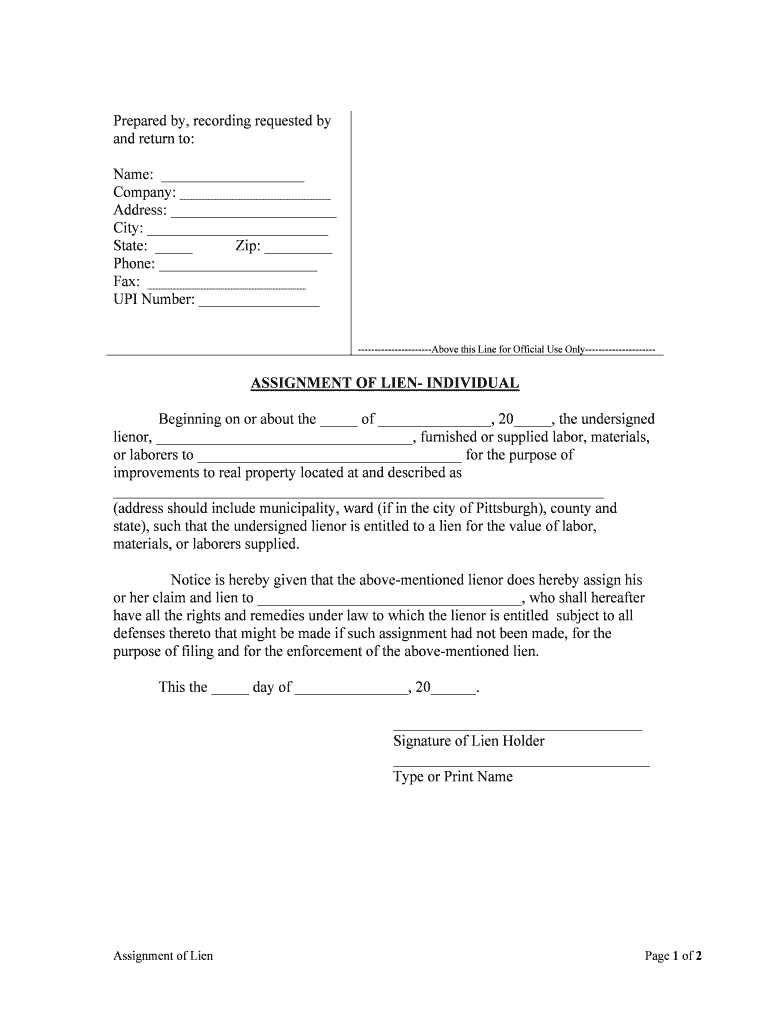
Improvements to Real Property Located at and Described as Form


What is the Improvements To Real Property Located At And Described As
The Improvements To Real Property Located At And Described As form serves as a crucial document in real estate transactions, particularly for property owners looking to document enhancements made to their properties. This form typically outlines specific improvements, such as renovations or additions, and provides a legal description of the property in question. It is essential for ensuring that all modifications are officially recognized and can impact property assessments, taxes, and future transactions.
How to use the Improvements To Real Property Located At And Described As
Using the Improvements To Real Property Located At And Described As form involves several key steps. First, gather all relevant information about the property, including its legal description and details of the improvements made. Next, accurately fill out the form, ensuring that all sections are completed thoroughly. Once completed, the form may need to be signed by relevant parties, which can be easily done using digital signing solutions. After signing, submit the form to the appropriate local government office or agency responsible for property records.
Steps to complete the Improvements To Real Property Located At And Described As
Completing the Improvements To Real Property Located At And Described As form requires careful attention to detail. Here are the steps to follow:
- Gather necessary information, including the property’s legal description and details of the improvements.
- Fill out the form accurately, ensuring all required fields are completed.
- Review the form for any errors or omissions.
- Obtain signatures from all required parties, utilizing digital signing tools for convenience.
- Submit the completed form to the relevant local authority.
Key elements of the Improvements To Real Property Located At And Described As
Understanding the key elements of the Improvements To Real Property Located At And Described As form is vital for proper usage. Important components typically include:
- Property Description: A detailed legal description of the property, including boundaries and location.
- Improvement Details: Specifics about the enhancements made, such as construction type, materials used, and purpose.
- Signatures: Required signatures from property owners or authorized representatives to validate the document.
- Date of Completion: The date when the improvements were completed, which may affect property valuation.
Legal use of the Improvements To Real Property Located At And Described As
The legal use of the Improvements To Real Property Located At And Described As form is significant in property law. This form not only documents improvements but also serves as evidence in potential disputes regarding property value or ownership. Properly executed, it can protect property owners' rights and interests, ensuring that improvements are recognized in property assessments and tax calculations. Compliance with local regulations is crucial to ensure the form's legal validity.
State-specific rules for the Improvements To Real Property Located At And Described As
Each state may have unique rules and regulations regarding the Improvements To Real Property Located At And Described As form. It is essential to familiarize oneself with local laws that govern property improvements and documentation. These rules can dictate how the form should be filled out, submitted, and recorded. Additionally, some states may require additional documentation or specific language to be included in the form to ensure compliance with local property laws.
Quick guide on how to complete improvements to real property located at and described as
Effortlessly Prepare Improvements To Real Property Located At And Described As on Any Device
Managing documents online has become increasingly popular among businesses and individuals. It offers a perfect eco-friendly solution to traditional printed and signed papers, allowing you to access the necessary forms and securely save them online. airSlate SignNow equips you with all the resources needed to create, modify, and electronically sign your documents swiftly without delays. Handle Improvements To Real Property Located At And Described As on any device with the airSlate SignNow apps for Android or iOS and enhance your document-related processes today.
How to Edit and Electronically Sign Improvements To Real Property Located At And Described As with Ease
- Find Improvements To Real Property Located At And Described As and click on Get Form to begin.
- Utilize the tools we provide to fill out your document.
- Emphasize key sections of your documents or conceal sensitive information with tools that airSlate SignNow specifically offers for this purpose.
- Create your signature using the Sign tool, which takes mere seconds and holds the same legal validity as a conventional wet ink signature.
- Review the details and click on the Done button to save your changes.
- Choose how you wish to send your form, whether by email, SMS, invitation link, or download it to your computer.
Eliminate concerns about lost or misplaced documents, tedious form searching, or errors that necessitate printing new copies. airSlate SignNow meets your document management needs in just a few clicks from any device of your choice. Edit and eSign Improvements To Real Property Located At And Described As and ensure effective communication at every stage of the form preparation process with airSlate SignNow.
Create this form in 5 minutes or less
Create this form in 5 minutes!
People also ask
-
What are the main benefits of making Improvements To Real Property Located At And Described As?
Improvements To Real Property Located At And Described As can signNowly enhance the overall value and functionality of a property. By leveraging airSlate SignNow, businesses can efficiently document these improvements and ensure they are legally binding.
-
How does airSlate SignNow facilitate the process of documenting Improvements To Real Property Located At And Described As?
airSlate SignNow simplifies the documentation process by allowing users to easily eSign and share necessary documents related to Improvements To Real Property Located At And Described As. This streamlined approach saves time and reduces the potential for errors in property documentation.
-
What features does airSlate SignNow offer for managing Improvements To Real Property Located At And Described As?
airSlate SignNow comes equipped with robust features such as customizable templates, real-time collaboration, and secure cloud storage for documents related to Improvements To Real Property Located At And Described As. These tools empower users to handle their property-related paperwork effectively.
-
Is airSlate SignNow cost-effective for small businesses dealing with Improvements To Real Property Located At And Described As?
Yes, airSlate SignNow provides a cost-effective solution tailored to small businesses managing Improvements To Real Property Located At And Described As. Pricing plans are designed to fit various budgets, ensuring that even smaller entities can access essential eSigning capabilities.
-
Can I integrate airSlate SignNow with other platforms for Improvements To Real Property Located At And Described As?
Absolutely! airSlate SignNow offers numerous integrations with popular applications and platforms, making it easy to manage Improvements To Real Property Located At And Described As seamlessly. This allows businesses to extend their existing workflows and enhance their productivity.
-
What security measures does airSlate SignNow implement for documents concerning Improvements To Real Property Located At And Described As?
airSlate SignNow prioritizes the security of your documents regarding Improvements To Real Property Located At And Described As with advanced encryption, secure cloud storage, and compliance with industry standards. Users can trust that their sensitive information is well-protected.
-
How can airSlate SignNow assist in the legal validity of Improvements To Real Property Located At And Described As?
By using airSlate SignNow, users can easily create legally binding eSignatures for documents related to Improvements To Real Property Located At And Described As. The platform's compliance with electronic signature laws ensures that your agreements hold up in court.
Get more for Improvements To Real Property Located At And Described As
- Custodyvisitiation agreement form
- The relief requested in the petition should form
- How to answer ampquotwhy should we hire youampquot form
- Next kin application form
- Form 1952i filing instructions
- You need a reasonable accommodation form
- Dissolution summary packet san diego superior court ca form
- Illinois grey market vehicles form
Find out other Improvements To Real Property Located At And Described As
- Can I Sign Nevada Lawers Letter Of Intent
- Sign Minnesota Insurance Residential Lease Agreement Fast
- How Do I Sign Ohio Lawers LLC Operating Agreement
- Sign Oregon Lawers Limited Power Of Attorney Simple
- Sign Oregon Lawers POA Online
- Sign Mississippi Insurance POA Fast
- How Do I Sign South Carolina Lawers Limited Power Of Attorney
- Sign South Dakota Lawers Quitclaim Deed Fast
- Sign South Dakota Lawers Memorandum Of Understanding Free
- Sign South Dakota Lawers Limited Power Of Attorney Now
- Sign Texas Lawers Limited Power Of Attorney Safe
- Sign Tennessee Lawers Affidavit Of Heirship Free
- Sign Vermont Lawers Quitclaim Deed Simple
- Sign Vermont Lawers Cease And Desist Letter Free
- Sign Nevada Insurance Lease Agreement Mobile
- Can I Sign Washington Lawers Quitclaim Deed
- Sign West Virginia Lawers Arbitration Agreement Secure
- Sign Wyoming Lawers Lease Agreement Now
- How To Sign Alabama Legal LLC Operating Agreement
- Sign Alabama Legal Cease And Desist Letter Now