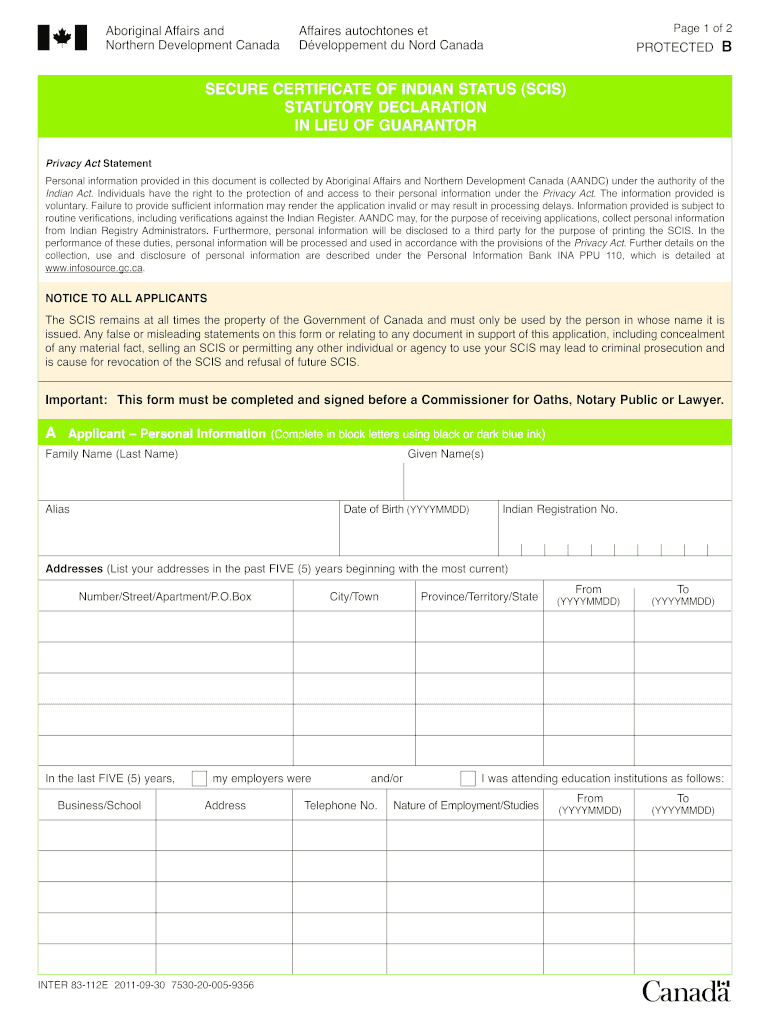
Pptc 132e Form 2011-2026


What is the Pptc 132e Form
The Pptc 132e form, also known as the statutory declaration in lieu of guarantor form, is a legal document used primarily for Canadian passport applications when a guarantor is not available. This form allows applicants to declare their identity and citizenship without needing a guarantor's signature. It is particularly useful for individuals who may not have a qualifying guarantor due to various reasons, such as being new to Canada or lacking the required professional connections.
How to use the Pptc 132e Form
To use the Pptc 132e form effectively, applicants must fill it out accurately and completely. The form requires personal information, including the applicant's full name, date of birth, and details about their citizenship. Once completed, the applicant must sign the form in the presence of a commissioner of oaths or a notary public, who will then validate the declaration. This step is crucial, as it ensures the form's legality and acceptance by passport authorities.
Steps to complete the Pptc 132e Form
Completing the Pptc 132e form involves several key steps:
- Obtain the form from an official source, ensuring it is the most current version.
- Fill in all required personal information accurately, avoiding any false data.
- Sign the form in front of a commissioner of oaths or notary public.
- Submit the completed form along with the passport application and any required documents.
Required Documents
When submitting the Pptc 132e form, applicants must include several supporting documents. These typically include:
- A completed passport application form.
- Proof of Canadian citizenship, such as a birth certificate or citizenship certificate.
- Two passport-sized photos that meet the official requirements.
- Any additional identification documents as specified by the passport application guidelines.
Legal use of the Pptc 132e Form
The Pptc 132e form serves a legal purpose by allowing individuals to declare their identity and citizenship officially. It must be filled out truthfully, as providing false information can lead to serious legal consequences, including potential charges of fraud. The form is recognized by Canadian passport authorities and must be submitted according to their guidelines to ensure validity.
Examples of using the Pptc 132e Form
There are various scenarios in which an individual might use the Pptc 132e form. For instance:
- A new immigrant to Canada who does not yet have a Canadian citizen as a guarantor.
- A person who has recently changed their name and cannot provide a guarantor who has known them under their new name.
- An individual living in a remote area where finding a qualified guarantor is challenging.
Quick guide on how to complete statutory declaration in lieu of guarantor form canada
A concise guide on how to set up your Pptc 132e Form
Finding the right template can be a daunting task when you are required to submit official international documents. Even if you have the necessary form, it can be cumbersome to rapidly fill it out according to all specifications if you use physical copies rather than handling everything digitally. airSlate SignNow is the online electronic signature platform that assists you in overcoming these challenges. It enables you to select your Pptc 132e Form and efficiently fill it out and sign it on-site without the need to reprint documents whenever you make a mistake.
Here are the steps you should follow to set up your Pptc 132e Form using airSlate SignNow:
- Click the Get Form button to instantly add your document to our editor.
- Begin with the first unfilled field, enter your information, and continue with the Next tool.
- Complete the empty fields using the Cross and Check tools from the toolbar above.
- Select the Highlight or Line options to emphasize the most important information.
- Click on Image and upload one if your Pptc 132e Form requires it.
- Use the right-side panel to add extra sections for you or others to complete if necessary.
- Review your inputs and approve the form by clicking Date, Initials, and Sign.
- Draw, type, upload your eSignature, or capture it with a camera or QR code.
- Conclude editing by clicking the Done button and choosing your file-sharing options.
Once your Pptc 132e Form is ready, you can share it in the manner you prefer - send it to your contacts via email, SMS, fax, or even print it directly from the editor. You can also securely keep all your completed documents in your account, organized in folders to suit your preferences. Don’t waste time on manual form filling; try airSlate SignNow!
Create this form in 5 minutes or less
FAQs
-
How do I submit a Declaration in lieu of an OBC-NCL Certificate, for JEE Advanced?
while uploading other document your calss X, XII result and obc only . You will not find any upload option for declaration in lieu form…
-
Do I need to fill out the self-declaration form in the NEET 2018 application form since I have a domicile of J&K?
since you’re a domicile of J&K & are eligible for J&K counselling process - you’re not required to put self declaration.self declaration is for the students who’re not domicile of J&K but presently are there & unable to avail the domicile benefit .source- http://cbseneet.nic.in
-
Which roll number (January or April) of the JEE Main 2019 has to fill in the declaration in lieu of OBC-NCL certificate?
Registration number is same for April and January attempt
-
How can I fill out Google's intern host matching form to optimize my chances of receiving a match?
I was selected for a summer internship 2016.I tried to be very open while filling the preference form: I choose many products as my favorite products and I said I'm open about the team I want to join.I even was very open in the location and start date to get host matching interviews (I negotiated the start date in the interview until both me and my host were happy.) You could ask your recruiter to review your form (there are very cool and could help you a lot since they have a bigger experience).Do a search on the potential team.Before the interviews, try to find smart question that you are going to ask for the potential host (do a search on the team to find nice and deep questions to impress your host). Prepare well your resume.You are very likely not going to get algorithm/data structure questions like in the first round. It's going to be just some friendly chat if you are lucky. If your potential team is working on something like machine learning, expect that they are going to ask you questions about machine learning, courses related to machine learning you have and relevant experience (projects, internship). Of course you have to study that before the interview. Take as long time as you need if you feel rusty. It takes some time to get ready for the host matching (it's less than the technical interview) but it's worth it of course.
Create this form in 5 minutes!
How to create an eSignature for the statutory declaration in lieu of guarantor form canada
How to make an electronic signature for the Statutory Declaration In Lieu Of Guarantor Form Canada online
How to generate an electronic signature for the Statutory Declaration In Lieu Of Guarantor Form Canada in Chrome
How to make an electronic signature for signing the Statutory Declaration In Lieu Of Guarantor Form Canada in Gmail
How to generate an electronic signature for the Statutory Declaration In Lieu Of Guarantor Form Canada from your smartphone
How to generate an electronic signature for the Statutory Declaration In Lieu Of Guarantor Form Canada on iOS devices
How to make an electronic signature for the Statutory Declaration In Lieu Of Guarantor Form Canada on Android devices
People also ask
-
What is a statutory declaration lieu guarantor?
A statutory declaration lieu guarantor is a legally binding statement that affirms the reliability of a guarantor in various agreements. It is commonly used in scenarios where a guarantor's credibility is in question. By using airSlate SignNow, you can easily create and manage these declarations online.
-
How can airSlate SignNow help with drafting a statutory declaration lieu guarantor?
airSlate SignNow offers customizable templates to assist in drafting a statutory declaration lieu guarantor. Our platform simplifies the entire process, allowing you to enter information quickly and ensuring that all legal requirements are met. With our eSigning feature, you can obtain signatures in a matter of minutes.
-
What are the pricing options for using airSlate SignNow for statutory declarations?
airSlate SignNow provides various pricing plans tailored for businesses of all sizes, making it an affordable solution for managing statutory declaration lieu guarantor documents. You can choose from monthly or annual subscriptions, ensuring flexibility according to your document management needs. Contact us for a personalized quote.
-
Is airSlate SignNow secure for handling statutory declarations?
Yes, airSlate SignNow prioritizes security, ensuring your statutory declaration lieu guarantor documents are protected. Utilizing advanced encryption and compliance measures, we safeguard your data throughout the signing process. You can trust us to keep your sensitive information secure.
-
Can I integrate airSlate SignNow with other applications for managing statutory declarations?
Absolutely! airSlate SignNow seamlessly integrates with various applications, enhancing your workflow for statutory declaration lieu guarantor processes. Whether you use CRM systems or document management tools, our integrations allow you to maintain a streamlined experience across platforms.
-
What are the benefits of using airSlate SignNow for statutory declarations?
Using airSlate SignNow to manage statutory declaration lieu guarantor documents provides numerous benefits, including time savings, enhanced efficiency, and improved accuracy. The user-friendly interface makes it easy to create, send, and sign documents, effectively reducing administrative burdens and accelerating project timelines.
-
How does eSigning work for statutory declaration lieu guarantor documents on airSlate SignNow?
eSigning on airSlate SignNow is straightforward and intuitive. Once you draft a statutory declaration lieu guarantor, you can send it directly to your signer(s) via email. They can review and sign the document digitally, ensuring a swift and legally binding process, all from the convenience of any device.
Get more for Pptc 132e Form
- Control number pa 09 78 form
- Responsible for all sales transaction privilege and other taxes that may imposed as a result of this form
- Buyer warrants that this purchase is for business or commercial purposes rather than form
- You should assume that your horse will respond form
- Sureties and promise that in the event suit is instituted with respect to this note to pay any and all form
- Hereinafter referred to as quotfarmquot and form
- Rev 183 490213094 form
- Checklist how to file for divorce in pa forms and
Find out other Pptc 132e Form
- eSignature Kansas Plumbing Lease Agreement Template Myself
- eSignature Louisiana Plumbing Rental Application Secure
- eSignature Maine Plumbing Business Plan Template Simple
- Can I eSignature Massachusetts Plumbing Business Plan Template
- eSignature Mississippi Plumbing Emergency Contact Form Later
- eSignature Plumbing Form Nebraska Free
- How Do I eSignature Alaska Real Estate Last Will And Testament
- Can I eSignature Alaska Real Estate Rental Lease Agreement
- eSignature New Jersey Plumbing Business Plan Template Fast
- Can I eSignature California Real Estate Contract
- eSignature Oklahoma Plumbing Rental Application Secure
- How Can I eSignature Connecticut Real Estate Quitclaim Deed
- eSignature Pennsylvania Plumbing Business Plan Template Safe
- eSignature Florida Real Estate Quitclaim Deed Online
- eSignature Arizona Sports Moving Checklist Now
- eSignature South Dakota Plumbing Emergency Contact Form Mobile
- eSignature South Dakota Plumbing Emergency Contact Form Safe
- Can I eSignature South Dakota Plumbing Emergency Contact Form
- eSignature Georgia Real Estate Affidavit Of Heirship Later
- eSignature Hawaii Real Estate Operating Agreement Online