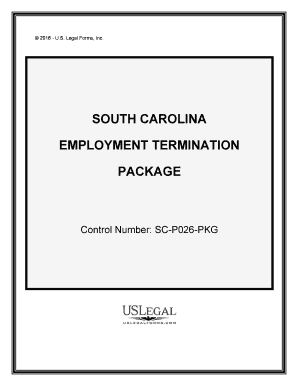
Sc Termination Form


What is the SC Termination?
The SC termination refers to the formal process of ending an employment relationship in South Carolina. This process is essential for both employers and employees, as it outlines the rights and responsibilities of each party upon termination. Understanding the SC employment termination is crucial for compliance with state laws and ensuring that all legal obligations are met. This form is often required to document the reasons for termination and to provide a clear record for both parties.
Steps to Complete the SC Termination
Completing the SC termination involves several key steps to ensure that the process is handled correctly. Here are the main steps:
- Gather necessary information, including employee details and reasons for termination.
- Fill out the SC employment form accurately, ensuring all required fields are completed.
- Review the form for any errors or omissions before submission.
- Obtain signatures from both the employer and the employee to validate the termination.
- Submit the completed form to the appropriate state agency or keep it for company records.
Legal Use of the SC Termination
The SC termination must comply with both federal and state laws to be considered legally binding. Employers should be aware of the legal requirements surrounding termination, such as providing proper notice and adhering to anti-discrimination laws. The use of the SC employment termination form helps ensure that all legal protocols are followed, protecting both the employer and the employee from potential disputes.
Key Elements of the SC Termination
Several key elements must be included in the SC termination form to ensure its validity. These elements typically include:
- Employee's full name and contact information.
- Employer's details, including company name and address.
- Date of termination and effective date.
- Reasons for termination, which should be clearly stated.
- Signatures of both parties to confirm agreement.
State-Specific Rules for the SC Termination
South Carolina has specific rules governing employment termination that employers must follow. These rules include regulations on at-will employment, which allows either party to terminate the relationship without cause, provided there is no violation of employment contracts or discrimination laws. Employers should familiarize themselves with these state-specific rules to avoid legal issues during the termination process.
Required Documents
When processing an SC termination, certain documents are required to ensure compliance with legal standards. These documents may include:
- The completed SC employment termination form.
- Any relevant employment contracts or agreements.
- Documentation supporting the reasons for termination, such as performance reviews or disciplinary records.
- Final paycheck details, including any accrued vacation or sick leave.
Quick guide on how to complete sc termination
Easily prepare Sc Termination on any device
Digital document management has become increasingly popular among organizations and individuals. It offers an ideal eco-friendly alternative to traditional printed and signed forms, enabling you to access the necessary paperwork and securely save it online. airSlate SignNow equips you with all the resources required to create, modify, and eSign your documents quickly and without delays. Manage Sc Termination on any platform using airSlate SignNow's Android or iOS applications and enhance any document-oriented process today.
The simplest method to modify and eSign Sc Termination effortlessly
- Obtain Sc Termination and click Get Form to begin.
- Utilize the tools we offer to complete your document.
- Emphasize relevant sections of the documents or conceal sensitive information using tools specifically designed for that purpose by airSlate SignNow.
- Create your eSignature with the Sign tool, which takes mere seconds and holds the same legal validity as a conventional wet ink signature.
- Review the information and click the Done button to save your modifications.
- Choose your preferred method to send your form, via email, SMS, or a shared link, or download it to your computer.
Eliminate the worries of lost or misplaced documents, tedious form navigation, or mistakes that necessitate reprinting new copies. airSlate SignNow meets all your document management needs in just a few clicks from any device you select. Modify and eSign Sc Termination and ensure excellent communication at every stage of your form creation process with airSlate SignNow.
Create this form in 5 minutes or less
Create this form in 5 minutes!
People also ask
-
What is SC termination in the context of airSlate SignNow?
SC termination refers to the process of securely concluding a contract or agreement through electronic signatures. With airSlate SignNow, SC termination can be executed efficiently, ensuring that all necessary parties sign off without delays. This feature enhances the reliability and security of your document workflow.
-
How does airSlate SignNow facilitate SC termination?
airSlate SignNow facilitates SC termination by providing a straightforward and intuitive platform for eSigning documents. Users can easily send, track, and complete contracts with electronic signatures, ensuring all legal requirements are met. This streamlined process enhances efficiency and reduces the time spent on finalizing agreements.
-
What are the pricing options for using airSlate SignNow for SC termination?
airSlate SignNow offers flexible pricing plans tailored to different business needs, making SC termination affordable for all. Plans vary based on features such as the number of users, advanced templates, and integrations. This ensures that companies of all sizes can find a solution that fits their budget while benefiting from efficient document signing.
-
Are there any features specifically designed for SC termination?
Yes, airSlate SignNow includes several features specifically designed to streamline SC termination processes. These features include customizable templates, audit trails, and reminders for signers, ensuring that every step of the termination process is clear and efficient. This equips businesses to handle contract closures with confidence.
-
What are the benefits of using airSlate SignNow for SC termination?
Using airSlate SignNow for SC termination offers numerous benefits, including signNow time savings and enhanced accuracy in document completion. The platform reduces paperwork errors and accelerates contract finalization, allowing businesses to focus on core operations. Additionally, the secure eSigning process ensures compliance with legal standards.
-
Can airSlate SignNow integrate with other software for SC termination?
Absolutely! airSlate SignNow integrates seamlessly with various software solutions, making SC termination even easier. Whether you’re using CRM systems, cloud storage services, or project management tools, these integrations help centralize your document workflows and enhance productivity.
-
Is airSlate SignNow secure for SC termination processes?
Yes, airSlate SignNow prioritizes security in SC termination processes. The platform employs advanced encryption methods and complies with global security standards to protect sensitive information. Users can confidently manage their electronic signatures and contracts, knowing that their data is secure.
Get more for Sc Termination
- Form 5dc55
- City hawaii or a form
- Each month during the term hereof commencing 20 form
- I the defendant acknowledge receipt of a filed copy of the complaint and summons in the above entitled action form
- This packet assumes both parties can agree on everything write form
- Defendants full name form
- Regular claims hawaii state judiciary form
- Answering a complaint in probate ampamp family court form
Find out other Sc Termination
- Sign Nebraska Strategic Alliance Agreement Easy
- Sign Nevada Strategic Alliance Agreement Online
- How To Sign Alabama Home Repair Contract
- Sign Delaware Equipment Rental Agreement Template Fast
- Sign Nevada Home Repair Contract Easy
- Sign Oregon Construction Contract Template Online
- Sign Wisconsin Construction Contract Template Simple
- Sign Arkansas Business Insurance Quotation Form Now
- Sign Arkansas Car Insurance Quotation Form Online
- Can I Sign California Car Insurance Quotation Form
- Sign Illinois Car Insurance Quotation Form Fast
- Can I Sign Maryland Car Insurance Quotation Form
- Sign Missouri Business Insurance Quotation Form Mobile
- Sign Tennessee Car Insurance Quotation Form Online
- How Can I Sign Tennessee Car Insurance Quotation Form
- Sign North Dakota Business Insurance Quotation Form Online
- Sign West Virginia Car Insurance Quotation Form Online
- Sign Wisconsin Car Insurance Quotation Form Online
- Sign Alabama Life-Insurance Quote Form Free
- Sign California Apply for Lead Pastor Easy