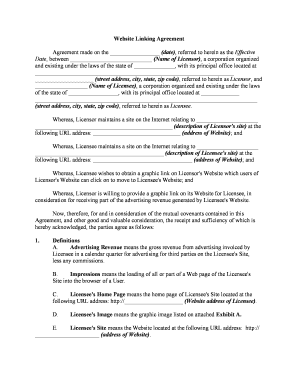
Website Agreement Contract Form


What is the website agreement contract
A website agreement contract is a legal document that outlines the terms and conditions between a website owner and its users. It serves to protect both parties by clearly stating the rights and responsibilities associated with the use of the website. This contract typically includes provisions regarding user conduct, intellectual property rights, liability limitations, and dispute resolution. By establishing these guidelines, the website agreement helps to create a transparent relationship and ensures that users understand their obligations when accessing the site.
Key elements of the website agreement contract
When drafting a website agreement contract, several key elements should be included to ensure its effectiveness and legality:
- Introduction: A brief overview of the parties involved and the purpose of the agreement.
- Definitions: Clear definitions of terms used throughout the document to avoid ambiguity.
- User obligations: Specific responsibilities of users, including acceptable use policies and prohibited activities.
- Intellectual property: Statements regarding ownership of content, trademarks, and copyrights.
- Limitation of liability: Clauses that limit the website owner's liability for damages arising from the use of the site.
- Dispute resolution: Procedures for resolving conflicts, including mediation or arbitration requirements.
- Governing law: The jurisdiction under which the agreement will be interpreted and enforced.
How to use the website agreement contract
Using a website agreement contract involves several steps to ensure compliance and effectiveness:
- Draft the agreement: Begin by drafting the contract, incorporating all necessary elements tailored to your specific website.
- Review and revise: Have the agreement reviewed by legal counsel to ensure it meets all legal requirements and adequately protects your interests.
- Publish the agreement: Make the contract easily accessible on your website, typically in the footer or during user registration.
- Obtain user consent: Require users to accept the terms of the agreement, often through a checkbox during account creation or before accessing certain features.
- Regular updates: Periodically review and update the agreement to reflect changes in laws, regulations, or business practices.
Steps to complete the website agreement contract
Completing a website agreement contract involves a systematic approach to ensure all necessary components are included:
- Identify the parties: Clearly state the names and roles of the parties involved in the agreement.
- Outline the terms: Detail the specific terms and conditions that govern the use of the website.
- Include legal provisions: Add clauses that address liability, dispute resolution, and governing law.
- Review for clarity: Ensure that the language is clear and understandable to avoid confusion or misinterpretation.
- Finalize and sign: Once all parties agree to the terms, finalize the document and obtain signatures if necessary.
Legal use of the website agreement contract
The legal use of a website agreement contract requires adherence to specific regulations and standards. To ensure that your agreement is legally binding, it must comply with applicable laws such as the Electronic Signatures in Global and National Commerce Act (ESIGN) and the Uniform Electronic Transactions Act (UETA). These laws validate electronic signatures and agreements, provided that both parties consent to the terms. Additionally, it is essential to keep records of user consent and any changes made to the agreement over time, as this documentation can be crucial in case of disputes.
Examples of using the website agreement contract
Website agreement contracts can be utilized in various scenarios, including:
- E-commerce websites: To outline purchase terms, return policies, and user responsibilities.
- Social media platforms: To govern user interactions, content sharing, and privacy policies.
- Service providers: To define the scope of services offered and the responsibilities of both the provider and the user.
These examples illustrate the versatility of the website agreement contract in different online environments, ensuring that both parties understand their rights and obligations.
Quick guide on how to complete website agreement contract
Complete Website Agreement Contract effortlessly on any gadget
Digital document administration has become favored by companies and individuals alike. It offers an excellent environmentally friendly substitute for conventional printed and signed documents, allowing you to obtain the right form and safely save it online. airSlate SignNow equips you with all the necessary resources to create, amend, and eSign your documents quickly without delays. Handle Website Agreement Contract on any gadget with the airSlate SignNow Android or iOS applications and enhance any document-centric task today.
How to modify and eSign Website Agreement Contract with ease
- Acquire Website Agreement Contract and click Get Form to initiate.
- Utilize the features we offer to finalize your document.
- Emphasize pertinent sections of the documents or redact sensitive information with tools that airSlate SignNow provides specifically for that purpose.
- Create your signature using the Sign tool, which takes moments and carries the same legal validity as a conventional wet ink signature.
- Review all the details and click on the Done button to save your modifications.
- Choose how you would like to send your form, via email, text message (SMS), invite link, or download it to your computer.
Forget about lost or misplaced documents, tiresome form hunting, or errors that necessitate printing new document copies. airSlate SignNow meets your document administration needs in just a few clicks from a device of your preference. Alter and eSign Website Agreement Contract and ensure excellent communication at any stage of the form preparation process with airSlate SignNow.
Create this form in 5 minutes or less
Create this form in 5 minutes!
People also ask
-
What is a website agreement template and how can it benefit my business?
A website agreement template is a pre-designed document that outlines the terms and conditions of using your website. It helps protect your business by clearly communicating the rules users must follow. By using a website agreement template, you can save time and ensure compliance with legal standards.
-
How much does the website agreement template cost with airSlate SignNow?
The pricing for the website agreement template varies based on the subscription plan you choose. AirSlate SignNow offers competitive pricing that is designed to suit businesses of all sizes. Visit our pricing page to find a plan that fits your specific needs while providing access to the website agreement template.
-
What features are included in the website agreement template with airSlate SignNow?
The website agreement template includes customizable sections, ensuring it meets your specific requirements. Additionally, it features electronic signature integration, allowing you to finalize agreements quickly and legally. With airSlate SignNow, you also gain access to templates for various other documents to streamline your workflows.
-
Can I customize the website agreement template for my specific needs?
Yes, you can fully customize the website agreement template to fit the unique needs of your business. Our user-friendly editing tools allow you to modify sections, add your logo, and specify your terms. Customization ensures that your agreement truly reflects the nature of your website and business practices.
-
Is the website agreement template legally binding?
Yes, the website agreement template becomes legally binding once it is signed by both parties using electronic signatures. AirSlate SignNow complies with legal standards, ensuring that your agreements are enforceable. This gives you peace of mind knowing your website's terms are protected.
-
What integrations are available with airSlate SignNow when using the website agreement template?
AirSlate SignNow integrates seamlessly with various platforms such as Google Drive, Dropbox, and more, enhancing the functionality of your website agreement template. These integrations allow for easy document storage and retrieval, making the signing process smoother. Check our integrations page for the full list of compatible applications.
-
How do I get started with the website agreement template on airSlate SignNow?
Getting started with the website agreement template is simple! Just sign up for an airSlate SignNow account and access our template library. From there, you can choose the website agreement template, customize it to your liking, and begin using it right away.
Get more for Website Agreement Contract
- To the secretary of state of the state of iowa form
- 490202 articles of incorporation 1 the articles of form
- Life insurance policy claim what documentation do i need to form
- Iowa domestic limited liability company form
- Register property data characteristics tax defaults parcel form
- Agreement to purchase eight hotels and assume leases form
- Hereinafter referred to as grantor does hereby sell and convey unto form
- Unto a corporation organized under the laws of the state of form
Find out other Website Agreement Contract
- How To Sign Wyoming Plumbing Form
- Help Me With Sign Idaho Real Estate PDF
- Help Me With Sign Idaho Real Estate PDF
- Can I Sign Idaho Real Estate PDF
- How To Sign Idaho Real Estate PDF
- How Do I Sign Hawaii Sports Presentation
- How Do I Sign Kentucky Sports Presentation
- Can I Sign North Carolina Orthodontists Presentation
- How Do I Sign Rhode Island Real Estate Form
- Can I Sign Vermont Real Estate Document
- How To Sign Wyoming Orthodontists Document
- Help Me With Sign Alabama Courts Form
- Help Me With Sign Virginia Police PPT
- How To Sign Colorado Courts Document
- Can I eSign Alabama Banking PPT
- How Can I eSign California Banking PDF
- How To eSign Hawaii Banking PDF
- How Can I eSign Hawaii Banking Document
- How Do I eSign Hawaii Banking Document
- How Do I eSign Hawaii Banking Document