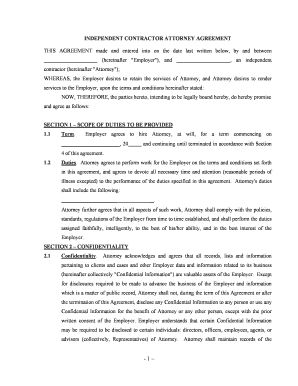
Attorney Agreement Contractor Form


What is the Attorney Agreement Contractor
The attorney agreement contractor is a legal document that outlines the terms and conditions between an attorney and a contractor. This agreement serves to clarify the roles, responsibilities, and expectations of both parties involved in a contractual relationship. It typically includes details such as the scope of work, payment terms, duration of the contract, and confidentiality clauses. Understanding this agreement is essential for ensuring that both the attorney and the contractor are on the same page regarding their obligations and rights.
Key Elements of the Attorney Agreement Contractor
Several key elements are crucial for a comprehensive attorney agreement contractor. These include:
- Scope of Work: A detailed description of the services to be provided.
- Payment Terms: Information about compensation, including rates and payment schedules.
- Duration: The effective date of the agreement and the length of time it will remain in effect.
- Confidentiality: Provisions to protect sensitive information shared during the engagement.
- Termination Clause: Conditions under which either party can terminate the agreement.
Steps to Complete the Attorney Agreement Contractor
Completing the attorney agreement contractor involves several important steps:
- Gather Information: Collect necessary details about both parties, including names, addresses, and contact information.
- Define Scope: Clearly outline the services to be provided by the contractor.
- Draft the Agreement: Use a template or create a document that includes all key elements.
- Review: Both parties should review the agreement to ensure clarity and mutual understanding.
- Sign: Use a reliable eSigning solution to sign the agreement electronically, ensuring compliance with legal standards.
Legal Use of the Attorney Agreement Contractor
The attorney agreement contractor is legally binding when it meets specific requirements. For it to be enforceable, it must contain essential elements such as offer, acceptance, consideration, and mutual consent. Additionally, both parties must have the legal capacity to enter into the agreement. Utilizing a digital signing platform that complies with the ESIGN Act and UETA helps ensure that the agreement is recognized as valid and enforceable in a court of law.
How to Use the Attorney Agreement Contractor
Using the attorney agreement contractor effectively involves several steps:
- Identify Needs: Determine the specific services required from the contractor.
- Customize the Agreement: Adapt the template to fit the unique requirements of the project.
- Communicate: Discuss the terms of the agreement with the contractor to ensure mutual understanding.
- Execute: Sign the agreement using a secure eSigning platform to finalize the contract.
Examples of Using the Attorney Agreement Contractor
Examples of situations where an attorney agreement contractor may be utilized include:
- Hiring a contractor for a specific legal project, such as drafting a will or handling a real estate transaction.
- Engaging a consultant to provide legal advice on compliance matters.
- Collaborating with freelance attorneys for temporary legal support during busy periods.
Quick guide on how to complete attorney agreement contractor
Effortlessly Prepare Attorney Agreement Contractor on Any Device
Digital document management has gained traction among businesses and individuals alike. It serves as an ideal environmentally friendly replacement for traditional printed and signed documents, allowing you to access the correct form and securely store it online. airSlate SignNow equips you with all the necessary resources to swiftly create, alter, and electronically sign your documents without delays. Manage Attorney Agreement Contractor across any platform using airSlate SignNow's Android or iOS applications and enhance any document-focused procedure today.
The Easiest Way to Alter and Electronically Sign Attorney Agreement Contractor with Ease
- Obtain Attorney Agreement Contractor and click Get Form to begin.
- Utilize the resources we provide to complete your form.
- Highlight important sections of your documents or obscure sensitive information with the tools specifically offered by airSlate SignNow.
- Generate your electronic signature using the Sign tool, which takes only seconds and carries the same legal validity as a conventional wet ink signature.
- Review the details and click the Done button to save your modifications.
- Select your preferred delivery method for your form, whether by email, text message (SMS), invitation link, or download it directly to your computer.
Eliminate concerns about lost or misplaced documents, tedious form navigation, or mistakes that necessitate printing new copies. airSlate SignNow fulfills all your document management needs with just a few clicks from any device you choose. Modify and electronically sign Attorney Agreement Contractor and ensure excellent communication at every step of your form preparation with airSlate SignNow.
Create this form in 5 minutes or less
Create this form in 5 minutes!
People also ask
-
What is an attorney agreement contractor?
An attorney agreement contractor is a legal document that outlines the terms of a contract between an attorney and their client. It typically includes the scope of work, fees, and responsibilities. Using airSlate SignNow, you can create and eSign this document securely and efficiently.
-
How can airSlate SignNow help with attorney agreement contracts?
airSlate SignNow allows you to easily create, send, and eSign attorney agreement contracts. Our platform is designed for simplicity and speed, helping you streamline your contract management process with digital signatures and templates.
-
What are the pricing options for using airSlate SignNow for contracts?
airSlate SignNow offers various pricing plans tailored to meet the needs of different businesses. Whether you're a solo practitioner or a large firm, you can find a plan that fits your budget for managing attorney agreement contracts efficiently.
-
Can I integrate airSlate SignNow with other tools I use?
Yes, airSlate SignNow integrates seamlessly with various applications like Google Drive, Salesforce, and more. This allows you to link your attorney agreement contracts and client management systems for enhanced workflow efficiency.
-
What features does airSlate SignNow offer for attorney agreements?
airSlate SignNow provides features like customizable templates, automated workflows, and secure eSigning for attorney agreements. These tools simplify the process of managing and executing contracts, ensuring a smooth experience.
-
Is airSlate SignNow secure for attorney agreement contracts?
Absolutely! airSlate SignNow prioritizes security with industry-standard encryption and compliance with regulations. This makes it a safe choice for managing sensitive attorney agreement contracts.
-
How can airSlate SignNow benefit my law firm?
By using airSlate SignNow, your law firm can enhance productivity and reduce turnaround time for attorney agreement contracts. Its user-friendly interface and powerful features help streamline document management and improve client satisfaction.
Get more for Attorney Agreement Contractor
- Dangerous to health and safety andor are resulting in material damage to the abused items form
- And your guests describe circumstances form
- Free florida sublease agreementpdfdocx form
- You will be released from all liability under the lease agreement form
- Free texas eviction notice form 2019 notice to vacatepdf
- Notice of denied application guaranteed save time and money form
- You now have childchildren and adults living in the leased premises in clear form
- In the court of appeals of iowa no 17 1060 filed form
Find out other Attorney Agreement Contractor
- Sign Alabama Real Estate Quitclaim Deed Free
- How Can I Sign Alabama Real Estate Affidavit Of Heirship
- Can I Sign Arizona Real Estate Confidentiality Agreement
- How Do I Sign Arizona Real Estate Memorandum Of Understanding
- Sign South Dakota Plumbing Job Offer Later
- Sign Tennessee Plumbing Business Letter Template Secure
- Sign South Dakota Plumbing Emergency Contact Form Later
- Sign South Dakota Plumbing Emergency Contact Form Myself
- Help Me With Sign South Dakota Plumbing Emergency Contact Form
- How To Sign Arkansas Real Estate Confidentiality Agreement
- Sign Arkansas Real Estate Promissory Note Template Free
- How Can I Sign Arkansas Real Estate Operating Agreement
- Sign Arkansas Real Estate Stock Certificate Myself
- Sign California Real Estate IOU Safe
- Sign Connecticut Real Estate Business Plan Template Simple
- How To Sign Wisconsin Plumbing Cease And Desist Letter
- Sign Colorado Real Estate LLC Operating Agreement Simple
- How Do I Sign Connecticut Real Estate Operating Agreement
- Sign Delaware Real Estate Quitclaim Deed Secure
- Sign Georgia Real Estate Business Plan Template Computer