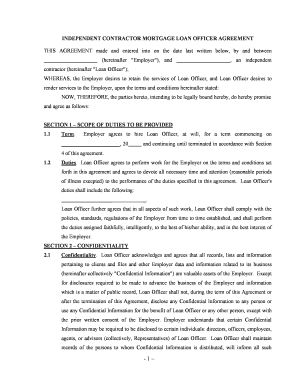
Officer Contractor Form


What is the Officer Contractor
The officer contractor form is a crucial document used in various business contexts, particularly for individuals who serve as officers or contractors within an organization. This form typically outlines the responsibilities, rights, and obligations of the officer or contractor, ensuring that both parties have a clear understanding of the terms of their engagement. It may include details such as the scope of work, compensation, and duration of the contract, making it essential for legal and operational clarity.
How to use the Officer Contractor
Using the officer contractor form involves several key steps to ensure that it is completed accurately and effectively. First, gather all necessary information about the officer or contractor, including personal details and specific job responsibilities. Next, fill out the form with clear and precise language, ensuring that all sections are completed. Once filled, both parties should review the document for accuracy before signing. Utilizing a digital platform like signNow can streamline this process, allowing for easy eSigning and secure storage of the completed form.
Steps to complete the Officer Contractor
Completing the officer contractor form requires a systematic approach:
- Gather necessary information about the officer or contractor.
- Fill in personal details, including name, address, and contact information.
- Clearly define the scope of work and responsibilities.
- Specify compensation and payment terms.
- Indicate the duration of the contract.
- Review the form for completeness and accuracy.
- Obtain signatures from all parties involved.
Using an electronic signature solution can enhance the efficiency and security of this process.
Legal use of the Officer Contractor
The legal use of the officer contractor form is governed by various regulations and laws. For the form to be considered legally binding, it must comply with the Electronic Signatures in Global and National Commerce (ESIGN) Act and the Uniform Electronic Transactions Act (UETA). These laws ensure that electronic signatures carry the same weight as traditional handwritten signatures. It is important to ensure that the form is filled out accurately and that all parties consent to the terms outlined within it.
Key elements of the Officer Contractor
Several key elements must be included in the officer contractor form to ensure its effectiveness and legality:
- Identification of Parties: Clearly state the names and roles of the parties involved.
- Scope of Work: Define the specific duties and responsibilities of the officer or contractor.
- Compensation: Outline the payment structure, including rates and payment schedules.
- Duration: Specify the length of the engagement and any renewal terms.
- Confidentiality Clauses: Include any necessary confidentiality agreements to protect sensitive information.
Examples of using the Officer Contractor
There are numerous scenarios where the officer contractor form is utilized. For instance, a technology firm may hire a software development officer on a contract basis to oversee a specific project. Similarly, a nonprofit organization might engage a contractor to manage fundraising efforts. Each situation requires a tailored approach to the officer contractor form, ensuring that the unique needs and expectations of both parties are met.
Quick guide on how to complete officer contractor
Prepare Officer Contractor easily on any device
Digital document management has become increasingly favored by businesses and individuals alike. It offers an excellent eco-friendly substitute for traditional printed and signed papers, as you can locate the appropriate form and safely store it online. airSlate SignNow equips you with all the resources necessary to create, modify, and eSign your documents swiftly without delays. Manage Officer Contractor on any device using airSlate SignNow's Android or iOS applications and enhance your document-related processes today.
The simplest way to modify and eSign Officer Contractor seamlessly
- Obtain Officer Contractor and click Get Form to commence.
- Utilize the tools we provide to complete your document.
- Emphasize key sections of the documents or obscure sensitive information using tools provided by airSlate SignNow specifically for that purpose.
- Create your eSignature with the Sign tool, which takes mere seconds and holds the same legal validity as a conventional wet ink signature.
- Verify the details and then click on the Done button to save your changes.
- Choose how you wish to send your form, via email, SMS, or invitation link, or download it to your PC.
Forget about lost or misplaced documents, tedious form searches, or errors that require reprinting new document copies. airSlate SignNow addresses all your document management needs in just a few clicks from any preferred device. Edit and eSign Officer Contractor and guarantee exceptional communication at any phase of your form preparation journey with airSlate SignNow.
Create this form in 5 minutes or less
Create this form in 5 minutes!
People also ask
-
What is an officer contractor and how does it relate to airSlate SignNow?
An officer contractor refers to an individual contracted by a business to perform specific duties. With airSlate SignNow, officer contractors can easily eSign documents, ensuring swift and secure transactions that enhance efficiency and compliance.
-
What features does airSlate SignNow offer for officer contractors?
AirSlate SignNow provides a range of features tailored for officer contractors, including customizable templates, multi-party signing, and an intuitive dashboard. These tools simplify the document workflow, allowing officer contractors to focus on their core responsibilities instead of paperwork.
-
How can airSlate SignNow help officer contractors reduce costs?
By using airSlate SignNow, officer contractors can save on printing, shipping, and storage costs associated with traditional document management. The platform's cost-effective pricing model ensures that businesses can affordably manage their document needs while improving overall operational efficiency.
-
Are there any integrations available for officer contractors using airSlate SignNow?
Yes, airSlate SignNow offers various integrations with popular software tools that officer contractors commonly use, such as CRMs, project management apps, and cloud storage services. These integrations streamline the workflow, allowing officer contractors to manage their documents seamlessly within their existing systems.
-
Is airSlate SignNow secure for officer contractors?
Absolutely! AirSlate SignNow prioritizes security and complies with industry standards to ensure that documents handled by officer contractors are safe. Features like encryption, secure access controls, and audit trails provide peace of mind when signing sensitive documents.
-
Can officer contractors access airSlate SignNow on mobile devices?
Yes, airSlate SignNow is fully compatible with mobile devices, allowing officer contractors to eSign and manage documents on the go. This flexibility ensures that officer contractors can complete tasks efficiently, regardless of their location.
-
What kind of support does airSlate SignNow offer to officer contractors?
AirSlate SignNow provides dedicated support for officer contractors, including comprehensive online resources, tutorials, and customer service. Whether you have a question about a feature or need assistance with a specific task, the support team is ready to help.
Get more for Officer Contractor
- Stated above form
- Marriage application information from the iowa county iowa
- As is purchase buyer accepts the horses as is where is and subject to any form
- Florida statutory waiver and release of lien upon final form
- 7 day notice of material non compliance form
- Except as provided below within three 3 days after service of this notice upon form
- 8349 statutes ampamp constitution view statutes online sunshine form
- Accordance with applicable law form
Find out other Officer Contractor
- How To Integrate Sign in Banking
- How To Use Sign in Banking
- Help Me With Use Sign in Banking
- Can I Use Sign in Banking
- How Do I Install Sign in Banking
- How To Add Sign in Banking
- How Do I Add Sign in Banking
- How Can I Add Sign in Banking
- Can I Add Sign in Banking
- Help Me With Set Up Sign in Government
- How To Integrate eSign in Banking
- How To Use eSign in Banking
- How To Install eSign in Banking
- How To Add eSign in Banking
- How To Set Up eSign in Banking
- How To Save eSign in Banking
- How To Implement eSign in Banking
- How To Set Up eSign in Construction
- How To Integrate eSign in Doctors
- How To Use eSign in Doctors