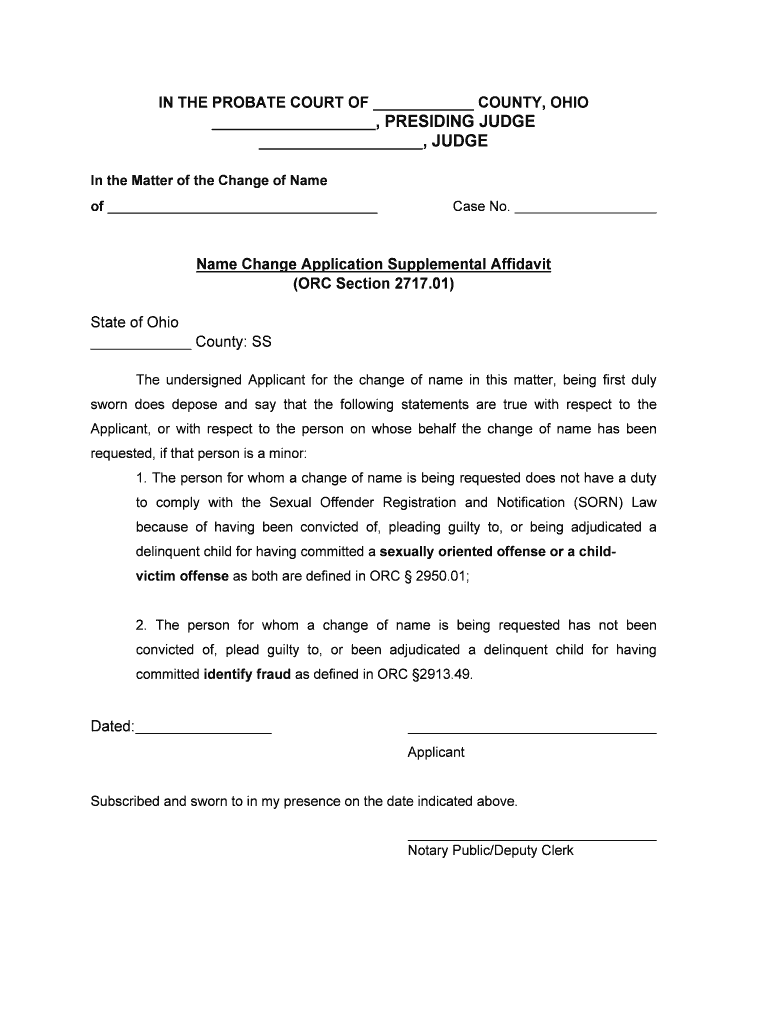
In the PROBATE COURT of COUNTY, OHIO Form


What is the IN THE PROBATE COURT OF COUNTY, OHIO
The IN THE PROBATE COURT OF COUNTY, OHIO form is a legal document used in the probate process within Ohio's court system. This form is essential for initiating proceedings related to the administration of a deceased person's estate. It allows the court to oversee the distribution of assets, payment of debts, and resolution of any disputes among heirs or beneficiaries. Understanding this form is crucial for anyone involved in estate management or inheritance matters.
How to complete the IN THE PROBATE COURT OF COUNTY, OHIO
Completing the IN THE PROBATE COURT OF COUNTY, OHIO form requires careful attention to detail. Start by gathering all necessary information about the deceased, including their full name, date of death, and last known address. Next, list the names and addresses of all heirs and beneficiaries. Ensure that you provide information regarding any assets and liabilities of the estate. It is important to follow the specific instructions provided with the form to ensure compliance with local laws and regulations.
Legal use of the IN THE PROBATE COURT OF COUNTY, OHIO
The legal use of the IN THE PROBATE COURT OF COUNTY, OHIO form is governed by Ohio probate law. This form must be filed in the appropriate probate court to initiate the legal process of estate administration. It serves as a formal request for the court to recognize the validity of a will, if one exists, or to appoint an administrator for the estate if no will is present. Proper legal use ensures that the estate is settled in accordance with state laws and the wishes of the deceased.
Required Documents for the IN THE PROBATE COURT OF COUNTY, OHIO
When filing the IN THE PROBATE COURT OF COUNTY, OHIO form, certain documents are typically required. These may include:
- The original will, if applicable.
- A death certificate to confirm the passing of the individual.
- Documents proving the identity of the executor or administrator.
- A list of the deceased's assets and liabilities.
- Any other relevant documentation that supports the probate process.
Gathering these documents beforehand can expedite the filing process and ensure compliance with court requirements.
Steps to file the IN THE PROBATE COURT OF COUNTY, OHIO
Filing the IN THE PROBATE COURT OF COUNTY, OHIO form involves several key steps:
- Complete the form accurately with all required information.
- Gather and attach all necessary supporting documents.
- File the completed form and documents with the appropriate probate court.
- Pay any required filing fees as determined by the court.
- Await confirmation from the court regarding the acceptance of the filing.
Following these steps carefully will help ensure that the probate process begins smoothly.
State-specific rules for the IN THE PROBATE COURT OF COUNTY, OHIO
Each county in Ohio may have specific rules regarding the filing and processing of the IN THE PROBATE COURT OF COUNTY, OHIO form. It is important to familiarize yourself with local court rules, which may include variations in filing fees, deadlines, and additional documentation requirements. Checking with the county probate court or its website can provide the most accurate and relevant information for your situation.
Quick guide on how to complete in the probate court of county ohio
Effortlessly prepare IN THE PROBATE COURT OF COUNTY, OHIO on any device
The management of documents online has surged in popularity among both organizations and individuals. It serves as an ideal eco-friendly alternative to traditional printed and signed documents, allowing you to locate the correct form and securely store it online. airSlate SignNow equips you with all the necessary tools to create, modify, and eSign your documents quickly without any holdups. Manage IN THE PROBATE COURT OF COUNTY, OHIO across any platform using airSlate SignNow's Android or iOS applications and simplify your document-related tasks today.
How to modify and eSign IN THE PROBATE COURT OF COUNTY, OHIO with ease
- Locate IN THE PROBATE COURT OF COUNTY, OHIO and click on Get Form to begin.
- Make use of the tools we provide to complete your form.
- Emphasize key sections of your documents or obscure sensitive information with the tools that airSlate SignNow specifically offers for that purpose.
- Generate your eSignature using the Sign feature, which takes mere seconds and holds the same legal significance as a conventional handwritten signature.
- Review all the details and click on the Done button to save your changes.
- Choose your preferred method to share your form, whether by email, text message (SMS), invitation link, or download it to your computer.
Say goodbye to lost or misfiled documents, tedious form searches, or errors that necessitate printing new copies. airSlate SignNow takes care of all your document management requirements with just a few clicks from your chosen device. Modify and eSign IN THE PROBATE COURT OF COUNTY, OHIO and ensure seamless communication at every stage of the form preparation process with airSlate SignNow.
Create this form in 5 minutes or less
Create this form in 5 minutes!
People also ask
-
What is airSlate SignNow and how can it help with processes in the IN THE PROBATE COURT OF COUNTY, OHIO?
airSlate SignNow is an electronic document management solution that allows users to send and eSign documents seamlessly. By using airSlate SignNow, individuals can streamline their documentation processes, making it easier to handle submissions required in the IN THE PROBATE COURT OF COUNTY, OHIO.
-
What are the pricing options available for airSlate SignNow users involved in the IN THE PROBATE COURT OF COUNTY, OHIO?
airSlate SignNow offers flexible pricing plans to cater to different needs, including options suitable for individual users and larger organizations. Our plans provide cost-effective solutions for those frequently engaging with legal documentation in the IN THE PROBATE COURT OF COUNTY, OHIO.
-
What features does airSlate SignNow provide for managing documents in the IN THE PROBATE COURT OF COUNTY, OHIO?
Our platform includes features such as customizable templates, real-time tracking, and secure storage, all crucial for managing legal documents in the IN THE PROBATE COURT OF COUNTY, OHIO. These features ensure that every document is handled efficiently and securely.
-
How does airSlate SignNow benefit legal professionals in the IN THE PROBATE COURT OF COUNTY, OHIO?
Legal professionals can benefit enormously from airSlate SignNow by reducing turnaround times and increasing operational efficiency. The ability to eSign documents and manage workflows digitally ensures compliance and simplifies processes specific to the IN THE PROBATE COURT OF COUNTY, OHIO.
-
Is airSlate SignNow easy to integrate with other software used in the IN THE PROBATE COURT OF COUNTY, OHIO?
Yes, airSlate SignNow is designed to seamlessly integrate with a variety of popular software and applications. This integration capability allows users dealing with the IN THE PROBATE COURT OF COUNTY, OHIO to maintain their existing workflows without interruption.
-
What security measures are in place with airSlate SignNow for documents submitted to the IN THE PROBATE COURT OF COUNTY, OHIO?
airSlate SignNow prioritizes the security of sensitive documents with features like bank-level encryption and secure authentication. These measures ensure that all documents submitted to the IN THE PROBATE COURT OF COUNTY, OHIO remain confidential and protected against unauthorized access.
-
Can I customize templates for documents related to the IN THE PROBATE COURT OF COUNTY, OHIO using airSlate SignNow?
Absolutely! airSlate SignNow allows users to create and customize document templates specifically for the IN THE PROBATE COURT OF COUNTY, OHIO. This feature supports personalized legal processes, enabling users to save time and enhance accuracy.
Get more for IN THE PROBATE COURT OF COUNTY, OHIO
Find out other IN THE PROBATE COURT OF COUNTY, OHIO
- Sign New Jersey Real Estate Limited Power Of Attorney Computer
- Sign New Mexico Real Estate Contract Safe
- How To Sign South Carolina Sports Lease Termination Letter
- How Can I Sign New York Real Estate Memorandum Of Understanding
- Sign Texas Sports Promissory Note Template Online
- Sign Oregon Orthodontists Last Will And Testament Free
- Sign Washington Sports Last Will And Testament Free
- How Can I Sign Ohio Real Estate LLC Operating Agreement
- Sign Ohio Real Estate Quitclaim Deed Later
- How Do I Sign Wisconsin Sports Forbearance Agreement
- How To Sign Oregon Real Estate Resignation Letter
- Can I Sign Oregon Real Estate Forbearance Agreement
- Sign Pennsylvania Real Estate Quitclaim Deed Computer
- How Do I Sign Pennsylvania Real Estate Quitclaim Deed
- How Can I Sign South Dakota Orthodontists Agreement
- Sign Police PPT Alaska Online
- How To Sign Rhode Island Real Estate LLC Operating Agreement
- How Do I Sign Arizona Police Resignation Letter
- Sign Texas Orthodontists Business Plan Template Later
- How Do I Sign Tennessee Real Estate Warranty Deed