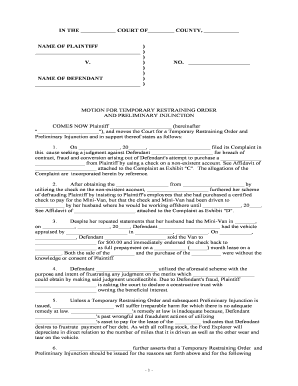
Motion for Temporary Restraining Order and Preliminary Injunction to Prevent Vehicle Loss Form


Understanding the Motion For Temporary Restraining Order And Preliminary Injunction To Prevent Vehicle Loss
The motion for temporary restraining order and preliminary injunction to prevent vehicle loss is a legal request made to a court to protect a vehicle from being taken or damaged while a legal dispute is ongoing. This motion is often filed in situations where a party believes that immediate action is necessary to prevent irreparable harm. The court will evaluate the urgency of the situation and the likelihood of success on the merits of the case before granting such relief.
Steps to Complete the Motion For Temporary Restraining Order And Preliminary Injunction To Prevent Vehicle Loss
Completing this motion involves several critical steps. First, you must gather all relevant information regarding the vehicle and the circumstances surrounding its potential loss. This includes documentation proving ownership and any evidence supporting your claim. Next, you fill out the motion form, ensuring that all sections are completed accurately. It is essential to include details about why the restraining order is necessary, such as any threats or actions that could lead to the loss of the vehicle. Finally, you must file the completed motion with the appropriate court and serve it to the other party involved in the dispute.
Legal Use of the Motion For Temporary Restraining Order And Preliminary Injunction To Prevent Vehicle Loss
This motion is legally valid when it meets specific criteria set forth by state and federal laws. The requesting party must demonstrate a clear and present danger of losing the vehicle, along with a likelihood of succeeding in the underlying case. Courts typically require a showing of irreparable harm, meaning that the loss of the vehicle cannot be adequately compensated by monetary damages. Additionally, the motion must comply with procedural rules, including proper filing and service to ensure it is recognized by the court.
Key Elements of the Motion For Temporary Restraining Order And Preliminary Injunction To Prevent Vehicle Loss
Several key elements must be included in the motion for it to be effective. These include:
- Identification of the parties: Clearly state who is filing the motion and who the opposing party is.
- Details about the vehicle: Provide a description of the vehicle, including make, model, year, and VIN.
- Basis for the motion: Explain the reasons for seeking the restraining order, including any threats or actions that could lead to loss.
- Requested relief: Specify what you are asking the court to do, such as preventing the sale or repossession of the vehicle.
- Supporting evidence: Attach any documents that support your claims, such as contracts, photographs, or witness statements.
How to Obtain the Motion For Temporary Restraining Order And Preliminary Injunction To Prevent Vehicle Loss
To obtain the motion form, you can typically visit your local court’s website or the courthouse itself. Many jurisdictions provide downloadable forms that can be filled out electronically or printed for manual completion. It is important to ensure that you are using the correct version of the form for your specific jurisdiction, as requirements may vary from one state to another.
Filing Deadlines and Important Dates
Filing deadlines for this motion can vary based on the jurisdiction and the nature of the underlying case. It is crucial to file the motion as soon as possible after learning of the potential loss of the vehicle to ensure that the court can act quickly. Some courts may have specific timelines for filing motions, and missing these deadlines can jeopardize your ability to obtain the relief you seek. Always check with your local court for the most accurate information regarding deadlines.
Quick guide on how to complete motion for temporary restraining order and preliminary injunction to prevent vehicle loss
Manage Motion For Temporary Restraining Order And Preliminary Injunction To Prevent Vehicle Loss seamlessly on any device
Digital document management has gained popularity among businesses and individuals. It offers an ideal environmentally friendly substitute for traditional printed and signed documentation, as you can obtain the necessary form and securely store it online. airSlate SignNow equips you with all the tools required to create, modify, and electronically sign your documents quickly without delays. Handle Motion For Temporary Restraining Order And Preliminary Injunction To Prevent Vehicle Loss on any device with airSlate SignNow Android or iOS applications and simplify any document-related task today.
The easiest way to modify and electronically sign Motion For Temporary Restraining Order And Preliminary Injunction To Prevent Vehicle Loss effortlessly
- Find Motion For Temporary Restraining Order And Preliminary Injunction To Prevent Vehicle Loss and click Get Form to begin.
- Utilize the tools we provide to complete your document.
- Emphasize pertinent sections of your documents or obscure sensitive data with tools specifically offered by airSlate SignNow for that purpose.
- Create your signature using the Sign tool, which only takes seconds and carries the same legal validity as a conventional wet ink signature.
- Review all the information and click on the Done button to apply your modifications.
- Select how you wish to share your form, via email, text message (SMS), or invite link, or download it to your computer.
Eliminate concerns about missing or lost files, tedious form searches, or mistakes that require printing new document copies. airSlate SignNow addresses all your document management needs in just a few clicks from any device you prefer. Adjust and electronically sign Motion For Temporary Restraining Order And Preliminary Injunction To Prevent Vehicle Loss while ensuring effective communication at every stage of the form preparation process with airSlate SignNow.
Create this form in 5 minutes or less
Create this form in 5 minutes!
People also ask
-
What is a Motion For Temporary Restraining Order And Preliminary Injunction To Prevent Vehicle Loss?
A Motion For Temporary Restraining Order And Preliminary Injunction To Prevent Vehicle Loss is a legal request made to prevent the loss of a vehicle while a case is being resolved. This motion serves to temporarily safeguard the vehicle until the court can make a final decision. Understanding its importance can help you protect your property effectively.
-
How can airSlate SignNow assist with filing a Motion For Temporary Restraining Order And Preliminary Injunction To Prevent Vehicle Loss?
airSlate SignNow provides an efficient platform to create, send, and eSign legal documents, including a Motion For Temporary Restraining Order And Preliminary Injunction To Prevent Vehicle Loss. Our solution streamlines the process, ensuring you can prepare and manage your legal filings swiftly. With our user-friendly features, you can ensure that your documents meet legal standards.
-
What are the costs associated with using airSlate SignNow for legal documents?
airSlate SignNow offers competitive pricing plans designed to fit various budgets, providing an affordable option for filing a Motion For Temporary Restraining Order And Preliminary Injunction To Prevent Vehicle Loss. You can choose from different tiers based on your usage needs, whether you're an individual or a business. With cloud storage and unlimited document signing, you get great value for your investment.
-
Are there features that specifically support legal professionals using airSlate SignNow?
Yes, airSlate SignNow includes features tailored for legal professionals needing to file a Motion For Temporary Restraining Order And Preliminary Injunction To Prevent Vehicle Loss. These features include advanced document tracking, secure eSigning, and customizable templates, allowing attorneys to streamline their workflows and manage cases more effectively.
-
Can airSlate SignNow integrate with other legal software?
Absolutely! airSlate SignNow offers seamless integrations with various legal software tools, enhancing your ability to manage a Motion For Temporary Restraining Order And Preliminary Injunction To Prevent Vehicle Loss effectively. This connectivity allows for efficient data transfer and document management across platforms, helping legal professionals maintain organization and focus.
-
What benefits does airSlate SignNow provide for urgent legal situations?
airSlate SignNow is perfect for urgent legal situations, such as filing a Motion For Temporary Restraining Order And Preliminary Injunction To Prevent Vehicle Loss, due to its speed and efficiency. You can create and send documents instantly, ensuring that you meet necessary deadlines. Quick turnaround times can be critical in legal matters, and our platform empowers you to act swiftly.
-
How can I get support if I encounter issues while using airSlate SignNow?
If you encounter any issues while using airSlate SignNow, you can access our comprehensive customer support. We offer various support options, including live chat, email support, and a detailed knowledge base. Our team is dedicated to helping you navigate any challenges you face, including those related to a Motion For Temporary Restraining Order And Preliminary Injunction To Prevent Vehicle Loss.
Get more for Motion For Temporary Restraining Order And Preliminary Injunction To Prevent Vehicle Loss
Find out other Motion For Temporary Restraining Order And Preliminary Injunction To Prevent Vehicle Loss
- How Do I Sign Hawaii Sports Presentation
- How Do I Sign Kentucky Sports Presentation
- Can I Sign North Carolina Orthodontists Presentation
- How Do I Sign Rhode Island Real Estate Form
- Can I Sign Vermont Real Estate Document
- How To Sign Wyoming Orthodontists Document
- Help Me With Sign Alabama Courts Form
- Help Me With Sign Virginia Police PPT
- How To Sign Colorado Courts Document
- Can I eSign Alabama Banking PPT
- How Can I eSign California Banking PDF
- How To eSign Hawaii Banking PDF
- How Can I eSign Hawaii Banking Document
- How Do I eSign Hawaii Banking Document
- How Do I eSign Hawaii Banking Document
- Help Me With eSign Hawaii Banking Document
- How To eSign Hawaii Banking Document
- Can I eSign Hawaii Banking Presentation
- Can I Sign Iowa Courts Form
- Help Me With eSign Montana Banking Form