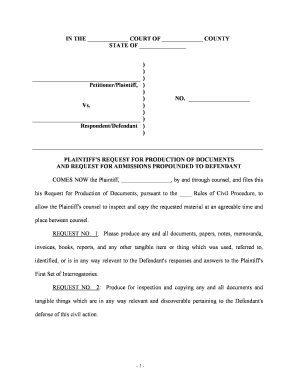
Request for Production of Documents California Form


What is the Request for Production of Documents in California?
The Request for Production of Documents in California is a legal tool used during the discovery phase of litigation. It allows one party to request specific documents from another party that are relevant to the case. This form is essential for gathering evidence and ensuring that both parties have access to the necessary information to support their claims or defenses. The documents requested can include emails, contracts, reports, and any other materials that may be pertinent to the issues at hand.
Key Elements of the Request for Production of Documents in California
When drafting a Request for Production of Documents, several key elements must be included to ensure its effectiveness:
- Specificity: The request should clearly identify the documents sought, including dates and types of documents.
- Relevance: The documents requested must be relevant to the case and necessary for its resolution.
- Time Frame: Specifying the time period for the documents can help narrow down the search and make compliance easier.
- Format: Indicate the preferred format for the documents, such as electronic or paper copies.
Steps to Complete the Request for Production of Documents in California
Completing the Request for Production of Documents involves several steps:
- Identify the Documents: Determine which documents are necessary for your case.
- Draft the Request: Write a clear and concise request that includes all key elements.
- Serve the Request: Deliver the request to the opposing party, ensuring compliance with local rules regarding service.
- Await Response: The opposing party has a specified time frame to respond, typically 30 days in California.
Legal Use of the Request for Production of Documents in California
The legal use of the Request for Production of Documents is governed by the California Code of Civil Procedure. This form is utilized to ensure transparency and fairness in the discovery process. It is crucial for parties to respond appropriately, as failure to comply can lead to legal penalties, including sanctions or adverse inferences in court. Understanding the legal framework surrounding this request helps parties navigate the discovery process effectively.
Examples of Using the Request for Production of Documents in California
Examples of scenarios in which a Request for Production of Documents may be used include:
- Contract Disputes: Requesting copies of contracts, communications, and related documents to support claims or defenses.
- Personal Injury Cases: Seeking medical records, accident reports, and witness statements relevant to the case.
- Employment Disputes: Requesting employee records, communications, and policies that may impact the outcome of the case.
State-Specific Rules for the Request for Production of Documents in California
California has specific rules governing the Request for Production of Documents, outlined in the California Code of Civil Procedure. These rules dictate the format, timing, and scope of discovery requests. It is essential for parties to familiarize themselves with these regulations to ensure compliance and avoid potential disputes. Key aspects include limitations on the number of requests and the requirement for responses to be made in a timely manner.
Quick guide on how to complete request for production of documents california
Complete Request For Production Of Documents California effortlessly on any device
Digital document management has surged in popularity among businesses and individuals. It serves as an ideal eco-friendly alternative to conventional printed and signed documents, allowing you to access the needed form and secure it online. airSlate SignNow equips you with all the necessary tools to create, edit, and eSign your documents quickly without delays. Manage Request For Production Of Documents California on any device using the airSlate SignNow Android or iOS applications and simplify your document-related tasks today.
The easiest way to edit and eSign Request For Production Of Documents California seamlessly
- Find Request For Production Of Documents California and click on Get Form to begin.
- Utilize the tools we offer to complete your document.
- Emphasize important sections of the documents or redact sensitive information using the tools specifically designed for that purpose by airSlate SignNow.
- Create your signature with the Sign feature, which takes a few seconds and holds the same legal validity as a conventional ink signature.
- Verify all the information and click on the Done button to save your changes.
- Choose your method of sharing the form, whether via email, SMS, or invite link, or download it to your computer.
Put an end to lost or misfiled documents, tedious form searches, or errors that necessitate printing new document copies. airSlate SignNow fulfills all your document management needs in just a few clicks from any device you prefer. Edit and eSign Request For Production Of Documents California to ensure excellent communication at every step of the form preparation process with airSlate SignNow.
Create this form in 5 minutes or less
Create this form in 5 minutes!
People also ask
-
What are documents form civil and how does airSlate SignNow handle them?
Documents form civil, often necessary for legal proceedings, can be efficiently managed with airSlate SignNow. Our platform allows you to create, send, and eSign these crucial documents effortlessly, ensuring compliance and security.
-
Are there any costs associated with storing documents form civil on airSlate SignNow?
airSlate SignNow offers a cost-effective solution for storing documents form civil. Our plans include secure cloud storage, enabling users to access and manage their documents without incurring additional fees.
-
Can I integrate airSlate SignNow with other software for managing documents form civil?
Yes, airSlate SignNow seamlessly integrates with various software, allowing for efficient management of documents form civil. This ensures a streamlined workflow, enabling you to use your favorite tools alongside our eSigning capabilities.
-
What features does airSlate SignNow offer for documents form civil?
Our platform provides essential features for documents form civil, including customizable templates, advanced security options, and real-time tracking for signatures. These features enhance the efficiency and reliability of your document workflows.
-
How does using airSlate SignNow benefit my workflow for documents form civil?
Using airSlate SignNow improves your workflow for documents form civil by reducing the time and effort spent on paperwork. With electronic signatures and automated reminders, you can focus on critical tasks while ensuring compliance and timely document execution.
-
Is airSlate SignNow suitable for both small businesses and large enterprises handling documents form civil?
Absolutely! airSlate SignNow is designed to accommodate businesses of all sizes handling documents form civil. Whether you’re a small business or a large enterprise, our scalable solution can meet your needs and enhance efficiency.
-
What security measures does airSlate SignNow take for documents form civil?
airSlate SignNow prioritizes the security of your documents form civil, employing top-notch encryption and compliance with industry standards. This ensures that your sensitive data remains protected throughout the document signing process.
Get more for Request For Production Of Documents California
- Financial affidavit ampamp application for court appointed counsel form
- Iowa court rules iowa legislature iowagov pdf free online form
- Iowa court rulesrule 1236 forms for involuntary
- Ia inc cr form
- If the incorporator is not a director or shareholder resignation is form
- Contact us iowa secretary of state iowagov form
- This record was acknowledged before me on form
- Civil cover sheet united states district the js 44 civil cover form
Find out other Request For Production Of Documents California
- How Can I Sign Kansas Real Estate Residential Lease Agreement
- Sign Hawaii Sports LLC Operating Agreement Free
- Sign Georgia Sports Lease Termination Letter Safe
- Sign Kentucky Real Estate Warranty Deed Myself
- Sign Louisiana Real Estate LLC Operating Agreement Myself
- Help Me With Sign Louisiana Real Estate Quitclaim Deed
- Sign Indiana Sports Rental Application Free
- Sign Kentucky Sports Stock Certificate Later
- How Can I Sign Maine Real Estate Separation Agreement
- How Do I Sign Massachusetts Real Estate LLC Operating Agreement
- Can I Sign Massachusetts Real Estate LLC Operating Agreement
- Sign Massachusetts Real Estate Quitclaim Deed Simple
- Sign Massachusetts Sports NDA Mobile
- Sign Minnesota Real Estate Rental Lease Agreement Now
- How To Sign Minnesota Real Estate Residential Lease Agreement
- Sign Mississippi Sports Confidentiality Agreement Computer
- Help Me With Sign Montana Sports Month To Month Lease
- Sign Mississippi Real Estate Warranty Deed Later
- How Can I Sign Mississippi Real Estate Affidavit Of Heirship
- How To Sign Missouri Real Estate Warranty Deed