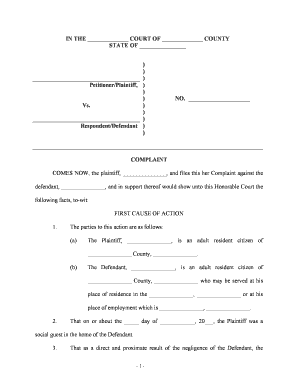
Assault Form


What is the assault injury?
An assault injury refers to physical harm inflicted on an individual due to an unlawful act of aggression. This can encompass a wide range of injuries, from minor bruises to severe physical trauma. Understanding the nature of the assault injury is crucial for legal proceedings, as it helps establish the extent of harm and the potential for compensation. In the context of personal injury law, assault injuries are often categorized as intentional torts, meaning they are deliberate acts that cause harm to another person.
Key elements of the assault injury
To establish a case involving an assault injury, several key elements must be demonstrated:
- Intent: The perpetrator must have intended to cause harm or fear of harm to the victim.
- Contact: There must be actual physical contact or the threat of contact that causes fear.
- Causation: The actions of the perpetrator must directly lead to the injury suffered by the victim.
- Damages: The victim must show that they suffered actual harm, which can include physical injuries, emotional distress, or financial losses.
Steps to complete the assault injury form
Filling out an assault injury form requires careful attention to detail. Here are the steps to ensure proper completion:
- Gather necessary information: Collect all relevant details about the incident, including dates, times, locations, and descriptions of the events.
- Document injuries: Clearly outline the nature of the injuries sustained, including any medical treatment received.
- Provide witness information: Include names and contact details of any witnesses who can corroborate the incident.
- Review legal requirements: Ensure that the form complies with state-specific laws regarding assault injuries.
- Submit the form: Follow the appropriate submission method, whether online, by mail, or in person.
Legal use of the assault injury form
The assault injury form serves a critical role in legal proceedings. It can be used to initiate a civil lawsuit against the perpetrator, allowing the victim to seek compensation for damages incurred. Additionally, the form may be necessary for filing criminal charges, as it provides law enforcement with essential details about the incident. Properly completed forms can significantly impact the outcome of a case, making it vital to adhere to legal standards and requirements.
State-specific rules for the assault injury
Each state in the U.S. has its own laws and regulations regarding assault injuries. These can affect the definition of assault, the burden of proof required, and the types of damages that can be claimed. It is important for individuals to familiarize themselves with their state's specific rules to ensure compliance and to understand their rights. Consulting with a legal professional who specializes in personal injury law can provide valuable guidance tailored to state-specific regulations.
Required documents for assault injury claims
When filing a claim for an assault injury, certain documents are typically required to support the case. These may include:
- Medical records: Documentation of injuries and treatment received.
- Police reports: Official records detailing the incident and any arrests made.
- Witness statements: Accounts from individuals who observed the event.
- Photographic evidence: Images of injuries or the scene of the incident.
Quick guide on how to complete assault
Prepare Assault effortlessly on any device
Digital document management has become increasingly favored by organizations and individuals. It offers a perfect eco-friendly option to traditional printed and signed documents, as you can easily find the necessary form and securely store it online. airSlate SignNow provides you with all the tools required to create, modify, and eSign your documents promptly without delays. Manage Assault on any platform with airSlate SignNow Android or iOS applications and enhance any document-centric task today.
How to modify and eSign Assault seamlessly
- Find Assault and then click Get Form to begin.
- Utilize the tools we offer to complete your form.
- Highlight important sections of your documents or redact sensitive information with tools that airSlate SignNow provides specifically for that purpose.
- Generate your eSignature with the Sign tool, which takes just seconds and carries the same legal validity as a conventional wet ink signature.
- Review all the information and then click on the Done button to save your changes.
- Choose how you want to send your form, by email, text message (SMS), or invitation link, or download it to the computer.
Eliminate worries about lost or misplaced files, tedious form searches, or mistakes that necessitate printing new document copies. airSlate SignNow fulfills your needs in document management in just a few clicks from the device of your choice. Edit and eSign Assault and ensure excellent communication at every stage of your form preparation process with airSlate SignNow.
Create this form in 5 minutes or less
Create this form in 5 minutes!
People also ask
-
What is the role of airSlate SignNow in managing documents related to an assault injury case?
airSlate SignNow provides an efficient platform for managing documents related to an assault injury case. You can easily create, send, and eSign essential paperwork, ensuring that all your documentation is legally binding and securely stored. This helps streamline your legal processes and keeps your case organized.
-
How does airSlate SignNow ensure the security of documents for assault injury claims?
Security is a top priority at airSlate SignNow. All documents related to assault injury claims are encrypted both in transit and at rest, ensuring that sensitive information remains confidential. Additionally, we offer features such as multi-factor authentication to further protect your documents.
-
Can I integrate airSlate SignNow with other tools I use for handling assault injury cases?
Yes, airSlate SignNow integrates seamlessly with various applications commonly used in managing assault injury cases, such as legal management systems and CRMs. This integration allows you to streamline workflows and enhance productivity by keeping all your tools connected and efficient.
-
What are the pricing options for using airSlate SignNow for assault injury documentation?
airSlate SignNow offers flexible pricing plans designed to cater to different needs, including those handling assault injury documentation. Our cost-effective solutions ensure that you have access to the features you need without overspending. You can review our pricing page for detailed information on the available plans.
-
What features does airSlate SignNow offer to assist with assault injury cases?
airSlate SignNow includes a range of features that are beneficial for managing assault injury cases, such as customizable templates, in-person signing, and audit trails. These tools help ensure that all processes are handled efficiently and that the necessary documentation is completed accurately and on time.
-
How can airSlate SignNow benefit my practice when dealing with assault injury claims?
Using airSlate SignNow can signNowly enhance your practice when dealing with assault injury claims by streamlining the signing process and reducing paperwork delays. It allows for quick turnaround times on essential documents, improving client communication and satisfaction. The user-friendly interface also increases efficiency among your team.
-
Is airSlate SignNow compliant with legal standards for documents related to assault injury cases?
Yes, airSlate SignNow is fully compliant with legal standards for electronic signatures, making it suitable for use in assault injury cases. This compliance ensures that documents signed through our platform are legally binding and recognized by the courts, providing peace of mind for you and your clients.
Get more for Assault
- 33 form 1
- Petition for waiver of parental notification of minors abortion form
- 34 form 9 notice of appeal
- 9b16 short form certificates the following short form
- Notary public personally appeared to me known to be form
- Control number ia p003 pkg form
- Control number ia p004 pkg form
- Control number ia p005 pkg form
Find out other Assault
- eSign Maryland Legal LLC Operating Agreement Safe
- Can I eSign Virginia Life Sciences Job Description Template
- eSign Massachusetts Legal Promissory Note Template Safe
- eSign West Virginia Life Sciences Agreement Later
- How To eSign Michigan Legal Living Will
- eSign Alabama Non-Profit Business Plan Template Easy
- eSign Mississippi Legal Last Will And Testament Secure
- eSign California Non-Profit Month To Month Lease Myself
- eSign Colorado Non-Profit POA Mobile
- How Can I eSign Missouri Legal RFP
- eSign Missouri Legal Living Will Computer
- eSign Connecticut Non-Profit Job Description Template Now
- eSign Montana Legal Bill Of Lading Free
- How Can I eSign Hawaii Non-Profit Cease And Desist Letter
- Can I eSign Florida Non-Profit Residential Lease Agreement
- eSign Idaho Non-Profit Business Plan Template Free
- eSign Indiana Non-Profit Business Plan Template Fast
- How To eSign Kansas Non-Profit Business Plan Template
- eSign Indiana Non-Profit Cease And Desist Letter Free
- eSign Louisiana Non-Profit Quitclaim Deed Safe