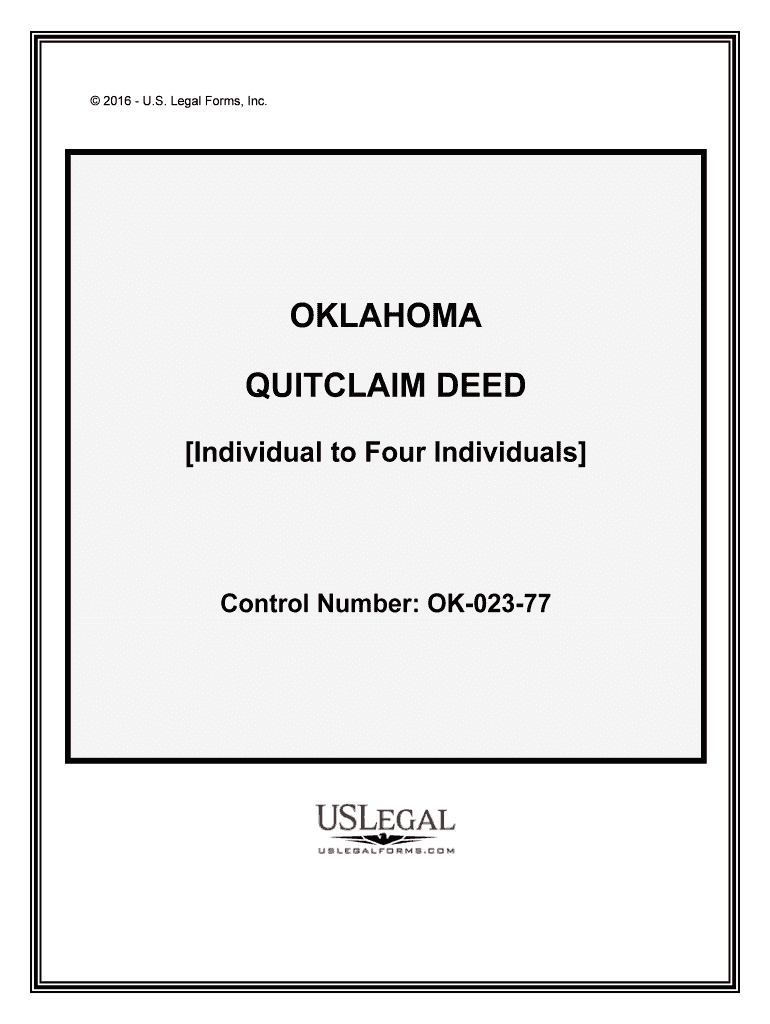
Oklahoma Quit Claim Deed Form WordPDFeForms


What is the Oklahoma Quit Claim Deed Form WordPDFeForms
The Oklahoma Quit Claim Deed Form is a legal document used to transfer ownership of real estate from one party to another without making any warranties about the title. This form is particularly useful in situations where the transferor wants to relinquish their interest in a property without guaranteeing that the title is free of defects. The form is designed to be straightforward and can be completed digitally, making it accessible for users who prefer online document management.
How to use the Oklahoma Quit Claim Deed Form WordPDFeForms
Using the Oklahoma Quit Claim Deed Form involves several steps to ensure that the transfer of property is executed correctly. First, gather all necessary information, including the names of the grantor and grantee, the legal description of the property, and any relevant details about the transaction. Once you have this information, you can fill out the form digitally, ensuring that all fields are completed accurately. After completing the form, it should be signed in the presence of a notary public to validate the document legally.
Steps to complete the Oklahoma Quit Claim Deed Form WordPDFeForms
Completing the Oklahoma Quit Claim Deed Form requires careful attention to detail. Follow these steps:
- Obtain the form in a digital format.
- Fill in the names and addresses of both the grantor and grantee.
- Provide a legal description of the property being transferred.
- Indicate the consideration or payment involved in the transfer, if applicable.
- Sign the form in front of a notary public.
- File the completed deed with the county clerk’s office for public record.
Legal use of the Oklahoma Quit Claim Deed Form WordPDFeForms
The Oklahoma Quit Claim Deed Form is legally binding when executed properly. For the deed to be valid, it must be signed by the grantor and notarized. Additionally, the form must be filed with the appropriate county office where the property is located. This ensures that the transfer of ownership is recognized legally and publicly. It is important to understand that while a quit claim deed transfers interest in the property, it does not guarantee that the title is free from liens or other claims.
Key elements of the Oklahoma Quit Claim Deed Form WordPDFeForms
Several key elements must be included in the Oklahoma Quit Claim Deed Form to ensure its validity:
- Grantor and Grantee Information: Full names and addresses of both parties.
- Legal Description of Property: A detailed description that identifies the property being transferred.
- Consideration: The amount of money or value exchanged for the property, if applicable.
- Signatures: Signatures of the grantor and notary public.
State-specific rules for the Oklahoma Quit Claim Deed Form WordPDFeForms
In Oklahoma, specific rules govern the use of quit claim deeds. The form must comply with state law, including proper notarization and filing procedures. Additionally, the legal description of the property must be accurate and complete to avoid any disputes regarding ownership. It is advisable to consult local regulations or a legal professional to ensure compliance with all state requirements when using the quit claim deed.
Quick guide on how to complete free oklahoma quit claim deed form wordpdfeforms
Complete Oklahoma Quit Claim Deed Form WordPDFeForms effortlessly on any device
Digital document management has become increasingly popular among businesses and individuals. It offers an ideal environmentally friendly alternative to traditional printed and signed documents, allowing you to access the correct form and securely store it online. airSlate SignNow provides all the necessary tools to create, modify, and eSign your documents swiftly without delays. Handle Oklahoma Quit Claim Deed Form WordPDFeForms on any device with airSlate SignNow's Android or iOS applications and enhance any document-related workflow today.
How to edit and eSign Oklahoma Quit Claim Deed Form WordPDFeForms with ease
- Locate Oklahoma Quit Claim Deed Form WordPDFeForms and click on Get Form to begin.
- Utilize the features we offer to fill out your form.
- Emphasize important sections of your documents or redact sensitive information with features that airSlate SignNow offers specifically for this purpose.
- Create your signature using the Sign tool, which takes moments and carries the same legal validity as a conventional wet ink signature.
- Review all details and click on the Done button to save your changes.
- Choose how you wish to send your form, whether via email, SMS, or invitation link, or download it to your computer.
Say goodbye to lost or misplaced documents, tedious form searching, or mistakes that require printing additional document copies. airSlate SignNow simplifies all your document management needs in just a few clicks from your preferred device. Edit and eSign Oklahoma Quit Claim Deed Form WordPDFeForms to ensure excellent communication throughout your document preparation process with airSlate SignNow.
Create this form in 5 minutes or less
Create this form in 5 minutes!
People also ask
-
What is an Oklahoma Quit Claim Deed Form WordPDFeForms?
The Oklahoma Quit Claim Deed Form WordPDFeForms is a legal document used to transfer property ownership in Oklahoma. It allows owners to relinquish their interest in a property without making any guarantees about the title. This form is customizable and can be easily filled out using Word or PDF formats.
-
How much does the Oklahoma Quit Claim Deed Form WordPDFeForms cost?
The cost of the Oklahoma Quit Claim Deed Form WordPDFeForms varies depending on the provider, but airSlate SignNow offers a cost-effective solution that includes the form along with additional eSigning features. Subscribing to airSlate SignNow also provides access to various templates and document management capabilities.
-
What features are included with the Oklahoma Quit Claim Deed Form WordPDFeForms?
The Oklahoma Quit Claim Deed Form WordPDFeForms includes features such as customizable fields, easy editing, and electronic signing capabilities. Users can fill out the form online or download it for offline use. Additionally, airSlate SignNow provides secure storage and easy sharing options.
-
How do I fill out the Oklahoma Quit Claim Deed Form WordPDFeForms?
Filling out the Oklahoma Quit Claim Deed Form WordPDFeForms is straightforward. After downloading the form, you can fill in the relevant details, including the grantor and grantee information, property description, and any additional terms. Once completed, it can be signed digitally using airSlate SignNow for a quick and legally binding process.
-
What are the benefits of using airSlate SignNow for the Oklahoma Quit Claim Deed Form?
Using airSlate SignNow for the Oklahoma Quit Claim Deed Form offers signNow benefits, such as enhanced efficiency in document handling and the convenience of electronic signatures. This platform ensures secure and fast transactions while reducing paperwork clutter and improving record-keeping for all involved parties.
-
Can I integrate the Oklahoma Quit Claim Deed Form WordPDFeForms with other software?
Yes, airSlate SignNow allows seamless integration of the Oklahoma Quit Claim Deed Form WordPDFeForms with various software applications, including popular CRMs and document management systems. This functionality can streamline workflows and enhance productivity by allowing you to manage documents directly from your preferred platforms.
-
Is the Oklahoma Quit Claim Deed Form WordPDFeForms legally recognized in Oklahoma?
Yes, the Oklahoma Quit Claim Deed Form WordPDFeForms is legally recognized in Oklahoma when properly executed. It must be signed by the grantor and meet state requirements, including notarization, to ensure its validity. airSlate SignNow helps ensure compliance with these legal standards, providing peace of mind for users.
Get more for Oklahoma Quit Claim Deed Form WordPDFeForms
- Personal history form city of new orleans nola
- Safer sign out form v17
- Version of va old vs new comparison form
- Cherokee nation substitute w 9 form cherokee
- North carolina education lottery employment application nc educationlottery form
- Sears commercial pro credit application form
- Flash cards template form
- Distance and midpoint map activity answer key form
Find out other Oklahoma Quit Claim Deed Form WordPDFeForms
- Sign South Dakota Doctors LLC Operating Agreement Safe
- Sign Texas Doctors Moving Checklist Now
- Sign Texas Doctors Residential Lease Agreement Fast
- Sign Texas Doctors Emergency Contact Form Free
- Sign Utah Doctors Lease Agreement Form Mobile
- Sign Virginia Doctors Contract Safe
- Sign West Virginia Doctors Rental Lease Agreement Free
- Sign Alabama Education Quitclaim Deed Online
- Sign Georgia Education Business Plan Template Now
- Sign Louisiana Education Business Plan Template Mobile
- Sign Kansas Education Rental Lease Agreement Easy
- Sign Maine Education Residential Lease Agreement Later
- How To Sign Michigan Education LLC Operating Agreement
- Sign Mississippi Education Business Plan Template Free
- Help Me With Sign Minnesota Education Residential Lease Agreement
- Sign Nevada Education LLC Operating Agreement Now
- Sign New York Education Business Plan Template Free
- Sign Education Form North Carolina Safe
- Sign North Carolina Education Purchase Order Template Safe
- Sign North Dakota Education Promissory Note Template Now