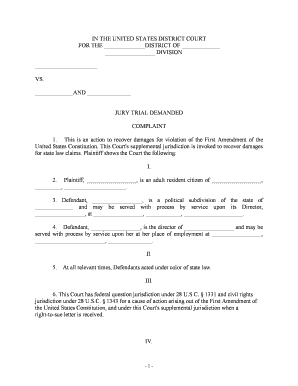
Complaint for Violation of Civil Rights and for Wrongful Discharge for Reporting Illegal Acts 1st, 14th Amendments, US Constitut Form


Understanding the Complaint for Violation of Civil Rights and Wrongful Discharge
The Complaint for Violation of Civil Rights and for Wrongful Discharge for Reporting Illegal Acts is a legal document that individuals can file when they believe their civil rights have been violated, particularly under the First and Fourteenth Amendments of the U.S. Constitution. This form is essential for those who have experienced retaliation or wrongful termination after reporting illegal activities within their workplace. It serves as a formal request for judicial intervention, allowing individuals to seek justice and potentially a jury trial.
Steps to Complete the Complaint Form
Completing the Complaint for Violation of Civil Rights and for Wrongful Discharge requires careful attention to detail. Start by gathering all relevant information, including personal details, the nature of the complaint, and any supporting evidence. Clearly outline the facts surrounding the violation of rights and the circumstances of the wrongful discharge. Ensure that you provide specific references to the First and Fourteenth Amendments where applicable. Once the form is filled out, review it for accuracy and completeness before submitting it to the appropriate court or agency.
Legal Use of the Complaint Form
This complaint form is legally recognized and can be used in various jurisdictions across the United States. It is crucial for individuals to understand that filing this complaint can initiate legal proceedings against employers who have engaged in unlawful practices. The form must be filed within the statute of limitations, which varies by state, so it is essential to be aware of these timelines. Proper legal counsel can provide guidance on the best practices for using this form effectively.
Key Elements of the Complaint Form
When preparing the Complaint for Violation of Civil Rights and for Wrongful Discharge, certain key elements must be included to ensure its validity. These elements typically consist of:
- Personal Information: Name, address, and contact details of the complainant.
- Details of the Violation: A clear description of the civil rights violation and wrongful discharge.
- Legal Basis: References to the First and Fourteenth Amendments.
- Evidence: Supporting documents or witness statements that substantiate the claims.
- Relief Sought: Specific remedies or compensation being requested.
How to Obtain the Complaint Form
The Complaint for Violation of Civil Rights and for Wrongful Discharge can typically be obtained from various sources, including legal aid organizations, court websites, or through legal counsel. Many jurisdictions provide downloadable versions of the form online, making it accessible for individuals seeking to file a complaint. It is advisable to ensure that the correct version of the form is being used, as variations may exist depending on the state or federal jurisdiction.
Examples of Using the Complaint Form
There are numerous scenarios in which individuals might utilize the Complaint for Violation of Civil Rights and for Wrongful Discharge. For example, an employee who reports unsafe working conditions and is subsequently fired may file this complaint to seek redress. Similarly, a worker who experiences discrimination after whistleblowing on illegal activities can use the form to address the violation of their rights. Each case will vary in specifics, but the underlying principle remains the same: protecting individuals from unlawful retaliation and ensuring their rights are upheld.
Quick guide on how to complete complaint for violation of civil rights and for wrongful discharge for reporting illegal acts 1st 14th amendments us
Complete Complaint For Violation Of Civil Rights And For Wrongful Discharge For Reporting Illegal Acts 1st, 14th Amendments, US Constitut effortlessly on any device
Managing documents online has become increasingly sought after by both businesses and individuals. It offers an ideal eco-friendly alternative to traditional printed and signed paperwork, allowing you to find the right form and securely keep it online. airSlate SignNow provides all the necessary tools for you to create, modify, and eSign your documents promptly without any delays. Manage Complaint For Violation Of Civil Rights And For Wrongful Discharge For Reporting Illegal Acts 1st, 14th Amendments, US Constitut on any platform with airSlate SignNow's Android or iOS applications and simplify any document-related procedure today.
The easiest way to modify and eSign Complaint For Violation Of Civil Rights And For Wrongful Discharge For Reporting Illegal Acts 1st, 14th Amendments, US Constitut seamlessly
- Find Complaint For Violation Of Civil Rights And For Wrongful Discharge For Reporting Illegal Acts 1st, 14th Amendments, US Constitut and click Get Form to begin.
- Make use of the tools we provide to complete your document.
- Emphasize important sections of your documents or obscure sensitive information with features that airSlate SignNow specifically provides for that purpose.
- Create your eSignature using the Sign tool, which takes seconds and holds the same legal validity as a conventional wet ink signature.
- Review all the details and click on the Done button to save your modifications.
- Select your preferred method to send your form, whether by email, SMS, or invitation link, or download it to your computer.
Put an end to lost or misfiled documents, tedious form searching, or errors that necessitate printing new copies. airSlate SignNow addresses your document management needs in just a few clicks from any device you prefer. Modify and eSign Complaint For Violation Of Civil Rights And For Wrongful Discharge For Reporting Illegal Acts 1st, 14th Amendments, US Constitut and ensure outstanding communication at every stage of the form preparation process with airSlate SignNow.
Create this form in 5 minutes or less
Create this form in 5 minutes!
People also ask
-
What is a Complaint For Violation Of Civil Rights And For Wrongful Discharge?
A Complaint For Violation Of Civil Rights And For Wrongful Discharge is a legal document that individuals can file when they believe their rights under the 1st and 14th Amendments of the US Constitution have been violated. This complaint is crucial for those who have faced wrongful termination for reporting illegal acts. It serves as a formal demand for resolution and a potential jury trial.
-
How can airSlate SignNow assist in filing a Complaint For Violation Of Civil Rights?
airSlate SignNow provides a user-friendly platform that simplifies the process of sending and eSigning important legal documents, including a Complaint For Violation Of Civil Rights And For Wrongful Discharge. Our platform ensures secure submissions and easy access to signed documents, enhancing the efficiency of taking legal action.
-
What are the key features of airSlate SignNow for handling legal documents?
Key features of airSlate SignNow include customizable templates, real-time tracking of document status, and the ability to securely eSign documents. These features are essential for effectively managing a Complaint For Violation Of Civil Rights And For Wrongful Discharge, ensuring you have all necessary responses documented for your case.
-
Is there a trial period for airSlate SignNow?
Yes, airSlate SignNow offers a trial period that allows you to explore our features at no cost. This is beneficial for individuals preparing to file a Complaint For Violation Of Civil Rights And For Wrongful Discharge, as it enables you to understand how our tools can assist you in organizing and sending your legal documents.
-
What are the pricing options for airSlate SignNow?
airSlate SignNow offers competitive pricing with multiple plans to fit various needs. Each plan includes features that assist with legal document management, crucial for those looking to file a Complaint For Violation Of Civil Rights And For Wrongful Discharge, providing good value for cost-effective solutions.
-
Does airSlate SignNow integrate with other tools?
Yes, airSlate SignNow seamlessly integrates with various platforms such as Google Workspace and Microsoft Office. This integration allows users to easily generate and manage a Complaint For Violation Of Civil Rights And For Wrongful Discharge alongside other essential business applications, improving workflow efficiency.
-
What are the benefits of using airSlate SignNow for legal document submission?
Using airSlate SignNow for legal document submissions provides several advantages, including enhanced security, faster processing times, and easy accessibility. These benefits are particularly important when managing cases related to a Complaint For Violation Of Civil Rights And For Wrongful Discharge for reporting illegal acts.
Get more for Complaint For Violation Of Civil Rights And For Wrongful Discharge For Reporting Illegal Acts 1st, 14th Amendments, US Constitut
Find out other Complaint For Violation Of Civil Rights And For Wrongful Discharge For Reporting Illegal Acts 1st, 14th Amendments, US Constitut
- Sign Vermont Finance & Tax Accounting RFP Later
- Can I Sign Wyoming Finance & Tax Accounting Cease And Desist Letter
- Sign California Government Job Offer Now
- How Do I Sign Colorado Government Cease And Desist Letter
- How To Sign Connecticut Government LLC Operating Agreement
- How Can I Sign Delaware Government Residential Lease Agreement
- Sign Florida Government Cease And Desist Letter Online
- Sign Georgia Government Separation Agreement Simple
- Sign Kansas Government LLC Operating Agreement Secure
- How Can I Sign Indiana Government POA
- Sign Maryland Government Quitclaim Deed Safe
- Sign Louisiana Government Warranty Deed Easy
- Sign Government Presentation Massachusetts Secure
- How Can I Sign Louisiana Government Quitclaim Deed
- Help Me With Sign Michigan Government LLC Operating Agreement
- How Do I Sign Minnesota Government Quitclaim Deed
- Sign Minnesota Government Affidavit Of Heirship Simple
- Sign Missouri Government Promissory Note Template Fast
- Can I Sign Missouri Government Promissory Note Template
- Sign Nevada Government Promissory Note Template Simple