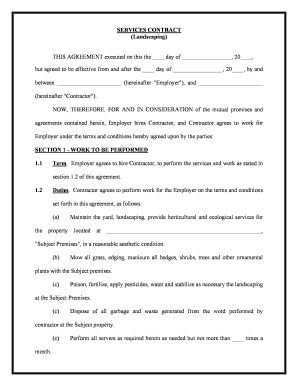
Landscaping Form


Understanding the Contract Lawn Form
The contract lawn form is a legal document that outlines the terms and conditions between a lawn care service provider and a client. This form specifies the scope of work, payment details, and other essential elements that govern the landscaping services to be provided. It serves as a binding agreement that protects both parties by clearly defining their responsibilities and expectations.
Steps to Complete the Contract Lawn Form
Filling out the contract lawn form involves several key steps to ensure clarity and legality. Begin by entering the names and contact information of both the service provider and the client. Next, detail the specific services to be performed, such as mowing, fertilizing, or landscaping design. It is important to include the frequency of service and payment terms, including amounts and due dates. Finally, both parties should sign the form, ideally using a secure electronic signature solution to ensure compliance with legal standards.
Legal Use of the Contract Lawn Form
The contract lawn form becomes legally binding once it is signed by both parties. To ensure its enforceability, it must comply with relevant laws governing contracts in the United States. This includes having clear terms, mutual consent, and consideration (something of value exchanged). Utilizing an electronic signature platform can enhance the form's legitimacy by providing a digital certificate that verifies the signer's identity and the date of signing.
Key Elements of the Contract Lawn Form
Several key elements must be included in the contract lawn form to make it comprehensive. These elements typically encompass:
- Service Description: A detailed outline of the lawn care services to be provided.
- Payment Terms: Clear statements regarding the cost of services and payment schedules.
- Duration of Agreement: The time frame during which services will be rendered.
- Termination Clause: Conditions under which either party may terminate the agreement.
- Liability and Insurance: Information regarding liability coverage and insurance requirements.
Examples of Using the Contract Lawn Form
There are various scenarios in which a contract lawn form can be utilized. For instance, a homeowner may use it to hire a landscaping company for seasonal lawn maintenance. Alternatively, a property management firm might employ the form to secure ongoing lawn care services for multiple residential properties. Each example highlights the importance of having a formal agreement to ensure that both parties understand their obligations and rights.
Obtaining the Contract Lawn Form
The contract lawn form can be obtained through various channels. Many landscaping companies provide their own templates, which can be customized to meet specific needs. Additionally, online platforms offer downloadable versions of contract landscaping forms that can be tailored for individual use. It is advisable to review any template for compliance with local laws and regulations before use.
Quick guide on how to complete landscaping form
Effortlessly Prepare Landscaping Form on Any Device
Digital document management has become increasingly popular among businesses and individuals. It offers a perfect eco-friendly substitute for traditional printed and signed documents, since you can access the correct form and securely keep it online. airSlate SignNow equips you with all the tools required to create, edit, and eSign your documents swiftly without delays. Manage Landscaping Form on any device using the airSlate SignNow Android or iOS applications and streamline any document-related process today.
The easiest way to edit and eSign Landscaping Form with ease
- Locate Landscaping Form and click Get Form to begin.
- Utilize the tools we provide to complete your document.
- Mark signNow sections of the documents or obscure sensitive information with tools that airSlate SignNow offers specifically for that purpose.
- Create your signature using the Sign tool, which takes mere seconds and carries the same legal validity as a traditional wet ink signature.
- Review all the details and click on the Done button to save your changes.
- Choose how you wish to send your form, whether by email, text message (SMS), invitation link, or download it to your computer.
Say goodbye to missing or lost documents, tedious form searching, or errors that require printing new document copies. airSlate SignNow meets your document management needs in just a few clicks from any device you prefer. Edit and eSign Landscaping Form and ensure excellent communication at every stage of the form preparation process with airSlate SignNow.
Create this form in 5 minutes or less
Create this form in 5 minutes!
People also ask
-
What is a contract lawn and how does it work?
A contract lawn is a legally binding agreement between a service provider and a customer regarding lawn care services. With airSlate SignNow, you can easily create, send, and eSign your contract lawn documents online, ensuring clarity and security in your landscaping agreements.
-
How much does it cost to create a contract lawn using airSlate SignNow?
The cost of creating a contract lawn through airSlate SignNow is affordable and varies based on your subscription plan. We offer competitive pricing that allows you to manage your lawn service contracts efficiently without breaking the bank.
-
What features does airSlate SignNow offer for contract lawn management?
airSlate SignNow provides a variety of features for contract lawn management, including customizable templates, document tracking, and secure eSigning. These tools streamline the entire process, making it simple for you to manage your lawn contracts seamlessly.
-
Can I integrate my existing lawn care software with airSlate SignNow?
Yes, airSlate SignNow allows integration with various lawn care management software, making it easier to manage your contract lawn agreements alongside your other operations. This integration enhances efficiency and helps keep your documents organized.
-
What are the benefits of using airSlate SignNow for maintaining contract lawns?
Using airSlate SignNow for your contract lawn agreements brings numerous benefits, including improved efficiency, reduced paperwork, and enhanced security. Our platform ensures that your contracts are signed quickly, allowing you to focus on delivering exceptional lawn care services.
-
Is airSlate SignNow secure for signing contract lawn documents?
Absolutely! airSlate SignNow employs industry-leading security measures to protect your contract lawn documents. All eSignatures are legally binding, and our secure platform safeguards your data throughout the signing process.
-
How can I track my contract lawn documents in airSlate SignNow?
With airSlate SignNow, you can easily track your contract lawn documents through our intuitive dashboard. This feature allows you to monitor the status of your contracts, ensuring you know when they are signed and returned.
Get more for Landscaping Form
- Single member managed llc operating agreement form
- Referred to as grantor does hereby remise release quitclaim grant and convey unto form
- And warrant unto and form
- And warrant unto form
- This document prepared by and after form
- Two individuals as joint tenants with rights of survivorship hereinafter grantees the following lands form
- Hereinafter referred to as grantor does hereby convey release form
- Joint tenants with form
Find out other Landscaping Form
- eSignature Georgia Construction Residential Lease Agreement Easy
- eSignature Kentucky Construction Letter Of Intent Free
- eSignature Kentucky Construction Cease And Desist Letter Easy
- eSignature Business Operations Document Washington Now
- How To eSignature Maine Construction Confidentiality Agreement
- eSignature Maine Construction Quitclaim Deed Secure
- eSignature Louisiana Construction Affidavit Of Heirship Simple
- eSignature Minnesota Construction Last Will And Testament Online
- eSignature Minnesota Construction Last Will And Testament Easy
- How Do I eSignature Montana Construction Claim
- eSignature Construction PPT New Jersey Later
- How Do I eSignature North Carolina Construction LLC Operating Agreement
- eSignature Arkansas Doctors LLC Operating Agreement Later
- eSignature Tennessee Construction Contract Safe
- eSignature West Virginia Construction Lease Agreement Myself
- How To eSignature Alabama Education POA
- How To eSignature California Education Separation Agreement
- eSignature Arizona Education POA Simple
- eSignature Idaho Education Lease Termination Letter Secure
- eSignature Colorado Doctors Business Letter Template Now