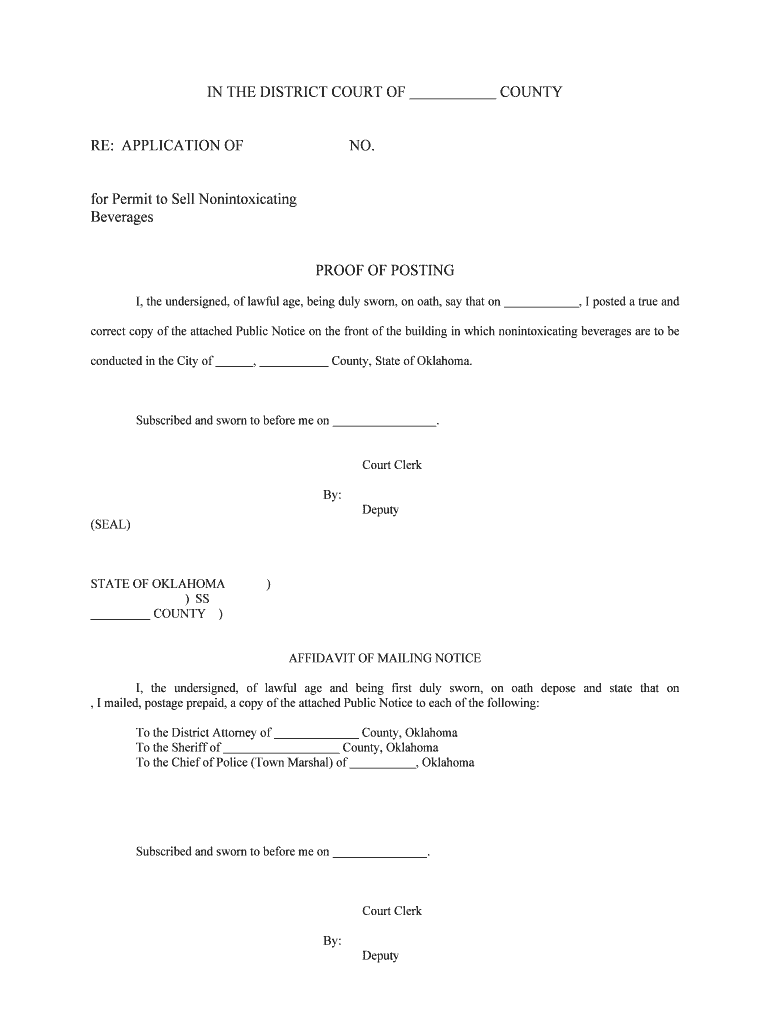
Of Lawful Age, Being First Duly Sworn Upon My Oath, Depose and Form


What is the Of Lawful Age, Being First Duly Sworn Upon My Oath, Depose And
The phrase "Of Lawful Age, Being First Duly Sworn Upon My Oath, Depose And" typically refers to a legal declaration made under oath. This declaration is often used in various legal contexts, including affidavits and depositions. It signifies that the individual making the statement is of legal age, has been sworn in, and is providing truthful information to the best of their knowledge. This formal language is essential in ensuring that the statements made are considered credible and can be used in legal proceedings.
Steps to complete the Of Lawful Age, Being First Duly Sworn Upon My Oath, Depose And
Completing this form involves several key steps to ensure accuracy and compliance with legal standards. First, gather all necessary information and documentation required for the declaration. Next, clearly state the facts or information you wish to present. Once the content is drafted, you will need to sign the document in the presence of a notary or authorized official who can administer the oath. Finally, ensure that all signatures and dates are properly recorded before submitting the document to the relevant authority.
Legal use of the Of Lawful Age, Being First Duly Sworn Upon My Oath, Depose And
This form is legally binding when completed correctly and can be used in various legal situations, such as court cases, legal disputes, or official filings. The sworn statement must adhere to specific legal requirements, including being signed in front of a notary public or other authorized official. The validity of the document hinges on the accuracy of the information provided and the proper execution of the oath, making it crucial to follow all legal protocols when preparing this form.
Key elements of the Of Lawful Age, Being First Duly Sworn Upon My Oath, Depose And
Several key elements must be included in this declaration to ensure its validity. These include:
- Identification of the Declarant: Full name and address of the individual making the declaration.
- Statement of Facts: A clear and concise account of the information being sworn to.
- Oath Administration: Confirmation that the individual was sworn in by an authorized official.
- Signature and Date: The declarant's signature and the date of signing, along with the notary’s signature and seal if applicable.
How to use the Of Lawful Age, Being First Duly Sworn Upon My Oath, Depose And
Using this form effectively involves understanding its purpose and the context in which it is needed. Begin by identifying the specific legal requirement that necessitates the declaration. Next, complete the form with accurate and truthful information. It is advisable to consult with a legal professional if unsure about any aspect of the declaration. Once completed, submit the form to the appropriate entity, whether it be a court, government agency, or other legal institution.
State-specific rules for the Of Lawful Age, Being First Duly Sworn Upon My Oath, Depose And
Different states may have varying requirements regarding the use and execution of this form. It is essential to be aware of your state’s specific laws governing sworn statements and oaths. This may include variations in how the oath is administered, the qualifications of the official administering the oath, and any additional documentation that may be required. Checking with local legal resources or authorities can provide clarity on these state-specific rules.
Quick guide on how to complete of lawful age being first duly sworn upon my oath depose and
Effortlessly Prepare Of Lawful Age, Being First Duly Sworn Upon My Oath, Depose And on Any Device
Digital document management has become increasingly popular among businesses and individuals. It offers an ideal environmentally friendly alternative to traditional printed and signed documents, enabling you to obtain the necessary form and securely save it online. airSlate SignNow provides all the tools required to create, edit, and electronically sign your documents quickly without delays. Manage Of Lawful Age, Being First Duly Sworn Upon My Oath, Depose And on any device with the airSlate SignNow mobile apps for Android or iOS, and enhance any document-centric process today.
How to Edit and Electronically Sign Of Lawful Age, Being First Duly Sworn Upon My Oath, Depose And Without Stress
- Locate Of Lawful Age, Being First Duly Sworn Upon My Oath, Depose And and click Get Form to begin.
- Utilize the tools we provide to complete your document.
- Emphasize important sections of the documents or obscure sensitive information with tools that airSlate SignNow offers specifically for that purpose.
- Create your signature using the Sign tool, which takes just seconds and holds the same legal validity as a conventional wet ink signature.
- Review all the information and then click on the Done button to save your modifications.
- Select how you wish to send your form, whether by email, SMS, invitation link, or download it to your computer.
Eliminate worries about lost or mislaid documents, tedious form searching, or mistakes that necessitate printing new document copies. airSlate SignNow addresses your document management needs in just a few clicks from any device you prefer. Edit and electronically sign Of Lawful Age, Being First Duly Sworn Upon My Oath, Depose And and ensure outstanding communication at every step of your form preparation process with airSlate SignNow.
Create this form in 5 minutes or less
Create this form in 5 minutes!
People also ask
-
What does 'Of Lawful Age, Being First Duly Sworn Upon My Oath, Depose And' mean in the context of document signing?
'Of Lawful Age, Being First Duly Sworn Upon My Oath, Depose And' refers to the legal affirmation that individuals understand and acknowledge their responsibilities while signing documents. This concept is integral to ensuring the validity of electronically signed documents provided by airSlate SignNow.
-
How does airSlate SignNow ensure secure electronic signatures?
airSlate SignNow uses advanced encryption technology and compliance measures, including the principle of 'Of Lawful Age, Being First Duly Sworn Upon My Oath, Depose And,' to guarantee that electronic signatures are secure and legally binding. This provides peace of mind to businesses and users alike.
-
Is airSlate SignNow suitable for all types of businesses?
Yes, airSlate SignNow is designed to cater to businesses of all sizes, from startups to enterprises. Its functionality around 'Of Lawful Age, Being First Duly Sworn Upon My Oath, Depose And' ensures that any organization can utilize its eSigning features effectively within their workflow.
-
What are the pricing options for airSlate SignNow?
airSlate SignNow offers flexible pricing plans that cater to different business needs. Each plan includes access to features ensuring compliance with legal requirements such as 'Of Lawful Age, Being First Duly Sworn Upon My Oath, Depose And.' You can choose a plan based on the number of users and features suited to your organization.
-
How can I integrate airSlate SignNow with other software?
airSlate SignNow offers a variety of integrations with popular software solutions, making it easy to incorporate eSigning into your existing workflow. By prioritizing functionalities like 'Of Lawful Age, Being First Duly Sworn Upon My Oath, Depose And,' these integrations enhance the efficiency and legality of document management.
-
What features make airSlate SignNow user-friendly?
airSlate SignNow boasts features that simplify the eSigning process, such as customizable templates and intuitive workflows. The emphasis on principles like 'Of Lawful Age, Being First Duly Sworn Upon My Oath, Depose And' helps users understand their duties, making the interface accessible even for those new to digital document signing.
-
Can airSlate SignNow help with compliance and legal requirements?
Absolutely! airSlate SignNow is designed to help businesses navigate compliance and legal standards, including those related to 'Of Lawful Age, Being First Duly Sworn Upon My Oath, Depose And.' Our platform ensures that your documents meet the necessary legal criteria for electronic signatures.
Get more for Of Lawful Age, Being First Duly Sworn Upon My Oath, Depose And
- Sec 2 2 probability independent and dependent probabilities form
- High school academy application form
- Application forms of university of michigan
- Enlisted community manager ecm enlistment eligibility cnrc navy form
- Jreda vendor list form
- Bettys place form
- Apcc weekly summary option 1 form
- G59 deferred form
Find out other Of Lawful Age, Being First Duly Sworn Upon My Oath, Depose And
- Electronic signature Nevada Legal Contract Safe
- How Can I Electronic signature Nevada Legal Operating Agreement
- How Do I Electronic signature New Hampshire Legal LLC Operating Agreement
- How Can I Electronic signature New Mexico Legal Forbearance Agreement
- Electronic signature New Jersey Legal Residential Lease Agreement Fast
- How To Electronic signature New York Legal Lease Agreement
- How Can I Electronic signature New York Legal Stock Certificate
- Electronic signature North Carolina Legal Quitclaim Deed Secure
- How Can I Electronic signature North Carolina Legal Permission Slip
- Electronic signature Legal PDF North Dakota Online
- Electronic signature North Carolina Life Sciences Stock Certificate Fast
- Help Me With Electronic signature North Dakota Legal Warranty Deed
- Electronic signature North Dakota Legal Cease And Desist Letter Online
- Electronic signature North Dakota Legal Cease And Desist Letter Free
- Electronic signature Delaware Orthodontists Permission Slip Free
- How Do I Electronic signature Hawaii Orthodontists Lease Agreement Form
- Electronic signature North Dakota Life Sciences Business Plan Template Now
- Electronic signature Oklahoma Legal Bill Of Lading Fast
- Electronic signature Oklahoma Legal Promissory Note Template Safe
- Electronic signature Oregon Legal Last Will And Testament Online