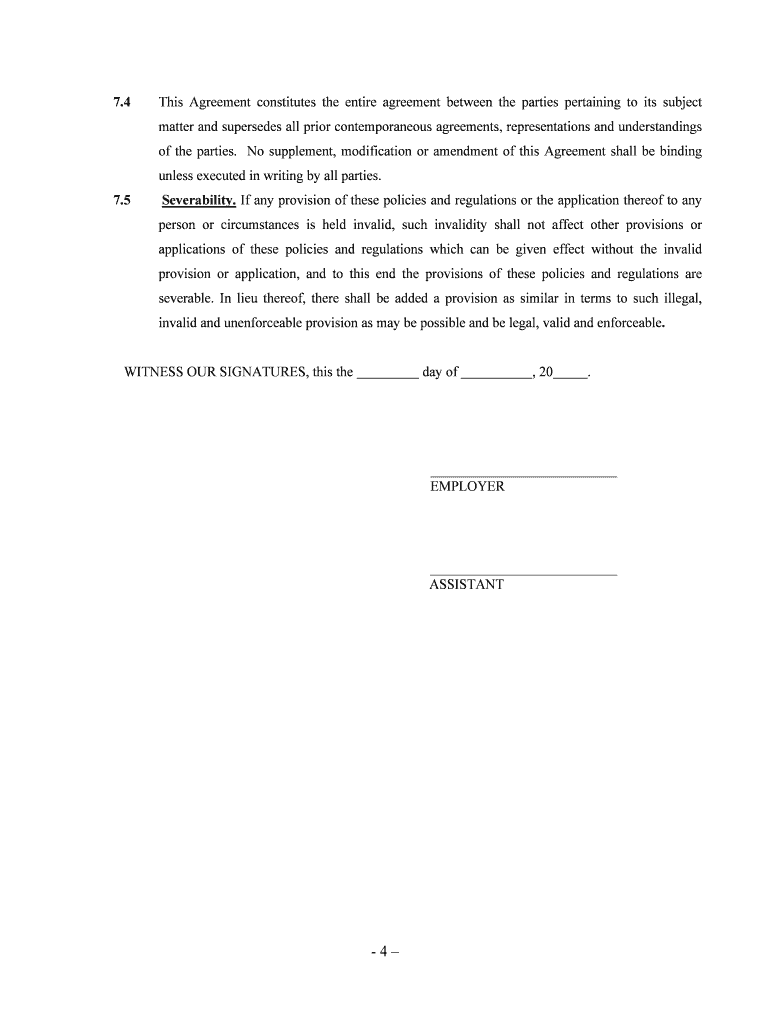
Physician's Assistant Agreement Self Employed Independent Contractor Form


What is the Physician's Assistant Agreement Self Employed Independent Contractor
The Physician's Assistant Agreement for Self Employed Independent Contractors is a legal document that outlines the relationship between a physician's assistant (PA) and a healthcare provider or practice. This agreement specifies the terms under which the PA will operate as an independent contractor rather than an employee. It typically includes details about compensation, responsibilities, and the scope of practice. Understanding this agreement is crucial for both parties to ensure compliance with state and federal regulations while protecting their rights and responsibilities.
Key Elements of the Physician's Assistant Agreement Self Employed Independent Contractor
Several key elements are essential in a Physician's Assistant Agreement for Self Employed Independent Contractors. These include:
- Scope of Work: Clearly defines the services the PA will provide.
- Compensation Structure: Outlines payment terms, including hourly rates or per-service fees.
- Duration of Agreement: Specifies the length of the contract and renewal terms.
- Termination Conditions: Details the process for ending the agreement by either party.
- Liability and Indemnification: Addresses liability issues and how each party will handle claims.
Steps to Complete the Physician's Assistant Agreement Self Employed Independent Contractor
Completing the Physician's Assistant Agreement involves several steps to ensure clarity and legal compliance:
- Review the Agreement: Both parties should read the document thoroughly to understand all terms.
- Negotiate Terms: Discuss any clauses that may require adjustments to meet both parties' needs.
- Fill Out Required Information: Enter all necessary details, including names, addresses, and specific terms.
- Sign the Document: Both parties must sign the agreement, ideally in the presence of a witness.
- Store the Agreement Safely: Keep a copy of the signed agreement in a secure location for future reference.
Legal Use of the Physician's Assistant Agreement Self Employed Independent Contractor
For the Physician's Assistant Agreement to be legally binding, it must comply with various regulations. This includes adherence to the Employee Retirement Income Security Act (ERISA) and state-specific laws governing independent contractors. Both parties should ensure that the agreement is signed voluntarily, without coercion, and that all terms are clear and enforceable. Consulting with a legal professional can help ensure that the agreement meets all necessary legal requirements.
State-Specific Rules for the Physician's Assistant Agreement Self Employed Independent Contractor
Each state has unique regulations that may affect the Physician's Assistant Agreement. It is essential to be aware of these state-specific rules, which can include:
- Licensing Requirements: Ensure the PA holds a valid license in the state where they will practice.
- Scope of Practice Regulations: Understand what services a PA can legally provide in that state.
- Tax Implications: Be aware of state tax obligations for independent contractors.
Examples of Using the Physician's Assistant Agreement Self Employed Independent Contractor
Utilizing the Physician's Assistant Agreement can vary based on the healthcare setting. Examples include:
- Private Practices: A PA may work in a family medicine practice, providing patient care under the terms of the agreement.
- Specialty Clinics: A PA may assist in a dermatology clinic, focusing on specific patient populations.
- Telehealth Services: The agreement can apply to remote consultations, expanding access to care.
Quick guide on how to complete physicians assistant agreement self employed independent contractor
Complete Physician's Assistant Agreement Self Employed Independent Contractor effortlessly on any device
Digital document management has become increasingly favored by companies and individuals alike. It offers an ideal sustainable alternative to traditional printed and signed documents, allowing you to find the necessary form and securely store it online. airSlate SignNow provides you with all the tools required to create, alter, and eSign your documents promptly without any hold-ups. Handle Physician's Assistant Agreement Self Employed Independent Contractor on any device using airSlate SignNow's Android or iOS applications and simplify any document-related process today.
The simplest way to modify and eSign Physician's Assistant Agreement Self Employed Independent Contractor with ease
- Find Physician's Assistant Agreement Self Employed Independent Contractor and click Get Form to begin.
- Utilize the tools we provide to fill out your form.
- Emphasize pertinent sections of the documents or redact sensitive information using tools specifically designed by airSlate SignNow for this purpose.
- Create your signature through the Sign feature, which takes mere seconds and has the same legal validity as a conventional wet ink signature.
- Review all the information and then click the Done button to save your changes.
- Select how you would like to send your form, via email, SMS, shared link, or download it to your computer.
Eliminate worries about lost or misplaced files, tedious form searching, or mistakes that necessitate printing new document copies. airSlate SignNow meets your requirements in document management with just a few clicks from any device you choose. Edit and eSign Physician's Assistant Agreement Self Employed Independent Contractor and guarantee excellent communication at every stage of your form preparation process with airSlate SignNow.
Create this form in 5 minutes or less
Create this form in 5 minutes!
People also ask
-
What is a Physician's Assistant Agreement for Self Employed Independent Contractors?
A Physician's Assistant Agreement for Self Employed Independent Contractors is a legal document that outlines the working relationship between a physician and a physician's assistant. This agreement details obligations, compensation, and other important elements needed for a contract that respects both parties' rights and responsibilities.
-
How can I create a Physician's Assistant Agreement for Self Employed Independent Contractors with airSlate SignNow?
Using airSlate SignNow, you can easily create a Physician's Assistant Agreement for Self Employed Independent Contractors through our user-friendly document editor. Just choose a template, customize it to fit your needs, and easily send it out for signatures.
-
What are the benefits of using airSlate SignNow for my Physician's Assistant Agreement?
The benefits of using airSlate SignNow for your Physician's Assistant Agreement for Self Employed Independent Contractors include a streamlined signing process, enhanced security, and the ability to track document status in real-time. This ensures that you can finalize agreements efficiently while maintaining compliance.
-
Is airSlate SignNow cost-effective for small practices needing a Physician's Assistant Agreement?
Yes, airSlate SignNow offers competitive pricing that is ideal for small practices needing a Physician's Assistant Agreement for Self Employed Independent Contractors. Our plans are designed to be affordable while providing comprehensive features to meet your document needs.
-
What features does airSlate SignNow offer for managing Physician's Assistant Agreements?
airSlate SignNow provides several features for managing your Physician's Assistant Agreement for Self Employed Independent Contractors, including eSignature capabilities, document templates, and audit trails. These features help ensure that your agreements are both secure and compliant with legal standards.
-
Can I integrate airSlate SignNow with other tools for my Physician's Assistant Agreement?
Yes, airSlate SignNow seamlessly integrates with various third-party applications, enabling you to enhance your workflow when managing a Physician's Assistant Agreement for Self Employed Independent Contractors. Whether using CRMs, cloud storage, or other management tools, integration options are available.
-
How quickly can I get my Physician's Assistant Agreement signed using airSlate SignNow?
With airSlate SignNow, you can get your Physician's Assistant Agreement for Self Employed Independent Contractors signed in a matter of minutes. The efficient eSignature process and notifications help speed up the signing timeline, ensuring that your agreements are finalized quickly.
Get more for Physician's Assistant Agreement Self Employed Independent Contractor
Find out other Physician's Assistant Agreement Self Employed Independent Contractor
- How To Integrate Sign in Banking
- How To Use Sign in Banking
- Help Me With Use Sign in Banking
- Can I Use Sign in Banking
- How Do I Install Sign in Banking
- How To Add Sign in Banking
- How Do I Add Sign in Banking
- How Can I Add Sign in Banking
- Can I Add Sign in Banking
- Help Me With Set Up Sign in Government
- How To Integrate eSign in Banking
- How To Use eSign in Banking
- How To Install eSign in Banking
- How To Add eSign in Banking
- How To Set Up eSign in Banking
- How To Save eSign in Banking
- How To Implement eSign in Banking
- How To Set Up eSign in Construction
- How To Integrate eSign in Doctors
- How To Use eSign in Doctors