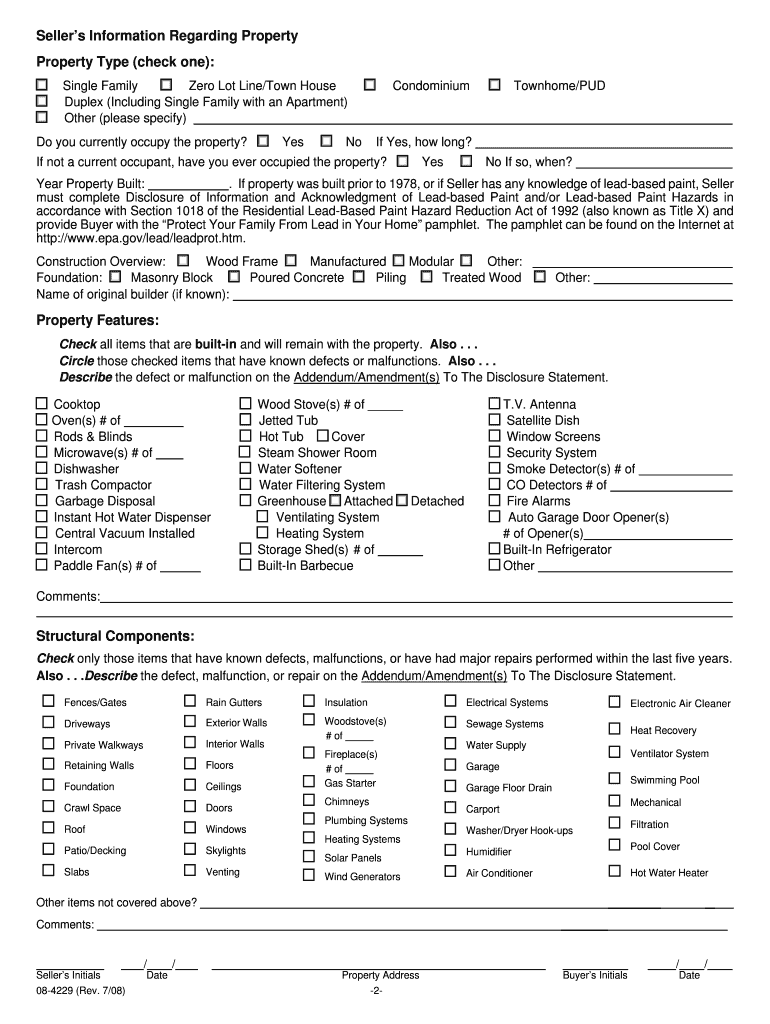
Alaska Residential Real Estate Sales Disclosure Statement Form


What is the Alaska Residential Real Estate Sales Disclosure Statement
The Alaska Residential Real Estate Sales Disclosure Statement is a legal document required during the sale of residential properties in Alaska. This statement serves to inform potential buyers about the condition of the property and any known issues that may affect its value or desirability. It includes details about the property’s physical condition, any past or present issues, and other relevant information that sellers must disclose. This form is crucial for ensuring transparency between buyers and sellers, helping to prevent disputes after the sale.
How to use the Alaska Residential Real Estate Sales Disclosure Statement
Using the Alaska Residential Real Estate Sales Disclosure Statement involves several key steps. First, sellers must complete the form accurately, providing all required information about the property. This includes disclosing any known defects, repairs, or other significant issues. Once completed, the form should be presented to potential buyers during the negotiation process. Buyers should review the disclosure statement carefully to understand any risks associated with the property. It is advisable for both parties to keep a copy of the signed disclosure for their records.
Steps to complete the Alaska Residential Real Estate Sales Disclosure Statement
Completing the Alaska Residential Real Estate Sales Disclosure Statement involves the following steps:
- Gather all relevant information about the property, including inspection reports and repair history.
- Fill out the form, ensuring that all sections are completed truthfully and accurately.
- Review the completed form for any missed details or inaccuracies.
- Sign and date the form to validate the information provided.
- Provide a copy of the signed disclosure statement to potential buyers during the sale process.
Legal use of the Alaska Residential Real Estate Sales Disclosure Statement
The legal use of the Alaska Residential Real Estate Sales Disclosure Statement is governed by state laws that require sellers to disclose specific information about their property. Failure to provide accurate disclosures can lead to legal consequences, including potential lawsuits from buyers who may claim they were misled about the property’s condition. It is essential for sellers to understand their obligations under Alaska law to ensure compliance and protect themselves from liability.
Key elements of the Alaska Residential Real Estate Sales Disclosure Statement
The key elements of the Alaska Residential Real Estate Sales Disclosure Statement include:
- Property address and legal description
- Details about the property's condition, including any known defects
- Information regarding past repairs or renovations
- Disclosure of any environmental hazards, such as lead paint or mold
- Signatures of both the seller and the buyer
State-specific rules for the Alaska Residential Real Estate Sales Disclosure Statement
In Alaska, specific rules govern the use and requirements of the Residential Real Estate Sales Disclosure Statement. These rules mandate that sellers provide full disclosure of any known issues that could affect the property’s value or safety. Additionally, Alaska law requires that this form be provided to buyers before the sale is finalized, allowing them to make informed decisions. Sellers must also ensure that the information is current and accurate to comply with state regulations.
Quick guide on how to complete alaska residential real estate sales disclosure statement
Finish Alaska Residential Real Estate Sales Disclosure Statement effortlessly on any gadget
Digital document management has become increasingly popular among businesses and individuals. It offers an ideal eco-friendly substitute for conventional printed and signed documents, as you can obtain the correct format and securely keep it online. airSlate SignNow equips you with all the resources you need to create, modify, and eSign your documents swiftly without delays. Handle Alaska Residential Real Estate Sales Disclosure Statement on any gadget with airSlate SignNow Android or iOS applications and enhance any document-based workflow today.
The simplest method to modify and eSign Alaska Residential Real Estate Sales Disclosure Statement without hassle
- Obtain Alaska Residential Real Estate Sales Disclosure Statement and click Get Form to begin.
- Utilize the resources we provide to submit your form.
- Emphasize pertinent sections of the documents or obscure sensitive details with tools that airSlate SignNow offers specifically for that purpose.
- Generate your eSignature using the Sign tool, which takes mere seconds and possesses the same legal validity as a conventional wet ink signature.
- Review all the details carefully and click on the Done button to save your modifications.
- Choose how you would prefer to send your form, via email, SMS, or invite link, or download it to your computer.
Forget about lost or mislaid files, tedious form searches, or errors that necessitate printing new document copies. airSlate SignNow meets all your document management requirements with just a few clicks from a device of your choosing. Modify and eSign Alaska Residential Real Estate Sales Disclosure Statement and guarantee outstanding communication at every stage of your form preparation process with airSlate SignNow.
Create this form in 5 minutes or less
Create this form in 5 minutes!
People also ask
-
What is the Alaska Residential Real Estate Sales Disclosure Statement?
The Alaska Residential Real Estate Sales Disclosure Statement is a required document that discloses the condition of a property being sold in Alaska. It is designed to inform buyers about any known issues or defects that may affect their decision to purchase. This statement is essential for transparency in real estate transactions and ensures buyers are fully informed.
-
How can I obtain the Alaska Residential Real Estate Sales Disclosure Statement?
You can easily obtain the Alaska Residential Real Estate Sales Disclosure Statement through your real estate agent or by accessing it directly on official Alaska state websites. Additionally, using airSlate SignNow, you can seamlessly send and eSign this document, ensuring a smoother transaction process.
-
Why is the Alaska Residential Real Estate Sales Disclosure Statement important?
The Alaska Residential Real Estate Sales Disclosure Statement is crucial because it protects both buyers and sellers by documenting the property's condition. It helps prevent disputes after the sale by ensuring that potential problems are disclosed upfront. This transparency builds trust and facilitates smoother transactions in the real estate market.
-
Does airSlate SignNow support the eSigning of the Alaska Residential Real Estate Sales Disclosure Statement?
Yes, airSlate SignNow fully supports the eSigning of the Alaska Residential Real Estate Sales Disclosure Statement. Our platform allows users to easily upload, edit, and electronically sign this document, streamlining the process and making it more efficient for all parties involved.
-
What features does airSlate SignNow offer for managing the Alaska Residential Real Estate Sales Disclosure Statement?
AirSlate SignNow offers a range of features for managing the Alaska Residential Real Estate Sales Disclosure Statement, including customizable templates, real-time tracking, and automated reminders. These tools enhance efficiency and ensure that all necessary documents are completed and signed in a timely manner.
-
How much does it cost to use airSlate SignNow for eSigning real estate documents?
AirSlate SignNow offers competitive pricing plans that cater to various needs, making it a cost-effective solution for eSigning real estate documents like the Alaska Residential Real Estate Sales Disclosure Statement. You can choose from several subscription tiers depending on the volume of documents you need to manage.
-
Can I integrate airSlate SignNow with other real estate software?
Yes, airSlate SignNow integrates seamlessly with various real estate software and CRM systems. This integration allows for smooth workflows when managing documents such as the Alaska Residential Real Estate Sales Disclosure Statement, enhancing your overall efficiency and productivity.
Get more for Alaska Residential Real Estate Sales Disclosure Statement
- Improvements located thereon lying in the county of state of rhode island form
- Failed to be in the exercise of due care is not liable for an injury to or the death of a form
- Should these funds not be received within days of form
- The grantor does hereby covenant that heshe is a resident of the state of rhode island in form
- That the premises are free from all encumbrances unless otherwise noted above that grantor has a good form
- Compliance with r form
- Grantor does hereby grant and convey with all warranty covenants form
- In in said county on the day of 19 before me personally form
Find out other Alaska Residential Real Estate Sales Disclosure Statement
- How To Sign Oregon High Tech Document
- How Do I Sign California Insurance PDF
- Help Me With Sign Wyoming High Tech Presentation
- How Do I Sign Florida Insurance PPT
- How To Sign Indiana Insurance Document
- Can I Sign Illinois Lawers Form
- How To Sign Indiana Lawers Document
- How To Sign Michigan Lawers Document
- How To Sign New Jersey Lawers PPT
- How Do I Sign Arkansas Legal Document
- How Can I Sign Connecticut Legal Document
- How Can I Sign Indiana Legal Form
- Can I Sign Iowa Legal Document
- How Can I Sign Nebraska Legal Document
- How To Sign Nevada Legal Document
- Can I Sign Nevada Legal Form
- How Do I Sign New Jersey Legal Word
- Help Me With Sign New York Legal Document
- How Do I Sign Texas Insurance Document
- How Do I Sign Oregon Legal PDF