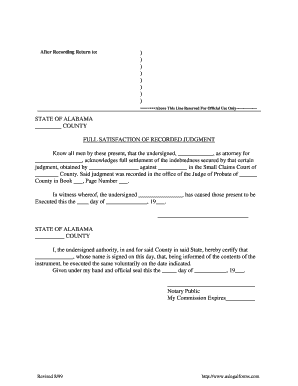
Satisfaction Judgment Form


What is the Satisfaction Judgment Form
The full satisfaction judgment is a legal document that signifies the completion of a court-ordered obligation, such as a debt or judgment. This form serves as proof that the debtor has fulfilled their financial responsibilities, effectively releasing them from the associated legal claims. In the United States, this document is often required to clear one’s credit record and is essential for individuals or businesses looking to move forward without outstanding judgments affecting their financial status.
How to Use the Satisfaction Judgment Form
Using the satisfaction judgment form involves several steps to ensure it is completed correctly and legally binding. First, gather all necessary information, including the original judgment details and the parties involved. Next, fill out the form accurately, ensuring that all required fields are completed. After filling out the form, it must be signed by the party who received the judgment, confirming that the obligation has been satisfied. Finally, submit the completed form to the appropriate court or agency to officially record the satisfaction of judgment.
Steps to Complete the Satisfaction Judgment Form
Completing the satisfaction judgment form requires careful attention to detail. Follow these steps:
- Obtain the correct form from the relevant court or legal authority.
- Fill in your name and contact information as the debtor.
- Provide the case number and details of the original judgment.
- Indicate that the judgment has been satisfied, including any payment details if applicable.
- Sign and date the form to validate it.
- Submit the form to the court for official processing.
Legal Use of the Satisfaction Judgment Form
The satisfaction judgment form has significant legal implications. Once filed, it serves as a public record that the judgment has been satisfied, which can help restore creditworthiness. It is crucial to ensure that the form is completed accurately and submitted to the correct court to avoid potential legal complications. The form must comply with state-specific regulations to be considered valid and enforceable.
Key Elements of the Satisfaction Judgment Form
Several key elements must be included in the satisfaction judgment form to ensure its validity:
- Debtor Information: Full name and contact details of the individual or entity that satisfied the judgment.
- Judgment Details: Case number, court name, and date of the original judgment.
- Statement of Satisfaction: A clear declaration that the judgment has been fulfilled.
- Signature: The signature of the debtor or their representative, along with the date.
Examples of Using the Satisfaction Judgment Form
There are various scenarios where the satisfaction judgment form is applicable. For instance, if an individual has paid off a court-ordered debt, they can use this form to document that the obligation is complete. Similarly, businesses that have settled legal disputes may file this form to indicate that all terms of the judgment have been met. These examples illustrate how the form serves as a crucial tool for individuals and businesses to clear their legal records and move forward without encumbrances.
Quick guide on how to complete satisfaction judgment form
Complete Satisfaction Judgment Form seamlessly on any device
Online document management has gained popularity among businesses and individuals. It presents an ideal eco-friendly substitute for traditional printed and signed paperwork, allowing you to find the necessary form and securely store it online. airSlate SignNow provides all the resources you require to create, modify, and eSign your documents swiftly without delays. Manage Satisfaction Judgment Form on any device with airSlate SignNow Android or iOS applications and simplify any document-related task today.
The easiest way to modify and eSign Satisfaction Judgment Form effortlessly
- Obtain Satisfaction Judgment Form and click on Get Form to begin.
- Utilize the tools we provide to complete your document.
- Highlight important sections of your documents or obscure sensitive information with tools that airSlate SignNow offers specifically for that purpose.
- Generate your signature with the Sign tool, which takes seconds and carries the same legal weight as a conventional wet ink signature.
- Review the information and click on the Done button to save your modifications.
- Select your preferred method to send your form, via email, SMS, or invitation link, or download it to your computer.
Eliminate concerns about lost or misplaced documents, tedious form searching, or mistakes that necessitate printing new document copies. airSlate SignNow addresses all your document management needs in just a few clicks from any device you prefer. Alter and eSign Satisfaction Judgment Form and ensure outstanding communication at every stage of the form preparation process with airSlate SignNow.
Create this form in 5 minutes or less
Create this form in 5 minutes!
People also ask
-
What is a full satisfaction judgment, and how does it relate to airSlate SignNow?
A full satisfaction judgment is a legal declaration that a debt has been fully paid, releasing the borrower from any further obligations. With airSlate SignNow, businesses can efficiently manage the documentation process related to such judgments, ensuring compliance and accuracy in record-keeping.
-
How does airSlate SignNow help in preparing a full satisfaction judgment?
airSlate SignNow simplifies the process of preparing a full satisfaction judgment by providing customizable templates and an intuitive eSignature platform. Users can easily fill out necessary forms, gather signatures, and store the documents securely, streamlining the entire workflow.
-
Is there a cost associated with using airSlate SignNow for full satisfaction judgments?
Yes, airSlate SignNow offers competitive pricing plans designed to meet the needs of various businesses. When considering the benefits of time savings, efficiency, and legal compliance, investing in airSlate SignNow for managing full satisfaction judgments is a cost-effective solution.
-
What are the key features of airSlate SignNow that support full satisfaction judgments?
Key features of airSlate SignNow include customizable document templates, automated workflows, and advanced eSignature capabilities. These functionalities enhance the process of creating and managing full satisfaction judgments, ensuring that all parties involved can sign documents effortlessly and securely.
-
Can airSlate SignNow integrate with other business tools for managing full satisfaction judgments?
Absolutely! airSlate SignNow offers seamless integrations with a variety of popular business applications, enhancing the management of full satisfaction judgments. This connectivity allows users to incorporate the eSigning process into their existing workflows, improving efficiency and collaboration.
-
What benefits does airSlate SignNow provide for legal professionals managing full satisfaction judgments?
For legal professionals, airSlate SignNow offers signNow benefits such as time-saving eSignature solutions and secure document management. These features ensure that full satisfaction judgments are accurately processed and delivered, helping legal teams maintain organized records and comply with regulations.
-
How secure is airSlate SignNow when handling full satisfaction judgments?
airSlate SignNow prioritizes security with bank-level encryption and comprehensive compliance protocols. When handling full satisfaction judgments, users can trust that their sensitive information is protected, providing peace of mind throughout the document signing and storage process.
Get more for Satisfaction Judgment Form
- As i believe it is unfair and unlawful for you to raise the rent without giving me at least one full form
- Rights and remedies under the lease agreement and applicable law should you continue to make form
- If continued your retaliatory form
- Further violation as a matter of law form
- Rental rental will be per day form
- If continued the form
- Sums from you form
- Will you make arrangements for the sub lessee to be available on that date form
Find out other Satisfaction Judgment Form
- Sign New Mexico Legal Cease And Desist Letter Mobile
- Sign Texas Insurance Business Plan Template Later
- Sign Ohio Legal Last Will And Testament Mobile
- Sign Ohio Legal LLC Operating Agreement Mobile
- Sign Oklahoma Legal Cease And Desist Letter Fast
- Sign Oregon Legal LLC Operating Agreement Computer
- Sign Pennsylvania Legal Moving Checklist Easy
- Sign Pennsylvania Legal Affidavit Of Heirship Computer
- Sign Connecticut Life Sciences Rental Lease Agreement Online
- Sign Connecticut Life Sciences Affidavit Of Heirship Easy
- Sign Tennessee Legal LLC Operating Agreement Online
- How To Sign Tennessee Legal Cease And Desist Letter
- How Do I Sign Tennessee Legal Separation Agreement
- Sign Virginia Insurance Memorandum Of Understanding Easy
- Sign Utah Legal Living Will Easy
- Sign Virginia Legal Last Will And Testament Mobile
- How To Sign Vermont Legal Executive Summary Template
- How To Sign Vermont Legal POA
- How Do I Sign Hawaii Life Sciences Business Plan Template
- Sign Life Sciences PPT Idaho Online