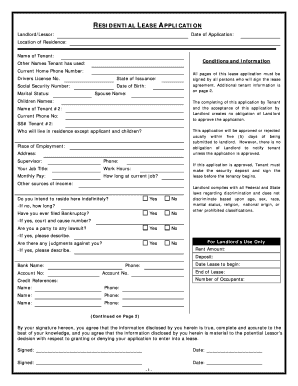
Arkansas Residential Rental Lease Application Form


What is the Arkansas Residential Rental Lease Application
The Arkansas Residential Rental Lease Application is a formal document used by landlords to evaluate potential tenants for residential rental properties. This application collects essential information about the applicant, including personal details, rental history, employment information, and references. By utilizing this form, landlords can make informed decisions regarding tenant suitability, ensuring a reliable rental experience for both parties.
How to use the Arkansas Residential Rental Lease Application
Using the Arkansas Residential Rental Lease Application involves several straightforward steps. First, the applicant must obtain the form, which can be downloaded or filled out online. Next, the applicant should provide accurate and complete information in all required fields. After filling out the application, the applicant may need to sign it digitally, ensuring compliance with eSignature regulations. Finally, the completed application is submitted to the landlord or property manager for review.
Steps to complete the Arkansas Residential Rental Lease Application
Completing the Arkansas Residential Rental Lease Application involves a series of clear steps:
- Obtain the application form from a trusted source.
- Fill in personal information, including name, contact details, and social security number.
- Provide rental history, listing previous addresses and landlords.
- Include employment details, such as current employer and income level.
- List references who can vouch for your character and reliability.
- Review the application for accuracy and completeness.
- Sign the application digitally to finalize it.
Key elements of the Arkansas Residential Rental Lease Application
Several key elements are essential in the Arkansas Residential Rental Lease Application. These include:
- Personal Information: Name, address, and contact details of the applicant.
- Rental History: A record of previous residences, including landlord contact information.
- Employment Information: Current job details and income verification.
- References: Contacts who can confirm the applicant's reliability.
- Consent for Background Checks: A section allowing landlords to conduct necessary screenings.
Legal use of the Arkansas Residential Rental Lease Application
The Arkansas Residential Rental Lease Application is legally binding when completed and signed according to state regulations. It is essential for both landlords and applicants to understand that the information provided must be truthful and accurate. Misrepresentation can lead to legal consequences, including denial of the application or eviction in the future. Digital signatures are recognized under U.S. law, provided they comply with regulations such as the ESIGN Act and UETA.
State-specific rules for the Arkansas Residential Rental Lease Application
In Arkansas, specific rules govern the use and processing of the Residential Rental Lease Application. Landlords must adhere to fair housing laws, ensuring they do not discriminate based on race, color, religion, sex, national origin, familial status, or disability. Additionally, Arkansas law requires landlords to provide applicants with a written notice if their application is denied, detailing the reasons for denial. Understanding these regulations helps ensure a fair and legal rental process.
Quick guide on how to complete arkansas residential rental lease application
Effortlessly Prepare Arkansas Residential Rental Lease Application on Any Device
Digital document management has become increasingly favored by both companies and individuals. It serves as an excellent eco-friendly alternative to conventional printed and signed documents, as you can easily locate the appropriate form and securely keep it online. airSlate SignNow provides you with all the tools necessary to create, edit, and electronically sign your documents quickly and without delay. Manage Arkansas Residential Rental Lease Application on any device using airSlate SignNow's Android or iOS applications and enhance any document-related process today.
How to Edit and eSign Arkansas Residential Rental Lease Application with Ease
- Obtain Arkansas Residential Rental Lease Application and then click Get Form to begin.
- Utilize the tools we offer to fill out your document.
- Highlight important sections of the documents or obscure sensitive information with tools that airSlate SignNow specifically provides for that purpose.
- Create your eSignature with the Sign tool, which takes mere seconds and carries the same legal significance as a traditional handwritten signature.
- Review all the details and then click the Done button to save your modifications.
- Choose your delivery method for the form—via email, SMS, invitation link, or download it to your computer.
Eliminate worries about lost or misplaced documents, tiresome form searches, or errors that necessitate printing new copies. airSlate SignNow fulfills all your document management requirements in just a few clicks from any device you prefer. Edit and eSign Arkansas Residential Rental Lease Application and ensure outstanding communication at every stage of your form preparation process with airSlate SignNow.
Create this form in 5 minutes or less
Create this form in 5 minutes!
People also ask
-
What is the Arkansas Residential Rental Lease Application?
The Arkansas Residential Rental Lease Application is a legal document used by landlords to screen potential tenants in Arkansas. It collects essential information about the applicant, including their rental history and financial background, ensuring landlords make informed decisions.
-
How can airSlate SignNow help with the Arkansas Residential Rental Lease Application?
airSlate SignNow simplifies the process of creating and signing the Arkansas Residential Rental Lease Application. Our platform allows landlords to prepare, send, and eSign applications quickly, reducing paperwork and streamlining tenant management.
-
What features does airSlate SignNow offer for managing rental applications?
With airSlate SignNow, users can customize the Arkansas Residential Rental Lease Application, track its status, and securely store signed documents. Additional features include automated reminders and easy access to legal templates, enhancing efficiency.
-
Is airSlate SignNow cost-effective for landlords using the Arkansas Residential Rental Lease Application?
Yes, airSlate SignNow offers competitive pricing plans designed to fit various budgets, making it a cost-effective solution for landlords. By using our platform for the Arkansas Residential Rental Lease Application, you can save time and resources that would otherwise go to paper handling.
-
How do I get started with the Arkansas Residential Rental Lease Application on airSlate SignNow?
Getting started with the Arkansas Residential Rental Lease Application on airSlate SignNow is easy. Simply sign up for an account, choose our customizable lease application template, and start adding your details to begin the eSigning process.
-
Can I integrate airSlate SignNow with other applications for my rental business?
Absolutely! airSlate SignNow integrates seamlessly with various business tools such as CRMs and property management software. This allows for smooth data transfer and enhances your workflow when handling the Arkansas Residential Rental Lease Application and other documents.
-
What benefits does eSigning the Arkansas Residential Rental Lease Application provide?
eSigning the Arkansas Residential Rental Lease Application via airSlate SignNow offers numerous benefits, including faster processing times and enhanced security. Signatures are legally binding and easily verifiable, giving landlords peace of mind knowing their documents are protected.
Get more for Arkansas Residential Rental Lease Application
- Ri do 3a form
- State of rhode island department of labor and training form
- Dwc 24 mu rhode island department of labor and training form
- Wages rhode island department of labor and training ri form
- Employee complete this form and return it to the claim
- Sample packet revised 121123 rhode island department of form
- Certificate of dependency form dwc 04 rhode island
- Report of payment supplemental form
Find out other Arkansas Residential Rental Lease Application
- Sign California Doctors Lease Termination Letter Online
- Sign Iowa Doctors LLC Operating Agreement Online
- Sign Illinois Doctors Affidavit Of Heirship Secure
- Sign Maryland Doctors Quitclaim Deed Later
- How Can I Sign Maryland Doctors Quitclaim Deed
- Can I Sign Missouri Doctors Last Will And Testament
- Sign New Mexico Doctors Living Will Free
- Sign New York Doctors Executive Summary Template Mobile
- Sign New York Doctors Residential Lease Agreement Safe
- Sign New York Doctors Executive Summary Template Fast
- How Can I Sign New York Doctors Residential Lease Agreement
- Sign New York Doctors Purchase Order Template Online
- Can I Sign Oklahoma Doctors LLC Operating Agreement
- Sign South Dakota Doctors LLC Operating Agreement Safe
- Sign Texas Doctors Moving Checklist Now
- Sign Texas Doctors Residential Lease Agreement Fast
- Sign Texas Doctors Emergency Contact Form Free
- Sign Utah Doctors Lease Agreement Form Mobile
- Sign Virginia Doctors Contract Safe
- Sign West Virginia Doctors Rental Lease Agreement Free