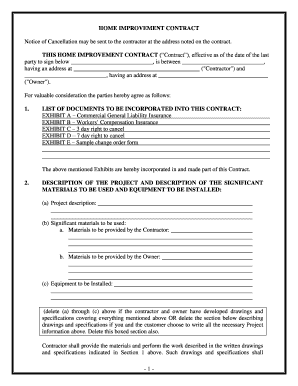
California Home Improvement Form


What is the California Home Improvement
The California Home Improvement refers to a specific type of contract used in the state of California for home renovation and construction projects. This contract outlines the terms under which a contractor is compensated for their work, typically using a cost plus fee structure. Under this arrangement, the contractor is reimbursed for their actual costs incurred during the project, along with an additional fee that serves as their profit margin. This type of contract is particularly beneficial for projects where the scope of work may change or is not fully defined at the outset, allowing for flexibility in budgeting and project execution.
Key elements of the California Home Improvement
Several key elements define the California Home Improvement contract. These include:
- Scope of Work: A detailed description of the tasks and responsibilities of the contractor.
- Cost Estimates: An outline of the expected costs, including materials and labor, which will be reimbursed.
- Fee Structure: The specific percentage or amount that will be added to the costs as the contractor's fee.
- Payment Schedule: A timeline for when payments will be made, often linked to project milestones.
- Change Orders: Procedures for handling changes in the project scope or costs.
Steps to complete the California Home Improvement
Completing a California Home Improvement contract involves several steps to ensure clarity and legality:
- Draft the Contract: Begin by drafting a comprehensive contract that includes all necessary elements.
- Review Legal Requirements: Ensure that the contract complies with California state laws regarding home improvement projects.
- Obtain Necessary Licenses: Verify that the contractor holds the required licenses and permits to perform the work.
- Sign the Contract: Both parties should sign the contract, ideally in the presence of a witness or notary.
- Maintain Documentation: Keep detailed records of all communications, changes, and payments throughout the project.
Legal use of the California Home Improvement
The legal use of the California Home Improvement contract is governed by state laws that protect both homeowners and contractors. It is essential to ensure that the contract includes all required disclosures and complies with the California Business and Professions Code. This includes providing homeowners with a written estimate and a clear explanation of their rights under the law. Additionally, the contract must specify the contractor's license number and adhere to regulations regarding payment schedules and change orders.
Examples of using the California Home Improvement
There are various scenarios where the California Home Improvement contract is utilized, such as:
- Kitchen Remodel: A homeowner hires a contractor to update their kitchen, with costs for materials and labor reimbursed plus a fee.
- Bathroom Renovation: A contractor is engaged to renovate a bathroom, where the scope may change based on unforeseen issues.
- Home Addition: For adding extra space to a home, this type of contract allows flexibility in managing costs as the project progresses.
Required Documents
When entering into a California Home Improvement contract, certain documents are typically required. These may include:
- Contractor's License: Proof of the contractor's valid license.
- Insurance Certificates: Documentation showing that the contractor has liability and workers' compensation insurance.
- Permits: Any necessary permits required for the specific project.
- Written Estimates: Detailed estimates of costs associated with the project.
Quick guide on how to complete california home improvement
Complete California Home Improvement effortlessly on any device
Digital document management has gained popularity among enterprises and individuals alike. It offers an ideal environmentally friendly alternative to conventional printed and signed documentation, as you can obtain the correct form and securely keep it online. airSlate SignNow equips you with all the tools necessary to create, amend, and electronically sign your files promptly without delays. Manage California Home Improvement on any device using the airSlate SignNow Android or iOS applications and enhance any document-driven process today.
The simplest way to alter and electronically sign California Home Improvement without hassle
- Find California Home Improvement and click Get Form to begin.
- Utilize the tools we offer to complete your document.
- Emphasize important sections of the documents or obscure sensitive information using tools specifically offered by airSlate SignNow for this purpose.
- Generate your signature with the Sign tool, which takes mere seconds and holds the same legal validity as a conventional wet ink signature.
- Review all the details and click on the Done button to save your changes.
- Decide how you wish to send your form, via email, text message (SMS), invitation link, or download it to your computer.
Eliminate the issues of lost or misplaced documents, tedious form searching, or errors that necessitate printing new copies. airSlate SignNow addresses all your document management needs in just a few clicks from any device you prefer. Alter and electronically sign California Home Improvement and guarantee outstanding communication at every stage of your form preparation process with airSlate SignNow.
Create this form in 5 minutes or less
Create this form in 5 minutes!
People also ask
-
What is a cost plus fee template?
A cost plus fee template is a document that outlines the costs incurred while providing services, plus an additional fee for profit. This template is essential for businesses to communicate transparent pricing to their clients. Utilizing a cost plus fee template can signNowly enhance understanding and trust between service providers and clients.
-
How can I create a cost plus fee template using airSlate SignNow?
Creating a cost plus fee template in airSlate SignNow is straightforward. You can start by using our customizable template options, allowing you to input your specific cost structures and fees. Once completed, you can easily send it out for eSignature, streamlining contract management.
-
What are the benefits of using a cost plus fee template?
Using a cost plus fee template can simplify budgeting and help clients understand how costs are calculated. It also supports transparency, as customers can see the breakdown of expenses and fees. Additionally, it can speed up the contract approval process with clear terms outlined in the template.
-
Is the cost plus fee template suitable for all industries?
Yes, a cost plus fee template can be adapted for various industries such as construction, consulting, and service providers. Its flexibility makes it a valuable tool for any business that needs to bill clients based on incurred costs plus a set fee. Tailoring the template to your specific industry needs ensures it meets your business's unique requirements.
-
Can I integrate the cost plus fee template with other software?
Absolutely! airSlate SignNow offers integrations with various software applications, making it easy to incorporate your cost plus fee template into your existing workflows. By connecting with tools like CRM systems or project management software, you can enhance your document management processes and improve efficiency.
-
What features does the cost plus fee template include?
The cost plus fee template includes essential features such as customizable fields for costs and fees, electronic signature options, and sharing capabilities. Additionally, it allows for real-time updates and tracking, ensuring you can manage communications and agreements effectively. These features make it a powerful tool for optimizing your billing process.
-
How does the cost plus fee template improve client relationships?
By using a cost plus fee template, businesses can foster better relationships with clients through transparency and clarity. Clients appreciate knowing exactly what they are paying for, which builds trust. This approach not only enhances satisfaction but can also lead to repeat business and referrals.
Get more for California Home Improvement
- How to expunge your record cook county ilcheckr help form
- Criminal department clerk of the circuit court form
- 4560 order clerk pay cost of service by publication form
- Notice of electronic filing mount prospect illinois form
- 1040a tax form fill out and sign printable pdf template
- The county name form
- State of illinois circuit court for the judicial circuit form
- Illinois statewide forms approved publication notice of court date for request for name change adult v2d1 050118
Find out other California Home Improvement
- How To eSign West Virginia Courts Confidentiality Agreement
- eSign Wyoming Courts Quitclaim Deed Simple
- eSign Vermont Sports Stock Certificate Secure
- eSign Tennessee Police Cease And Desist Letter Now
- Help Me With eSign Texas Police Promissory Note Template
- eSign Utah Police LLC Operating Agreement Online
- eSign West Virginia Police Lease Agreement Online
- eSign Wyoming Sports Residential Lease Agreement Online
- How Do I eSign West Virginia Police Quitclaim Deed
- eSignature Arizona Banking Moving Checklist Secure
- eSignature California Banking Warranty Deed Later
- eSignature Alabama Business Operations Cease And Desist Letter Now
- How To eSignature Iowa Banking Quitclaim Deed
- How To eSignature Michigan Banking Job Description Template
- eSignature Missouri Banking IOU Simple
- eSignature Banking PDF New Hampshire Secure
- How Do I eSignature Alabama Car Dealer Quitclaim Deed
- eSignature Delaware Business Operations Forbearance Agreement Fast
- How To eSignature Ohio Banking Business Plan Template
- eSignature Georgia Business Operations Limited Power Of Attorney Online