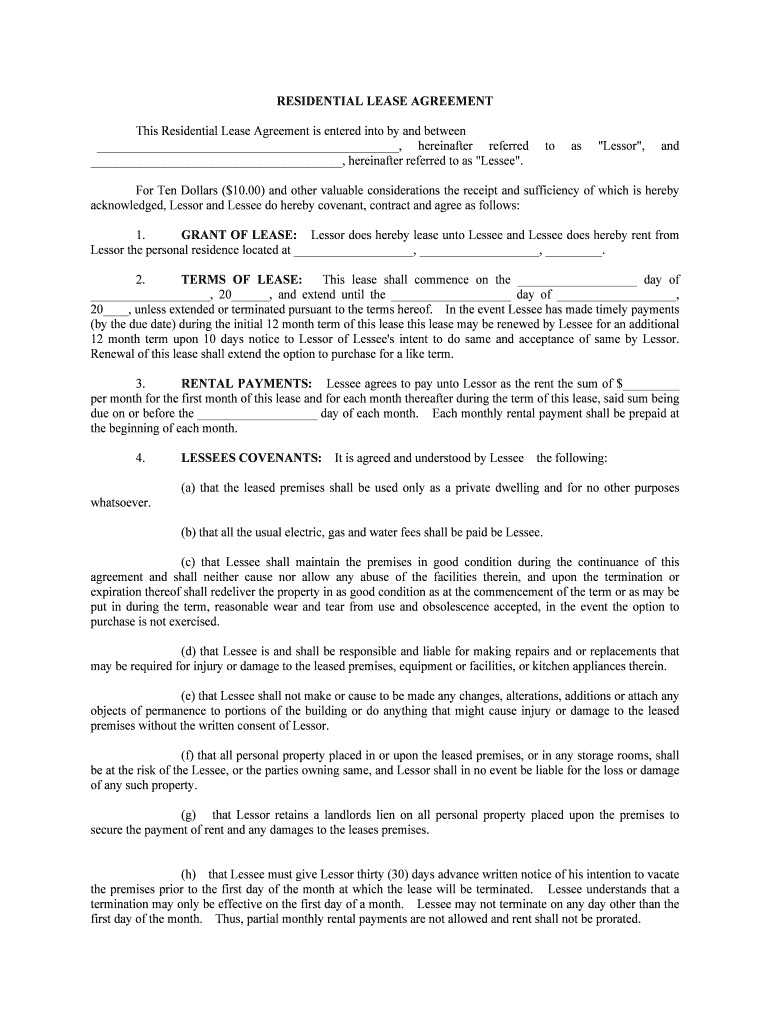
Florida Residential Lease Form


What is the Florida Residential Lease
The Florida residential lease is a legally binding agreement between a landlord and a tenant that outlines the terms and conditions for renting residential property in Florida. This document typically includes details such as the rental amount, duration of the lease, security deposit requirements, and maintenance responsibilities. It serves to protect the rights of both parties and ensures compliance with state laws governing rental agreements.
How to Use the Florida Residential Lease
Using the Florida residential lease involves several steps to ensure that both the landlord and tenant understand their rights and obligations. First, both parties should carefully review the lease terms. It is essential to fill out the form accurately, including personal information and property details. Once completed, both parties must sign the document, which can be done electronically for convenience and efficiency. It is advisable to keep a copy of the signed lease for future reference.
Steps to Complete the Florida Residential Lease
Completing the Florida residential lease involves a systematic approach:
- Gather necessary information, including the names of all tenants and the landlord, property address, and rental terms.
- Fill out the lease form, ensuring all sections are completed accurately.
- Review the lease for any errors or omissions.
- Both parties should sign the lease, either in person or electronically.
- Distribute copies of the signed lease to all parties involved.
Key Elements of the Florida Residential Lease
Several key elements are essential in a Florida residential lease to ensure clarity and legality:
- Parties Involved: Clearly identify the landlord and tenant.
- Property Description: Provide a detailed description of the rental property.
- Lease Term: Specify the duration of the lease, including start and end dates.
- Rent Amount: State the monthly rent and payment due date.
- Security Deposit: Outline the amount required and conditions for its return.
- Maintenance Responsibilities: Clarify who is responsible for repairs and upkeep.
Legal Use of the Florida Residential Lease
The legal use of the Florida residential lease is governed by state laws that protect both landlords and tenants. To be enforceable, the lease must comply with the Florida Residential Landlord and Tenant Act. This includes providing necessary disclosures, adhering to regulations regarding security deposits, and ensuring that the lease does not contain illegal clauses. Understanding these legal requirements helps prevent disputes and ensures a smooth rental process.
State-Specific Rules for the Florida Residential Lease
Florida has specific rules that must be followed when creating and executing a residential lease. These include regulations on security deposits, notice periods for eviction, and the handling of lease violations. For instance, landlords must return security deposits within a specified timeframe after the lease ends, and tenants must be given written notice before eviction proceedings can begin. Familiarity with these rules is crucial for both landlords and tenants to protect their rights.
Quick guide on how to complete florida residential lease
Complete Florida Residential Lease effortlessly on any device
Online document management has become increasingly popular among businesses and individuals. It offers an excellent eco-friendly alternative to conventional printed and signed documents, as you can locate the necessary form and securely store it online. airSlate SignNow provides you with all the tools required to create, edit, and eSign your documents quickly without delays. Manage Florida Residential Lease on any platform using airSlate SignNow's Android or iOS applications and enhance any document-focused process today.
How to modify and eSign Florida Residential Lease with ease
- Obtain Florida Residential Lease and click Get Form to begin.
- Use the tools we provide to fill out your document.
- Mark relevant sections of the documents or redact sensitive information with tools that airSlate SignNow offers specifically for that purpose.
- Create your eSignature using the Sign tool, which takes just seconds and carries the same legal validity as a traditional handwritten signature.
- Review the details and then click on the Done button to save your changes.
- Choose how you would like to share your form, via email, SMS, invite link, or download it to your computer.
No more lost or misplaced documents, tedious form searching, or errors that require printing new document copies. airSlate SignNow fulfills your document management needs in just a few clicks from any device of your choosing. Modify and eSign Florida Residential Lease and ensure outstanding communication at every stage of your form preparation process with airSlate SignNow.
Create this form in 5 minutes or less
Create this form in 5 minutes!
People also ask
-
What is a Florida residential form?
A Florida residential form is a legal document used for various real estate transactions in Florida, including lease agreements, purchase contracts, and disclosures. These forms ensure compliance with state laws and protect the interests of both landlords and tenants. By using airSlate SignNow, you can easily create and eSign these essential documents.
-
How does airSlate SignNow help with Florida residential forms?
airSlate SignNow provides an intuitive platform that simplifies the process of creating and signing Florida residential forms electronically. Users can customize templates to meet their specific needs, ensuring that all required information is included. This eliminates paperwork hassles and speeds up transaction processes.
-
Is airSlate SignNow cost-effective for managing Florida residential forms?
Yes, airSlate SignNow offers competitive pricing plans that cater to different business sizes and needs. With its user-friendly features, you can save both time and money by reducing the need for physical paperwork. The investment in this tool leads to greater efficiency and organization in handling Florida residential forms.
-
What features does airSlate SignNow offer for Florida residential forms?
Key features include customizable templates for Florida residential forms, cloud storage, secure electronic signatures, and real-time tracking of document status. Additionally, users benefit from mobile access, allowing them to manage forms on the go. These features streamline workflows and enhance overall productivity.
-
Can multiple users collaborate on Florida residential forms using airSlate SignNow?
Absolutely! airSlate SignNow allows multiple users to collaborate in real-time on Florida residential forms. This feature promotes teamwork among agents, landlords, and tenants, ensuring everyone has input and access to the latest document versions. Collaboration becomes seamless, leading to quicker agreement closures.
-
Does airSlate SignNow integrate with other tools for managing Florida residential forms?
Yes, airSlate SignNow integrates seamlessly with various CRM, cloud storage, and productivity applications to simplify the management of Florida residential forms. This allows users to connect their existing workflows with eSigning processes. Integration helps maintain organized records and enhances operational efficiency.
-
How secure is airSlate SignNow for handling Florida residential forms?
Security is a top priority for airSlate SignNow when it comes to managing Florida residential forms. The platform employs industry-standard encryption and compliance with regulations such as GDPR and HIPAA. You can trust that all your documents and data remain protected throughout the signing process.
Get more for Florida Residential Lease
- Marks monuments and reference points and leave the trees landscaping at the form
- Renovation contract wheda form
- Sheathing sub fascia and fascia bridging joist hangers rough framing materials for stair jacks treads and form
- And repair of doors and door assemblies gates locks and locking devices panic and fire form
- And more particularly described as form
- Also include but are not limited to cleaning andor removing from building grounds or form
- Scope of work refrigeration work involves the use of hand tools instruments form
- Contract construction and interpretation scholarly commons form
Find out other Florida Residential Lease
- eSignature New York Non-Profit LLC Operating Agreement Mobile
- How Can I eSignature Colorado Orthodontists LLC Operating Agreement
- eSignature North Carolina Non-Profit RFP Secure
- eSignature North Carolina Non-Profit Credit Memo Secure
- eSignature North Dakota Non-Profit Quitclaim Deed Later
- eSignature Florida Orthodontists Business Plan Template Easy
- eSignature Georgia Orthodontists RFP Secure
- eSignature Ohio Non-Profit LLC Operating Agreement Later
- eSignature Ohio Non-Profit LLC Operating Agreement Easy
- How Can I eSignature Ohio Lawers Lease Termination Letter
- Can I eSignature Ohio Lawers Lease Termination Letter
- Can I eSignature Oregon Non-Profit Last Will And Testament
- Can I eSignature Oregon Orthodontists LLC Operating Agreement
- How To eSignature Rhode Island Orthodontists LLC Operating Agreement
- Can I eSignature West Virginia Lawers Cease And Desist Letter
- eSignature Alabama Plumbing Confidentiality Agreement Later
- How Can I eSignature Wyoming Lawers Quitclaim Deed
- eSignature California Plumbing Profit And Loss Statement Easy
- How To eSignature California Plumbing Business Letter Template
- eSignature Kansas Plumbing Lease Agreement Template Myself