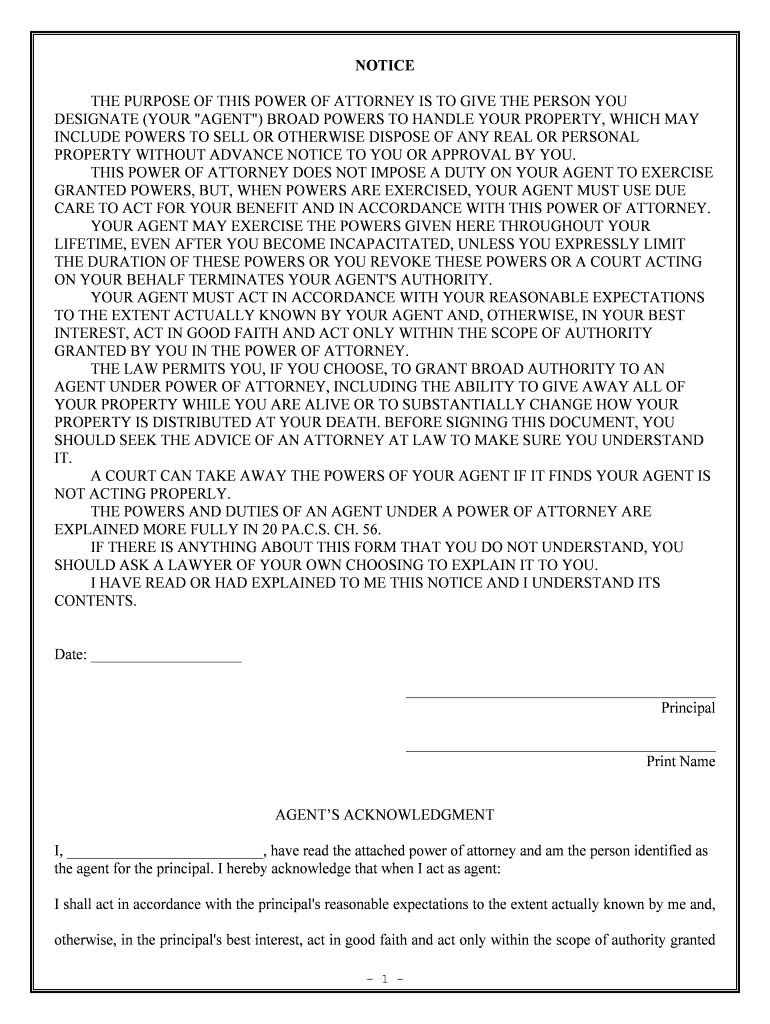
DESIGNATE YOUR "AGENT" BROAD POWERS to HANDLE YOUR PROPERTY, WHICH MAY Form


What is the designate your "agent" broad powers to handle your property, which may
The designate your "agent" broad powers to handle your property, which may form is a legal document that allows an individual to grant authority to another person to manage their property and affairs. This form is particularly useful in situations where the property owner may be unable to handle their affairs due to absence, illness, or other circumstances. The agent, often referred to as an attorney-in-fact, can make decisions regarding property management, financial transactions, and other essential matters on behalf of the property owner.
Key elements of the designate your "agent" broad powers to handle your property, which may
When completing the designate your "agent" broad powers to handle your property, which may form, it is crucial to include specific elements to ensure its validity. Key components typically include:
- Principal's Information: The full name and address of the individual granting the powers.
- Agent's Information: The full name and address of the appointed agent.
- Powers Granted: A detailed description of the powers being granted, which may include managing property, handling financial matters, and making legal decisions.
- Effective Date: The date when the powers become effective, which can be immediate or contingent upon a specific event.
- Signatures: The principal's signature, along with witnesses or notarization as required by state law.
Steps to complete the designate your "agent" broad powers to handle your property, which may
Completing the designate your "agent" broad powers to handle your property, which may form involves several important steps:
- Identify the principal and agent: Ensure both parties' full names and addresses are accurately recorded.
- Define the powers: Clearly outline what powers are being granted to the agent, ensuring they are comprehensive yet specific.
- Choose an effective date: Decide when the powers will take effect, whether immediately or upon a specific condition.
- Sign the document: The principal must sign the form, and it may require witnesses or notarization depending on state regulations.
- Distribute copies: Provide copies of the completed form to the agent and any relevant parties, such as financial institutions or legal representatives.
Legal use of the designate your "agent" broad powers to handle your property, which may
The designate your "agent" broad powers to handle your property, which may form is legally recognized in the United States, provided it meets state-specific requirements. This form allows the agent to act on behalf of the principal in various legal and financial matters. It is essential to ensure that the document complies with local laws, including any necessary witnessing or notarization requirements, to avoid disputes regarding its validity.
State-specific rules for the designate your "agent" broad powers to handle your property, which may
Each state has its own regulations regarding the designate your "agent" broad powers to handle your property, which may form. It is important to consult state laws to understand specific requirements, such as:
- Witnessing requirements: Some states may require one or more witnesses to sign the document.
- Notarization: Certain jurisdictions mandate notarization for the form to be legally binding.
- Revocation procedures: Understanding how to revoke the powers granted if circumstances change is essential.
Examples of using the designate your "agent" broad powers to handle your property, which may
This form can be utilized in various scenarios, such as:
- A property owner who travels frequently may designate an agent to manage rental properties in their absence.
- An individual facing health challenges may appoint an agent to handle financial matters and property management.
- Business owners may use this form to ensure that their affairs are managed effectively during periods of unavailability.
Quick guide on how to complete designate your quotagentquot broad powers to handle your property which may
Complete DESIGNATE YOUR "AGENT" BROAD POWERS TO HANDLE YOUR PROPERTY, WHICH MAY effortlessly on any device
Digital document management has gained traction among enterprises and individuals alike. It serves as an ideal eco-conscious substitute for traditional printed and signed documents, allowing you to access the needed form and securely keep it online. airSlate SignNow equips you with all the capabilities required to create, alter, and electronically sign your papers promptly without any hold-ups. Administer DESIGNATE YOUR "AGENT" BROAD POWERS TO HANDLE YOUR PROPERTY, WHICH MAY on any device using the airSlate SignNow Android or iOS applications and enhance any document-centric activity today.
The simplest approach to alter and electronically sign DESIGNATE YOUR "AGENT" BROAD POWERS TO HANDLE YOUR PROPERTY, WHICH MAY with ease
- Find DESIGNATE YOUR "AGENT" BROAD POWERS TO HANDLE YOUR PROPERTY, WHICH MAY and click Get Form to begin.
- Utilize the tools we offer to fill out your document.
- Emphasize important sections of your documents or obscure sensitive information with tools specifically provided by airSlate SignNow for that purpose.
- Generate your eSignature using the Sign tool, which takes mere seconds and holds the same legal validity as an authentic wet ink signature.
- Review all the details and click the Done button to save your revisions.
- Select your preferred method of submission, whether by email, SMS, invitation link, or download it to your computer.
Eliminate worries about lost or mislaid documents, tiresome form searches, or errors requiring new document copies to be printed. airSlate SignNow fulfills all your document management needs in just a few clicks from any device you prefer. Modify and electronically sign DESIGNATE YOUR "AGENT" BROAD POWERS TO HANDLE YOUR PROPERTY, WHICH MAY to ensure outstanding communication throughout the form preparation process with airSlate SignNow.
Create this form in 5 minutes or less
Create this form in 5 minutes!
People also ask
-
What does it mean to DESIGNATE YOUR "AGENT" BROAD POWERS TO HANDLE YOUR PROPERTY?
When you DESIGNATE YOUR "AGENT" BROAD POWERS TO HANDLE YOUR PROPERTY, YOU empower an individual or entity to manage your assets and make decisions on your behalf. This legal arrangement simplifies the process of property management and ensures effective handling of your interests according to your wishes.
-
How can airSlate SignNow help in DESIGNATING YOUR "AGENT" BROAD POWERS?
airSlate SignNow provides an intuitive platform that enables users to create, send, and eSign documents that are essential for DESIGNATING YOUR "AGENT" BROAD POWERS. With easy templates and guidelines, our solution makes the entire process seamless and efficient.
-
What features does airSlate SignNow offer for property management documents?
Our platform offers a range of features, including customizable templates, secure eSigning, document tracking, and storage. These features are specifically designed to streamline the process when you DESIGNATE YOUR "AGENT" BROAD POWERS TO HANDLE YOUR PROPERTY, ensuring you have full control and visibility.
-
Is airSlate SignNow affordable for small businesses looking to DESIGNATE THEIR AGENT POWERS?
Yes, airSlate SignNow offers competitive pricing plans that cater to small businesses and entrepreneurs. You can efficiently DESIGNATE YOUR "AGENT" BROAD POWERS TO HANDLE YOUR PROPERTY without breaking the bank, making it an ideal solution for budget-conscious users.
-
What are the benefits of using airSlate SignNow for creating my agent designation documents?
Using airSlate SignNow to create your agent designation documents simplifies the legal process, enhances efficiency, and ensures compliance. You can easily DESIGNATE YOUR "AGENT" BROAD POWERS TO HANDLE YOUR PROPERTY while enjoying features like editable templates, secure channels, and real-time updates.
-
Can I integrate airSlate SignNow with other tools for managing my property?
Yes, airSlate SignNow allows integration with various tools and platforms, enhancing your property management processes. By using our service to DESIGNATE YOUR "AGENT" BROAD POWERS TO HANDLE YOUR PROPERTY, you can export signed documents directly to your preferred management software, ensuring seamless operations.
-
How secure is my information when using airSlate SignNow?
Security is our priority at airSlate SignNow, where we employ top-tier encryption technologies and compliance measures to protect your information. When you DESIGNATE YOUR "AGENT" BROAD POWERS TO HANDLE YOUR PROPERTY, you can trust that your sensitive data is safeguarded with the utmost care.
Get more for DESIGNATE YOUR "AGENT" BROAD POWERS TO HANDLE YOUR PROPERTY, WHICH MAY
- Disability insurance elective coverage diec rate notice form
- 4581 2013 2019 form
- High adventure activity medical form rev 5 14
- Construction plan ds 3179 title sheet city of san diego form
- Additional children child benefit claim form additional children child benefit claim form
- Va form 21 8416b
- Application license carry concealed form
- Plea form 2013
Find out other DESIGNATE YOUR "AGENT" BROAD POWERS TO HANDLE YOUR PROPERTY, WHICH MAY
- eSign California Business Operations LLC Operating Agreement Myself
- Sign Courts Form Mississippi Secure
- eSign Alabama Car Dealer Executive Summary Template Fast
- eSign Arizona Car Dealer Bill Of Lading Now
- How Can I eSign Alabama Car Dealer Executive Summary Template
- eSign California Car Dealer LLC Operating Agreement Online
- eSign California Car Dealer Lease Agreement Template Fast
- eSign Arkansas Car Dealer Agreement Online
- Sign Montana Courts Contract Safe
- eSign Colorado Car Dealer Affidavit Of Heirship Simple
- eSign Car Dealer Form Georgia Simple
- eSign Florida Car Dealer Profit And Loss Statement Myself
- eSign Georgia Car Dealer POA Mobile
- Sign Nebraska Courts Warranty Deed Online
- Sign Nebraska Courts Limited Power Of Attorney Now
- eSign Car Dealer Form Idaho Online
- How To eSign Hawaii Car Dealer Contract
- How To eSign Hawaii Car Dealer Living Will
- How Do I eSign Hawaii Car Dealer Living Will
- eSign Hawaii Business Operations Contract Online