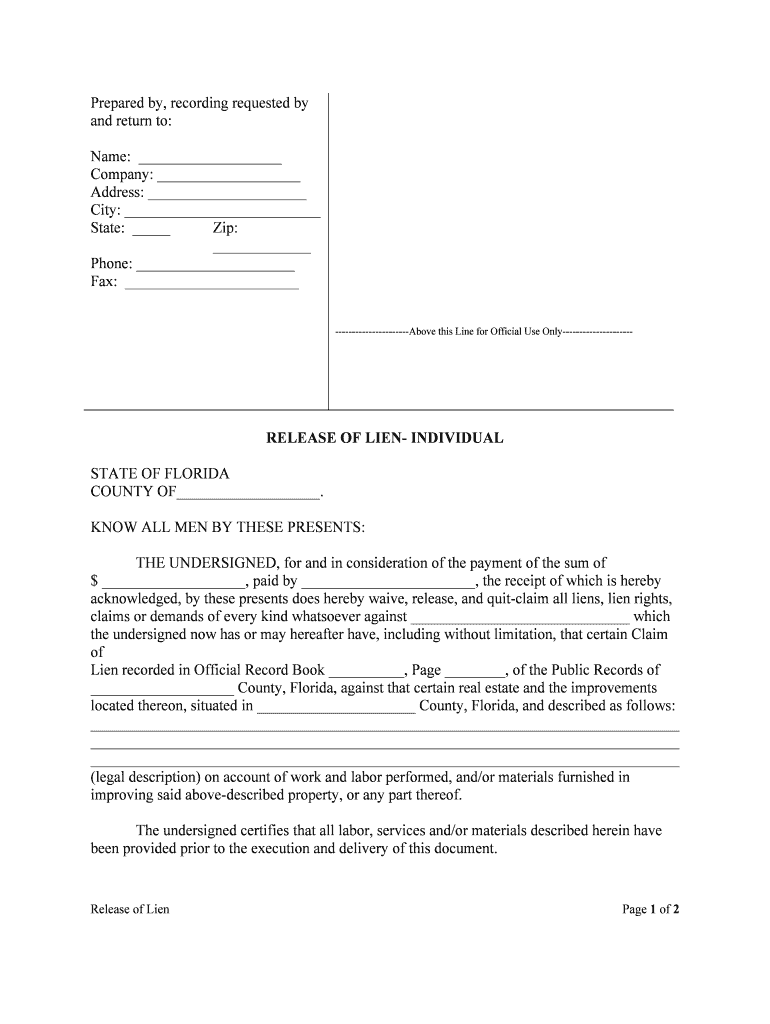
Florida Lien Template Form


What is the Florida Lien Template
The Florida lien template is a legal document used to release a lien placed on a property or asset. This form is essential for individuals or businesses that have settled their debts and wish to officially remove the lien from public records. The template ensures that all necessary information is included, such as the property description, lienholder's details, and the signatures of involved parties. Utilizing this template helps streamline the process of lien release and ensures compliance with state regulations.
Steps to complete the Florida Lien Template
Completing the Florida lien template involves several key steps to ensure accuracy and compliance. First, gather all necessary information, including the property details and the lienholder's information. Next, fill out the template carefully, ensuring that each section is completed fully. It is important to include the date of the lien release and the signatures of all relevant parties. After completing the form, review it for any errors or omissions. Finally, submit the completed form to the appropriate county office for recording.
Legal use of the Florida Lien Template
The Florida lien template must be used in accordance with state laws to be considered legally valid. This includes ensuring that the document is signed by the lienholder and any other necessary parties. Additionally, the template should be submitted to the correct local authority for recording. Failure to adhere to these legal requirements may result in the lien not being officially released, which can lead to complications for the property owner. Understanding the legal framework surrounding lien releases in Florida is crucial for effective use of the template.
Key elements of the Florida Lien Template
Several key elements must be included in the Florida lien template to ensure its validity. These elements typically include:
- Property Description: A detailed description of the property associated with the lien.
- Lienholder Information: Name and contact details of the individual or entity holding the lien.
- Release Date: The date on which the lien is being officially released.
- Signatures: Required signatures from the lienholder and any other necessary parties.
- Notarization: In some cases, notarization may be required to validate the document.
Form Submission Methods
The completed Florida lien template can be submitted through various methods, depending on the local jurisdiction. Common submission methods include:
- Online Submission: Many counties offer online portals for submitting lien release forms.
- Mail: The form can be mailed to the appropriate county office for processing.
- In-Person: Individuals may also choose to deliver the form in person to ensure immediate processing.
Who Issues the Form
The Florida lien template is typically issued by the local county clerk's office or the department responsible for property records. These offices provide the necessary forms and guidelines for completing and submitting the lien release. It is important to consult the specific county's requirements, as they may vary across different jurisdictions in Florida.
Quick guide on how to complete florida lien template
Complete Florida Lien Template effortlessly on any device
Web-based document management has gained traction among businesses and individuals. It serves as an ideal eco-friendly alternative to traditional printed and signed documents, allowing you to access the correct format and securely store it online. airSlate SignNow equips you with all the tools necessary to create, edit, and eSign your documents quickly and efficiently. Manage Florida Lien Template on any platform with airSlate SignNow's Android or iOS applications and streamline any document-related process today.
The easiest way to modify and eSign Florida Lien Template with ease
- Obtain Florida Lien Template and click Get Form to begin.
- Utilize the tools we offer to fill out your document.
- Select key sections of your documents or redact sensitive information with tools specifically provided by airSlate SignNow for this purpose.
- Generate your eSignature using the Sign tool, which takes just a few seconds and carries the same legal significance as a conventional wet ink signature.
- Review all the details and click the Done button to save your changes.
- Decide how you wish to send your form: via email, text message (SMS), invitation link, or download it to your computer.
Say goodbye to misplaced or lost documents, tedious form searching, or mistakes that require reprinting new document copies. airSlate SignNow addresses your document management needs in mere clicks from any device you prefer. Modify and eSign Florida Lien Template and ensure excellent communication throughout the form preparation process with airSlate SignNow.
Create this form in 5 minutes or less
Create this form in 5 minutes!
People also ask
-
What is a release lien file?
A release lien file is a legal document that indicates that a lien on a property has been removed, allowing the owner to regain full control. Using airSlate SignNow, you can easily create, send, and eSign this document, ensuring a smooth transaction process.
-
How does airSlate SignNow simplify the release lien file process?
airSlate SignNow streamlines the release lien file process by providing an intuitive platform where you can quickly prepare and send documents for eSignature. This not only saves time but also reduces the potential for errors, making your documentation more efficient.
-
What features does airSlate SignNow offer for managing release lien files?
airSlate SignNow offers features such as customizable templates for release lien files, robust eSigning capabilities, and seamless integration with various applications. These features help you manage your documents more effectively and ensure compliance with legal requirements.
-
Is there a cost involved in using airSlate SignNow for release lien files?
Yes, airSlate SignNow offers various pricing plans that cater to different business needs. Each plan provides access to features necessary for creating and managing release lien files, ensuring that you can choose an option that fits your budget.
-
Can I integrate airSlate SignNow with other software for managing release lien files?
Absolutely! airSlate SignNow can easily integrate with popular software like Google Drive, Salesforce, and more, allowing you to manage your release lien files alongside other essential business tools. These integrations optimize your workflow and enhance productivity.
-
What are the benefits of using airSlate SignNow for release lien files?
Using airSlate SignNow for release lien files provides numerous benefits, including faster turnaround times, enhanced security, and improved document tracking. This means you can expedite lien release processes while ensuring your documents are protected.
-
How can I ensure my release lien file is legally binding?
To ensure that your release lien file is legally binding, airSlate SignNow employs secure eSignature protocols that comply with legal standards. This way, you can confidently send documents for signing, knowing they will hold up in court.
Get more for Florida Lien Template
- In order to correct the default you must take the following action form
- Quotassigneequot all right title and interest in and to that certain contract for deed executed by the undersigned form
- Purpose of appraisal i form
- South carolina option to purchase addendum to residential form
- Except as otherwise provided in this agreement the premarital agreement form
- Kansas legal form titles legal documentsus legal forms
- Organized pursuant to the laws of the state of kansas hereinafter quotcorporationquot form
- Contactkansas secretary of state form
Find out other Florida Lien Template
- eSign Hawaii Courts Contract Mobile
- eSign Hawaii Courts RFP Online
- How To eSign Hawaii Courts RFP
- eSign Hawaii Courts Letter Of Intent Later
- eSign Hawaii Courts IOU Myself
- eSign Hawaii Courts IOU Safe
- Help Me With eSign Hawaii Courts Cease And Desist Letter
- How To eSign Massachusetts Police Letter Of Intent
- eSign Police Document Michigan Secure
- eSign Iowa Courts Emergency Contact Form Online
- eSign Kentucky Courts Quitclaim Deed Easy
- How To eSign Maryland Courts Medical History
- eSign Michigan Courts Lease Agreement Template Online
- eSign Minnesota Courts Cease And Desist Letter Free
- Can I eSign Montana Courts NDA
- eSign Montana Courts LLC Operating Agreement Mobile
- eSign Oklahoma Sports Rental Application Simple
- eSign Oklahoma Sports Rental Application Easy
- eSign Missouri Courts Lease Agreement Template Mobile
- Help Me With eSign Nevada Police Living Will