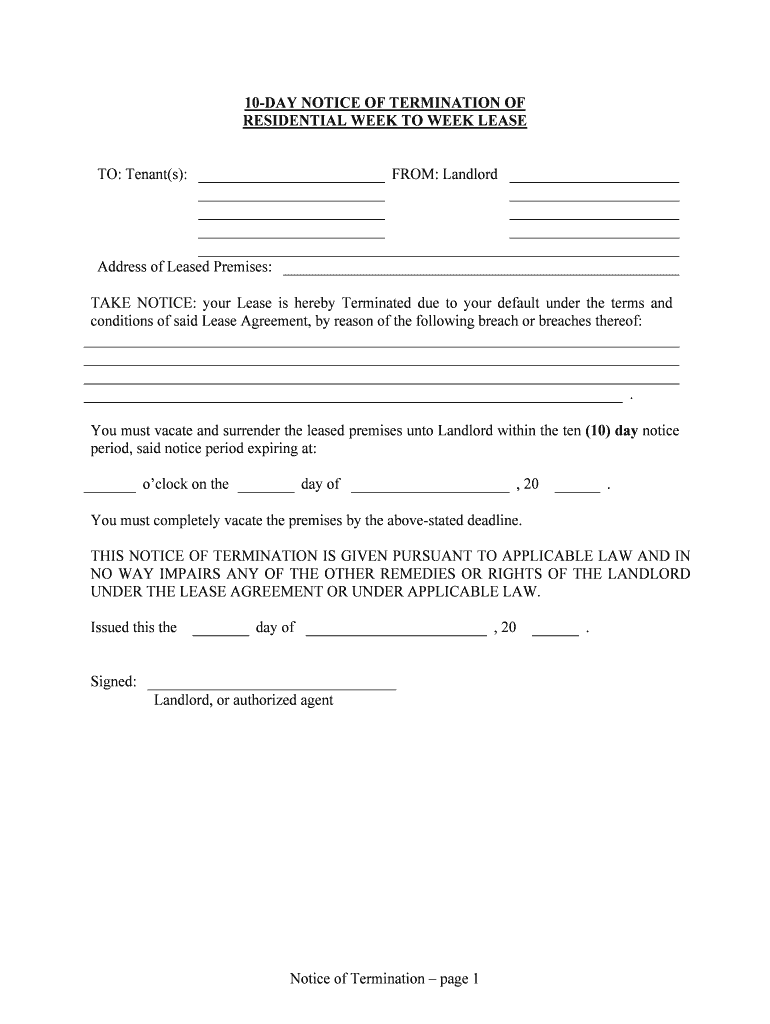
TAKE NOTICE Your Lease is Hereby Terminated Due to Your Default under the Terms and Form


What is the TAKE NOTICE Your Lease Is Hereby Terminated Due To Your Default Under The Terms And
The "TAKE NOTICE Your Lease Is Hereby Terminated Due To Your Default Under The Terms And" form serves as a formal notification from a landlord to a tenant, indicating that the lease agreement is being terminated due to the tenant's failure to comply with specific terms. This document is crucial in the eviction process, as it outlines the reasons for termination and provides a clear record of the landlord's actions. Understanding this form is essential for both landlords and tenants to ensure legal compliance and to protect their rights in housing situations.
Steps to complete the TAKE NOTICE Your Lease Is Hereby Terminated Due To Your Default Under The Terms And
Completing the "TAKE NOTICE Your Lease Is Hereby Terminated Due To Your Default Under The Terms And" form involves several important steps:
- Identify the specific lease terms that have been violated by the tenant.
- Clearly state the date of the notice and the effective date of termination.
- Include the tenant's full name and address to ensure accurate delivery.
- Specify the reasons for termination in a concise manner.
- Sign and date the notice to validate it.
- Deliver the notice to the tenant, ensuring it is done in a manner compliant with state laws.
Legal use of the TAKE NOTICE Your Lease Is Hereby Terminated Due To Your Default Under The Terms And
This form must adhere to local and state laws governing eviction and tenant rights. It is legally binding when properly filled out and delivered according to the regulations in your jurisdiction. Landlords should ensure that the notice is served within the appropriate timeframe and that all required information is included to avoid potential disputes. Failure to comply with legal requirements may result in delays or complications in the eviction process.
Key elements of the TAKE NOTICE Your Lease Is Hereby Terminated Due To Your Default Under The Terms And
Essential elements of this termination notice include:
- The name and address of the landlord and tenant.
- The specific lease provisions that have been violated.
- The date the notice is issued and the effective termination date.
- A clear statement of the reasons for termination.
- Instructions for the tenant regarding any further actions or remedies available.
State-specific rules for the TAKE NOTICE Your Lease Is Hereby Terminated Due To Your Default Under The Terms And
Each state in the U.S. has its own regulations regarding lease termination notices. It is important for landlords to familiarize themselves with these rules, as they dictate the notice period required and the acceptable methods of delivery. Some states may require additional documentation or specific language to be included in the notice. Consulting local laws can help ensure compliance and avoid legal issues.
How to use the TAKE NOTICE Your Lease Is Hereby Terminated Due To Your Default Under The Terms And
Using the "TAKE NOTICE Your Lease Is Hereby Terminated Due To Your Default Under The Terms And" form involves filling it out accurately and delivering it to the tenant. Landlords should keep a copy for their records and may want to use certified mail or another reliable delivery method to ensure proof of receipt. It is also advisable to document any interactions with the tenant regarding the notice to maintain a clear record of communications.
Quick guide on how to complete take notice your lease is hereby terminated due to your default under the terms and
Easily Prepare TAKE NOTICE Your Lease Is Hereby Terminated Due To Your Default Under The Terms And on Any Device
The management of online documents has gained increased traction among businesses and individuals. It serves as an ideal eco-friendly alternative to conventional printed and signed documents, allowing you to locate the appropriate form and securely store it online. airSlate SignNow provides you with all the tools necessary to create, edit, and electronically sign your documents swiftly and without issues. Handle TAKE NOTICE Your Lease Is Hereby Terminated Due To Your Default Under The Terms And on any device using airSlate SignNow's Android or iOS applications, and enhance your document-related processes today.
How to Edit and Electronically Sign TAKE NOTICE Your Lease Is Hereby Terminated Due To Your Default Under The Terms And with Ease
- Obtain TAKE NOTICE Your Lease Is Hereby Terminated Due To Your Default Under The Terms And and click on Get Form to commence.
- Utilize the tools we provide to fill out your document.
- Emphasize relevant sections of the documents or redact sensitive information using tools that airSlate SignNow specifically provides for this purpose.
- Generate your signature using the Sign feature, which takes mere seconds and holds the same legal validity as a traditional handwritten signature.
- Verify the details and click on the Done button to save your modifications.
- Select your preferred method for sending your form, whether by email, SMS, invitation link, or download it to your computer.
Say goodbye to lost or misfiled documents, tedious form hunting, or mistakes that require printing new document copies. airSlate SignNow meets all your document management needs in just a few clicks from any device you choose. Edit and electronically sign TAKE NOTICE Your Lease Is Hereby Terminated Due To Your Default Under The Terms And and ensure outstanding communication at any stage of your form preparation process with airSlate SignNow.
Create this form in 5 minutes or less
Create this form in 5 minutes!
People also ask
-
What does the notice 'TAKE NOTICE Your Lease Is Hereby Terminated Due To Your Default Under The Terms And' imply?
The notice 'TAKE NOTICE Your Lease Is Hereby Terminated Due To Your Default Under The Terms And' indicates that a lease agreement has been terminated due to a bsignNow of its terms. This means that the tenant must vacate the property and may face further legal obligations. Understanding this notice is crucial for both tenants and landlords to manage their rights effectively.
-
How can airSlate SignNow help me with lease termination notices?
airSlate SignNow offers a straightforward solution for creating, sending, and eSigning lease termination notices. Users can efficiently draft documents, ensuring compliance with legal requirements surrounding notices like 'TAKE NOTICE Your Lease Is Hereby Terminated Due To Your Default Under The Terms And.' This simplifies the process for landlords and ensures tenants receive notices promptly.
-
What are the pricing options available for airSlate SignNow?
airSlate SignNow provides various pricing plans to cater to different business needs, from individual users to large organizations. These plans offer flexible features, allowing you to manage documents and notifications such as 'TAKE NOTICE Your Lease Is Hereby Terminated Due To Your Default Under The Terms And.' Explore our pricing page for more detailed information.
-
What features does airSlate SignNow offer for document management?
With airSlate SignNow, users can take advantage of features like customizable templates, eSigning, and automated workflows. The platform provides tools to create legal documents, including lease termination notices that state 'TAKE NOTICE Your Lease Is Hereby Terminated Due To Your Default Under The Terms And.' These features streamline the entire document management process.
-
Is airSlate SignNow suitable for both individuals and businesses?
Yes, airSlate SignNow is designed for both individuals and businesses, making it an ideal solution for various document management tasks. Whether you need to send lease notices like 'TAKE NOTICE Your Lease Is Hereby Terminated Due To Your Default Under The Terms And' or manage contracts, our platform scales to fit your needs. Its user-friendly interface ensures that everyone can use it effectively.
-
Can airSlate SignNow integrate with other software?
Absolutely! airSlate SignNow supports integrations with multiple third-party applications, enhancing your workflow efficiency. This allows you to manage lease agreements and termination notices, including those that say 'TAKE NOTICE Your Lease Is Hereby Terminated Due To Your Default Under The Terms And,' within your existing ecosystem seamlessly.
-
What benefits can I expect from using airSlate SignNow?
Using airSlate SignNow brings several benefits, including time savings, improved accuracy in document handling, and increased security for sensitive information. When it comes to important notices like 'TAKE NOTICE Your Lease Is Hereby Terminated Due To Your Default Under The Terms And,' our platform ensures every step is legally compliant and efficient.
Get more for TAKE NOTICE Your Lease Is Hereby Terminated Due To Your Default Under The Terms And
Find out other TAKE NOTICE Your Lease Is Hereby Terminated Due To Your Default Under The Terms And
- eSignature Iowa Education Last Will And Testament Computer
- How To eSignature Iowa Doctors Business Letter Template
- Help Me With eSignature Indiana Doctors Notice To Quit
- eSignature Ohio Education Purchase Order Template Easy
- eSignature South Dakota Education Confidentiality Agreement Later
- eSignature South Carolina Education Executive Summary Template Easy
- eSignature Michigan Doctors Living Will Simple
- How Do I eSignature Michigan Doctors LLC Operating Agreement
- How To eSignature Vermont Education Residential Lease Agreement
- eSignature Alabama Finance & Tax Accounting Quitclaim Deed Easy
- eSignature West Virginia Education Quitclaim Deed Fast
- eSignature Washington Education Lease Agreement Form Later
- eSignature Missouri Doctors Residential Lease Agreement Fast
- eSignature Wyoming Education Quitclaim Deed Easy
- eSignature Alaska Government Agreement Fast
- How Can I eSignature Arizona Government POA
- How Do I eSignature Nevada Doctors Lease Agreement Template
- Help Me With eSignature Nevada Doctors Lease Agreement Template
- How Can I eSignature Nevada Doctors Lease Agreement Template
- eSignature Finance & Tax Accounting Presentation Arkansas Secure