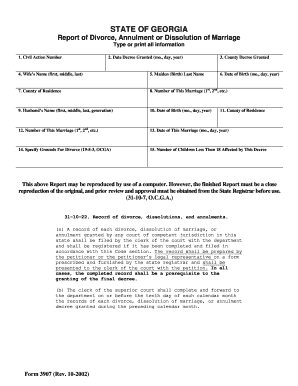
Ga Marriage Form


What is the GA Divorce?
The GA divorce refers to the legal process of dissolving a marriage in the state of Georgia. This process involves filing a petition in the appropriate court, which outlines the reasons for the divorce and any requests for child custody, alimony, or division of property. In Georgia, a divorce can be contested or uncontested, depending on whether both parties agree on the terms. Understanding the specific grounds for divorce, such as irretrievable breakdown or adultery, is essential for navigating this legal procedure.
Steps to Complete the GA Divorce
Completing a GA divorce involves several key steps:
- Filing the Petition: The process begins by filing a divorce petition with the local superior court.
- Serving the Documents: The other spouse must be officially served with the divorce papers, notifying them of the proceedings.
- Response Time: The served spouse has thirty days to respond to the petition.
- Negotiation and Mediation: If there are disputes regarding custody or property, mediation may be required.
- Court Hearing: If the divorce is contested, a court hearing will be scheduled to resolve outstanding issues.
- Final Judgment: Once all matters are settled, the court will issue a final divorce decree.
Legal Use of the GA Divorce
The legal use of the GA divorce encompasses the rights and obligations that arise from the dissolution of marriage. This includes the equitable division of marital property, determination of child custody and support, and any alimony arrangements. The divorce decree serves as a legally binding document that outlines these terms, ensuring that both parties adhere to the agreements made during the divorce process. It is crucial to ensure that all legal requirements are met to avoid future disputes.
Required Documents for GA Divorce
When filing for a GA divorce, several documents are required to support the petition. These typically include:
- Divorce Petition: A formal request to the court to dissolve the marriage.
- Summons: A document that informs the other spouse of the divorce proceedings.
- Financial Affidavit: A detailed account of each party's financial situation, including income, expenses, and assets.
- Child Custody Agreement: If applicable, a plan outlining custody arrangements for any children involved.
- Proof of Residency: Documentation proving that at least one spouse has resided in Georgia for the required period.
State-Specific Rules for the GA Divorce
Georgia has specific rules governing the divorce process that differ from other states. These include:
- Residency Requirement: At least one spouse must have lived in Georgia for six months before filing for divorce.
- Grounds for Divorce: Georgia recognizes both fault-based and no-fault grounds for divorce, allowing couples to choose the basis for their petition.
- Waiting Period: There is a mandatory waiting period of thirty days after filing before a divorce can be finalized.
Form Submission Methods for GA Divorce
Submitting the necessary forms for a GA divorce can be done through various methods:
- Online Submission: Many courts in Georgia allow for electronic filing of divorce petitions through their official websites.
- Mail: Documents can be mailed to the appropriate court, ensuring that all required forms are included.
- In-Person: Individuals can also file divorce papers in person at their local superior court clerk's office.
Quick guide on how to complete ga marriage
Prepare Ga Marriage effortlessly on any gadget
Online document management has become increasingly favored among businesses and individuals. It offers an ideal eco-friendly alternative to traditional printed and signed documents, as you can find the necessary form and securely store it online. airSlate SignNow provides you with all the tools required to create, modify, and eSign your documents quickly without delays. Manage Ga Marriage on any gadget using the airSlate SignNow Android or iOS applications and streamline any document-based process today.
How to modify and eSign Ga Marriage effortlessly
- Locate Ga Marriage and click on Get Form to begin.
- Utilize the tools we provide to complete your document.
- Highlight important sections of the documents or obscure sensitive information with tools that airSlate SignNow specifically offers for this purpose.
- Create your signature with the Sign tool, which takes moments and carries the same legal validity as a conventional wet ink signature.
- Review all the details and click on the Done button to save your changes.
- Select how you want to share your form, via email, SMS, or invite link, or download it to your computer.
Forget about lost or misplaced files, tedious document searches, or mistakes that necessitate printing new document copies. airSlate SignNow covers all your document management needs in just a few clicks from any device you prefer. Modify and eSign Ga Marriage and guarantee effective communication at any stage of your form preparation process with airSlate SignNow.
Create this form in 5 minutes or less
Create this form in 5 minutes!
People also ask
-
What is ga divorce and how can airSlate SignNow assist with it?
GA divorce refers to the legal process of ending a marriage in Georgia. airSlate SignNow streamlines the document signing process, allowing you to easily manage and sign divorce-related documents from anywhere. Our platform empowers users to handle their GA divorce paperwork efficiently and securely, ensuring you can focus on moving forward.
-
How much does airSlate SignNow cost for managing GA divorce documents?
airSlate SignNow offers several pricing plans to help users manage their GA divorce documents affordably. Our plans start at a low monthly fee, providing access to essential features for eSigning and document management. It's a cost-effective solution that can save you both time and money during the divorce process.
-
What features does airSlate SignNow provide for GA divorce processing?
airSlate SignNow provides features like eSigning, document templates, and secure cloud storage, all ideal for GA divorce proceedings. You can create, modify, and send divorce documents quickly and effortlessly. Additionally, our platform allows for easy tracking of signatures and reminders for crucial deadlines.
-
Is airSlate SignNow secure for handling GA divorce documents?
Yes, airSlate SignNow is highly secure and compliant with industry standards, making it a safe choice for managing GA divorce documents. We use encryption and robust security protocols to ensure your sensitive information remains protected. You can trust us to handle your divorce paperwork with confidentiality.
-
Can I use airSlate SignNow on mobile devices for GA divorce paperwork?
Absolutely! airSlate SignNow is optimized for use on mobile devices, allowing you to manage your GA divorce paperwork on the go. Whether you’re in a meeting or at home, you can easily access, sign, and send documents right from your smartphone or tablet.
-
Are there any integrations available for airSlate SignNow concerning GA divorce?
Yes, airSlate SignNow integrates with various popular applications, making it easier to manage GA divorce documents alongside other tools you may already use. This includes integration with Google Drive, Dropbox, and other document management systems. These integrations enhance your workflow and improve productivity during the divorce process.
-
How does airSlate SignNow simplify the GA divorce process?
airSlate SignNow simplifies the GA divorce process by providing easy-to-use templates and eSigning capabilities that eliminate the hassle of traditional paperwork. Our platform facilitates quick document preparation and sharing, which means less time spent on administrative tasks. You can focus more on important matters while we handle the paperwork.
Get more for Ga Marriage
Find out other Ga Marriage
- How To Sign Maine Banking PPT
- Help Me With Sign Massachusetts Banking Presentation
- Can I Sign Michigan Banking PDF
- Can I Sign Michigan Banking PDF
- Help Me With Sign Minnesota Banking Word
- How To Sign Missouri Banking Form
- Help Me With Sign New Jersey Banking PDF
- How Can I Sign New Jersey Banking Document
- Help Me With Sign New Mexico Banking Word
- Help Me With Sign New Mexico Banking Document
- How Do I Sign New Mexico Banking Form
- How To Sign New Mexico Banking Presentation
- How Do I Sign New York Banking PPT
- Help Me With Sign Ohio Banking Document
- How To Sign Oregon Banking PDF
- Help Me With Sign Oregon Banking Presentation
- Can I Sign Pennsylvania Banking Form
- How To Sign Arizona Business Operations PDF
- Help Me With Sign Nebraska Business Operations Presentation
- How To Sign Arizona Car Dealer Form