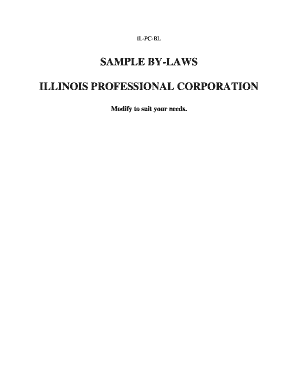
Illinois Corporation Form


What is the Illinois Corporation
The Illinois corporation is a legal entity formed under the laws of the state of Illinois. It is recognized as a separate entity from its owners, providing liability protection for shareholders against personal debts and obligations of the corporation. This structure is commonly used by businesses to raise capital, limit personal liability, and enhance credibility with clients and suppliers. Corporations in Illinois must comply with specific state regulations and maintain certain formalities to retain their status.
Steps to complete the Illinois Corporation
Establishing a professional corporation in Illinois involves several key steps:
- Choose a name: The name must be unique and include "Professional Corporation" or an abbreviation like "P.C."
- File Articles of Incorporation: Submit the Articles of Incorporation to the Illinois Secretary of State, including necessary details about the corporation.
- Appoint a registered agent: Designate a registered agent to receive legal documents on behalf of the corporation.
- Create bylaws: Draft bylaws that outline the management structure and operational procedures of the corporation.
- Obtain necessary licenses: Depending on the profession, additional licenses or permits may be required to operate legally.
- Hold an initial meeting: Conduct an initial meeting with the board of directors to adopt bylaws and address other foundational matters.
Legal use of the Illinois Corporation
Utilizing a professional corporation in Illinois provides specific legal advantages. It allows for the separation of personal and business liabilities, ensuring that personal assets are generally protected from business debts. The corporation can enter into contracts, sue or be sued, and own property independently. Compliance with state laws, including maintaining accurate records and filing annual reports, is essential to uphold this legal protection.
Required Documents
To successfully establish a professional corporation in Illinois, several documents are required:
- Articles of Incorporation: This document outlines the corporation's basic information and is filed with the Secretary of State.
- Bylaws: Internal rules governing the management of the corporation.
- Meeting minutes: Records of decisions made during board meetings.
- Licenses and permits: Any additional documentation required for specific professions.
State-specific rules for the Illinois Corporation
Illinois has specific regulations governing professional corporations. These include requirements for professional licensing, which mandates that all shareholders and officers must be licensed in the profession the corporation serves. Additionally, the corporation must adhere to state laws regarding annual reporting and taxation. Understanding these state-specific rules is crucial for maintaining compliance and protecting the corporation's status.
Form Submission Methods (Online / Mail / In-Person)
In Illinois, the submission of the Articles of Incorporation can be done through various methods:
- Online: Filings can be completed electronically through the Illinois Secretary of State's website.
- Mail: Documents can be sent via postal service to the appropriate office.
- In-Person: Individuals may also visit the Secretary of State's office to submit forms directly.
Quick guide on how to complete illinois corporation 481372996
Effortlessly Complete Illinois Corporation on Any Device
Digital document administration has become increasingly favored by businesses and individuals alike. It offers an ideal eco-friendly substitute for conventional printed and signed documents, enabling you to locate the necessary form and securely store it online. airSlate SignNow equips you with all the tools required to create, modify, and eSign your documents swiftly without delays. Manage Illinois Corporation on any platform using the airSlate SignNow Android or iOS applications and simplify any document-related process today.
How to Modify and eSign Illinois Corporation with Ease
- Locate Illinois Corporation and click Get Form to begin.
- Utilize the tools we provide to complete your document.
- Emphasize pertinent sections of the documents or obscure sensitive information with tools specifically designed for that purpose by airSlate SignNow.
- Generate your eSignature using the Sign tool, which takes mere seconds and holds the same legal validity as a traditional handwritten signature.
- Review the details and click on the Done button to save your changes.
- Select how you wish to share your form, whether by email, SMS, or invitation link, or download it to your computer.
Eliminate concerns about lost or mislaid files, tedious form searches, or errors that necessitate printing new document copies. airSlate SignNow meets your document management needs within a few clicks from any device you prefer. Modify and eSign Illinois Corporation and ensure excellent communication at every stage of your form preparation process with airSlate SignNow.
Create this form in 5 minutes or less
Create this form in 5 minutes!
People also ask
-
What is a professional corporation in Illinois?
A professional corporation in Illinois is a specific type of business entity that allows licensed professionals, like doctors or lawyers, to provide their services while enjoying limited liability protection. This structure is designed to safeguard personal assets from business debts and liabilities, making it an attractive option for professionals looking to operate in a formal capacity.
-
How do I form a professional corporation in Illinois?
To form a professional corporation in Illinois, you need to file Articles of Incorporation with the Secretary of State and pay the necessary filing fees. Additionally, it's essential to ensure that all shareholders and directors are licensed professionals in the field of your practice to comply with Illinois regulations concerning professional corporations.
-
What are the benefits of forming a professional corporation in Illinois?
Forming a professional corporation in Illinois provides several benefits, including personal liability protection for shareholders and potential tax advantages. It also enhances your business credibility and can lead to more clients trusting your professional services, all while adhering to state regulations for professional entities.
-
What are the costs associated with a professional corporation in Illinois?
The costs of establishing a professional corporation in Illinois can vary but generally include state filing fees, legal fees for drafting necessary documents, and ongoing annual maintenance costs. It's important to factor in these expenses when planning your business, as they contribute to the overall investment in forming a professional corporation.
-
Can a professional corporation in Illinois use airSlate SignNow for document signing?
Yes, a professional corporation in Illinois can effectively use airSlate SignNow for sending and eSigning documents. Our platform offers an easy-to-use solution that complies with legal standards while allowing for quick and secure document transactions, which is essential for professional operations.
-
What features does airSlate SignNow offer for professional corporations in Illinois?
airSlate SignNow offers a variety of features suitable for professional corporations in Illinois, including legally binding electronic signatures, customizable templates for documents, and integrations with popular applications. These features simplify the document management process, saving time and ensuring compliance with state regulations.
-
How can airSlate SignNow help me manage contracts for my professional corporation in Illinois?
airSlate SignNow helps you manage contracts for your professional corporation in Illinois by streamlining the process of creating, sending, and eSigning agreements. With our platform, you can track document status, send reminders, and securely store signed contracts, making contract management efficient and hassle-free.
Get more for Illinois Corporation
- Uncontested divorce overview new york state unified court form
- List four 3 friends or relatives as references form
- Once you have cleaned your unit and removed all your belongings please call me form
- Tennessee value affidavit form
- Percentage shopping enter lease agreementfree legal form
- 66 22 107 form of certificate of acknowledgment 2016
- To be used to pay their creditors form
- For and in consideration of the sum of dollars form
Find out other Illinois Corporation
- eSign New Jersey Car Dealer Arbitration Agreement Myself
- eSign North Carolina Car Dealer Arbitration Agreement Now
- eSign Ohio Car Dealer Business Plan Template Online
- eSign Ohio Car Dealer Bill Of Lading Free
- How To eSign North Dakota Car Dealer Residential Lease Agreement
- How Do I eSign Ohio Car Dealer Last Will And Testament
- Sign North Dakota Courts Lease Agreement Form Free
- eSign Oregon Car Dealer Job Description Template Online
- Sign Ohio Courts LLC Operating Agreement Secure
- Can I eSign Michigan Business Operations POA
- eSign Car Dealer PDF South Dakota Computer
- eSign Car Dealer PDF South Dakota Later
- eSign Rhode Island Car Dealer Moving Checklist Simple
- eSign Tennessee Car Dealer Lease Agreement Form Now
- Sign Pennsylvania Courts Quitclaim Deed Mobile
- eSign Washington Car Dealer Bill Of Lading Mobile
- eSign Wisconsin Car Dealer Resignation Letter Myself
- eSign Wisconsin Car Dealer Warranty Deed Safe
- eSign Business Operations PPT New Hampshire Safe
- Sign Rhode Island Courts Warranty Deed Online