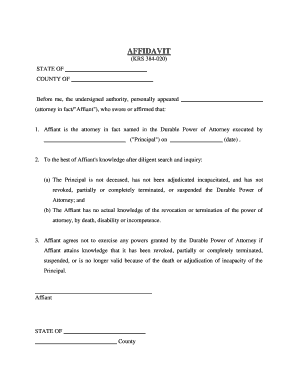
Ky Affidavit Form


What is the Kentucky Affidavit
The Kentucky affidavit is a legal document used to provide a sworn statement of facts. It is often required in various legal proceedings, such as family law cases, property disputes, or financial matters. This document must be signed in the presence of a notary public, ensuring its authenticity and legal standing. The affidavit serves as a means for individuals to present their claims or defenses in a formal manner, making it an essential tool in the Kentucky legal system.
Key Elements of the Kentucky Affidavit
A Kentucky affidavit typically includes several critical components:
- Title: Clearly states that the document is an affidavit.
- Affiant's Information: The full name, address, and contact details of the person making the affidavit.
- Statement of Facts: A detailed account of the facts the affiant is swearing to be true.
- Signature: The affiant must sign the affidavit in the presence of a notary.
- Notary Public Section: Includes the notary's signature, seal, and the date of notarization.
These elements ensure that the affidavit is complete and can be accepted by courts or other legal entities.
Steps to Complete the Kentucky Affidavit
Completing a Kentucky affidavit involves several straightforward steps:
- Gather Information: Collect all necessary details and documents relevant to the facts you wish to include.
- Draft the Affidavit: Write the affidavit, ensuring all key elements are included and the language is clear.
- Review: Carefully review the document for accuracy and completeness.
- Notarization: Sign the affidavit in front of a notary public, who will then notarize the document.
- Distribution: Provide copies of the affidavit to any relevant parties or file it with the appropriate court.
Legal Use of the Kentucky Affidavit
The Kentucky affidavit is legally binding once it has been properly completed and notarized. It can be used in various legal contexts, including:
- Family law matters, such as custody or child support cases.
- Property disputes, where factual claims need to be established.
- Financial declarations, such as those required for loan applications or bankruptcy filings.
Understanding the legal implications of the affidavit is crucial, as it can be used as evidence in court proceedings.
How to Obtain the Kentucky Affidavit
Obtaining a Kentucky affidavit can be done through several methods:
- Online Templates: Many legal websites offer templates that can be downloaded and customized.
- Legal Professionals: Consulting with an attorney can provide tailored guidance and assistance in drafting the affidavit.
- Public Offices: Some county clerk offices may have standard forms available for public use.
Ensure that any template or form used complies with Kentucky laws and regulations.
Examples of Using the Kentucky Affidavit
There are various scenarios where a Kentucky affidavit may be utilized, including:
- Affidavit for Child Support Closure: Used to confirm the completion of child support obligations.
- Widow Benefits Affidavit for Kentucky Workers Compensation: Required to claim benefits following a worker’s death.
- Pike County KY Affidavit of Small Estate: Used to settle small estate matters without formal probate.
These examples illustrate the versatility and importance of the Kentucky affidavit in different legal situations.
Quick guide on how to complete ky affidavit 481373020
Prepare Ky Affidavit effortlessly on any device
Digital document management has become increasingly popular among businesses and individuals. It offers an ideal eco-friendly substitute for traditional printed and signed documents, as you can access the necessary form and securely store it online. airSlate SignNow provides you with all the resources required to create, modify, and eSign your documents swiftly without interruptions. Manage Ky Affidavit on any device with airSlate SignNow Android or iOS applications and simplify any document-related task today.
The easiest method to modify and eSign Ky Affidavit without hassle
- Obtain Ky Affidavit and click Access Form to get started.
- Utilize the tools we offer to fill out your document.
- Emphasize relevant sections of the documents or redact sensitive information with tools that airSlate SignNow provides specifically for that purpose.
- Create your eSignature with the Sign tool, which takes mere seconds and holds the same legal validity as a conventional handwritten signature.
- Review all the details and click on the Finish button to save your changes.
- Choose your preferred method of sending your form, via email, SMS, or invitation link, or download it to your computer.
Say goodbye to lost or misplaced files, tedious form searches, or mistakes that require printing new document copies. airSlate SignNow meets your document management needs in just a few clicks from any device you choose. Alter and eSign Ky Affidavit and guarantee exceptional communication at any stage of your document preparation process with airSlate SignNow.
Create this form in 5 minutes or less
Create this form in 5 minutes!
People also ask
-
What is a Kentucky affidavit and when do I need it?
A Kentucky affidavit is a written statement confirmed by oath or affirmation, used to verify facts or information in legal matters. You may need a Kentucky affidavit in various situations, such as during court proceedings, to prove identity, or when establishing guardianship.
-
How can airSlate SignNow help me with Kentucky affidavits?
airSlate SignNow provides an efficient platform for creating, signing, and managing Kentucky affidavits digitally. With our user-friendly interface, you can easily complete and eSign your Kentucky affidavit, ensuring that all necessary information is accurately captured and legally binding.
-
Is there a cost associated with using airSlate SignNow for Kentucky affidavits?
Yes, airSlate SignNow offers various pricing plans to suit different business needs and budgets. You can choose from a variety of subscription levels, which provide access to features tailored for managing Kentucky affidavits and other documents.
-
What features does airSlate SignNow offer for Kentucky affidavits?
airSlate SignNow includes features such as customizable templates, secure eSignature options, and automated workflows. These tools streamline the process of creating and signing Kentucky affidavits, making it simpler and faster for users to complete their legal documents.
-
Can I integrate airSlate SignNow with other software for managing Kentucky affidavits?
Absolutely! airSlate SignNow offers integrations with popular applications such as Google Drive, Dropbox, and CRM systems. This means you can easily manage your Kentucky affidavits alongside other documents and tools you already use.
-
What are the benefits of using airSlate SignNow for Kentucky affidavits?
Using airSlate SignNow for Kentucky affidavits provides numerous benefits, including increased efficiency, enhanced security, and cost savings. Our platform ensures that your documents are stored securely while providing a smooth user experience for signing and sharing.
-
How do I get started with airSlate SignNow for Kentucky affidavits?
Getting started with airSlate SignNow for Kentucky affidavits is simple! Just create an account on our website, select a pricing plan that fits your needs, and begin creating or uploading your Kentucky affidavit templates to start eSigning.
Get more for Ky Affidavit
- Finance forms ky finance and administration cabinet
- Control number ky p077 pkg form
- Kentucky living will form formswift
- Identity theft and security freezes kentucky attorney general form
- Control number ky p085 pkg form
- Control number ky p086 pkg form
- Control number ky p088 pkg form
- Postnuptial property agreement kentuckyus legal forms
Find out other Ky Affidavit
- Help Me With Electronic signature North Dakota Legal Warranty Deed
- Electronic signature North Dakota Legal Cease And Desist Letter Online
- Electronic signature North Dakota Legal Cease And Desist Letter Free
- Electronic signature Delaware Orthodontists Permission Slip Free
- How Do I Electronic signature Hawaii Orthodontists Lease Agreement Form
- Electronic signature North Dakota Life Sciences Business Plan Template Now
- Electronic signature Oklahoma Legal Bill Of Lading Fast
- Electronic signature Oklahoma Legal Promissory Note Template Safe
- Electronic signature Oregon Legal Last Will And Testament Online
- Electronic signature Life Sciences Document Pennsylvania Simple
- Electronic signature Legal Document Pennsylvania Online
- How Can I Electronic signature Pennsylvania Legal Last Will And Testament
- Electronic signature Rhode Island Legal Last Will And Testament Simple
- Can I Electronic signature Rhode Island Legal Residential Lease Agreement
- How To Electronic signature South Carolina Legal Lease Agreement
- How Can I Electronic signature South Carolina Legal Quitclaim Deed
- Electronic signature South Carolina Legal Rental Lease Agreement Later
- Electronic signature South Carolina Legal Rental Lease Agreement Free
- How To Electronic signature South Dakota Legal Separation Agreement
- How Can I Electronic signature Tennessee Legal Warranty Deed