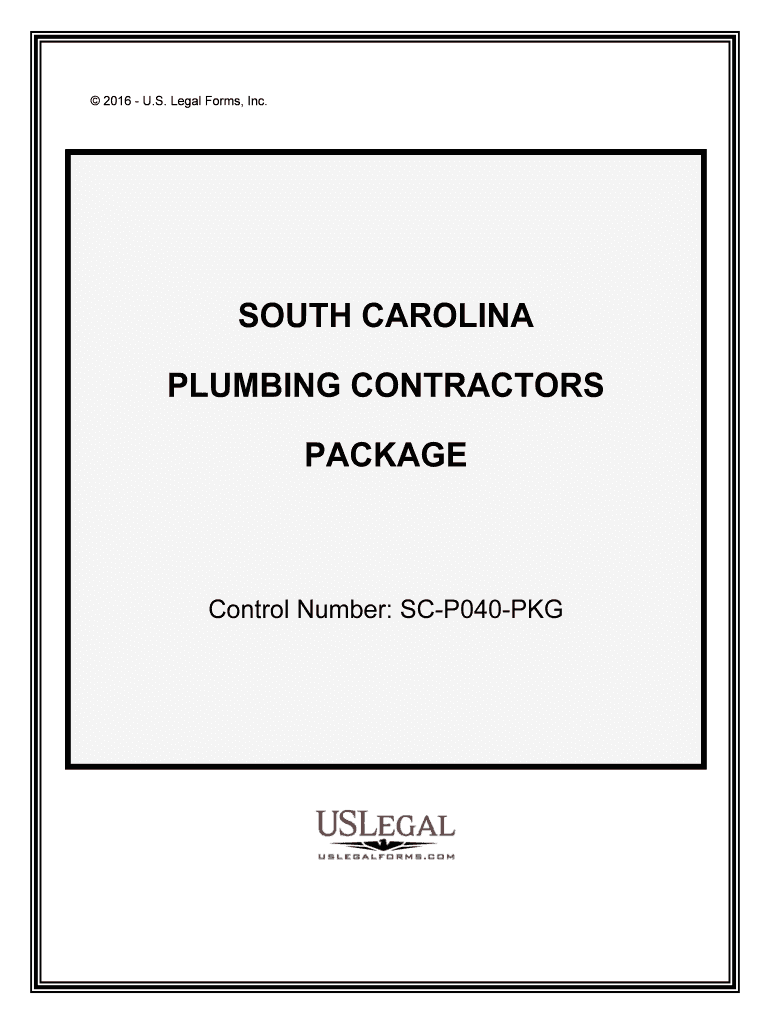
Contractor's Licensing Board SCLLR SC Gov Form


What is the Contractor's Licensing Board SCLLR SC gov
The Contractor's Licensing Board, often referred to as SCLLR, is a regulatory body in South Carolina that oversees the licensing and regulation of contractors within the state. This board ensures that contractors meet specific standards and comply with state laws to protect consumers and maintain industry integrity. The SCLLR is responsible for issuing licenses, handling complaints, and enforcing regulations that govern the construction industry in South Carolina.
How to use the Contractor's Licensing Board SCLLR SC gov
Utilizing the Contractor's Licensing Board SCLLR involves several steps. First, individuals or businesses seeking to engage in contracting work must apply for a license through the board's official website. This process typically includes submitting the required documentation, such as proof of experience and financial responsibility. Once the application is submitted, applicants can track the status of their application online. Additionally, the board provides resources and guidance on compliance with state regulations, which are essential for maintaining a valid license.
Steps to complete the Contractor's Licensing Board SCLLR SC gov
Completing the Contractor's Licensing Board SCLLR process involves a series of clear steps:
- Gather necessary documents, including proof of identity, work experience, and financial statements.
- Visit the SCLLR website to access the application form for contractor licensing.
- Fill out the application accurately, ensuring all required fields are completed.
- Submit the application along with any required fees.
- Monitor the status of your application through the SCLLR online portal.
- Once approved, ensure compliance with ongoing education and renewal requirements.
Legal use of the Contractor's Licensing Board SCLLR SC gov
The legal use of the Contractor's Licensing Board SCLLR is crucial for contractors operating in South Carolina. To be considered valid, contractors must hold a license issued by the board, which signifies compliance with state laws and regulations. Engaging in contracting work without a valid license can result in penalties, including fines and legal action. The board also provides guidelines on maintaining compliance, which includes adhering to safety standards and completing continuing education requirements.
Key elements of the Contractor's Licensing Board SCLLR SC gov
Several key elements define the Contractor's Licensing Board SCLLR:
- Licensing Requirements: Specific qualifications and documentation needed for obtaining a contractor's license.
- Regulatory Oversight: The board monitors compliance with construction laws and regulations.
- Consumer Protection: Mechanisms in place to handle complaints and disputes between contractors and clients.
- Continuing Education: Requirements for licensed contractors to engage in ongoing training to stay updated on industry standards.
Eligibility Criteria
To be eligible for a contractor's license through the SCLLR, applicants must meet several criteria. This includes being at least eighteen years of age, possessing relevant work experience in the construction field, and demonstrating financial responsibility. Additionally, applicants may need to pass a licensing examination that tests their knowledge of construction practices and state regulations. Meeting these criteria is essential to ensure that only qualified individuals are licensed to operate as contractors in South Carolina.
Quick guide on how to complete contractors licensing board scllr scgov
Complete Contractor's Licensing Board SCLLR SC gov effortlessly on any device
Digital document management has gained traction among businesses and individuals alike. It offers an ideal eco-friendly substitute for conventional printed and signed documents, as you can easily locate the proper form and securely store it online. airSlate SignNow equips you with all the necessary tools to create, modify, and eSign your documents promptly without interruptions. Manage Contractor's Licensing Board SCLLR SC gov on any device using airSlate SignNow’s Android or iOS applications and streamline any document-centric process today.
How to modify and eSign Contractor's Licensing Board SCLLR SC gov seamlessly
- Locate Contractor's Licensing Board SCLLR SC gov and click Get Form to begin.
- Utilize the tools we provide to complete your document.
- Highlight essential sections of your documents or redact sensitive information with tools that airSlate SignNow offers specifically for that purpose.
- Create your signature using the Sign feature, which takes mere seconds and holds the same legal validity as a conventional wet ink signature.
- Review all the details and click on the Done button to save your changes.
- Select how you wish to share your form, by email, SMS, or invitation link, or download it to your computer.
Eliminate concerns about lost or misplaced files, tedious document searches, or inaccuracies that require new printouts. airSlate SignNow meets your document management needs in just a few clicks from any device you prefer. Modify and eSign Contractor's Licensing Board SCLLR SC gov to ensure effective communication at any phase of the document preparation process with airSlate SignNow.
Create this form in 5 minutes or less
Create this form in 5 minutes!
People also ask
-
What is scllr and how does it work with airSlate SignNow?
scllr is an innovative solution that streamlines the process of eSigning documents with airSlate SignNow. It allows users to send and manage documents securely while ensuring compliance with legal standards. By integrating scllr, businesses can enhance their document workflows signNowly.
-
How much does airSlate SignNow with scllr cost?
The pricing for airSlate SignNow using scllr is designed to be budget-friendly, with various plans available to fit different business needs. Users can choose from monthly or annual subscriptions based on their volume of document processing. Prices start at competitive rates, making it accessible for all sizes of businesses.
-
What features does airSlate SignNow offer with scllr?
airSlate SignNow, in conjunction with scllr, offers features like customizable templates, real-time tracking, and notifications for signed documents. Additionally, it supports mobile signing and integration with various applications, enhancing overall efficiency. These features help ensure a seamless eSigning experience for all users.
-
Can I integrate airSlate SignNow with other tools while using scllr?
Yes, airSlate SignNow provides extensive integration capabilities with various tools and software while utilizing scllr. This flexibility allows users to connect it with their CRM, project management, and cloud storage systems for greater efficiency. Such integrations simplify the workflow and enhance productivity.
-
What are the benefits of using scllr with airSlate SignNow?
Utilizing scllr with airSlate SignNow brings numerous benefits, including improved document security and faster transaction times. It helps businesses reduce paperwork, minimize errors, and ensure compliance, thereby saving both time and resources. Overall, it delivers a more streamlined eSigning experience.
-
How does airSlate SignNow ensure the security of documents signed with scllr?
airSlate SignNow prioritizes the security of documents signed with scllr through robust encryption and authentication processes. This protects sensitive information and ensures that only authorized individuals can access and sign documents. Regular security audits further ensure that the platform adheres to industry standards.
-
Is training available for using airSlate SignNow with scllr?
Yes, airSlate SignNow offers comprehensive training resources for users to get acquainted with scllr. This includes tutorials, webinars, and customer support to assist businesses in maximizing their use of the platform. By providing these resources, airSlate SignNow ensures that users can effectively navigate and utilize its features.
Get more for Contractor's Licensing Board SCLLR SC gov
- And state id card data form nebraska dmv
- Name of person submitting documents to dmv for official use form
- Appendix a nevada department of transportation form
- Affirmation of repossession 2015 2019 form
- Aa 3 3 2016 2019 form
- Form bmv 4826 placard application ohio 2018 2019
- Bmv3303 2013 2019 form
- Vin verification form 2017 2019
Find out other Contractor's Licensing Board SCLLR SC gov
- How To Sign Arizona Car Dealer Form
- How To Sign Arkansas Car Dealer Document
- How Do I Sign Colorado Car Dealer PPT
- Can I Sign Florida Car Dealer PPT
- Help Me With Sign Illinois Car Dealer Presentation
- How Can I Sign Alabama Charity Form
- How Can I Sign Idaho Charity Presentation
- How Do I Sign Nebraska Charity Form
- Help Me With Sign Nevada Charity PDF
- How To Sign North Carolina Charity PPT
- Help Me With Sign Ohio Charity Document
- How To Sign Alabama Construction PDF
- How To Sign Connecticut Construction Document
- How To Sign Iowa Construction Presentation
- How To Sign Arkansas Doctors Document
- How Do I Sign Florida Doctors Word
- Can I Sign Florida Doctors Word
- How Can I Sign Illinois Doctors PPT
- How To Sign Texas Doctors PDF
- Help Me With Sign Arizona Education PDF