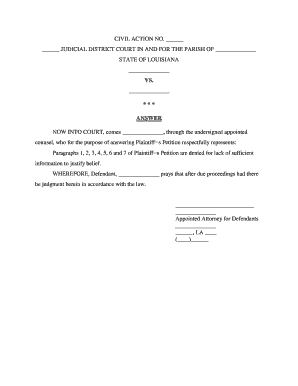
Louisiana Answer to Petition Form


What is the Louisiana Answer to Petition
The Louisiana answer to petition is a legal document used in response to a petition filed in a court. This form allows the respondent to present their side of the case, addressing the claims made by the petitioner. It is essential for ensuring that the respondent's rights are protected and that they have the opportunity to contest the allegations presented against them. The answer must be filed within a specific timeframe, typically within 21 days of being served with the petition, to avoid default judgment.
How to Use the Louisiana Answer to Petition
Using the Louisiana answer to petition involves several steps. First, the respondent should carefully read the petition to understand the claims being made. Next, they need to draft their response, addressing each allegation specifically. It is important to include any defenses or counterclaims that may apply. After completing the document, the respondent must sign it and file it with the appropriate court. A copy should also be served to the petitioner or their attorney, ensuring all parties are informed of the response.
Steps to Complete the Louisiana Answer to Petition
Completing the Louisiana answer to petition requires attention to detail. Here are the steps to follow:
- Review the petition thoroughly to understand the claims made against you.
- Draft your answer, responding to each allegation with clarity.
- Include any defenses or counterclaims that may strengthen your position.
- Sign the document, ensuring it is dated correctly.
- File the answer with the court within the specified deadline.
- Serve a copy of the answer to the petitioner or their attorney.
Key Elements of the Louisiana Answer to Petition
The Louisiana answer to petition should include several key elements to be considered valid. These include:
- Caption: The title of the case, including the names of the parties and the court information.
- Introduction: A brief statement acknowledging the petition and your response.
- Responses to Allegations: A numbered list addressing each claim made in the petition.
- Defenses: Any legal defenses that apply to your case.
- Counterclaims: If applicable, any claims you wish to assert against the petitioner.
- Signature: Your signature and the date of signing.
Legal Use of the Louisiana Answer to Petition
The legal use of the Louisiana answer to petition is crucial in the judicial process. Filing this document properly ensures that the court recognizes the respondent's position and allows them to participate in the proceedings. Failure to file an answer can result in a default judgment against the respondent, meaning the court may rule in favor of the petitioner without hearing the respondent's side. Therefore, understanding the legal implications and adhering to the requirements is vital for effective legal representation.
Form Submission Methods
The Louisiana answer to petition can be submitted through various methods, ensuring flexibility for respondents. These methods include:
- Online Submission: Many courts offer electronic filing systems that allow users to submit documents online securely.
- Mail: Respondents can send the completed form via postal service to the appropriate court address.
- In-Person: Filing the answer in person at the courthouse is also an option, allowing for immediate confirmation of receipt.
Quick guide on how to complete louisiana answer to petition
Prepare Louisiana Answer To Petition effortlessly on any device
Online document management has become increasingly popular among businesses and individuals. It offers a perfect eco-friendly substitute for conventional printed and signed documents, allowing you to find the correct form and securely store it online. airSlate SignNow provides you with all the tools necessary to create, edit, and eSign your documents swiftly without delays. Manage Louisiana Answer To Petition on any device using airSlate SignNow's Android or iOS applications and enhance any document-related process today.
How to edit and eSign Louisiana Answer To Petition with ease
- Obtain Louisiana Answer To Petition and click Get Form to begin.
- Utilize the tools we offer to complete your form.
- Highlight important sections of the documents or redact sensitive information with tools that airSlate SignNow provides specifically for that purpose.
- Generate your signature using the Sign tool, which takes seconds and holds the same legal validity as a traditional wet ink signature.
- Review all the details and click the Done button to save your changes.
- Select your preferred delivery method for your form, whether by email, text message (SMS), invite link, or download it to your computer.
Eliminate the hassle of lost or misplaced files, tedious form searches, or mistakes that require printing out new document copies. airSlate SignNow fulfills all your document management needs in just a few clicks from any device you choose. Edit and eSign Louisiana Answer To Petition and ensure excellent communication at every phase of the form preparation process with airSlate SignNow.
Create this form in 5 minutes or less
Create this form in 5 minutes!
People also ask
-
What is the Louisiana answer petition format?
The Louisiana answer petition format is a standardized layout used in legal proceedings to respond to a petition. It ensures that responses are clear, structured, and comply with state law requirements. Using this format helps streamline the legal process and improves the chances of a favorable outcome.
-
How can airSlate SignNow help me prepare a Louisiana answer petition format?
airSlate SignNow provides an intuitive platform for creating and managing documents, including the Louisiana answer petition format. With customizable templates and a user-friendly interface, you can easily draft, edit, and eSign your legal documents. This saves time and ensures your paperwork meets legal standards.
-
Is there a cost associated with using airSlate SignNow for Louisiana answer petition format?
Yes, airSlate SignNow offers flexible pricing plans designed to accommodate various business needs. You can choose a plan based on your usage and access additional features tailored for creating documents like the Louisiana answer petition format. This ensures that you have the right tools without overspending.
-
What features does airSlate SignNow offer for managing legal documents?
airSlate SignNow offers a range of features including eSigning, document templates, workflow automation, and secure storage. These features are essential for efficiently managing legal documents such as the Louisiana answer petition format. Additionally, you can track changes and gather signatures in real-time.
-
Can I integrate airSlate SignNow with other software tools?
Yes, airSlate SignNow supports integrations with various tools such as CRMs, cloud storage services, and project management software. This makes it easier to incorporate your workflow, especially when working on documents like the Louisiana answer petition format, into your existing systems.
-
What are the benefits of using airSlate SignNow for legal documentation?
Using airSlate SignNow for legal documentation provides signNow benefits such as increased efficiency and reduced paper waste. It allows users to easily create and share documents like the Louisiana answer petition format securely. The platform also ensures compliance with legal standards, which is crucial in legal proceedings.
-
Is airSlate SignNow user-friendly for beginners unfamiliar with legal document formats?
Absolutely! airSlate SignNow is designed with users in mind, making it user-friendly for beginners. The interface includes step-by-step guidance and templates that help users easily create legal documents, including the Louisiana answer petition format, without any prior experience.
Get more for Louisiana Answer To Petition
Find out other Louisiana Answer To Petition
- Sign Arkansas Mortgage Quote Request Online
- Sign Nebraska Mortgage Quote Request Simple
- Can I Sign Indiana Temporary Employment Contract Template
- How Can I Sign Maryland Temporary Employment Contract Template
- How Can I Sign Montana Temporary Employment Contract Template
- How Can I Sign Ohio Temporary Employment Contract Template
- Sign Mississippi Freelance Contract Online
- Sign Missouri Freelance Contract Safe
- How Do I Sign Delaware Email Cover Letter Template
- Can I Sign Wisconsin Freelance Contract
- Sign Hawaii Employee Performance Review Template Simple
- Sign Indiana Termination Letter Template Simple
- Sign Michigan Termination Letter Template Free
- Sign Colorado Independent Contractor Agreement Template Simple
- How Can I Sign Florida Independent Contractor Agreement Template
- Sign Georgia Independent Contractor Agreement Template Fast
- Help Me With Sign Nevada Termination Letter Template
- How Can I Sign Michigan Independent Contractor Agreement Template
- Sign Montana Independent Contractor Agreement Template Simple
- Sign Vermont Independent Contractor Agreement Template Free