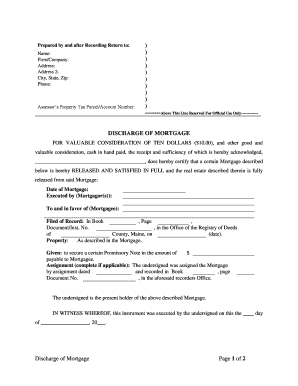
Maine Mortgage Form


What is the Maine Mortgage Form
The Maine mortgage form is a legal document used in real estate transactions to secure a loan against a property. This form outlines the terms of the mortgage agreement, including the loan amount, interest rate, repayment schedule, and the rights and responsibilities of both the borrower and the lender. It serves as a binding contract that protects the lender's investment while providing the borrower with the necessary funds to purchase or refinance a home.
How to use the Maine Mortgage Form
Using the Maine mortgage form involves several steps to ensure that all necessary information is accurately provided. First, gather all required documentation, including personal identification, income verification, and details about the property being financed. Next, fill out the form with precise information, ensuring that all fields are completed to avoid delays. Once the form is filled out, it must be signed by both parties, which can be done electronically for convenience and security.
Steps to complete the Maine Mortgage Form
Completing the Maine mortgage form requires careful attention to detail. Follow these steps:
- Gather necessary documents such as proof of income, credit history, and property details.
- Fill out the borrower’s information, including full name, address, and contact details.
- Provide information about the property, including its address, purchase price, and any existing liens.
- Specify the loan details, including the loan amount, interest rate, and repayment terms.
- Review the form for accuracy and completeness before signing.
- Submit the completed form to the lender, either electronically or in person.
Legal use of the Maine Mortgage Form
The Maine mortgage form is legally binding when executed correctly. To ensure its legal standing, both parties must sign the document, and it should comply with state laws regarding mortgages. Additionally, electronic signatures are recognized under the ESIGN Act and UETA, provided that certain criteria are met, such as the ability to retain a copy of the signed document. This legal recognition allows for a smoother transaction process in the digital age.
Key elements of the Maine Mortgage Form
Several key elements are essential in the Maine mortgage form. These include:
- Borrower Information: Details about the individual or entity taking out the loan.
- Lender Information: Information about the financial institution providing the loan.
- Property Description: A detailed description of the property being mortgaged.
- Loan Terms: Specifics regarding the loan amount, interest rate, and repayment schedule.
- Signatures: Signatures of both the borrower and lender, confirming agreement to the terms.
State-specific rules for the Maine Mortgage Form
Maine has specific regulations that govern the use of mortgage forms. These rules dictate the necessary disclosures, the format of the document, and the requirements for signatures. It is important for borrowers and lenders to be aware of these regulations to ensure compliance. For example, certain disclosures regarding interest rates and fees must be clearly stated to protect consumers. Familiarity with these state-specific rules can help prevent legal issues during the mortgage process.
Quick guide on how to complete maine mortgage form
Effortlessly Prepare Maine Mortgage Form on Any Device
Managing documents online has become increasingly advantageous for businesses and individuals alike. It serves as an ideal eco-friendly alternative to conventional printed and signed paperwork, allowing you to find the necessary form and securely store it online. airSlate SignNow equips you with all the tools needed to create, modify, and electronically sign your documents swiftly without delays. Handle Maine Mortgage Form on any device using airSlate SignNow's Android or iOS applications and enhance any document-driven task today.
The Simplest Way to Modify and eSign Maine Mortgage Form with Ease
- Obtain Maine Mortgage Form and click Get Form to initiate the process.
- Utilize the tools we offer to fill out your document.
- Emphasize important sections of the documents or obscure confidential information using tools provided specifically for that purpose by airSlate SignNow.
- Create your signature with the Sign feature, which takes mere seconds and holds the same legal validity as a traditional handwritten signature.
- Verify all information and click on the Done button to save your edits.
- Choose how you want to share your form—via email, SMS, invite link, or download it to your computer.
Eliminate the hassle of lost or misplaced documents, the monotony of searching for forms, or errors that necessitate printing new copies. airSlate SignNow fulfills all your document management needs in just a few clicks from any device you prefer. Modify and eSign Maine Mortgage Form and promote clear communication at every stage of the form preparation process with airSlate SignNow.
Create this form in 5 minutes or less
Create this form in 5 minutes!
People also ask
-
What is a Maine mortgage form?
A Maine mortgage form is a legal document used to secure a loan against a property in the state of Maine. This form outlines the terms of the mortgage, including the loan amount, interest rate, and repayment schedule. Utilizing an eSigning platform like airSlate SignNow can streamline the completion of these forms.
-
How does airSlate SignNow simplify the Maine mortgage form process?
airSlate SignNow provides an easy-to-use platform for creating, sending, and signing Maine mortgage forms digitally. This eliminates the need for physical paperwork and allows for quicker transactions. With electronic signatures being legally recognized, you can efficiently finalize mortgage agreements from anywhere.
-
Are there any fees associated with using airSlate SignNow for Maine mortgage forms?
airSlate SignNow offers a cost-effective solution for managing Maine mortgage forms, with various pricing plans to fit different needs. Basic features are available at no cost, while premium plans provide advanced options for businesses. You can choose a plan that suits your frequency of use and specific requirements.
-
What features does airSlate SignNow offer for Maine mortgage forms?
airSlate SignNow includes several features to enhance your experience with Maine mortgage forms, such as customizable templates, secure cloud storage, and real-time tracking of document status. Additionally, it supports multiple file formats, making it easy to integrate with existing workflows. These features improve efficiency and reduce delays.
-
How secure is the airSlate SignNow platform when handling Maine mortgage forms?
Security is a top priority for airSlate SignNow, particularly when handling sensitive documents like Maine mortgage forms. The platform employs industry-standard encryption and secure access controls to protect your data. This ensures that all signatures and information remain confidential and secure throughout the signing process.
-
Can I access airSlate SignNow on mobile devices for signing Maine mortgage forms?
Yes, airSlate SignNow is fully accessible on mobile devices, allowing you to manage Maine mortgage forms on the go. The mobile app provides the same features as the desktop version, enabling you to send, receive, and sign documents anytime, anywhere. This flexibility supports busy professionals and enhances productivity.
-
Does airSlate SignNow integrate with other software for processing Maine mortgage forms?
airSlate SignNow seamlessly integrates with various software applications, enhancing your workflow for processing Maine mortgage forms. Whether you use CRM systems, cloud storage solutions, or financial software, you can connect airSlate SignNow to streamline document management. This integration helps ensure a cohesive experience across platforms.
Get more for Maine Mortgage Form
- Control number la p025 pkg form
- Control number la p026 pkg form
- 10 steps to organize a senior widowed parents finances form
- Control number la p023 pkg form
- Control number la p031 pkg form
- Control number la p032 pkg form
- Control number la p034 pkg form
- Selected guide to legal forms research guides louisiana
Find out other Maine Mortgage Form
- eSignature Mississippi Government Limited Power Of Attorney Myself
- Can I eSignature South Dakota Doctors Lease Agreement Form
- eSignature New Hampshire Government Bill Of Lading Fast
- eSignature Illinois Finance & Tax Accounting Purchase Order Template Myself
- eSignature North Dakota Government Quitclaim Deed Free
- eSignature Kansas Finance & Tax Accounting Business Letter Template Free
- eSignature Washington Government Arbitration Agreement Simple
- Can I eSignature Massachusetts Finance & Tax Accounting Business Plan Template
- Help Me With eSignature Massachusetts Finance & Tax Accounting Work Order
- eSignature Delaware Healthcare / Medical NDA Secure
- eSignature Florida Healthcare / Medical Rental Lease Agreement Safe
- eSignature Nebraska Finance & Tax Accounting Business Letter Template Online
- Help Me With eSignature Indiana Healthcare / Medical Notice To Quit
- eSignature New Jersey Healthcare / Medical Credit Memo Myself
- eSignature North Dakota Healthcare / Medical Medical History Simple
- Help Me With eSignature Arkansas High Tech Arbitration Agreement
- eSignature Ohio Healthcare / Medical Operating Agreement Simple
- eSignature Oregon Healthcare / Medical Limited Power Of Attorney Computer
- eSignature Pennsylvania Healthcare / Medical Warranty Deed Computer
- eSignature Texas Healthcare / Medical Bill Of Lading Simple