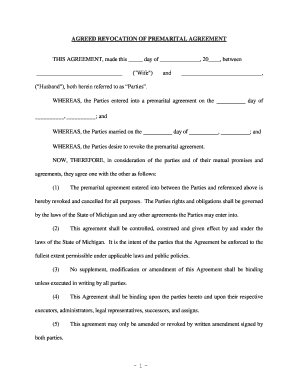
Mi Revocation Form


What is the Michigan premarital form?
The Michigan premarital form is a legal document that couples may choose to complete before marriage. This form outlines the rights and responsibilities of each partner, helping to clarify financial and personal expectations. It is designed to foster open communication between partners and can serve as a foundation for a healthy marriage. By addressing potential issues upfront, couples can minimize misunderstandings and disputes in the future.
Key elements of the Michigan premarital form
Understanding the key elements of the Michigan premarital form is essential for couples considering this option. The form typically includes:
- Financial disclosures: Both partners share information about their assets, debts, and income.
- Property rights: The form may outline how property acquired during the marriage will be treated.
- Spousal support: Provisions regarding alimony or support in the event of separation or divorce may be included.
- Dispute resolution: Couples can agree on methods for resolving conflicts, such as mediation or arbitration.
Steps to complete the Michigan premarital form
Completing the Michigan premarital form involves several important steps to ensure that both partners understand and agree to the terms. Here are the steps to follow:
- Discuss your intentions: Have an open conversation about your goals and expectations for the marriage.
- Gather financial information: Collect relevant documents that detail your financial situations, such as bank statements and tax returns.
- Draft the form: Use a template or consult a legal professional to create a draft of the premarital agreement.
- Review together: Go through the form together, discussing each section to ensure mutual understanding.
- Sign the document: Both partners should sign the form in the presence of a notary public to ensure its legal validity.
Legal use of the Michigan premarital form
The Michigan premarital form is legally binding once it is signed and notarized. It is crucial to ensure that the document complies with Michigan state laws to avoid potential disputes in the future. Couples may want to consult with a legal professional to verify that their agreement meets all necessary legal requirements. This form can be particularly useful in the event of a divorce, as it provides a clear outline of each party's rights and responsibilities.
How to obtain the Michigan premarital form
Obtaining the Michigan premarital form is a straightforward process. Couples can access the form through several sources:
- Online resources: Many legal websites offer downloadable templates for premarital agreements.
- Legal professionals: Consulting with a family law attorney can provide personalized assistance and ensure the document is tailored to your specific needs.
- Local government offices: Some county clerks or family court offices may provide official forms or guidance on creating a premarital agreement.
Eligibility criteria for the Michigan premarital form
To be eligible to complete the Michigan premarital form, both partners must meet certain criteria. These typically include:
- Age: Both individuals must be at least eighteen years old to enter into a legal agreement.
- Capacity: Each partner must have the mental capacity to understand the terms and implications of the agreement.
- Voluntary agreement: Both parties must willingly agree to the terms without any coercion or undue influence.
Quick guide on how to complete mi revocation
Complete Mi Revocation effortlessly on any gadget
Digital document management has gained prominence among businesses and individuals. It offers an ideal eco-friendly alternative to traditional printed and signed papers, allowing you to access the required form and securely store it online. airSlate SignNow equips you with all the resources necessary to create, edit, and electronically sign your documents swiftly and without interruptions. Handle Mi Revocation on any gadget with airSlate SignNow's Android or iOS applications and enhance any document-centric process today.
The easiest way to modify and eSign Mi Revocation with minimal effort
- Locate Mi Revocation and then click Get Form to begin.
- Utilize the tools provided to complete your document.
- Emphasize crucial sections of your documents or obscure sensitive information with tools that airSlate SignNow offers specifically for that purpose.
- Generate your signature using the Sign feature, which takes only seconds and holds the same legal significance as a conventional wet ink signature.
- Review the information and then click on the Done button to save your modifications.
- Choose how you wish to share your form, via email, SMS, or invitation link, or download it to your computer.
Eliminate concerns over lost or misplaced documents, tedious form navigation, or mistakes that necessitate printing new copies. airSlate SignNow fulfills all your document management needs in a few clicks from any device you prefer. Alter and eSign Mi Revocation and ensure outstanding communication at any stage of your form preparation process with airSlate SignNow.
Create this form in 5 minutes or less
Create this form in 5 minutes!
People also ask
-
What is a Michigan premarital agreement and why is it important?
A Michigan premarital agreement is a legal document created by couples before marriage that outlines the division of assets and responsibilities in the event of a divorce. It's important because it provides clarity and security for both partners, helping prevent future legal disputes.
-
How can airSlate SignNow simplify the process of creating a Michigan premarital agreement?
airSlate SignNow allows couples to easily draft, edit, and eSign their Michigan premarital agreements online. With its user-friendly interface, couples can focus on the content of their agreement without the hassle of complex paperwork.
-
What are the cost implications of using airSlate SignNow for Michigan premarital agreements?
Using airSlate SignNow for your Michigan premarital agreement is cost-effective and often cheaper than traditional legal services. With flexible pricing plans, you can choose an option that fits your budget while ensuring your agreement is legally binding.
-
Can I customize my Michigan premarital agreement with airSlate SignNow?
Absolutely! airSlate SignNow provides customizable templates for Michigan premarital agreements, allowing you to tailor the document to your specific needs and preferences. This flexibility ensures that both partners feel comfortable with the terms outlined.
-
What legal requirements must my Michigan premarital agreement follow?
To be valid in Michigan, premarital agreements must be in writing, signed by both parties, and entered into voluntarily. With airSlate SignNow, you can ensure that your agreement meets all necessary legal requirements to protect your interests.
-
Is it safe to eSign my Michigan premarital agreement with airSlate SignNow?
Yes, airSlate SignNow uses advanced encryption and secure technology to protect your sensitive information when eSigning your Michigan premarital agreement. You can rest assured that your data is kept confidential and secure throughout the process.
-
What if I have questions while creating my Michigan premarital agreement?
If you have questions while using airSlate SignNow to create your Michigan premarital agreement, our customer support team is readily available for assistance. We are committed to providing you with the guidance you need to complete your agreement smoothly.
Get more for Mi Revocation
Find out other Mi Revocation
- eSign California Business Operations LLC Operating Agreement Myself
- Sign Courts Form Mississippi Secure
- eSign Alabama Car Dealer Executive Summary Template Fast
- eSign Arizona Car Dealer Bill Of Lading Now
- How Can I eSign Alabama Car Dealer Executive Summary Template
- eSign California Car Dealer LLC Operating Agreement Online
- eSign California Car Dealer Lease Agreement Template Fast
- eSign Arkansas Car Dealer Agreement Online
- Sign Montana Courts Contract Safe
- eSign Colorado Car Dealer Affidavit Of Heirship Simple
- eSign Car Dealer Form Georgia Simple
- eSign Florida Car Dealer Profit And Loss Statement Myself
- eSign Georgia Car Dealer POA Mobile
- Sign Nebraska Courts Warranty Deed Online
- Sign Nebraska Courts Limited Power Of Attorney Now
- eSign Car Dealer Form Idaho Online
- How To eSign Hawaii Car Dealer Contract
- How To eSign Hawaii Car Dealer Living Will
- How Do I eSign Hawaii Car Dealer Living Will
- eSign Hawaii Business Operations Contract Online