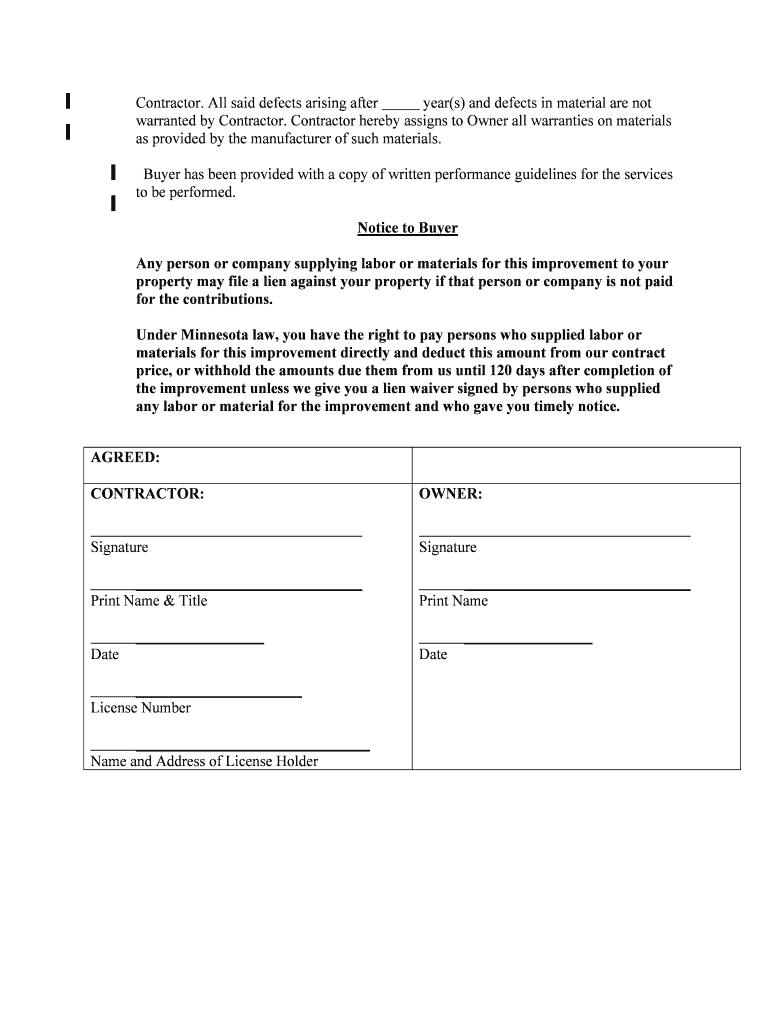
Roofing Contract Form


What is the Roofing Contract
A roofing contract is a legally binding agreement between a contractor and a property owner regarding the installation, repair, or maintenance of a roof. This document outlines the scope of work, materials to be used, timelines, and payment terms. It serves to protect both parties by clearly defining expectations and responsibilities. In Minnesota, specific laws govern the requirements of such contracts, ensuring they are enforceable in a court of law.
Key Elements of the Roofing Contract
When preparing a roofing contract, several key elements must be included to ensure its validity and effectiveness:
- Scope of Work: A detailed description of the work to be performed, including specifications for materials and labor.
- Payment Terms: Clear terms regarding the total cost, payment schedule, and accepted payment methods.
- Timeline: An estimated start and completion date for the project, along with any milestones.
- Warranties: Information on any warranties for materials and workmanship, including duration and coverage.
- Insurance and Licenses: Confirmation that the contractor holds the necessary insurance and licenses to operate in Minnesota.
Steps to Complete the Roofing Contract
Completing a roofing contract involves several important steps to ensure all necessary information is accurately captured:
- Gather all relevant information about the project, including property details and desired roofing materials.
- Draft the contract, incorporating all key elements to avoid misunderstandings.
- Review the contract with the contractor to ensure all terms are agreed upon.
- Sign the contract electronically using a secure platform, ensuring both parties receive a copy for their records.
- Keep the contract accessible throughout the project for reference and compliance.
Legal Use of the Roofing Contract
In Minnesota, a roofing contract is considered legally binding if it meets specific requirements set forth by state law. This includes having all essential elements clearly defined and ensuring that both parties have the legal capacity to enter into the agreement. Additionally, compliance with eSignature laws is crucial when signing the contract electronically. Utilizing a reliable digital signature solution can enhance the security and legality of the document.
State-Specific Rules for the Roofing Contract
Each state has unique regulations governing roofing contracts. In Minnesota, contractors are required to provide a written contract for any work exceeding a certain dollar amount. The contract must include specific disclosures about the contractor's licensing and insurance status. Familiarity with these state-specific rules can help both contractors and property owners avoid legal pitfalls and ensure compliance with local laws.
How to Obtain the Roofing Contract
Obtaining a roofing contract can be done through several methods. Contractors often provide their own templates, which can be customized to fit the specific needs of the project. Alternatively, property owners can find standard roofing contract templates online, ensuring they meet Minnesota's legal requirements. It is advisable to have any contract reviewed by a legal professional to ensure it is comprehensive and enforceable.
Quick guide on how to complete roofing contract
Complete Roofing Contract effortlessly on any device
Digital document management has gained traction among businesses and individuals alike. It serves as an excellent eco-friendly alternative to traditional printed and signed documents, allowing you to locate the appropriate form and securely store it online. airSlate SignNow equips you with all the necessary tools to create, edit, and eSign your documents quickly and efficiently. Manage Roofing Contract on any device using airSlate SignNow's Android or iOS applications and enhance any document-oriented process today.
The easiest way to edit and eSign Roofing Contract without hassle
- Find Roofing Contract and click Get Form to begin.
- Utilize the tools we offer to fill out your form.
- Emphasize important sections of your documents or redact sensitive information with tools specifically designed by airSlate SignNow for that purpose.
- Create your signature using the Sign feature, which takes just seconds and carries the same legal validity as a conventional wet ink signature.
- Review all the details and click on the Done button to save your changes.
- Choose your preferred method to submit your form, whether by email, SMS, invitation link, or download it to your PC.
Say goodbye to lost or misplaced documents, tedious form searches, or errors that necessitate printing new copies. airSlate SignNow meets your document management needs in just a few clicks from any device you choose. Edit and eSign Roofing Contract to ensure seamless communication at every stage of the form preparation process with airSlate SignNow.
Create this form in 5 minutes or less
Create this form in 5 minutes!
People also ask
-
What features does airSlate SignNow offer for Minnesota contractors?
airSlate SignNow provides a comprehensive suite of features designed for Minnesota contractors, including document signing, templates, and secure storage. These tools allow contractors to streamline workflow and manage contracts effectively. With the user-friendly interface, Minnesota contractors can quickly prepare and send documents for signature, making transactions efficient.
-
How much does airSlate SignNow cost for Minnesota contractors?
The pricing for airSlate SignNow varies based on the plan you select, catering specifically to Minnesota contractors. Monthly and annual subscription options are available, providing flexibility to fit your budget. To find the best plan for your business as a Minnesota contractor, visit our pricing page for detailed information.
-
Can airSlate SignNow integrate with other software platforms used by Minnesota contractors?
Yes, airSlate SignNow easily integrates with various software platforms that Minnesota contractors commonly use, such as CRM systems and project management tools. This integration enhances operational efficiency by allowing seamless data transfer and reducing manual work. Minnesota contractors can connect SignNow with their existing tools to optimize their workflow.
-
What benefits does airSlate SignNow offer for Minnesota contractors?
airSlate SignNow offers numerous benefits for Minnesota contractors, including reduced paperwork, faster turnaround times, and enhanced security for sensitive documents. By using eSignatures, Minnesota contractors can close deals quickly without the hassle of printing or mailing documents. Additionally, the platform enhances customer satisfaction with its quick and convenient signing process.
-
Is airSlate SignNow compliant with Minnesota regulations for contractors?
airSlate SignNow is fully compliant with U.S. electronic signature laws, making it a reliable choice for Minnesota contractors. Our platform adheres to the ESIGN Act and UETA, ensuring that all eSignatures are legally binding and secure. Minnesota contractors can trust airSlate SignNow to meet their legal requirements while handling contracts electronically.
-
How can Minnesota contractors get started with airSlate SignNow?
Getting started with airSlate SignNow is simple for Minnesota contractors. You can sign up for a free trial on our website, allowing you to explore all features and benefits without any initial cost. Minnesota contractors can quickly familiarize themselves with the platform and see how it enhances their document management processes.
-
What types of documents can Minnesota contractors eSign with airSlate SignNow?
Minnesota contractors can eSign a variety of documents using airSlate SignNow, including contracts, proposals, and invoices. The platform supports multiple document formats, making it versatile for all types of contracts that contractors may need. This flexibility allows Minnesota contractors to manage their document needs all in one place.
Get more for Roofing Contract
- Commonwealth of massachusetts ss housing court form
- Habeas corpus for prisoner form
- Fill free fillable ma housing court request for criminal form
- Affidavit of indigency ma divorce centercom form
- The undersigned complains of form
- Commonwealth of massachusetts ss housing court 490149047 form
- Housing court supplement to indigency affidavit form
- The commonwealth of massachusetts housing court department form
Find out other Roofing Contract
- eSignature Oregon Housekeeping Contract Computer
- eSignature Montana Home Loan Application Online
- eSignature New Hampshire Home Loan Application Online
- eSignature Minnesota Mortgage Quote Request Simple
- eSignature New Jersey Mortgage Quote Request Online
- Can I eSignature Kentucky Temporary Employment Contract Template
- eSignature Minnesota Email Cover Letter Template Fast
- How To eSignature New York Job Applicant Rejection Letter
- How Do I eSignature Kentucky Executive Summary Template
- eSignature Hawaii CV Form Template Mobile
- eSignature Nevada CV Form Template Online
- eSignature Delaware Software Development Proposal Template Now
- eSignature Kentucky Product Development Agreement Simple
- eSignature Georgia Mobile App Design Proposal Template Myself
- eSignature Indiana Mobile App Design Proposal Template Now
- eSignature Utah Mobile App Design Proposal Template Now
- eSignature Kentucky Intellectual Property Sale Agreement Online
- How Do I eSignature Arkansas IT Consulting Agreement
- eSignature Arkansas IT Consulting Agreement Safe
- eSignature Delaware IT Consulting Agreement Online