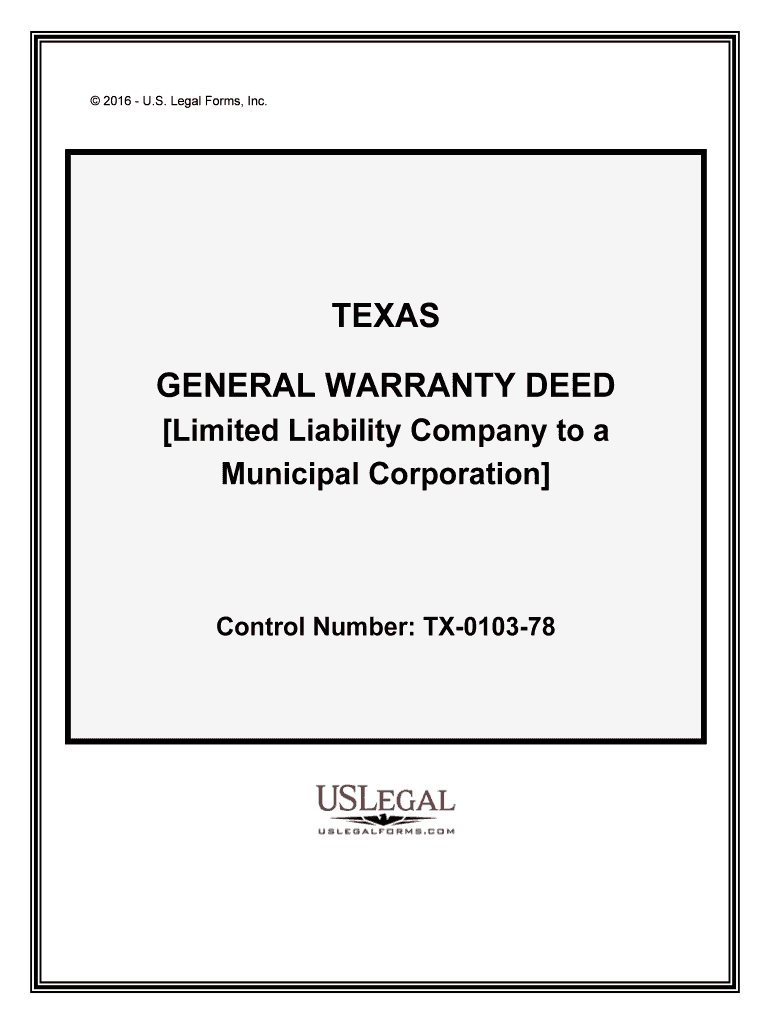
Exhibit S Form of Special Warrantly Deed AustinTexas Gov


What is the Exhibit S Form Of Special Warranty Deed?
The Exhibit S Form Of Special Warranty Deed is a legal document used in real estate transactions in Austin, Texas. This form serves to convey property from one party to another while providing certain warranties regarding the title. Unlike a general warranty deed, the special warranty deed limits the seller's liability to claims arising only during their ownership of the property. This distinction is crucial for both buyers and sellers, as it defines the extent of protection provided to the buyer regarding title defects.
How to use the Exhibit S Form Of Special Warranty Deed
Using the Exhibit S Form Of Special Warranty Deed involves several steps. First, ensure that both the buyer and seller understand the terms outlined in the document. Next, accurately fill out the form with the required information, including the names of the parties involved, the legal description of the property, and any specific terms of the sale. After completing the form, both parties must sign it in the presence of a notary public to ensure its legal validity. Once notarized, the deed should be recorded with the appropriate county office to finalize the transaction.
Steps to complete the Exhibit S Form Of Special Warranty Deed
Completing the Exhibit S Form Of Special Warranty Deed requires careful attention to detail. Follow these steps for accurate completion:
- Gather necessary information about the property, including its legal description and the names of the parties involved.
- Fill in the form with accurate details, ensuring that all fields are completed.
- Review the completed form for any errors or omissions.
- Sign the document in the presence of a notary public.
- Submit the notarized deed to the local county clerk's office for recording.
Key elements of the Exhibit S Form Of Special Warranty Deed
Several key elements are essential to the Exhibit S Form Of Special Warranty Deed. These include:
- Grantor and Grantee Information: The names and addresses of the seller (grantor) and buyer (grantee).
- Property Description: A detailed legal description of the property being conveyed.
- Consideration: The amount paid for the property, which must be stated in the deed.
- Warranties: A statement outlining the limited warranties provided by the grantor regarding the title.
- Signatures: Signatures of both parties and a notary public to validate the document.
Legal use of the Exhibit S Form Of Special Warranty Deed
The legal use of the Exhibit S Form Of Special Warranty Deed is governed by Texas property law. This form is legally binding once properly executed and recorded. It is essential for ensuring that the buyer receives a clear title to the property, free from claims made by previous owners. The limited warranties provided by the seller protect the buyer from issues arising only during the seller's ownership, making this form a vital tool in real estate transactions.
State-specific rules for the Exhibit S Form Of Special Warranty Deed
In Texas, specific rules apply to the use of the Exhibit S Form Of Special Warranty Deed. These include requirements for notarization and recording the deed with the county clerk's office. Additionally, Texas law stipulates that the deed must include a legal description of the property, the names of the parties, and the consideration paid. Understanding these state-specific regulations is crucial for ensuring compliance and protecting the interests of both the buyer and seller.
Quick guide on how to complete exhibit s form of special warrantly deed austintexasgov
Complete Exhibit S Form Of Special Warrantly Deed AustinTexas gov effortlessly on any device
Online document administration has become increasingly popular among enterprises and individuals. It offers an excellent eco-friendly substitute for conventional printed and signed papers, as you can locate the necessary form and securely store it online. airSlate SignNow equips you with all the resources you require to create, alter, and electronically sign your documents swiftly without complications. Manage Exhibit S Form Of Special Warrantly Deed AustinTexas gov on any platform using airSlate SignNow's Android or iOS applications and simplify any document-related procedure today.
How to modify and electronically sign Exhibit S Form Of Special Warrantly Deed AustinTexas gov without difficulty
- Obtain Exhibit S Form Of Special Warrantly Deed AustinTexas gov and click Get Form to commence.
- Utilize the features we offer to complete your document.
- Emphasize relevant sections of the documents or redact sensitive information with tools specifically designed for that purpose by airSlate SignNow.
- Generate your electronic signature using the Sign tool, which takes seconds and carries the same legal validity as a conventional ink signature.
- Review the details and click on the Done button to save your modifications.
- Select how you wish to share your form, whether by email, text message (SMS), or invitation link, or download it to your computer.
Say goodbye to lost or misplaced files, tedious form searches, or errors that necessitate printing new document copies. airSlate SignNow addresses all your document management needs with just a few clicks from your preferred device. Modify and electronically sign Exhibit S Form Of Special Warrantly Deed AustinTexas gov to ensure effective communication at every stage of the form preparation process with airSlate SignNow.
Create this form in 5 minutes or less
Create this form in 5 minutes!
People also ask
-
What is the Exhibit S Form Of Special Warranty Deed AustinTexas gov. and why is it important?
The Exhibit S Form Of Special Warranty Deed AustinTexas gov. is a legal document that facilitates the transfer of property ownership while limiting the seller's liability. It is essential for ensuring a clear title and protecting buyers from past claims against the property. By using airSlate SignNow, completing this form becomes streamlined and efficient.
-
How can airSlate SignNow help me with the Exhibit S Form Of Special Warranty Deed AustinTexas gov.?
AirSlate SignNow simplifies the process of completing the Exhibit S Form Of Special Warranty Deed AustinTexas gov. with its user-friendly platform. You can easily upload, fill out, and eSign the document, ensuring that the transaction is legally binding and hassle-free. This modern approach saves time and reduces paperwork.
-
What are the pricing options for using airSlate SignNow for the Exhibit S Form Of Special Warranty Deed AustinTexas gov.?
AirSlate SignNow offers flexible pricing plans that cater to various business needs, including options for single users and teams. Subscriptions typically include features that streamline the completion of the Exhibit S Form Of Special Warranty Deed AustinTexas gov., making it a cost-effective solution for your document management needs. There are also free trials available to explore the platform before committing.
-
Is the Exhibit S Form Of Special Warranty Deed AustinTexas gov. available for electronic signing?
Yes, the Exhibit S Form Of Special Warranty Deed AustinTexas gov. can be electronically signed using airSlate SignNow. This feature ensures compliance with eSignature laws, making it legally valid. The electronic signing process is secure and efficient, allowing you to complete transactions quickly.
-
Are there templates available for the Exhibit S Form Of Special Warranty Deed AustinTexas gov.?
AirSlate SignNow provides templates for the Exhibit S Form Of Special Warranty Deed AustinTexas gov., making it easy to access and fill out necessary information. These templates are designed to meet legal requirements and facilitate a smooth signing experience. You can customize them to suit your specific transaction needs.
-
How does airSlate SignNow ensure the security of the Exhibit S Form Of Special Warranty Deed AustinTexas gov.?
Security is a top priority for airSlate SignNow when handling the Exhibit S Form Of Special Warranty Deed AustinTexas gov. The platform employs advanced encryption and security protocols to protect your documents and personal information. This ensures that your sensitive data remains confidential and secure throughout the signing process.
-
Can airSlate SignNow integrate with other software for processing the Exhibit S Form Of Special Warranty Deed AustinTexas gov.?
Yes, airSlate SignNow offers seamless integrations with various software applications to enhance workflow efficiency when processing the Exhibit S Form Of Special Warranty Deed AustinTexas gov. This includes popular CRM systems and cloud storage solutions, allowing for a streamlined experience in managing your real estate transactions.
Get more for Exhibit S Form Of Special Warrantly Deed AustinTexas gov
Find out other Exhibit S Form Of Special Warrantly Deed AustinTexas gov
- How Can I Electronic signature Oklahoma Doctors Document
- How Can I Electronic signature Alabama Finance & Tax Accounting Document
- How To Electronic signature Delaware Government Document
- Help Me With Electronic signature Indiana Education PDF
- How To Electronic signature Connecticut Government Document
- How To Electronic signature Georgia Government PDF
- Can I Electronic signature Iowa Education Form
- How To Electronic signature Idaho Government Presentation
- Help Me With Electronic signature Hawaii Finance & Tax Accounting Document
- How Can I Electronic signature Indiana Government PDF
- How Can I Electronic signature Illinois Finance & Tax Accounting PPT
- How To Electronic signature Maine Government Document
- How To Electronic signature Louisiana Education Presentation
- How Can I Electronic signature Massachusetts Government PDF
- How Do I Electronic signature Montana Government Document
- Help Me With Electronic signature Louisiana Finance & Tax Accounting Word
- How To Electronic signature Pennsylvania Government Document
- Can I Electronic signature Texas Government PPT
- How To Electronic signature Utah Government Document
- How To Electronic signature Washington Government PDF