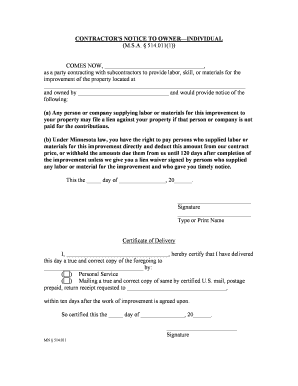
Notice Form Construction


What is the Notice Form Construction
The notice form construction is a legal document that serves as a formal notification to parties involved in a construction project. This form is essential for contractors, subcontractors, and property owners to communicate important information regarding the project. It typically outlines the scope of work, timelines, and responsibilities, ensuring that all parties are aware of their obligations. The construction notice is particularly crucial in the event of disputes, as it provides a written record of communications and agreements.
How to use the Notice Form Construction
Using the notice form construction involves several key steps to ensure that it is filled out correctly and serves its intended purpose. First, identify the parties involved in the construction project, including contractors, subcontractors, and property owners. Next, clearly outline the details of the project, including the location, scope of work, and timelines. It is important to include any relevant legal references or clauses that may apply. Once the form is completed, it should be signed by all parties to validate the agreement.
Steps to complete the Notice Form Construction
Completing the notice form construction requires careful attention to detail. Follow these steps to ensure accuracy:
- Gather necessary information about the project, including addresses and contact details.
- Clearly define the scope of work and any specific requirements.
- Include deadlines and timelines for project milestones.
- Ensure all parties review the form for accuracy before signing.
- Use a reliable digital platform, like signNow, to eSign the document securely.
Legal use of the Notice Form Construction
The legal use of the notice form construction is governed by state-specific regulations. In the United States, compliance with local laws is essential to ensure that the notice is enforceable. This includes adhering to deadlines for filing and serving the notice. It is also important to ensure that the notice is delivered in a manner that meets legal requirements, such as certified mail or personal delivery. Understanding these legal parameters helps protect the rights of all parties involved.
Key elements of the Notice Form Construction
Several key elements must be included in the notice form construction to ensure its effectiveness:
- Project Details: Include the name and address of the project.
- Parties Involved: List all contractors, subcontractors, and property owners.
- Scope of Work: Clearly define the work to be performed.
- Timelines: Specify deadlines for project completion and milestones.
- Signatures: Ensure all parties sign the document to validate it.
State-specific rules for the Notice Form Construction
Each state in the U.S. has its own rules regarding the notice form construction. These rules may dictate the format, required information, and deadlines for filing the notice. It is important for contractors and property owners to familiarize themselves with their state's specific requirements to ensure compliance. Failure to adhere to these rules can result in delays or legal disputes, making it essential to consult local regulations when preparing the notice form.
Quick guide on how to complete notice form construction
Complete Notice Form Construction effortlessly on any device
Web-based document management has become increasingly favored by businesses and individuals alike. It serves as an ideal sustainable substitute for conventional printed and signed documents, allowing you to locate the correct form and securely save it online. airSlate SignNow provides all the tools needed to generate, modify, and electronically sign your documents quickly and without delays. Handle Notice Form Construction on any device using airSlate SignNow's Android or iOS applications and enhance your document-centric processes today.
The simplest way to modify and eSign Notice Form Construction without stress
- Find Notice Form Construction and then click Get Form to begin.
- Utilize the tools available to fill out your document.
- Emphasize important sections of your documents or redact sensitive information with the tools that airSlate SignNow specifically provides for that purpose.
- Generate your signature using the Sign feature, which takes mere seconds and holds the same legal significance as a conventional handwritten signature.
- Review all the details and click on the Done button to store your changes.
- Select your preferred method to send your form via email, SMS, or an invite link, or download it to your computer.
Say goodbye to lost or misplaced documents, cumbersome form searching, or mistakes that necessitate printing new document copies. airSlate SignNow meets all your document management needs in just a few clicks from any device you choose. Modify and eSign Notice Form Construction to ensure exceptional communication at any stage of the form preparation process with airSlate SignNow.
Create this form in 5 minutes or less
Create this form in 5 minutes!
People also ask
-
What is a contractors notice and how can airSlate SignNow help?
A contractors notice is a formal communication frequently used in construction and contract management. With airSlate SignNow, you can easily create, send, and eSign contractors notices, ensuring that your documents are legally binding and properly executed. Our intuitive platform streamlines the process, making it faster and more efficient for contractors.
-
What features does airSlate SignNow offer for managing contractors notices?
airSlate SignNow provides a range of features that cater specifically to contractors' needs, including customizable templates for contractors notices, automated workflows, and real-time tracking. You can also collect signatures electronically, which simplifies document management and boosts efficiency. These features help ensure that your contractors notices are handled professionally and promptly.
-
Is airSlate SignNow suitable for small contractors?
Yes, airSlate SignNow is designed to be user-friendly and cost-effective, making it ideal for small contractors. Whether you need to send contractors notices or other important documents, our platform fits various budgets and offers flexible pricing plans. Small contractors can take advantage of our features without breaking the bank.
-
How does airSlate SignNow handle the security of contractors notices?
airSlate SignNow prioritizes the security of your contractors notices with advanced encryption methods and compliance with industry standards. This ensures that your documents are protected from unauthorized access and bsignNowes. You can rely on our platform for secure, legally binding electronic signatures and document storage.
-
Can I integrate airSlate SignNow with other tools for better workflow management?
Absolutely! airSlate SignNow seamlessly integrates with a variety of popular business tools and applications, enhancing your workflow management. By integrating with tools like Google Drive, Dropbox, and various CRM systems, you can easily manage your contractors notices alongside other relevant documents and communications.
-
What are the benefits of using airSlate SignNow for contractors notices?
Using airSlate SignNow for contractors notices streamlines the entire process, saving you time and reducing paperwork. You can send, sign, and store documents all in one place, which increases productivity and enhances collaboration. Additionally, our platform offers legally validated signatures that ensure your contractors notices hold up in court.
-
Does airSlate SignNow offer customer support for contractors notice-related queries?
Yes, airSlate SignNow provides robust customer support to assist users with any questions related to contractors notices. Whether you need help setting up your account, using features, or troubleshooting issues, our dedicated support team is available to ensure a smooth experience. We aim to empower our customers with the resources they need.
Get more for Notice Form Construction
- Form 15 temporary restraining order masslegalhelp
- The undersigned hereby states under the penalties of form
- Fillable online request for interpreter form fax email print
- Housing court statement of material facts form
- The parties in the above captioned action hereby stipulate and agree form
- To the above named third party defendant form
- Commonwealth of massachusetts boston housing form
- If unemployed form
Find out other Notice Form Construction
- eSign Maine Sports Quitclaim Deed Easy
- eSign Ohio Real Estate LLC Operating Agreement Now
- eSign Ohio Real Estate Promissory Note Template Online
- How To eSign Ohio Real Estate Residential Lease Agreement
- Help Me With eSign Arkansas Police Cease And Desist Letter
- How Can I eSign Rhode Island Real Estate Rental Lease Agreement
- How Do I eSign California Police Living Will
- Can I eSign South Dakota Real Estate Quitclaim Deed
- How To eSign Tennessee Real Estate Business Associate Agreement
- eSign Michigan Sports Cease And Desist Letter Free
- How To eSign Wisconsin Real Estate Contract
- How To eSign West Virginia Real Estate Quitclaim Deed
- eSign Hawaii Police Permission Slip Online
- eSign New Hampshire Sports IOU Safe
- eSign Delaware Courts Operating Agreement Easy
- eSign Georgia Courts Bill Of Lading Online
- eSign Hawaii Courts Contract Mobile
- eSign Hawaii Courts RFP Online
- How To eSign Hawaii Courts RFP
- eSign Hawaii Courts Letter Of Intent Later