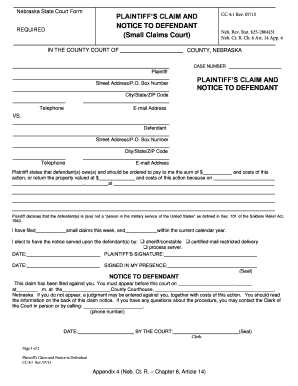
Nebraska Claim Small Form


What is the Nebraska Claim Small
The Nebraska Claim Small is a legal form used to initiate a claim in small claims court within the state of Nebraska. This form is designed for individuals seeking to resolve disputes involving relatively small amounts of money, typically under five thousand dollars. The claim small file provides a structured way for plaintiffs to present their case, detailing the nature of the dispute and the amount being claimed. Understanding the specifics of this form is crucial for ensuring that the claim is processed efficiently and effectively.
How to Use the Nebraska Claim Small
Using the Nebraska Claim Small involves several steps to ensure proper submission and processing. First, gather all necessary information regarding the claim, including the names and addresses of all parties involved, as well as any relevant documentation that supports the claim. Next, fill out the claim small file accurately, ensuring that all sections are completed. After completing the form, it must be filed with the appropriate small claims court in Nebraska, along with any required filing fees. It is important to keep copies of all documents for your records.
Key Elements of the Nebraska Claim Small
The Nebraska Claim Small includes several key elements that must be addressed for the form to be valid. These elements typically include:
- Plaintiff Information: Full name and contact details of the person filing the claim.
- Defendant Information: Full name and contact details of the person being sued.
- Claim Amount: The specific dollar amount being claimed.
- Nature of the Claim: A clear description of the dispute and the basis for the claim.
- Signature: The signature of the plaintiff, affirming the accuracy of the information provided.
Steps to Complete the Nebraska Claim Small
Completing the Nebraska Claim Small involves a systematic approach to ensure accuracy and compliance. Follow these steps:
- Gather necessary information and documentation related to the claim.
- Obtain the Nebraska Claim Small form from the local court or online resources.
- Fill out the form, ensuring all information is accurate and complete.
- Review the form for any errors or omissions.
- Submit the completed form to the appropriate small claims court, along with any required fees.
Legal Use of the Nebraska Claim Small
The Nebraska Claim Small is legally recognized as a valid means of initiating a small claims action in Nebraska. For the claim to be enforceable, it must comply with state laws governing small claims procedures. This includes adhering to filing deadlines, providing accurate information, and ensuring that the claim does not exceed the monetary limits set by the state. Proper use of the form helps protect the rights of the claimant and ensures that the case is heard in a timely manner.
Form Submission Methods
The Nebraska Claim Small can be submitted through various methods, depending on the preferences of the claimant and the requirements of the local court. Common submission methods include:
- Online Submission: Some courts may allow electronic filing of the claim small file through their official websites.
- Mail: The completed form can be mailed to the appropriate small claims court, ensuring that it is sent well before any deadlines.
- In-Person: Claimants can also file the form in person at the courthouse, where court staff can provide assistance if needed.
Quick guide on how to complete nebraska claim small
Complete Nebraska Claim Small effortlessly on any device
Digital document management has gained popularity among companies and individuals. It serves as a perfect eco-friendly substitute for conventional printed and signed papers, as you can easily access the right form and securely save it online. airSlate SignNow provides you with all the necessary tools to create, modify, and electronically sign your documents quickly and without interruptions. Manage Nebraska Claim Small on any device using airSlate SignNow's Android or iOS applications and enhance any document-related process today.
How to modify and eSign Nebraska Claim Small with ease
- Find Nebraska Claim Small and click Get Form to begin.
- Utilize the tools we provide to complete your document.
- Emphasize important sections of the documents or redact sensitive information with tools specifically designed by airSlate SignNow for that purpose.
- Create your electronic signature using the Sign feature, which takes seconds and holds the same legal validity as a traditional wet ink signature.
- Review the information and click on the Done button to save your updates.
- Choose how you wish to share your form, whether by email, SMS, invite link, or download it to your computer.
Forget about misplaced or lost files, tedious form searching, or mistakes that require new document printouts. airSlate SignNow meets all your document management needs with just a few clicks from any device of your choice. Modify and eSign Nebraska Claim Small to ensure outstanding communication throughout your form preparation process with airSlate SignNow.
Create this form in 5 minutes or less
Create this form in 5 minutes!
People also ask
-
What is the best way to claim small file uploads in airSlate SignNow?
To claim small file uploads in airSlate SignNow, simply navigate to the document upload section and select your file. The platform supports various file types, allowing for a seamless eSigning experience. Once uploaded, you can easily share the document for signatures or further processing.
-
Are there any limits on the size of files I can claim with airSlate SignNow?
airSlate SignNow allows users to claim small file uploads without worrying about excessive size limits. The platform is optimized for quick uploads, making it ideal for businesses dealing with small file documents. This ensures that your eSigning process remains efficient and hassle-free.
-
How does airSlate SignNow improve the process to claim small file signatures?
airSlate SignNow enhances the process to claim small file signatures by providing an intuitive user interface and advanced tools for document management. Users can easily customize signature fields and streamline the signing process. This means less time spent on paperwork and more focus on your business.
-
What pricing plans are available for users wanting to claim small files?
airSlate SignNow offers various pricing plans that cater to businesses of all sizes, enabling users to claim small files effectively. Each plan is designed to provide cost-effective access to key features, including unlimited document signing. Assess your needs to select the plan that fits best for claiming small file documents.
-
Can I integrate airSlate SignNow with other tools for claiming small files?
Yes, airSlate SignNow allows integration with numerous applications, enabling you to streamline the process of claiming small files. Whether you're using CRM systems, cloud storage, or project management tools, the platform’s robust integrations enhance your workflow efficiency. This connectivity ensures a seamless document handling experience.
-
What features should I look for to effectively claim small file documents?
When looking to claim small file documents, focus on features that enhance usability, such as drag-and-drop uploading, customizable templates, and bulk sending options. AirSlate SignNow provides these functionalities to ensure that you can manage small files with ease. Advanced tracking features also help you monitor document status efficiently.
-
Is airSlate SignNow secure for claiming small file documents?
Yes, airSlate SignNow employs advanced security measures to protect your data while claiming small file documents. This includes encryption, secure servers, and compliance with international security standards. Rest assured that your information remains confidential and safe throughout the eSigning process.
Get more for Nebraska Claim Small
- Powers of attorneyadvance directivesliving willspine tree form
- Free maine last will and testament template pdfword form
- Control number me p082 pkg form
- Control number me p084 pkg form
- Identity theft protection varney agency insurance form
- Control number me p086 pkg form
- This package is an important tool to help you organize your legal affairs as you prepare form
- Recommendation letter for employment form
Find out other Nebraska Claim Small
- eSignature Texas Healthcare / Medical Bill Of Lading Simple
- eSignature Virginia Healthcare / Medical Living Will Computer
- eSignature West Virginia Healthcare / Medical Claim Free
- How To eSignature Kansas High Tech Business Plan Template
- eSignature Kansas High Tech Lease Agreement Template Online
- eSignature Alabama Insurance Forbearance Agreement Safe
- How Can I eSignature Arkansas Insurance LLC Operating Agreement
- Help Me With eSignature Michigan High Tech Emergency Contact Form
- eSignature Louisiana Insurance Rental Application Later
- eSignature Maryland Insurance Contract Safe
- eSignature Massachusetts Insurance Lease Termination Letter Free
- eSignature Nebraska High Tech Rental Application Now
- How Do I eSignature Mississippi Insurance Separation Agreement
- Help Me With eSignature Missouri Insurance Profit And Loss Statement
- eSignature New Hampshire High Tech Lease Agreement Template Mobile
- eSignature Montana Insurance Lease Agreement Template Online
- eSignature New Hampshire High Tech Lease Agreement Template Free
- How To eSignature Montana Insurance Emergency Contact Form
- eSignature New Jersey High Tech Executive Summary Template Free
- eSignature Oklahoma Insurance Warranty Deed Safe