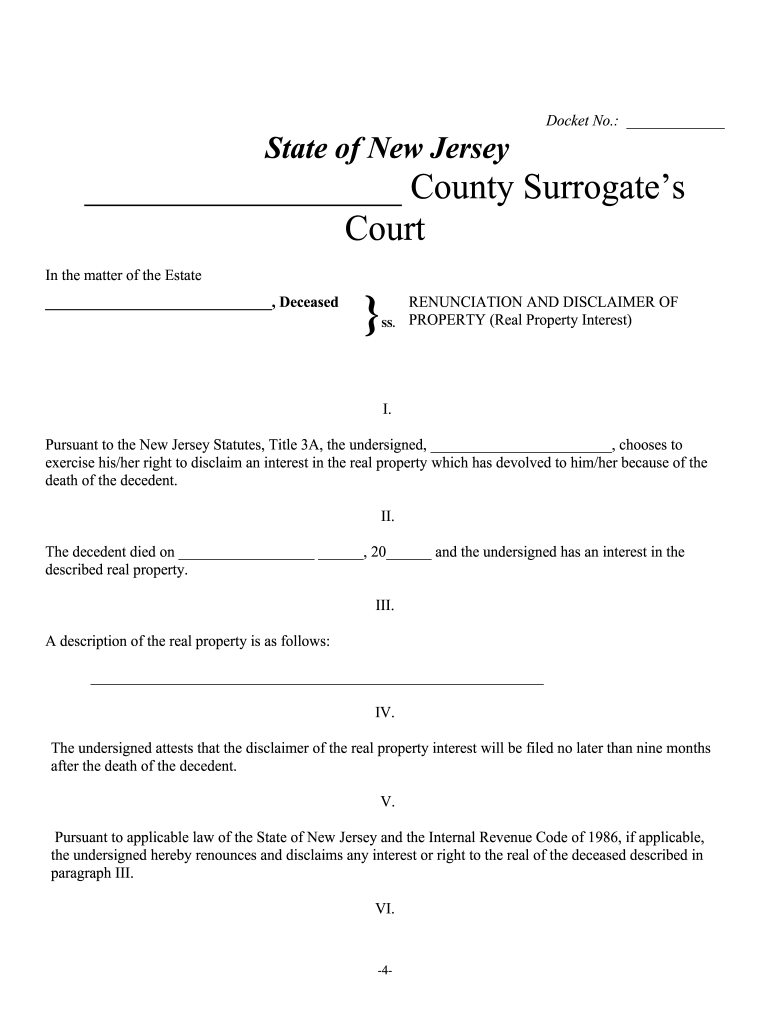
New Jersey Disclaimer Form


What is the New Jersey Disclaimer
The New Jersey Disclaimer, often referred to as the disclaimer interest form, is a legal document used to relinquish any claim to property ownership. This form is particularly relevant in situations where an individual wishes to formally declare that they do not wish to inherit or accept interest in a property. By filing this form, individuals can clarify their intentions regarding property interests, which can help prevent future disputes or misunderstandings.
How to use the New Jersey Disclaimer
To effectively use the New Jersey disclaimer, individuals must complete the form accurately and submit it to the appropriate authority. This process typically involves filling in personal information, specifying the property in question, and clearly stating the intention to disclaim interest. It is essential to ensure that the form is signed and dated correctly to maintain its legal validity.
Steps to complete the New Jersey Disclaimer
Completing the New Jersey disclaimer involves several key steps:
- Obtain the disclaimer interest form from a reliable source.
- Fill out the form with accurate personal details and property information.
- Clearly indicate your intention to disclaim any interest in the property.
- Sign and date the form to validate your declaration.
- Submit the completed form to the appropriate county office or authority.
Key elements of the New Jersey Disclaimer
The New Jersey disclaimer includes several critical components that must be addressed:
- Personal Information: Full name and address of the individual disclaiming interest.
- Property Description: Detailed information about the property, including its location and type.
- Statement of Disclaimer: A clear declaration indicating the intent to disclaim interest.
- Signature and Date: The individual must sign and date the form to confirm their decision.
Legal use of the New Jersey Disclaimer
The legal use of the New Jersey disclaimer is governed by state laws, ensuring that the document is recognized as valid when executed correctly. This form must comply with the relevant statutes to be enforceable in court. It is crucial for individuals to understand the implications of filing this disclaimer, as it permanently relinquishes any claims to the specified property.
Required Documents
When preparing to file the New Jersey disclaimer, individuals should gather the following documents:
- A completed disclaimer interest form.
- Proof of identity, such as a driver's license or state ID.
- Any relevant documentation related to the property, such as a deed or title.
Quick guide on how to complete new jersey disclaimer
Effortlessly Prepare New Jersey Disclaimer on Any Device
Digital document management has gained immense traction among businesses and individuals alike. It serves as an ideal eco-friendly alternative to traditional printed and signed documents, allowing you to find the necessary form and securely store it online. airSlate SignNow equips you with all the essential tools to swiftly create, modify, and eSign your documents without any holdups. Manage New Jersey Disclaimer on any platform using airSlate SignNow's Android or iOS applications and streamline any document-related operation today.
The Easiest Way to Alter and eSign New Jersey Disclaimer with Ease
- Find New Jersey Disclaimer and select Get Form to begin.
- Utilize the tools we provide to complete your document.
- Mark important sections of your documents or redact sensitive information using the features that airSlate SignNow specifically offers for this purpose.
- Generate your signature with the Sign tool, which takes mere seconds and holds the same legal validity as a conventional wet ink signature.
- Verify all the details and then click the Done button to save your changes.
- Choose how you wish to share your form, whether via email, text message (SMS), invitation link, or download it to your computer.
Eliminate the hassle of lost or misplaced documents, exhausting form searches, or mistakes that necessitate printing new document copies. airSlate SignNow addresses all your document management needs in just a few clicks from any device of your choice. Modify and eSign New Jersey Disclaimer and ensure outstanding communication throughout your form preparation journey with airSlate SignNow.
Create this form in 5 minutes or less
Create this form in 5 minutes!
People also ask
-
What is a disclaimer interest form?
A disclaimer interest form is a crucial document that clarifies the intentions and limitations of parties involved. It helps in mitigating potential misunderstandings by explicitly stating the rights and responsibilities associated with a particular agreement. Using airSlate SignNow, you can efficiently create and manage your disclaimer interest forms.
-
How can airSlate SignNow help with disclaimer interest forms?
airSlate SignNow provides a user-friendly platform to create, send, and eSign disclaimer interest forms. You can easily customize templates to fit your specific needs, ensuring that all necessary information is included. With our platform, you can streamline the process, saving time and improving document management.
-
What are the pricing options for airSlate SignNow?
airSlate SignNow offers competitive pricing plans based on your business needs. You can choose from various subscription levels that include features for managing disclaimer interest forms and other documents. We also offer a free trial to help you determine which plan suits you best.
-
Can I integrate airSlate SignNow with other applications?
Yes, airSlate SignNow supports integrations with a wide range of applications, allowing seamless workflows. You can connect with popular tools like Google Drive, Salesforce, and more to simplify the process of managing disclaimer interest forms. This integration enhances productivity and ensures your documents are always accessible.
-
What features are included in airSlate SignNow for disclaimer interest forms?
airSlate SignNow includes features such as customizable templates, eSigning, and robust document tracking. These features ensure that your disclaimer interest forms are efficiently handled from start to finish. Additionally, you can collaborate with team members in real-time, adding more flexibility to your document management.
-
Is my data secure when using airSlate SignNow?
Absolutely! airSlate SignNow prioritizes user data security and compliance. We employ advanced encryption methods and adhere to industry standards to protect your disclaimer interest forms and other documents. You can trust that your information will remain confidential and secure.
-
How do I get started with airSlate SignNow for my disclaimer interest forms?
Getting started with airSlate SignNow is easy! Simply sign up for a free trial or choose a suitable subscription plan. Once registered, you can begin creating and sending your disclaimer interest forms immediately, with access to all our powerful features and tools.
Get more for New Jersey Disclaimer
- Forms of real estate ownership for couples
- Maine real estate deed forms fill in the blank deedscom
- Separate property of one spouse form
- Maine warranty deed formsdeedscom
- Maine warranty deed from individuals to a trustus legal forms
- Control number me sdeed 9 10 form
- Quitclaim deed with covenant and form
- Gas natural inc form 10 k march 12 2015
Find out other New Jersey Disclaimer
- Can I eSignature Louisiana Education Document
- Can I eSignature Massachusetts Education Document
- Help Me With eSignature Montana Education Word
- How To eSignature Maryland Doctors Word
- Help Me With eSignature South Dakota Education Form
- How Can I eSignature Virginia Education PDF
- How To eSignature Massachusetts Government Form
- How Can I eSignature Oregon Government PDF
- How Can I eSignature Oklahoma Government Document
- How To eSignature Texas Government Document
- Can I eSignature Vermont Government Form
- How Do I eSignature West Virginia Government PPT
- How Do I eSignature Maryland Healthcare / Medical PDF
- Help Me With eSignature New Mexico Healthcare / Medical Form
- How Do I eSignature New York Healthcare / Medical Presentation
- How To eSignature Oklahoma Finance & Tax Accounting PPT
- Help Me With eSignature Connecticut High Tech Presentation
- How To eSignature Georgia High Tech Document
- How Can I eSignature Rhode Island Finance & Tax Accounting Word
- How Can I eSignature Colorado Insurance Presentation