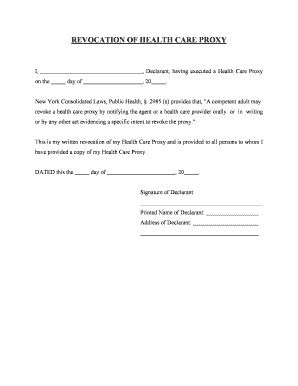
Proxy Form


What is the health care proxy form?
The health care proxy form is a legal document that allows an individual to designate another person to make medical decisions on their behalf if they become unable to do so. This form is crucial for ensuring that a person's healthcare preferences are respected, particularly in situations where they may be incapacitated due to illness or injury. By appointing a health care proxy, individuals can ensure that their medical treatment aligns with their values and wishes, providing peace of mind for both themselves and their loved ones.
How to use the health care proxy form
Using the health care proxy form involves several key steps. First, the individual must select a trusted person to act as their health care proxy. This person should be someone who understands the individual's values and wishes regarding medical treatment. Once the proxy is chosen, the individual completes the form, providing necessary details such as the proxy's name and contact information. After filling out the form, it should be signed in accordance with state laws, which may require witnesses or notarization. Finally, it is advisable to share copies of the completed form with the designated proxy, healthcare providers, and family members to ensure everyone is informed of the individual's wishes.
Steps to complete the health care proxy form
Completing the health care proxy form involves a straightforward process. Follow these steps to ensure accuracy and compliance:
- Choose your proxy: Select a person you trust to make healthcare decisions on your behalf.
- Fill out the form: Provide all required information, including the proxy's name, relationship to you, and any specific instructions regarding your healthcare preferences.
- Sign the document: Ensure that you sign the form in accordance with your state's requirements, which may include having witnesses present or notarizing the document.
- Distribute copies: Share the completed form with your health care proxy, healthcare providers, and family members to ensure your wishes are known.
Legal use of the health care proxy form
The health care proxy form is legally binding when executed according to state laws. Each state has specific requirements regarding the validity of the form, including the need for witnesses or notarization. It is essential to comply with these legal stipulations to ensure that the document is recognized by healthcare providers and institutions. Additionally, the health care proxy can only make decisions within the scope of the authority granted in the form, which may include decisions about medical treatment, end-of-life care, and other health-related matters.
Key elements of the health care proxy form
The health care proxy form typically includes several key elements that are essential for its effectiveness:
- Designated proxy: The name and contact information of the individual authorized to make healthcare decisions.
- Patient's information: The name, address, and date of birth of the person creating the proxy.
- Scope of authority: Clear instructions on the types of decisions the proxy is authorized to make.
- Signature and date: The signature of the individual creating the proxy, along with the date of signing.
- Witnesses or notarization: Requirements for witnessing or notarizing the document, depending on state laws.
State-specific rules for the health care proxy form
Each state in the United States has its own regulations governing the health care proxy form. It is important to be aware of these state-specific rules to ensure that the form is valid. Some states may have specific language that must be included in the form, while others may require additional documentation or specific witnessing procedures. Familiarizing yourself with your state's requirements can help avoid complications and ensure that your health care proxy is legally recognized and enforceable.
Quick guide on how to complete proxy form 481373215
Effortlessly prepare Proxy Form on any device
Digital document management has become increasingly favored by companies and individuals alike. It serves as an excellent eco-friendly alternative to traditional printed and signed documents, allowing you to locate the necessary form and securely save it online. airSlate SignNow equips you with all the resources needed to create, edit, and eSign your documents swiftly without delays. Manage Proxy Form on any device using airSlate SignNow's Android or iOS applications and enhance your document-related processes today.
How to edit and eSign Proxy Form effortlessly
- Locate Proxy Form and click Get Form to begin.
- Utilize the tools provided to fill out your form.
- Emphasize crucial sections of your documents or redact sensitive information with the specialized tools offered by airSlate SignNow.
- Create your electronic signature using the Sign feature, which takes mere seconds and holds the same legal validity as a conventional handwritten signature.
- Review all the details and then click on the Done button to save your changes.
- Select your preferred method to send your form, whether by email, text message (SMS), invitation link, or download it to your computer.
Eliminate the hassle of lost or misplaced documents, tedious form searches, or errors that necessitate printing new copies. airSlate SignNow meets all your document management needs in just a few clicks from any device of your choice. Edit and eSign Proxy Form and maintain excellent communication throughout the form preparation process with airSlate SignNow.
Create this form in 5 minutes or less
Create this form in 5 minutes!
People also ask
-
What is a health care proxy form?
A health care proxy form is a legal document that allows you to designate someone to make medical decisions on your behalf if you are unable to communicate your wishes. This form is critical for ensuring that your healthcare preferences are respected. Using airSlate SignNow, you can easily create and manage your health care proxy form securely and efficiently.
-
How much does it cost to create a health care proxy form using airSlate SignNow?
Creating a health care proxy form with airSlate SignNow is cost-effective, with various pricing plans to fit different needs. Our subscription plans provide unlimited access to document creation and signing features, making it an excellent investment for your healthcare planning. Visit our pricing page to find the plan that best suits you.
-
What features does airSlate SignNow offer for health care proxy forms?
airSlate SignNow offers a comprehensive set of features for managing your health care proxy form, including customizable templates, electronic signatures, and cloud storage. These tools streamline the process of creating, signing, and sharing your documents. Our platform also ensures compliance with legal standards for health care proxy forms.
-
Are health care proxy forms created with airSlate SignNow legally binding?
Yes, health care proxy forms created using airSlate SignNow are legally binding, provided they comply with your state's regulations. Our platform conforms to necessary e-signature laws, ensuring that your health care proxy form carries the same weight as a traditional paper document. Always review local laws to ensure compliance.
-
Can I edit my health care proxy form after creating it?
Absolutely! With airSlate SignNow, you can easily edit your health care proxy form at any time before it is signed. This flexibility allows you to make updates as needed, ensuring that your medical wishes are accurately reflected. Once finalized, simply send it out for signing.
-
How does airSlate SignNow integrate with other platforms for health care proxy forms?
airSlate SignNow seamlessly integrates with various platforms, enabling easy collaboration and document sharing for your health care proxy form. You can connect with popular applications like Google Drive, Dropbox, and more to streamline your document management process. This allows you to maintain all your important documents in one accessible location.
-
What are the benefits of using airSlate SignNow for health care proxy forms?
Using airSlate SignNow for your health care proxy form offers numerous benefits, including time savings, enhanced security, and ease of access from any device. Our platform allows you to quickly send and eSign documents without the hassle of printing or scanning. Additionally, all your documents are securely stored, ensuring that they are safe and easily retrievable.
Get more for Proxy Form
- Plaintiffsplaintiffs attorney name address and telephone no form
- Uniform child custody jurisdiction enforcement act affidavit justia
- To garnishment form
- Mc 55 claim of appeal form
- Fillable online web anl h2s removal from fuel gas during form
- Fillable online sec 10 q 10q pdf securities and form
- Fillable online revenue alabama 810 5 8 06 mandatory form
- Petition for testing of form
Find out other Proxy Form
- Can I eSignature West Virginia Lawers Cease And Desist Letter
- eSignature Alabama Plumbing Confidentiality Agreement Later
- How Can I eSignature Wyoming Lawers Quitclaim Deed
- eSignature California Plumbing Profit And Loss Statement Easy
- How To eSignature California Plumbing Business Letter Template
- eSignature Kansas Plumbing Lease Agreement Template Myself
- eSignature Louisiana Plumbing Rental Application Secure
- eSignature Maine Plumbing Business Plan Template Simple
- Can I eSignature Massachusetts Plumbing Business Plan Template
- eSignature Mississippi Plumbing Emergency Contact Form Later
- eSignature Plumbing Form Nebraska Free
- How Do I eSignature Alaska Real Estate Last Will And Testament
- Can I eSignature Alaska Real Estate Rental Lease Agreement
- eSignature New Jersey Plumbing Business Plan Template Fast
- Can I eSignature California Real Estate Contract
- eSignature Oklahoma Plumbing Rental Application Secure
- How Can I eSignature Connecticut Real Estate Quitclaim Deed
- eSignature Pennsylvania Plumbing Business Plan Template Safe
- eSignature Florida Real Estate Quitclaim Deed Online
- eSignature Arizona Sports Moving Checklist Now