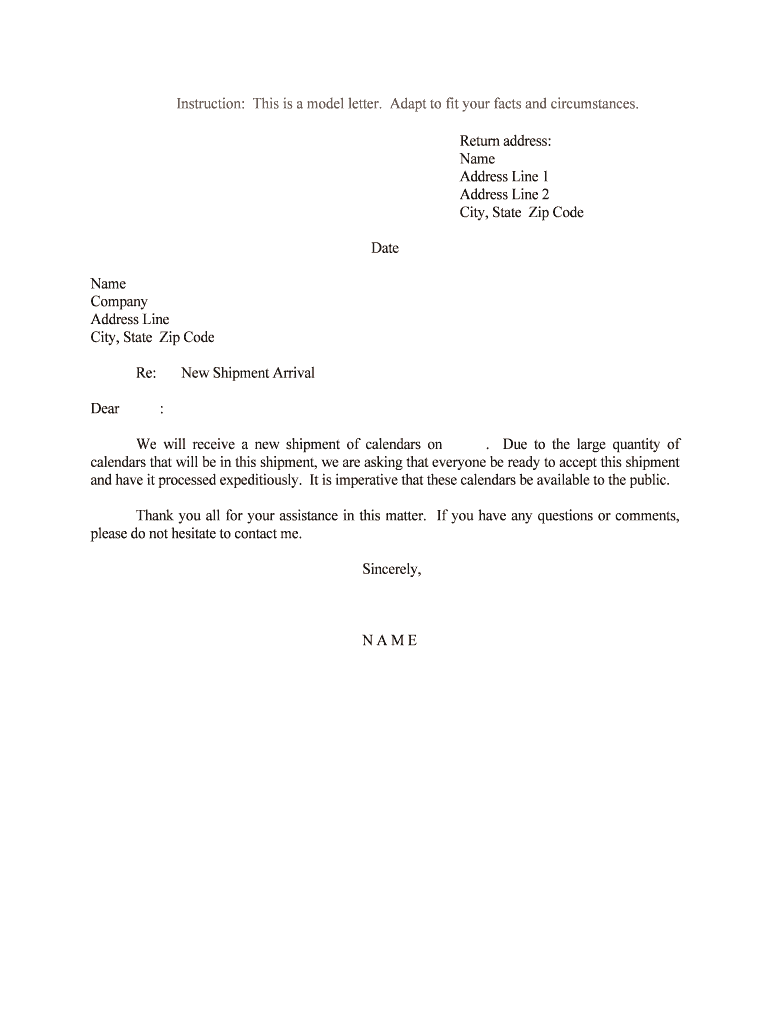
New Shipment Arrival Form


What is the New Shipment Arrival
The New Shipment Arrival form is a crucial document used by businesses to report and manage incoming shipments. This form is essential for maintaining accurate inventory records and ensuring compliance with regulatory requirements. It typically includes details such as the shipment date, description of goods, quantity, and the sender's information. By utilizing this form, businesses can streamline their operations and enhance inventory management.
How to use the New Shipment Arrival
Using the New Shipment Arrival form involves several key steps to ensure accuracy and compliance. First, gather all necessary information regarding the shipment, including item descriptions and quantities. Next, fill out the form completely, ensuring that all fields are accurately completed. Once the form is filled out, it can be submitted electronically via a secure platform, ensuring that all data is protected and easily accessible for future reference.
Steps to complete the New Shipment Arrival
Completing the New Shipment Arrival form involves a systematic approach:
- Gather shipment details, including the sender's information and item specifics.
- Access the digital form through a secure platform.
- Input all required information accurately, ensuring no fields are left blank.
- Review the completed form for any errors or omissions.
- Submit the form electronically to ensure timely processing.
Legal use of the New Shipment Arrival
The legal use of the New Shipment Arrival form is governed by various regulations that ensure its validity and compliance. To be legally binding, the form must be completed accurately and submitted through authorized channels. Additionally, using a trusted electronic signature solution can enhance the form's legal standing, providing a digital certificate that verifies the signer's identity and the integrity of the document.
Key elements of the New Shipment Arrival
Key elements of the New Shipment Arrival form include:
- Shipment Date: The date when the shipment is received.
- Sender Information: Details about the sender, including name and contact information.
- Item Description: A clear description of the goods being shipped.
- Quantity: The number of items included in the shipment.
- Tracking Number: If applicable, the tracking number for the shipment.
Form Submission Methods
The New Shipment Arrival form can be submitted through various methods to accommodate different business needs. Common submission methods include:
- Online Submission: Utilizing a secure digital platform for immediate processing.
- Mail: Sending a physical copy of the form via postal service.
- In-Person: Delivering the form directly to the relevant authority or office.
Quick guide on how to complete new shipment arrival
Complete New Shipment Arrival effortlessly on any gadget
Digital document management has gained traction among businesses and individuals alike. It offers an ideal eco-friendly substitute for traditional printed and signed files, allowing you to find the right format and securely preserve it online. airSlate SignNow equips you with all the essential tools to create, modify, and electronically sign your documents quickly and without obstacles. Handle New Shipment Arrival on any device using airSlate SignNow Android or iOS applications and streamline any document-related task today.
The simplest way to amend and electronically sign New Shipment Arrival with ease
- Find New Shipment Arrival and then click Get Form to initiate.
- Utilize the resources we offer to fill out your document.
- Emphasize important sections of the documents or redact sensitive details using tools that airSlate SignNow offers specifically for that function.
- Create your electronic signature using the Sign tool, which takes mere seconds and carries the same legal validity as a conventional handwritten signature.
- Review the details and then click on the Done button to finalize your edits.
- Decide how you want to send your form, whether by email, text message (SMS), or invitation link, or download it to your computer.
Eliminate worries about lost or misplaced documents, time-consuming form searches, or errors that necessitate printing new copies. airSlate SignNow meets all your document management needs in just a few clicks from any device you prefer. Edit and electronically sign New Shipment Arrival and ensure excellent communication at every stage of your form preparation with airSlate SignNow.
Create this form in 5 minutes or less
Create this form in 5 minutes!
People also ask
-
What is the process for tracking a New Shipment Arrival with airSlate SignNow?
With airSlate SignNow, tracking a New Shipment Arrival is seamless. You can easily set up alerts and notifications to stay updated on the status of your shipments. This feature ensures that you never miss an important delivery or any changes in your shipment's status.
-
How can airSlate SignNow improve my business's efficiency with New Shipment Arrivals?
airSlate SignNow speeds up processes related to New Shipment Arrivals by digitizing document workflows. By utilizing eSigning and automated templates, you reduce the time spent on paperwork, allowing your team to focus more on core business activities. This enhanced efficiency can lead to faster shipment processing times.
-
What are the pricing options for airSlate SignNow in relation to New Shipment Arrivals?
airSlate SignNow offers flexible pricing plans to accommodate businesses of all sizes dealing with New Shipment Arrivals. Our plans include various features tailored to enhance document management and eSigning processes. You can choose a plan that best fits your budget and needs, ensuring cost-effectiveness and value.
-
Are there any specific features for managing New Shipment Arrivals?
Yes, airSlate SignNow includes several features specifically designed for managing New Shipment Arrivals. These features include real-time tracking, automated notifications, and integration with popular shipping carriers, making it easier to oversee your logistics and documentation in one place.
-
How does airSlate SignNow integrate with other platforms for New Shipment Arrivals?
airSlate SignNow seamlessly integrates with a variety of platforms, such as CRM systems and project management tools. This integration allows you to manage New Shipment Arrivals more effectively by centralizing data and documents across multiple applications, therefore streamlining operations.
-
What benefits does airSlate SignNow offer for eSigning during New Shipment Arrivals?
Utilizing airSlate SignNow for eSigning during New Shipment Arrivals provides several benefits, including faster turnaround times and enhanced security. Documents are signed electronically, reducing delays caused by physical signatures and ensuring that all transactions are securely tracked. This boosts overall transaction efficiency and reliability.
-
Can I customize documents related to New Shipment Arrivals in airSlate SignNow?
Absolutely! airSlate SignNow allows for complete customization of documents related to New Shipment Arrivals. You can create templates, adjust branding, and add specific fields according to your shipment details, which ensures compliance and enhances user experience.
Get more for New Shipment Arrival
Find out other New Shipment Arrival
- eSign California Government LLC Operating Agreement Computer
- eSign Oklahoma Finance & Tax Accounting Executive Summary Template Computer
- eSign Tennessee Finance & Tax Accounting Cease And Desist Letter Myself
- eSign Finance & Tax Accounting Form Texas Now
- eSign Vermont Finance & Tax Accounting Emergency Contact Form Simple
- eSign Delaware Government Stock Certificate Secure
- Can I eSign Vermont Finance & Tax Accounting Emergency Contact Form
- eSign Washington Finance & Tax Accounting Emergency Contact Form Safe
- How To eSign Georgia Government Claim
- How Do I eSign Hawaii Government Contract
- eSign Hawaii Government Contract Now
- Help Me With eSign Hawaii Government Contract
- eSign Hawaii Government Contract Later
- Help Me With eSign California Healthcare / Medical Lease Agreement
- Can I eSign California Healthcare / Medical Lease Agreement
- How To eSign Hawaii Government Bill Of Lading
- How Can I eSign Hawaii Government Bill Of Lading
- eSign Hawaii Government Promissory Note Template Now
- eSign Hawaii Government Work Order Online
- eSign Delaware Healthcare / Medical Living Will Now