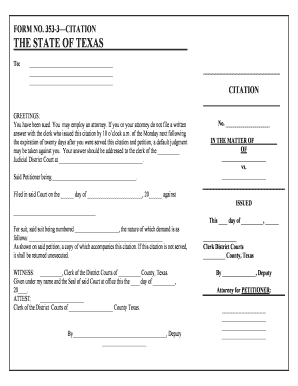
Citation Official Form


What is the Citation Official
The Citation Official serves as a formal document issued by a court to notify an individual of legal proceedings against them. This document outlines the nature of the case and the specific actions required from the recipient. In the context of the form 3 court, it is essential for ensuring that all parties are informed and can respond appropriately to legal actions. The Citation Official typically includes details such as the court's name, case number, and the date by which a response is required.
Steps to Complete the Citation Official
Completing the Citation Official accurately is crucial for its legal validity. Here are the steps to ensure proper completion:
- Read the document carefully to understand the requirements and deadlines.
- Fill in your personal information, including your full name and address, as required.
- Provide any additional information requested, such as the case number or relevant dates.
- Review the completed form for accuracy, ensuring all sections are filled out correctly.
- Sign and date the document in the designated area to validate it.
Legal Use of the Citation Official
The legal use of the Citation Official is paramount in ensuring that the document is recognized by the court. For a citation to be considered legally binding, it must comply with specific regulations governing court documents. This includes proper formatting, inclusion of necessary information, and adherence to state-specific laws. When filled out correctly, the Citation Official can serve as a critical component in legal proceedings, protecting the rights of all parties involved.
State-Specific Rules for the Citation Official
Each state may have unique rules regarding the use and completion of the Citation Official. It is essential to familiarize yourself with these regulations to ensure compliance. For instance, some states may require additional documentation to accompany the citation, while others may have specific formatting guidelines. Understanding these state-specific rules can help avoid delays or complications in legal proceedings.
Required Documents
When dealing with the Citation Official, certain documents may be required to support your case. These can include:
- Proof of service, demonstrating that the citation was delivered to the appropriate party.
- Any related legal documents, such as affidavits or motions.
- Identification documents, if required by the court.
Having these documents prepared and organized can facilitate a smoother legal process.
Form Submission Methods
The Citation Official can typically be submitted through various methods, depending on the court's requirements. Common submission methods include:
- Online submission via the court's electronic filing system.
- Mailing the completed form to the appropriate court address.
- In-person submission at the court clerk's office.
Each method has its own set of guidelines and deadlines, so it is important to choose the one that best fits your situation.
Quick guide on how to complete citation official
Effortlessly Set Up Citation Official on Any Device
Digital document management has become increasingly favored by businesses and individuals alike. It presents an ideal eco-conscious alternative to conventional printed and signed paperwork, enabling you to locate the necessary form and securely save it online. airSlate SignNow supplies you with all the tools required to create, adjust, and electronically sign your documents promptly without delays. Handle Citation Official on any device with airSlate SignNow's Android or iOS applications and enhance any document-related task today.
The easiest method to alter and electronically sign Citation Official without hassle
- Locate Citation Official and then click Obtain Form to begin.
- Utilize the tools we offer to fill out your document.
- Emphasize relevant parts of your documents or conceal sensitive information with tools that airSlate SignNow specifically provides for that purpose.
- Create your signature using the Sign tool, which takes moments and holds the same legal validity as a traditional wet ink signature.
- Review the information and then click on the Complete button to save your modifications.
- Select how you wish to send your form, via email, text message (SMS), or invitation link, or download it to your computer.
Eliminate the hassles of lost or misplaced documents, tedious form searches, or errors that necessitate printing new copies. airSlate SignNow fulfills your needs in document management within a few clicks from any device you prefer. Modify and electronically sign Citation Official and ensure outstanding communication at any stage of your form preparation process with airSlate SignNow.
Create this form in 5 minutes or less
Create this form in 5 minutes!
People also ask
-
What is the form 3 court and how can airSlate SignNow help with it?
The form 3 court is a legal document required in various judicial processes. airSlate SignNow simplifies the creation and signing of the form 3 court, allowing users to easily fill out, sign, and send documents without hassle, increasing efficiency in legal workflows.
-
How much does it cost to use airSlate SignNow for form 3 court?
airSlate SignNow offers competitively priced plans tailored for different business needs, including options for those requiring the form 3 court. With affordable monthly subscriptions, organizations can choose a plan that suits their budget while ensuring they can manage their legal forms effectively.
-
What features does airSlate SignNow provide for managing the form 3 court?
airSlate SignNow provides various features such as customizable templates, e-signature capabilities, and secure cloud storage specifically for managing the form 3 court. These features enhance collaboration and streamline the signing process, ensuring timely completion of critical legal documents.
-
Can airSlate SignNow integrate with other tools for form 3 court workflows?
Yes, airSlate SignNow integrates seamlessly with various third-party applications, making it easy to incorporate into your existing workflows for the form 3 court. Whether you use CRM or document management tools, you can streamline processes without losing productivity.
-
Is airSlate SignNow suitable for small businesses needing the form 3 court?
Absolutely! airSlate SignNow is designed to be user-friendly and cost-effective, making it ideal for small businesses that require efficient handling of the form 3 court. With its straightforward interface, even those new to e-signatures can easily navigate the platform.
-
What benefits do I get from using airSlate SignNow for the form 3 court?
Using airSlate SignNow for the form 3 court offers benefits like speed, convenience, and reduced paper usage. The digital solution allows users to finalize documents quickly, track changes, and access them anytime, which enhances overall operational efficiency.
-
How secure is airSlate SignNow when handling the form 3 court?
Security is a priority for airSlate SignNow, especially when dealing with sensitive documents like the form 3 court. The platform uses advanced encryption methods and compliance standards to ensure that your documents are safe from unauthorized access.
Get more for Citation Official
- Petitioners affidavit and petition for order for protection ofp form
- The information given in your petition and affidavit will be used by the judge when
- Law enforcement information sheet minnesota domestic
- Orders for protection and harassment restraining orders form
- Minnesota statutes domestic relations ch 517 519a form
- To show cause for contempt form
- Affidavit and order for alternate service or publication ofp form
- Affidavit of personal service by peace officer or corrections form
Find out other Citation Official
- Electronic signature Kentucky Finance & Tax Accounting LLC Operating Agreement Myself
- Help Me With Electronic signature Missouri Government Rental Application
- Can I Electronic signature Nevada Government Stock Certificate
- Can I Electronic signature Massachusetts Education Quitclaim Deed
- Can I Electronic signature New Jersey Government LLC Operating Agreement
- Electronic signature New Jersey Government Promissory Note Template Online
- Electronic signature Michigan Education LLC Operating Agreement Myself
- How To Electronic signature Massachusetts Finance & Tax Accounting Quitclaim Deed
- Electronic signature Michigan Finance & Tax Accounting RFP Now
- Electronic signature Oklahoma Government RFP Later
- Electronic signature Nebraska Finance & Tax Accounting Business Plan Template Online
- Electronic signature Utah Government Resignation Letter Online
- Electronic signature Nebraska Finance & Tax Accounting Promissory Note Template Online
- Electronic signature Utah Government Quitclaim Deed Online
- Electronic signature Utah Government POA Online
- How To Electronic signature New Jersey Education Permission Slip
- Can I Electronic signature New York Education Medical History
- Electronic signature Oklahoma Finance & Tax Accounting Quitclaim Deed Later
- How To Electronic signature Oklahoma Finance & Tax Accounting Operating Agreement
- Electronic signature Arizona Healthcare / Medical NDA Mobile