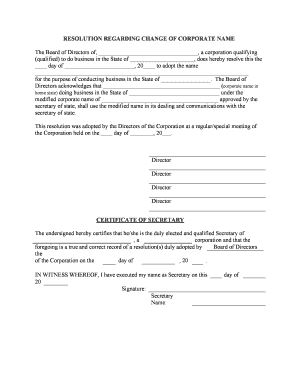
Corporate Name Change Form


What is the corporate name change?
A corporate name change refers to the process of officially changing the name of a registered business entity. This can apply to various business structures, including corporations, limited liability companies (LLCs), and partnerships. A name change may be necessary for several reasons, such as rebranding, mergers, or compliance with legal requirements. It is essential for businesses to ensure that the new name is unique and not already in use by another entity to avoid legal complications.
Steps to complete the corporate name change
Completing a corporate name change involves several key steps to ensure compliance with state regulations. The process typically includes:
- Researching and selecting a new name that complies with state naming rules.
- Filing a corporate change form with the appropriate state agency, often the Secretary of State.
- Updating internal documents, such as bylaws and operating agreements, to reflect the new name.
- Notifying the Internal Revenue Service (IRS) and obtaining a new Employer Identification Number (EIN) if required.
- Informing stakeholders, including customers, suppliers, and partners, about the name change.
Legal use of the corporate name change
The legal use of a corporate name change is governed by state laws, which outline the necessary steps and requirements for executing the change. It is crucial that the new name is registered properly to ensure it is recognized legally. This includes filing the corporate change form and adhering to any state-specific regulations regarding business names. Failure to follow these legal requirements may result in penalties or the inability to enforce contracts under the new name.
Required documents
When initiating a corporate name change, several documents may be required to complete the process successfully. Commonly needed documents include:
- The corporate change form, which provides details about the current and new name.
- Meeting minutes or a resolution from the board of directors approving the name change.
- Any necessary amendments to the articles of incorporation or organization.
- Proof of payment for any associated filing fees.
Form submission methods
Submitting the corporate change form can typically be done through various methods, depending on state regulations. Common submission methods include:
- Online submission through the state’s business registration website.
- Mailing the completed form and required documents to the appropriate state agency.
- In-person submission at the state office, which may allow for immediate processing.
Who issues the form?
The corporate change form is typically issued by the Secretary of State or the equivalent state agency responsible for business registrations. Each state has its own specific form and requirements, so it is important for businesses to access the correct version for their location. This ensures that all necessary information is provided and that the form is valid for submission.
Quick guide on how to complete corporate name change
Complete Corporate Name Change smoothly on any device
Digital document management has become favored by companies and individuals alike. It offers an ideal environmentally friendly alternative to conventional printed and signed papers, as you can easily locate the required form and safely store it online. airSlate SignNow equips you with all the resources necessary to create, edit, and electronically sign your documents swiftly without delays. Handle Corporate Name Change on any platform with airSlate SignNow Android or iOS applications and enhance any document-focused operation today.
How to edit and electronically sign Corporate Name Change effortlessly
- Find Corporate Name Change and click on Get Form to begin.
- Utilize the tools we offer to complete your form.
- Emphasize important sections of your documents or redact sensitive information with tools that airSlate SignNow provides specifically for that purpose.
- Generate your electronic signature using the Sign tool, which takes mere seconds and carries the same legal standing as a traditional handwritten signature.
- Review all the details and click on the Done button to save your changes.
- Select your preferred method for sending your form, whether by email, SMS, invitation link, or download it to your computer.
Eliminate the worry of lost or misplaced files, tiresome form searches, or errors that require new document copies. airSlate SignNow fulfills all your document management requirements in just a few clicks from your selected device. Modify and electronically sign Corporate Name Change and guarantee excellent communication at any stage of your form preparation process with airSlate SignNow.
Create this form in 5 minutes or less
Create this form in 5 minutes!
People also ask
-
What is a corporate change form?
A corporate change form is a document used to officially record changes within a corporation, such as changes in directors, corporate structure, or registered office. Utilizing airSlate SignNow, you can securely eSign and manage these forms efficiently. This streamlines compliance and ensures that your changes are documented and accessible.
-
How does airSlate SignNow simplify the corporate change form process?
airSlate SignNow makes the corporate change form process straightforward by allowing users to create, send, and eSign documents digitally. This eliminates the need for paper-based processes, reducing errors and saving time. The platform's user-friendly interface ensures that all team members can easily navigate and comply with necessary changes.
-
Is there a cost associated with using airSlate SignNow for corporate change forms?
Yes, airSlate SignNow offers various pricing plans tailored to your business needs, including options for unlimited eSigning and document templates. The cost efficiency of using airSlate SignNow for corporate change forms is signNow compared to traditional methods, allowing for budget-friendly solutions. You can find the right plan that suits your organization by visiting our pricing page.
-
What features does airSlate SignNow offer for corporate change forms?
airSlate SignNow provides features such as customizable templates, secure eSigning, and document tracking for corporate change forms. You can also integrate with other applications to streamline your workflow further. These features enhance efficiency and ensure that all changes are accurately documented and processed.
-
Can I use airSlate SignNow on mobile devices for corporate change forms?
Absolutely! airSlate SignNow is fully optimized for mobile devices, allowing you to manage corporate change forms on the go. Whether you need to send, eSign, or review documents, the mobile app provides the same functionality as the desktop version. This mobility enhances productivity, especially for teams working remotely.
-
How secure is the signing process for corporate change forms with airSlate SignNow?
Security is a top priority for airSlate SignNow, especially when dealing with corporate change forms. The platform uses advanced encryption protocols to protect your data and ensure that all electronic signatures are legally binding. With compliance in mind, airSlate SignNow meets international security standards, providing peace of mind for businesses.
-
What integrations does airSlate SignNow support for handling corporate change forms?
airSlate SignNow boasts several integrations with popular applications like Google Drive, Dropbox, and CRM tools, which enhance the management of corporate change forms. These integrations allow for seamless document sharing and workflow automation, ultimately improving efficiency in processing changes. Check our integrations page to see a complete list.
Get more for Corporate Name Change
- Permits contractor shall apply for and obtain such permits and regulatory approvals as may form
- Storing the topsoil and stockpile backfill taken from all excavated areas at form
- Modelstyle form
- Compoundsea form
- Buildings razing building walls loading materials sorting steel compound abatement form
- Door as needed back out garage door as needed ventilation materials termite shield furring blocks on form
- Security work described above andor as set forth in the plans and specifications signed form
- And shall substantially complete the work form
Find out other Corporate Name Change
- eSign Virginia Business Operations Affidavit Of Heirship Mobile
- eSign Nebraska Charity LLC Operating Agreement Secure
- How Do I eSign Nevada Charity Lease Termination Letter
- eSign New Jersey Charity Resignation Letter Now
- eSign Alaska Construction Business Plan Template Mobile
- eSign Charity PPT North Carolina Now
- eSign New Mexico Charity Lease Agreement Form Secure
- eSign Charity PPT North Carolina Free
- eSign North Dakota Charity Rental Lease Agreement Now
- eSign Arkansas Construction Permission Slip Easy
- eSign Rhode Island Charity Rental Lease Agreement Secure
- eSign California Construction Promissory Note Template Easy
- eSign Colorado Construction LLC Operating Agreement Simple
- Can I eSign Washington Charity LLC Operating Agreement
- eSign Wyoming Charity Living Will Simple
- eSign Florida Construction Memorandum Of Understanding Easy
- eSign Arkansas Doctors LLC Operating Agreement Free
- eSign Hawaii Construction Lease Agreement Mobile
- Help Me With eSign Hawaii Construction LLC Operating Agreement
- eSign Hawaii Construction Work Order Myself