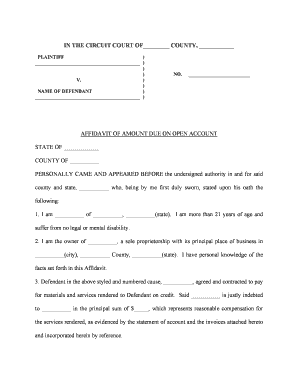
Open Account Form Download


Key elements of the bank account opening form
The bank account opening form is essential for establishing a new banking relationship. It typically requires specific information to ensure compliance with legal and regulatory standards. Key elements often include:
- Personal Information: This includes your full name, date of birth, Social Security number, and contact details.
- Identification: A government-issued ID, such as a driver's license or passport, may be required to verify your identity.
- Financial Information: You may need to provide details about your employment, income, and other financial accounts.
- Account Preferences: Indicate the type of account you wish to open, such as checking, savings, or a business account.
- Signature: Your signature or electronic signature is necessary to authorize the opening of the account and to agree to the bank's terms and conditions.
Steps to complete the bank account opening form
Filling out the bank account opening form can be straightforward if you follow these steps:
- Gather Required Documents: Collect your identification, proof of address, and any other necessary documents.
- Fill Out the Form: Carefully enter your personal and financial information. Ensure accuracy to avoid delays.
- Review the Information: Double-check all entries on the form to confirm that everything is correct.
- Sign the Form: Provide your signature or electronic signature as required to validate the form.
- Submit the Form: Follow the bank's submission guidelines, whether online, by mail, or in person.
Legal use of the bank account opening form
The bank account opening form serves as a legal document that binds both the account holder and the bank. For the form to be legally valid, it must meet certain criteria:
- Compliance with Regulations: The form must adhere to federal and state banking regulations, including identity verification laws.
- Signature Requirement: A valid signature is necessary to demonstrate consent to the terms of the account.
- Retention of Records: Banks are typically required to keep a record of the completed forms for a specified period to comply with auditing standards.
Required documents for the bank account opening form
When completing the bank account opening form, you will need to provide specific documents to verify your identity and financial status. Commonly required documents include:
- Government-issued ID: A driver's license or passport to confirm your identity.
- Proof of Address: A utility bill or lease agreement showing your current residence.
- Social Security Card: To provide your Social Security number for tax reporting purposes.
- Income Verification: Recent pay stubs or tax returns may be requested to assess your financial stability.
Form submission methods
Submitting the bank account opening form can be done through various methods, depending on the bank's policies. Common submission methods include:
- Online Submission: Many banks offer a digital platform for completing and submitting the form electronically.
- Mail Submission: You can print the completed form and send it to the bank's mailing address.
- In-Person Submission: Visiting a local branch allows you to submit the form directly to a bank representative.
Examples of using the bank account opening form
The bank account opening form can be utilized in various scenarios, including:
- Individual Accounts: Used by individuals to open personal checking or savings accounts.
- Joint Accounts: Couples or family members can use the form to establish joint accounts for shared financial management.
- Business Accounts: Entrepreneurs may complete the form to open business checking or savings accounts, often requiring additional documentation.
Quick guide on how to complete open account form download
Effortlessly Prepare Open Account Form Download on Any Device
Managing documents online has gained popularity among businesses and individuals. It offers an excellent environmentally friendly substitute for traditional printed and signed documents, as you can access the necessary form and securely store it online. airSlate SignNow equips you with all the resources required to create, modify, and electronically sign your documents swiftly without any hold-ups. Manage Open Account Form Download on any device with the airSlate SignNow Android or iOS applications and simplify your document-related tasks today.
The Easiest Way to Edit and Electronically Sign Open Account Form Download
- Locate Open Account Form Download and click Get Form to begin.
- Utilize the tools we offer to complete your document.
- Emphasize important sections of the documents or obscure sensitive information with tools that airSlate SignNow specifically provides for that purpose.
- Create your eSignature using the Sign feature, which only takes a few moments and carries the same legal validity as a traditional handwritten signature.
- Review the information and click on the Done button to save your changes.
- Select your preferred method to share your form, whether by email, SMS, or invitation link, or download it to your computer.
Eliminate concerns about lost or misfiled documents, tedious form navigation, or mistakes that require printing new document copies. airSlate SignNow meets your document management needs in just a few clicks from any device you choose. Edit and electronically sign Open Account Form Download and maintain exceptional communication throughout the document preparation process with airSlate SignNow.
Create this form in 5 minutes or less
Create this form in 5 minutes!
People also ask
-
What is a bank account opening form?
A bank account opening form is a document required by banks to gather necessary information from potential account holders. This form typically includes personal details, financial information, and identification verification to ensure compliance with legal requirements.
-
How can airSlate SignNow help with bank account opening forms?
airSlate SignNow simplifies the process of filling out and signing bank account opening forms by allowing users to eSign documents electronically. This not only streamlines the process but also enhances security and efficiency for both customers and banks.
-
What are the advantages of using airSlate SignNow for bank account opening forms?
Using airSlate SignNow for your bank account opening forms offers several benefits, including reduced paper usage, faster processing times, and the ability to track document status in real-time. Additionally, our platform is user-friendly, making it easy for customers to complete their forms quickly.
-
Are there any costs associated with using airSlate SignNow for bank account opening forms?
airSlate SignNow offers various pricing plans that cater to different business needs. While basic features are available for free, premium plans provide advanced functionalities, making it cost-effective for handling multiple bank account opening forms efficiently.
-
Is the information on my bank account opening form secure with airSlate SignNow?
Yes, airSlate SignNow employs advanced security measures to ensure that all information on your bank account opening form is securely transmitted and stored. We comply with industry standards for data protection, giving users peace of mind when handling sensitive information.
-
Can airSlate SignNow integrate with other banking systems for processing bank account opening forms?
Absolutely! airSlate SignNow offers seamless integrations with various banking and financial software platforms, enhancing the efficiency of managing bank account opening forms. This allows for a smooth workflow when transitioning from form completion to account setup.
-
How do I track the status of my bank account opening form with airSlate SignNow?
You can easily track the status of your bank account opening form through the airSlate SignNow dashboard. The platform provides real-time updates, so you can monitor when your form is sent, viewed, signed, and completed, ensuring transparency throughout the process.
Get more for Open Account Form Download
- Shall provide all necessary site work labor and materials and perform all site work
- Friezebelly form
- Thermostatic controls of air liquid andor gas temperatures form
- Typedescription form
- Form walkways driveways patios garages walls floors or other structures
- Conduit material amp size form
- Surface and jointwill be taped andcoats ofdrywall compound applied sanded and readied for painting form
- Contractor shall not be liable for any delay due to circumstances form
Find out other Open Account Form Download
- How Can I eSignature Oregon Government PDF
- How Can I eSignature Oklahoma Government Document
- How To eSignature Texas Government Document
- Can I eSignature Vermont Government Form
- How Do I eSignature West Virginia Government PPT
- How Do I eSignature Maryland Healthcare / Medical PDF
- Help Me With eSignature New Mexico Healthcare / Medical Form
- How Do I eSignature New York Healthcare / Medical Presentation
- How To eSignature Oklahoma Finance & Tax Accounting PPT
- Help Me With eSignature Connecticut High Tech Presentation
- How To eSignature Georgia High Tech Document
- How Can I eSignature Rhode Island Finance & Tax Accounting Word
- How Can I eSignature Colorado Insurance Presentation
- Help Me With eSignature Georgia Insurance Form
- How Do I eSignature Kansas Insurance Word
- How Do I eSignature Washington Insurance Form
- How Do I eSignature Alaska Life Sciences Presentation
- Help Me With eSignature Iowa Life Sciences Presentation
- How Can I eSignature Michigan Life Sciences Word
- Can I eSignature New Jersey Life Sciences Presentation