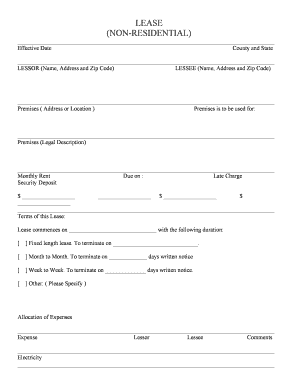
Nonresidential Simple Lease Form


What is the Nonresidential Simple Lease
The Nonresidential Simple Lease is a legal document that outlines the terms and conditions under which one party (the lessor) allows another party (the lessee) to use a nonresidential property, such as an office, retail space, or warehouse. This lease typically includes details about the rental amount, duration of the lease, responsibilities for maintenance, and any specific rules governing the use of the property. Understanding this form is crucial for both landlords and tenants to ensure a clear agreement and to protect their respective rights.
How to use the Nonresidential Simple Lease
Using the Nonresidential Simple Lease involves several steps to ensure that both parties understand their obligations. First, both the lessor and lessee should review the lease terms carefully. Next, they should fill out the necessary information, including the names of the parties involved, the property address, and the rental terms. Once completed, both parties should sign the lease, ideally in the presence of a witness or notary to enhance its legal standing. Utilizing a digital platform for this process can streamline the signing and storage of the document.
Steps to complete the Nonresidential Simple Lease
Completing the Nonresidential Simple Lease can be broken down into a series of straightforward steps:
- Gather necessary information, including property details and party names.
- Review the lease terms thoroughly to ensure mutual understanding.
- Fill in the lease form with accurate information.
- Both parties should sign the lease, ensuring that all signatures are dated.
- Store the completed lease securely, either digitally or physically.
Key elements of the Nonresidential Simple Lease
Several key elements must be included in the Nonresidential Simple Lease to ensure its effectiveness:
- Parties involved: Clearly identify the lessor and lessee.
- Property description: Provide a detailed description of the leased property.
- Lease term: Specify the duration of the lease, including start and end dates.
- Rent amount: State the rental amount and payment schedule.
- Maintenance responsibilities: Outline who is responsible for repairs and upkeep.
- Termination conditions: Define the conditions under which the lease can be terminated.
Legal use of the Nonresidential Simple Lease
The legal use of the Nonresidential Simple Lease requires compliance with state and federal laws governing lease agreements. This includes ensuring that the lease does not contain any unlawful clauses and that both parties have the legal capacity to enter into the agreement. Additionally, the lease should be signed by both parties, and in many cases, notarization may be recommended to enhance its enforceability in court. Understanding the legal implications of the lease can help prevent disputes and ensure a smooth landlord-tenant relationship.
State-specific rules for the Nonresidential Simple Lease
Each state may have specific rules and regulations that govern nonresidential leases. These can include requirements for disclosures, notice periods for termination, and limitations on rent increases. It is essential for both lessors and lessees to familiarize themselves with their state's laws to ensure compliance. Consulting with a legal professional can provide clarity on these regulations and help in drafting a lease that adheres to local laws.
Quick guide on how to complete nonresidential simple lease
Accomplish Nonresidential Simple Lease effortlessly on any gadget
Digital document management has gained traction among companies and individuals alike. It serves as an ideal eco-friendly substitute for conventional printed and signed forms, allowing you to locate the right document and safely archive it online. airSlate SignNow equips you with all the tools required to create, alter, and electronically sign your documents promptly without delays. Handle Nonresidential Simple Lease on any gadget using airSlate SignNow's Android or iOS applications and streamline any document-related task today.
How to modify and electronically sign Nonresidential Simple Lease with ease
- Find Nonresidential Simple Lease and click on Get Form to begin.
- Utilize the tools we provide to fill out your form.
- Mark important sections of the documents or conceal sensitive information with tools that airSlate SignNow specifically offers for this purpose.
- Create your electronic signature using the Sign feature, which takes just moments and carries the same legal validity as a conventional wet signature.
- Review the details and click on the Done button to save your changes.
- Select how you wish to send your form, whether by email, SMS, invitation link, or download it to your computer.
Say goodbye to lost or misplaced documents, tedious form searching, or mistakes that necessitate printing new document copies. airSlate SignNow meets your document management needs in just a few clicks from your preferred device. Edit and electronically sign Nonresidential Simple Lease and guarantee excellent communication at any stage of your form preparation process with airSlate SignNow.
Create this form in 5 minutes or less
Create this form in 5 minutes!
People also ask
-
What is a Nonresidential Simple Lease?
A Nonresidential Simple Lease is a legal agreement that outlines the terms under which one party allows another to use a property for business purposes. This document simplifies the leasing process, helping both landlords and tenants understand their rights and responsibilities. With airSlate SignNow, you can easily create and eSign your Nonresidential Simple Lease from anywhere.
-
What are the benefits of using airSlate SignNow for Nonresidential Simple Lease?
Using airSlate SignNow for your Nonresidential Simple Lease offers numerous benefits, such as streamlined document handling, secure e-signatures, and reduced paperwork. It enhances efficiency by allowing you to manage your contracts in real-time and ensuring that all parties can sign documents effortlessly online. Plus, it keeps your agreements organized and accessible from any device.
-
How much does it cost to use airSlate SignNow for Nonresidential Simple Lease?
airSlate SignNow offers various pricing plans to fit different business needs, starting with a free trial. Depending on the features you need for your Nonresidential Simple Lease, prices may vary. We recommend checking our website for the latest pricing options that suit your leasing requirements.
-
Is it easy to customize a Nonresidential Simple Lease with airSlate SignNow?
Absolutely! airSlate SignNow allows you to customize your Nonresidential Simple Lease easily with our user-friendly template editor. You can add your specific terms, clauses, and conditions to fit your business needs, ensuring a tailored agreement for all parties involved.
-
Can I integrate airSlate SignNow with other software for managing my Nonresidential Simple Lease?
Yes, airSlate SignNow offers powerful integrations with various software, which can help streamline your Nonresidential Simple Lease management. Whether you use CRM systems, accounting software, or project management tools, you can connect airSlate SignNow to enhance your workflow. Check our integrations page for more information on compatibility.
-
What security features does airSlate SignNow provide for my Nonresidential Simple Lease?
Security is a top priority for airSlate SignNow, especially when dealing with important documents like a Nonresidential Simple Lease. We implement advanced encryption protocols, secure authentication, and audit trails to safeguard your data. You can confidently manage your leasing documents knowing they are protected from unauthorized access.
-
How long does it take to send and eSign a Nonresidential Simple Lease with airSlate SignNow?
Sending and eSigning a Nonresidential Simple Lease with airSlate SignNow can take just minutes. After uploading your document, you can quickly add signers and send it out for signatures. The real-time notifications keep you updated on the signing process, making it an efficient solution for busy professionals.
Get more for Nonresidential Simple Lease
- James c kirkpatrick state information center nonprofit
- For licensed professionals form
- Free missouri quit claim deed templates pdf ampamp docx form
- Missouri real estate deed forms fill in the blank deeds
- Control number mo 010 77 form
- Missouri deed formsget a deed to transfer missouri real
- Control number mo 011 77 form
- Missouri deed formsquit claim warranty and special
Find out other Nonresidential Simple Lease
- Electronic signature Nevada Software Development Agreement Template Free
- Electronic signature New York Operating Agreement Safe
- How To eSignature Indiana Reseller Agreement
- Electronic signature Delaware Joint Venture Agreement Template Free
- Electronic signature Hawaii Joint Venture Agreement Template Simple
- Electronic signature Idaho Web Hosting Agreement Easy
- Electronic signature Illinois Web Hosting Agreement Secure
- Electronic signature Texas Joint Venture Agreement Template Easy
- How To Electronic signature Maryland Web Hosting Agreement
- Can I Electronic signature Maryland Web Hosting Agreement
- Electronic signature Michigan Web Hosting Agreement Simple
- Electronic signature Missouri Web Hosting Agreement Simple
- Can I eSignature New York Bulk Sale Agreement
- How Do I Electronic signature Tennessee Web Hosting Agreement
- Help Me With Electronic signature Hawaii Debt Settlement Agreement Template
- Electronic signature Oregon Stock Purchase Agreement Template Later
- Electronic signature Mississippi Debt Settlement Agreement Template Later
- Electronic signature Vermont Stock Purchase Agreement Template Safe
- Electronic signature California Stock Transfer Form Template Mobile
- How To Electronic signature Colorado Stock Transfer Form Template